Changing Lead Status & Owner
You can change the status and owner for many leads at once by following the steps below.
- Go to the "Leads" tab
- Select the leads from the list (left checkbox) that you want to change the status or owner
- Click the "Change Status" or the "Change Owner" button
- This brings up the window to select a new value for these fields and then click the "Update" button.
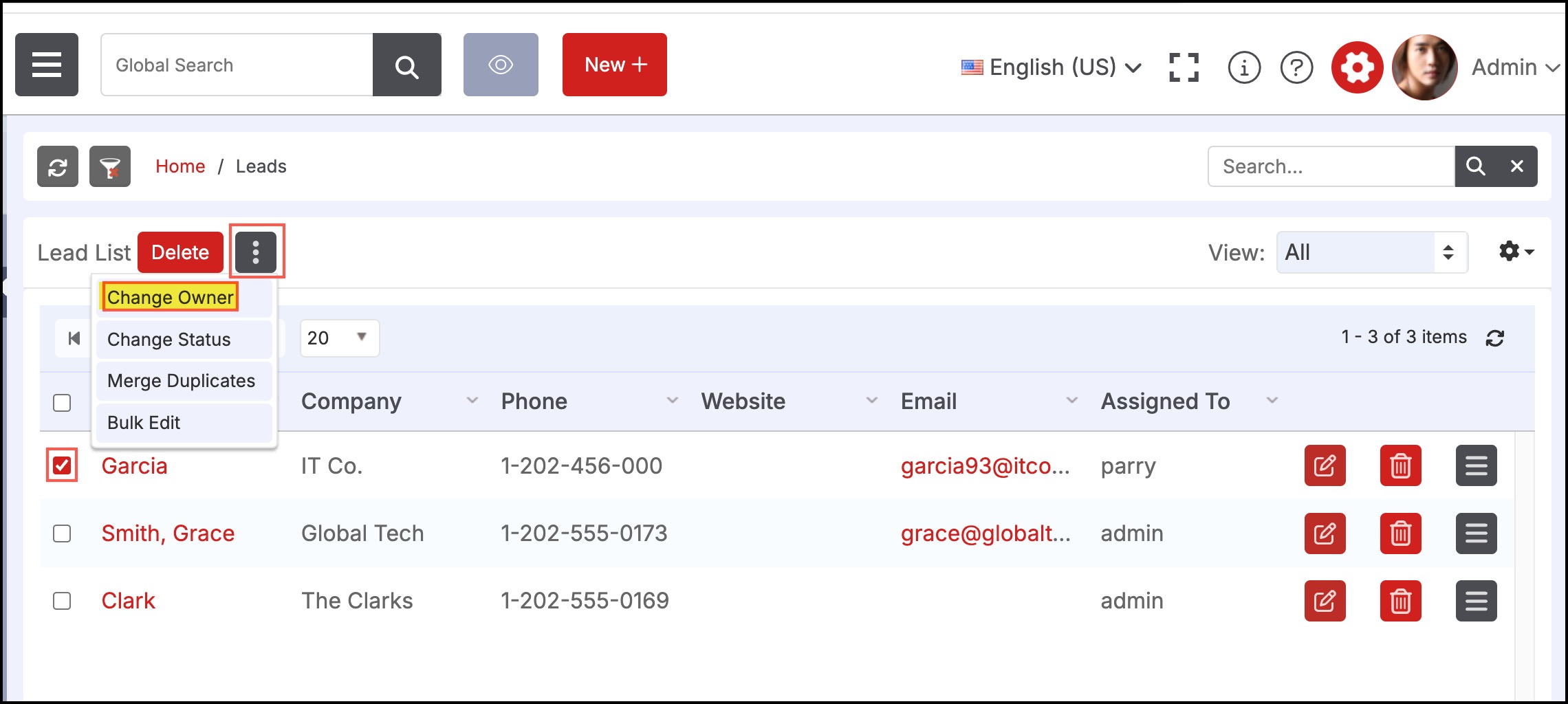

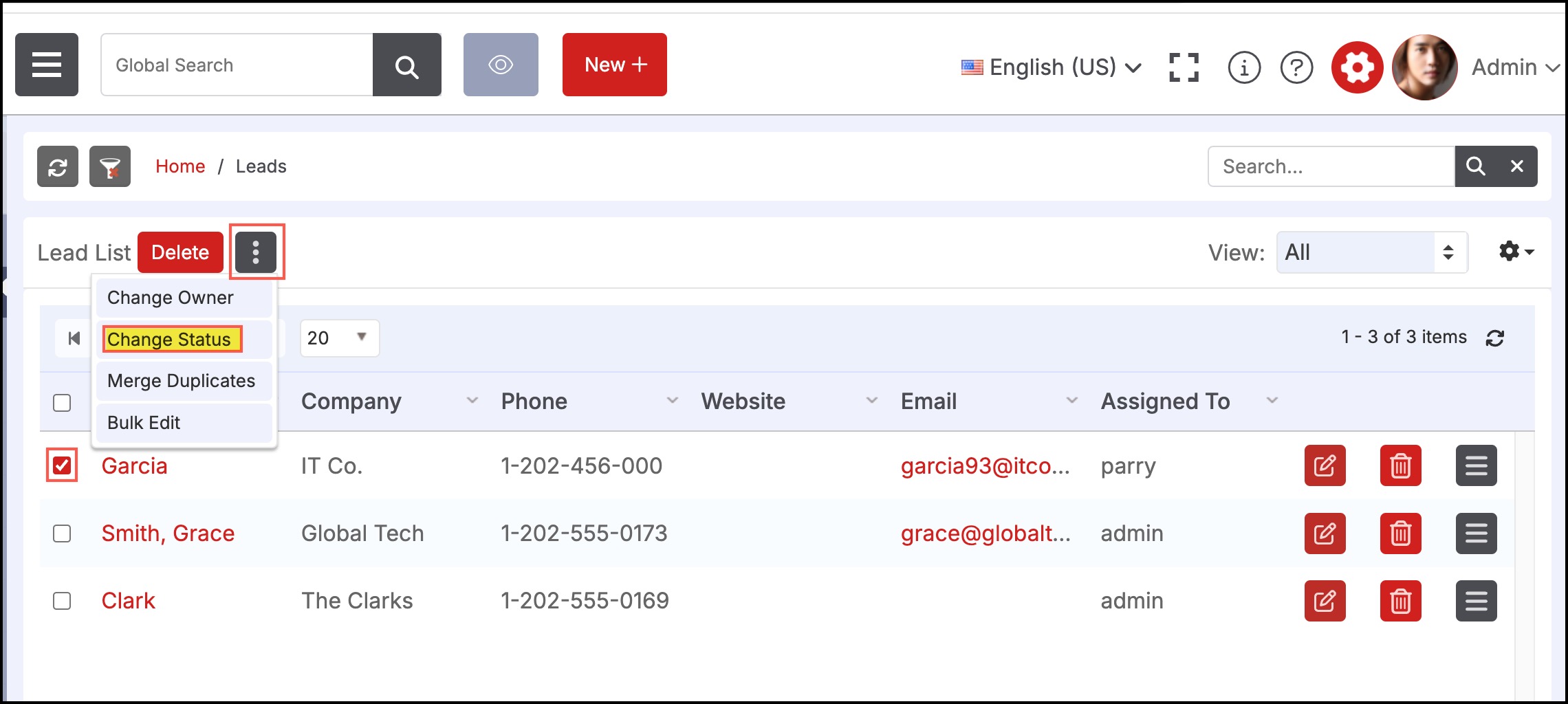
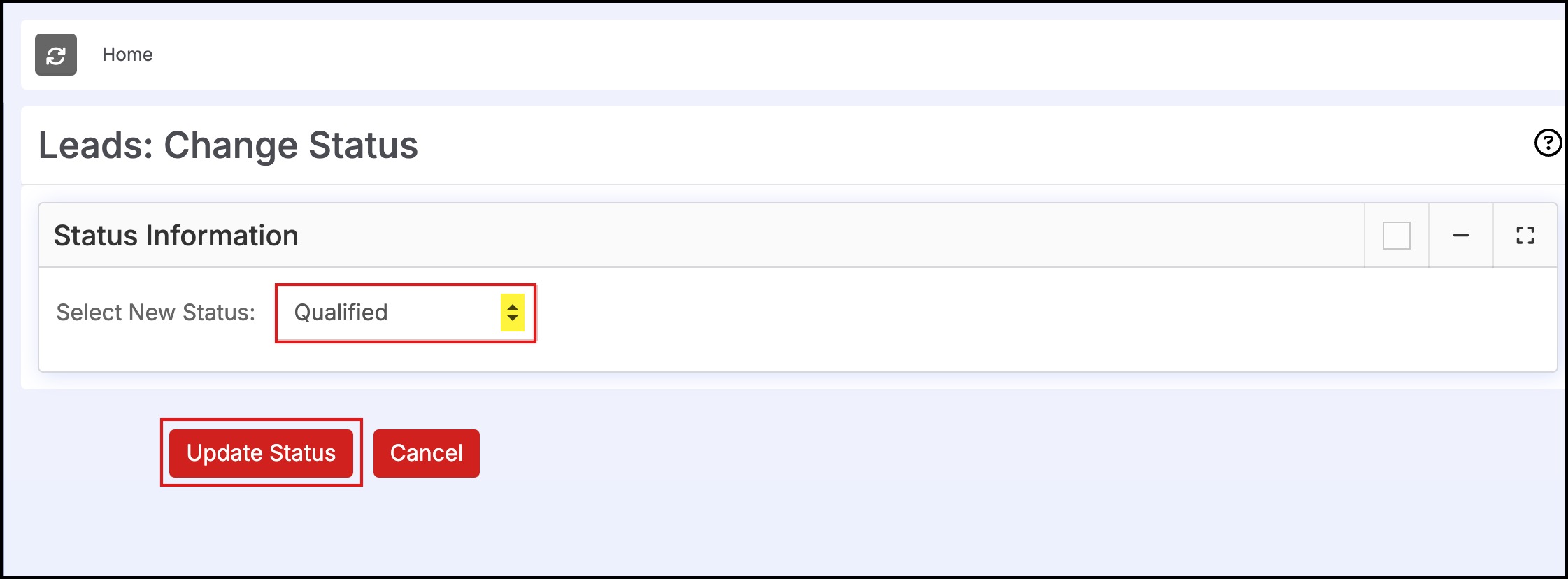
Updated about 1 year ago
