Exporting Customer Accounts
- Go to the "Accounts" tab
- Select "Export All Accounts" under the "Account Tools" panel. Scroll down to the bottom of the account list to see the panel.
- This will generate a report with all the accounts and columns for various fields
- The columns can then be customized based on the necessary fields.
- Note: If the number of accounts is large (in thousands), the system will take a few minutes to generate the report.
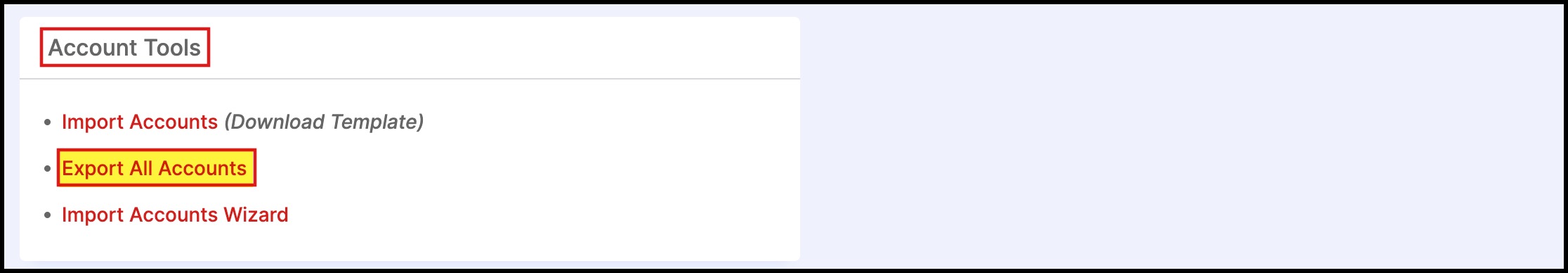
Updated 7 months ago
