Relisting a Completed eBay Listing
"Relist" allows for relisting of a completed listing through eBay's Relisting mechanism within eBay set of rules for relisting, this can be found at http://pages.ebay.com/help/sell/relist.html. To relist follow the steps below.
- Go to the "Channels > eBay" tab and select the listing(s) for relisting using the left column checkbox.
- Click the "Relist" button
- This will take you to the eBay Listing page with all the fields filled in as in the original listing. This screen behaves the same way as the original listing as seen in Section Listing Products/Items on eBay above.
- Make the necessary changes to the listing field choices and click on the "Verify Relist" button to check if eBay permits the relisting
- If you get a positive response back from eBay (listing is highlighted "green"), then click the "Relist" button to submit the relisting to eBay. If the response is negative (listing highlighted in "red" or "yellow"), click the "Status" button for details of the problem identified by eBay.
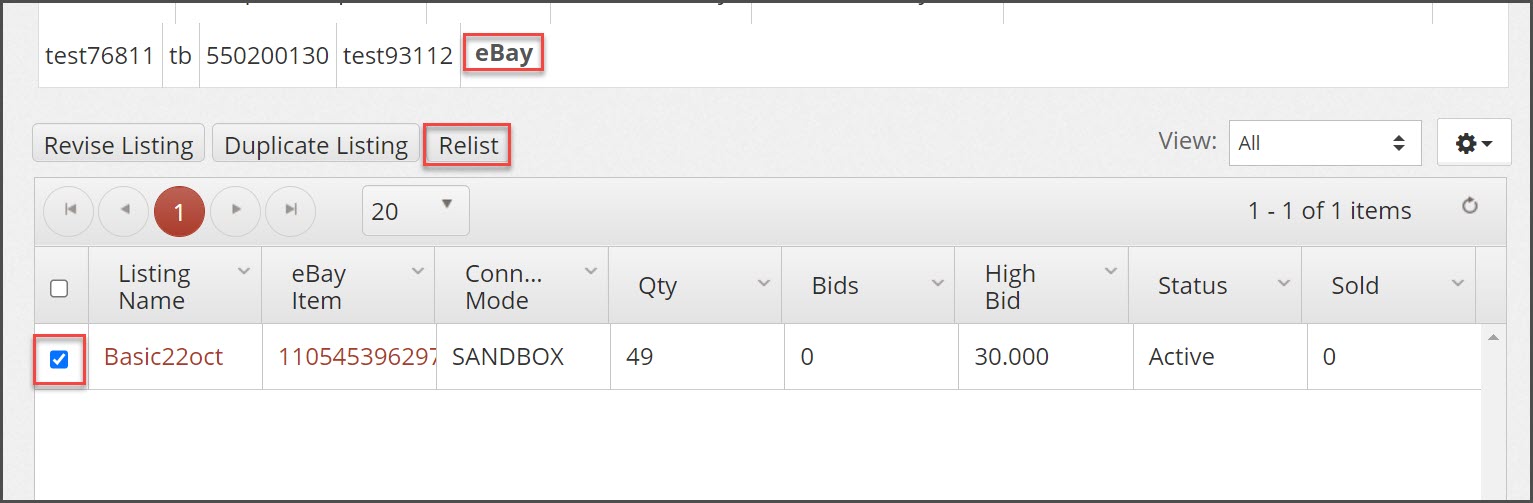
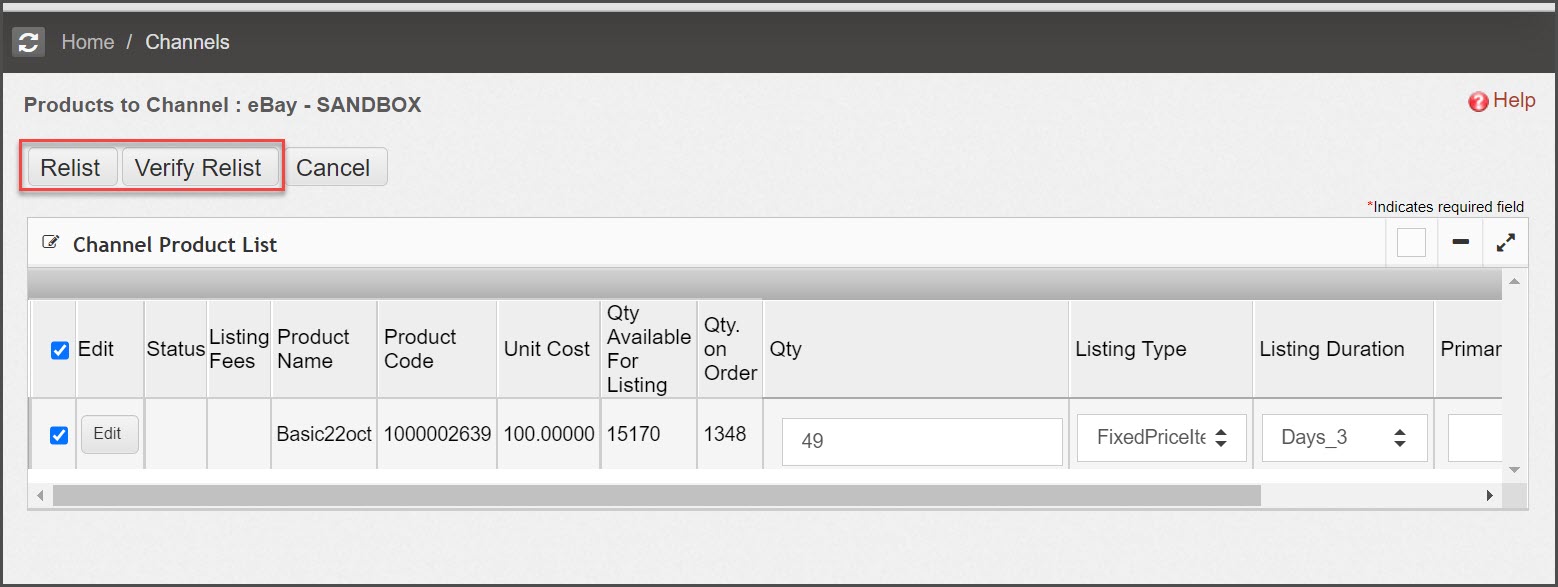
Updated about 1 year ago
