Sales Detail Report - Card# and Order Notes Columns Added
2 new columns have been added to the Sales Detail Report:
- Card# - That displays the last 4 digits of the card (when the payment is made by MasterCard, Visa. American Express or other cards)
- Order Notes - That displays any additional note included while processing the order
After logging in to your POS channel account, when you click on the Reports -> Sales Detail Report button,
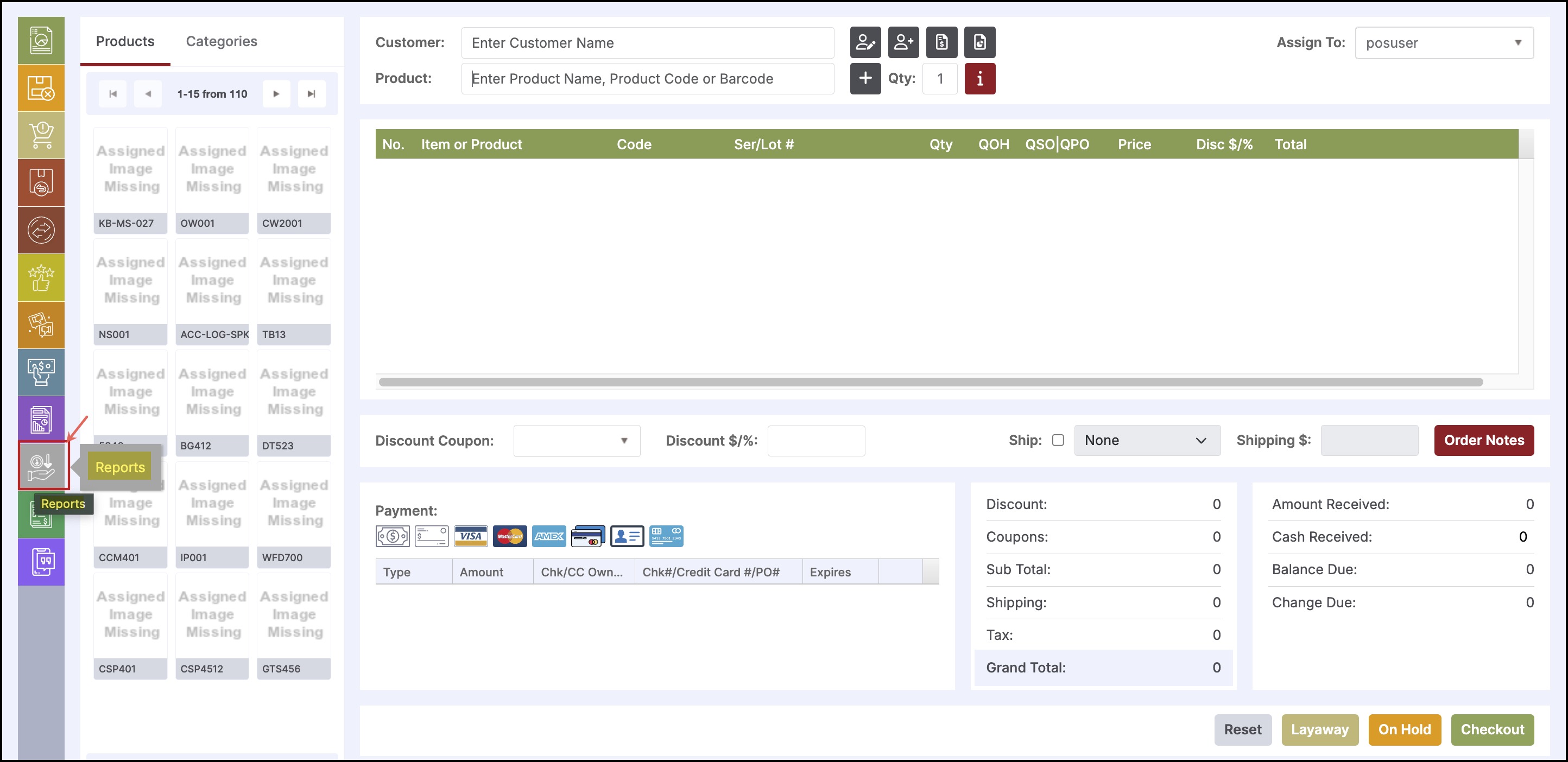
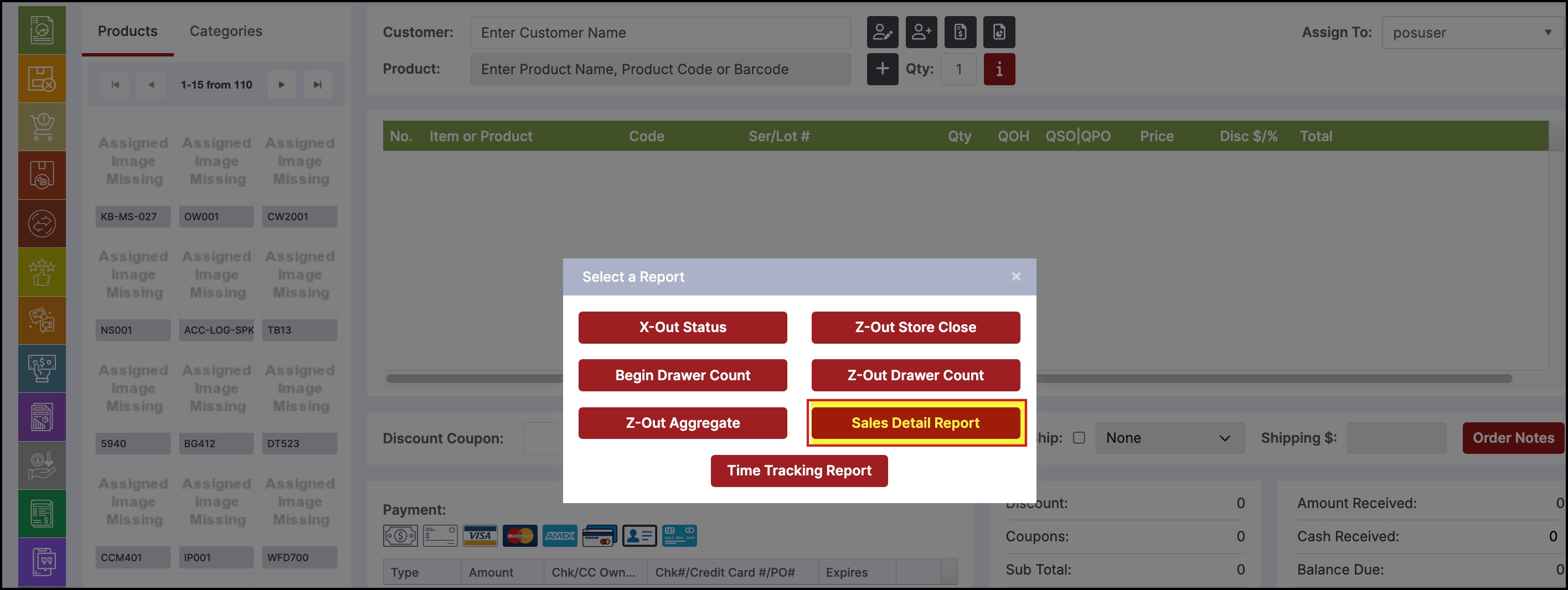
a pop-up window is displayed.
In the below screenshot, you can see the 2 newly added columns.
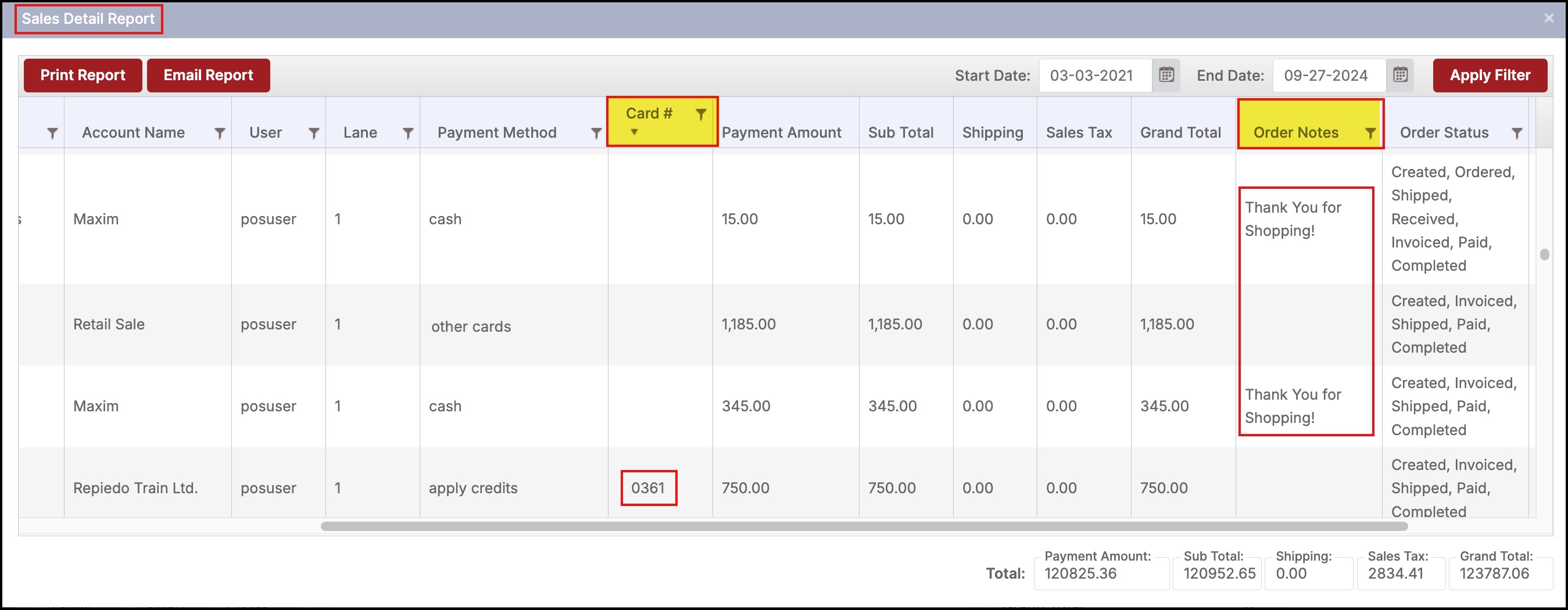
Note- Card Column is searchable by the last 4 numbers.
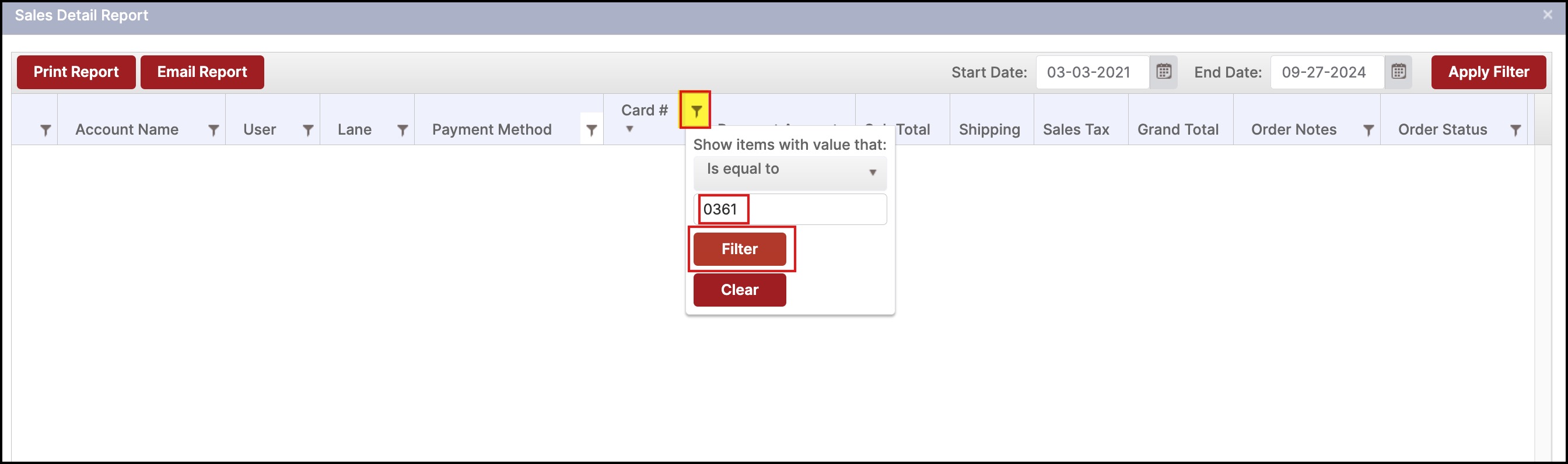
Updated about 1 year ago
