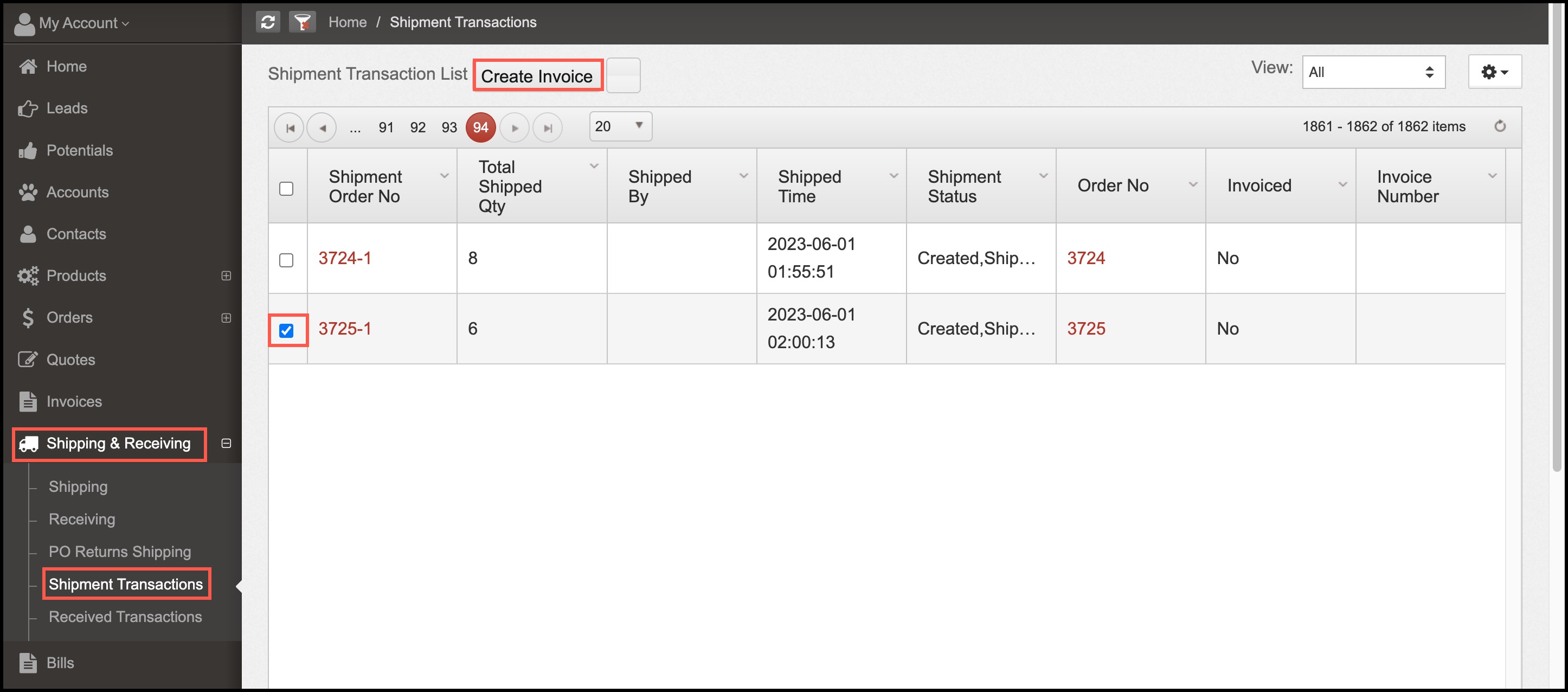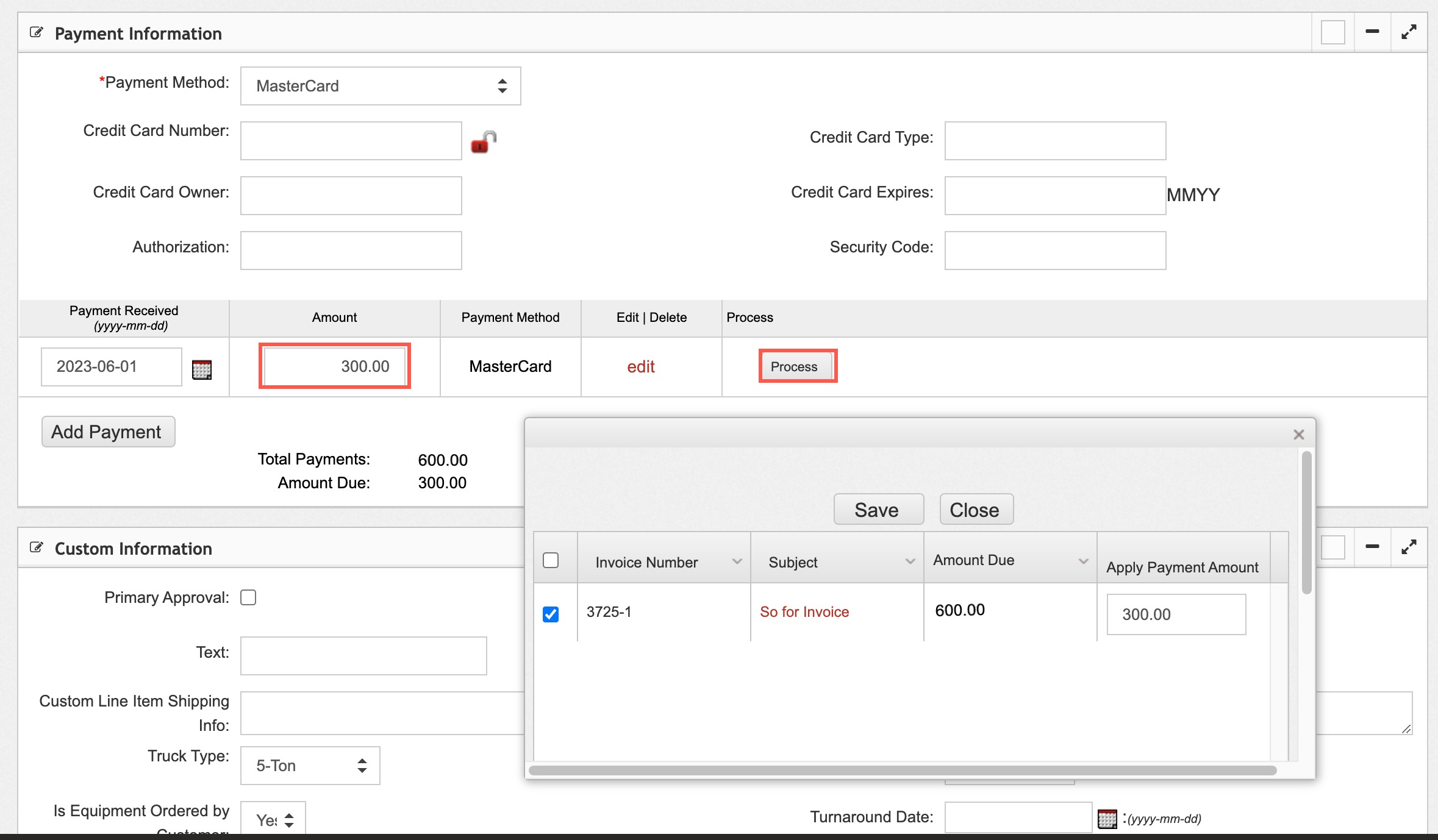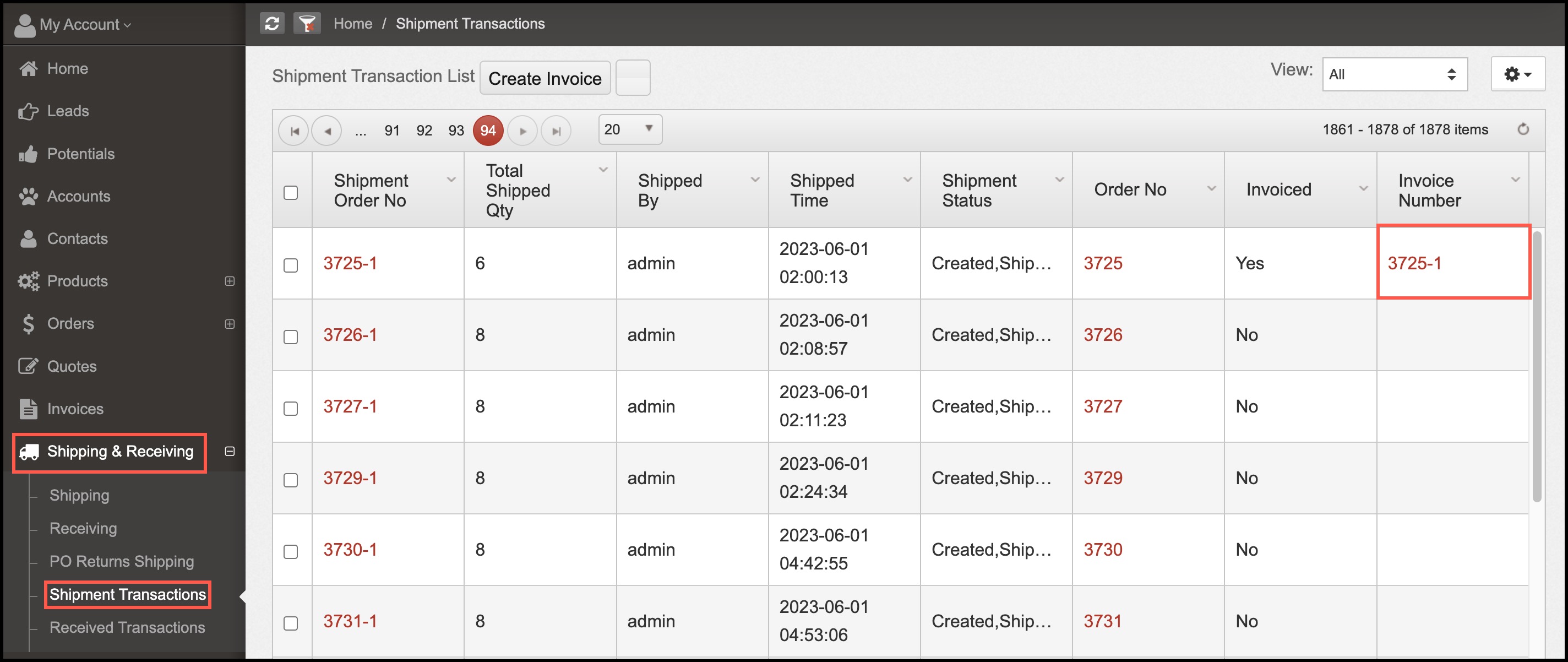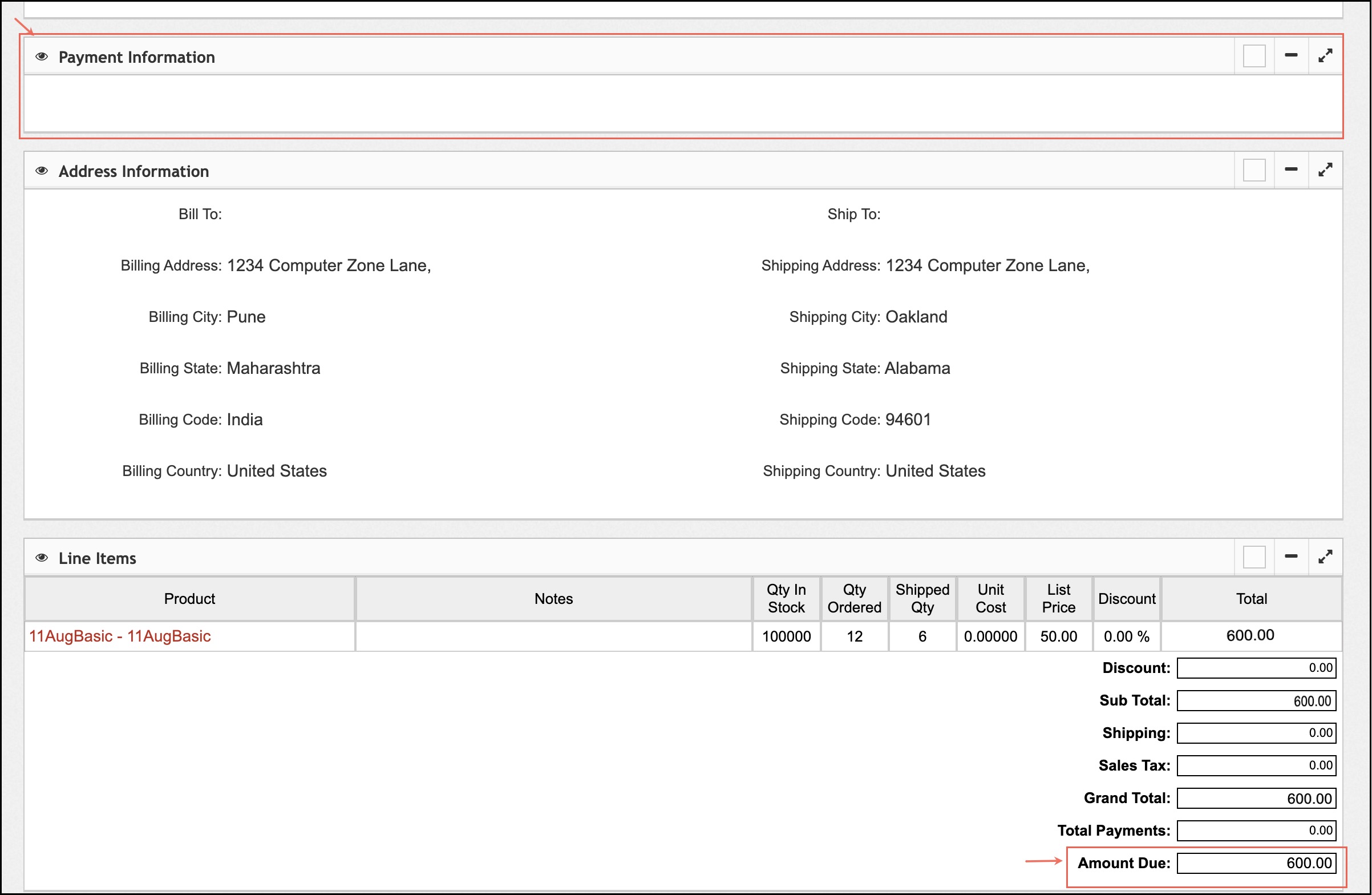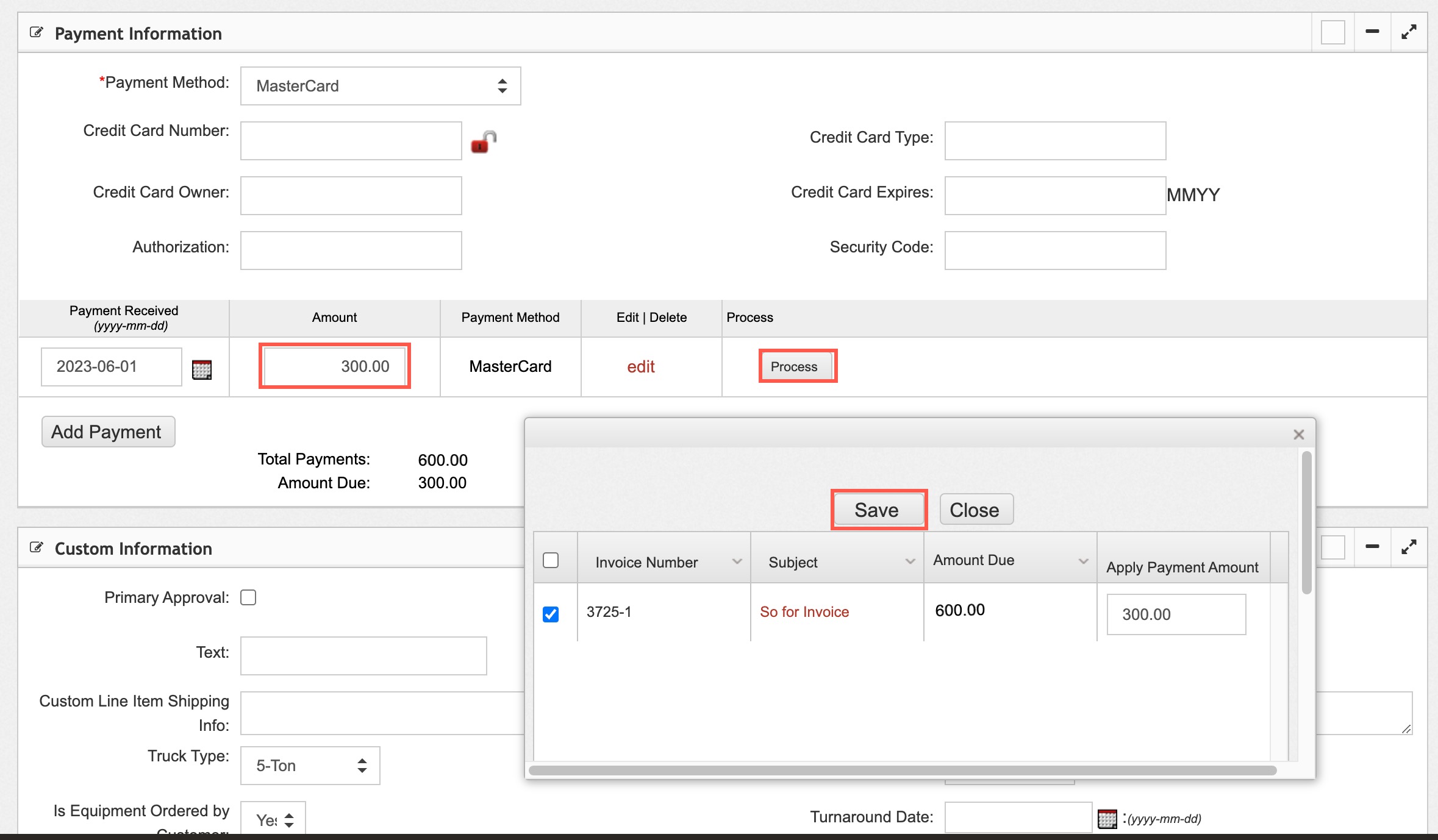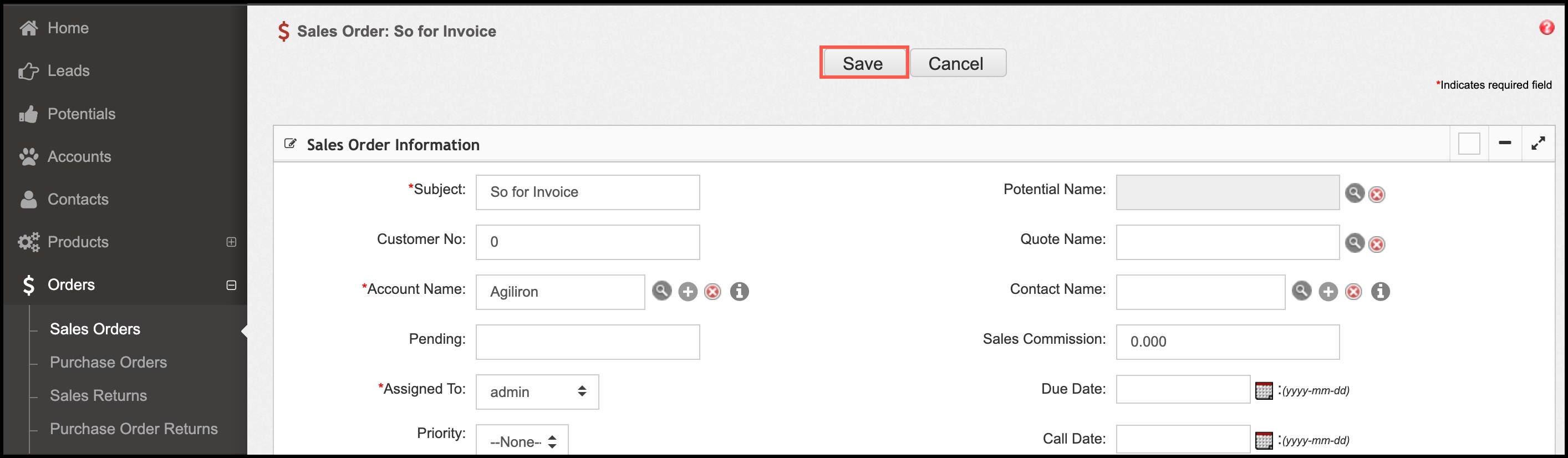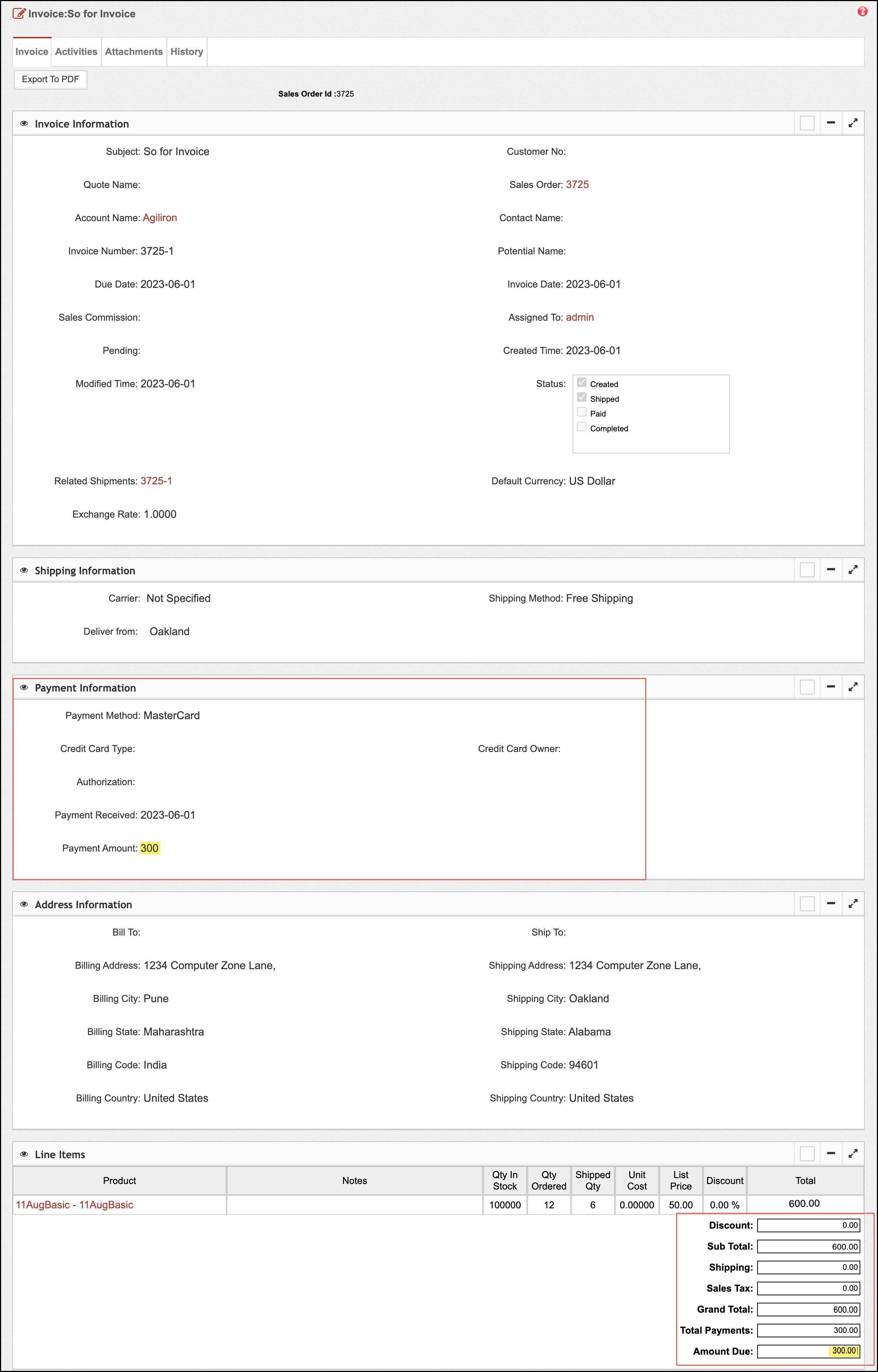Payment Processing (Mark Invoice as Paid) - Shipment Transactions
When processing payment in Sales Order, there is an ability to mark the Invoice as paid.
Let's walk through the process:
First of all, to proceed with this functionality, the SO line item shipping needs to be enabled in Settings.
When a Sales Order is created and partially shipped, it gets visible in the Shipment Transaction View.
- Create Invoice for the same Sales Order in Shipment Transaction.
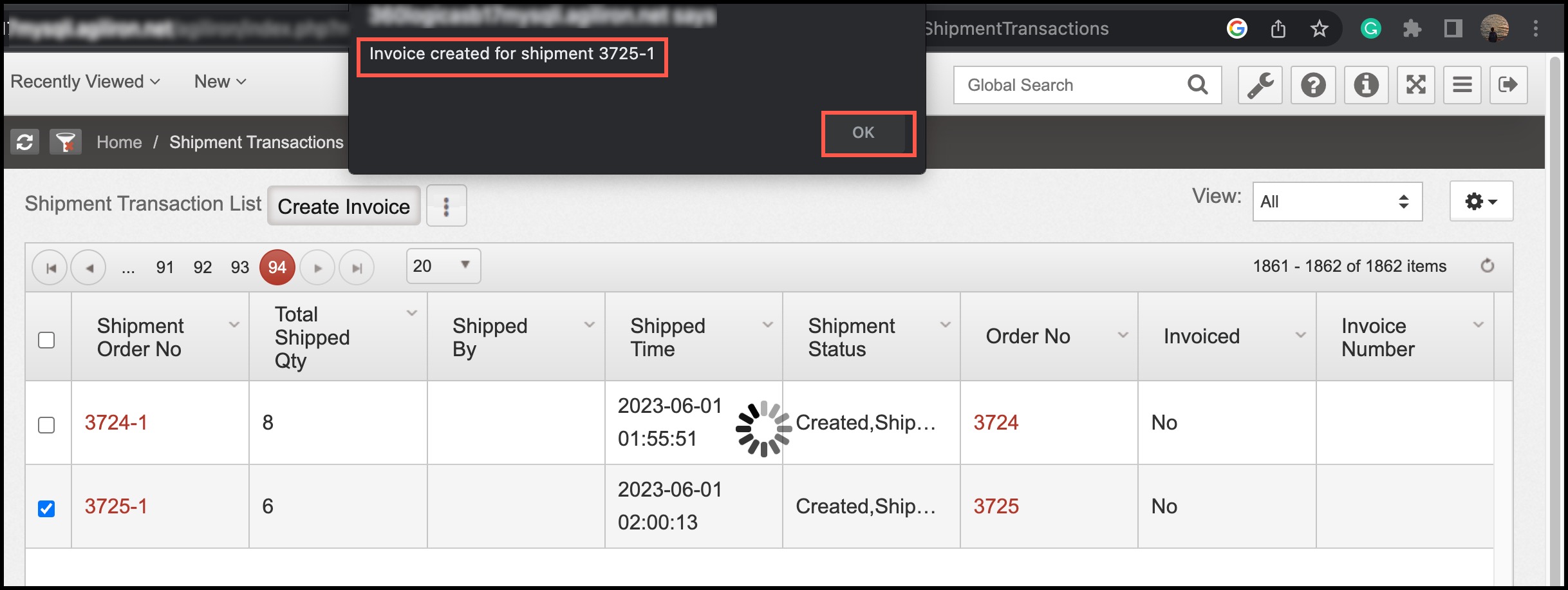
- Now open the respective Sales Order in Edit view and scroll down to Payment Information.
When you select payment method (eg: MasterCard) and click on the Process button, a popup shows the invoice related to that SO.
This is the same invoice that was created in Shipping Transactions.
When you open the Invoice, you can see there is no Payment Information and the Amount Due, for example - 600.
Let's go back to SO -> Payment Information
Here when you make the partial payment, say 300 and click on Save. This marks the invoice as paid.
The credit card gets processed. Save the changes made to the Sales Order.
Now, when you check back the Invoice, this payment method gets reflected and also the amount gets deducted from the Amount Due.
Updated about 1 year ago