Cash Payout
The Cash Payout feature allows for cash payments to be made from the cash register Please note: The Allow Cash Drawer Payouts option must be set to yes in the POS Settings Configuration in order to use this feature.
- Select the Cash Payout icon.
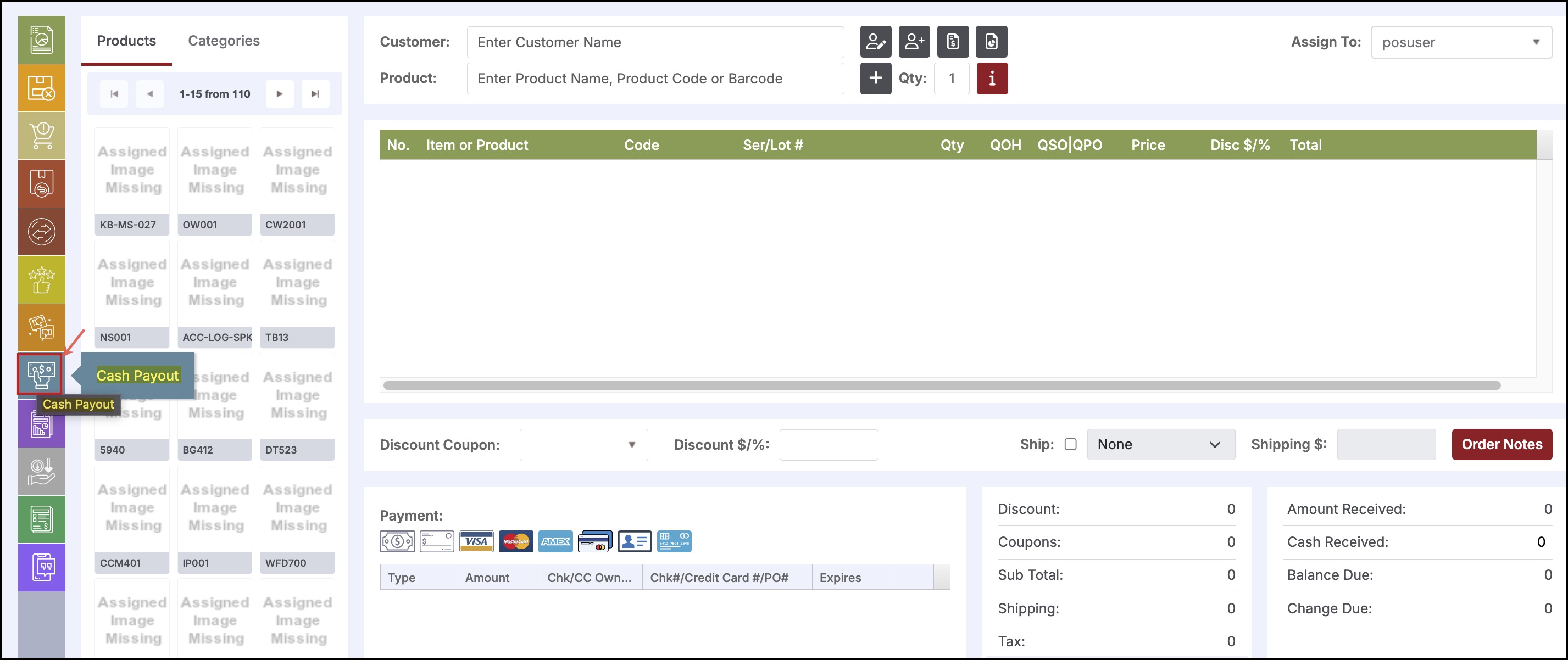
The following pop-up window is displayed.
- Enter the amount and the reason for the payout.
- Click the Payout button to save.
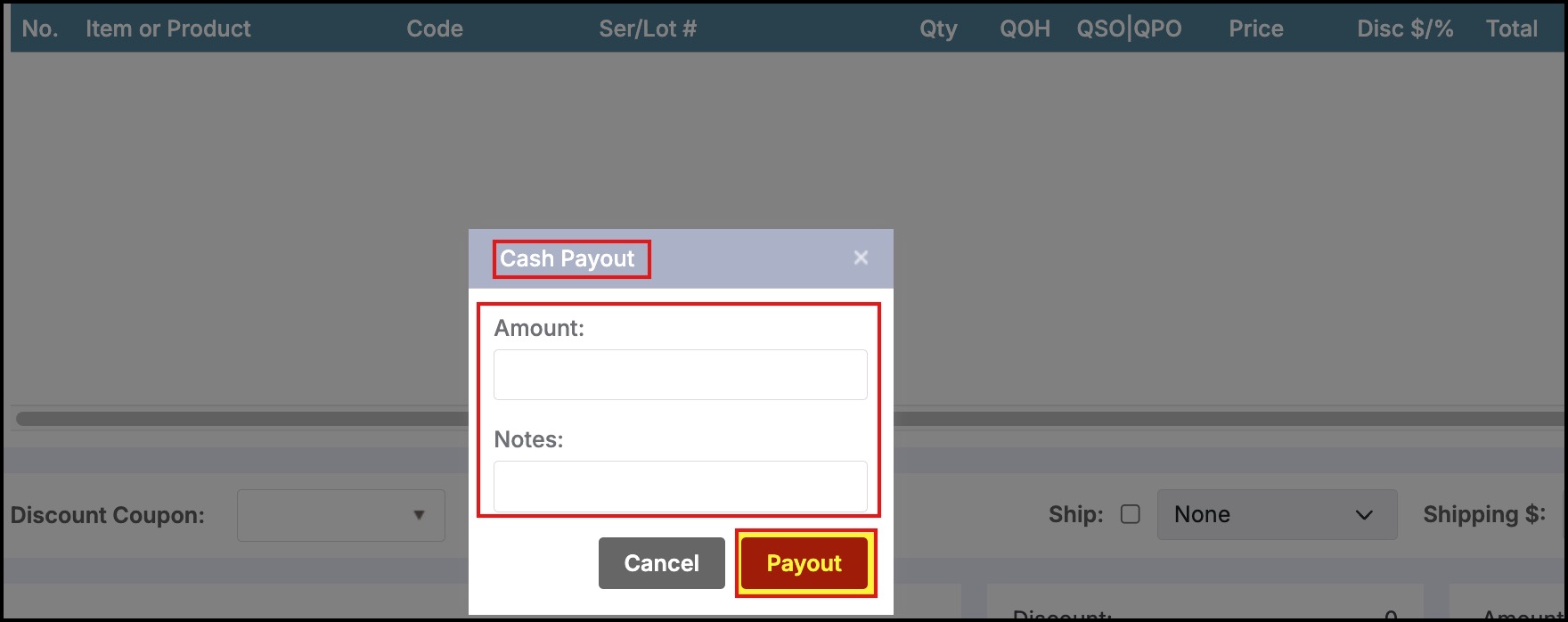
Updated about 1 year ago
