Security Token for API Call Authentication
Follow the links "Settings > Security Token" to configure the token to be used for authentication of API calls made from external applications or websites to the Agiliron system modules (e.g. Addition of a Lead to the Agiliron system from a sign up form on the business website).
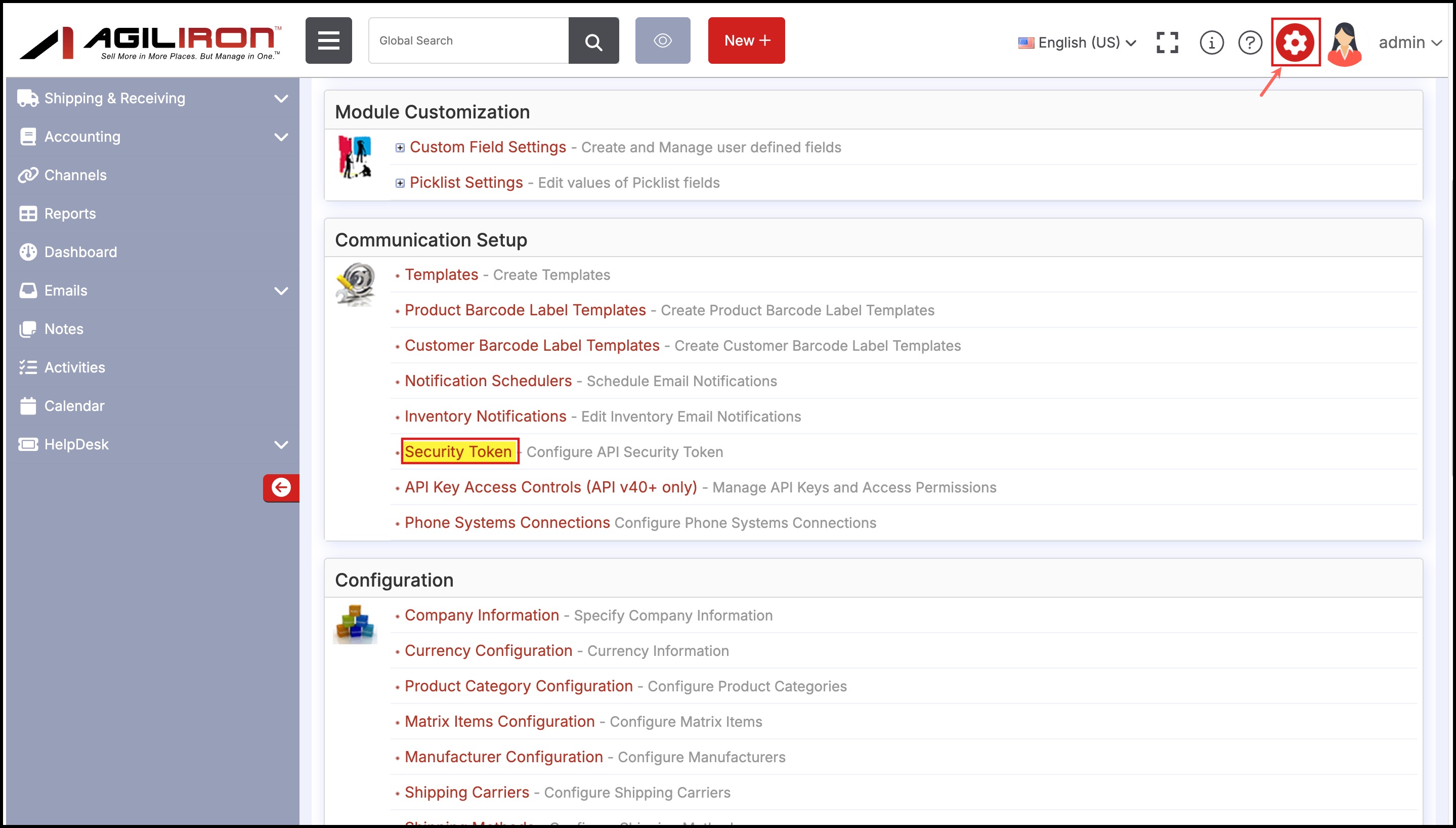
When API calls are made from external tools, it is necessary to verify the authenticity of the origin of the call to ensure that only authorized data is entered or extracted from the system. This capability allows for the generation of a custom authentication token for the business that can be used in API communication with the Agiliron system. The token can be regenerated as necessary but then all subsequent API calls must use the new token.
To protect this token, it is recommended that it is used in server side files (e.g. php scripts) so it is not publicly available (as it would be if inserted in publicly readable HTML files). An example application of this is in the use of Web2Lead API that allows leads to be captured from a website contact form directly into the Leads module in the Agiliron system.
- Click the "Generate New Token" button
- This will create a new token string in the "Security Token" text field to the left of the button
- Include this string in the API calls as documented in the Agiliron API Developers Guide
- Click the "Save" button to save this string as the registered token for your business
- Follow the same process to regenerate a new token.

Updated 9 months ago
