Entity Detailed View
Click on the entity name link to get a detailed view of that entity. This displays the fields and values for that entity.
In addition, you will find additional sub-tabs that display related information about that entity. e.g. Below for the highlighted product, the user can see information about "Orders" that included this product, "Vendors" that the business purchases this product from, "Channels" that is currently selling this product.
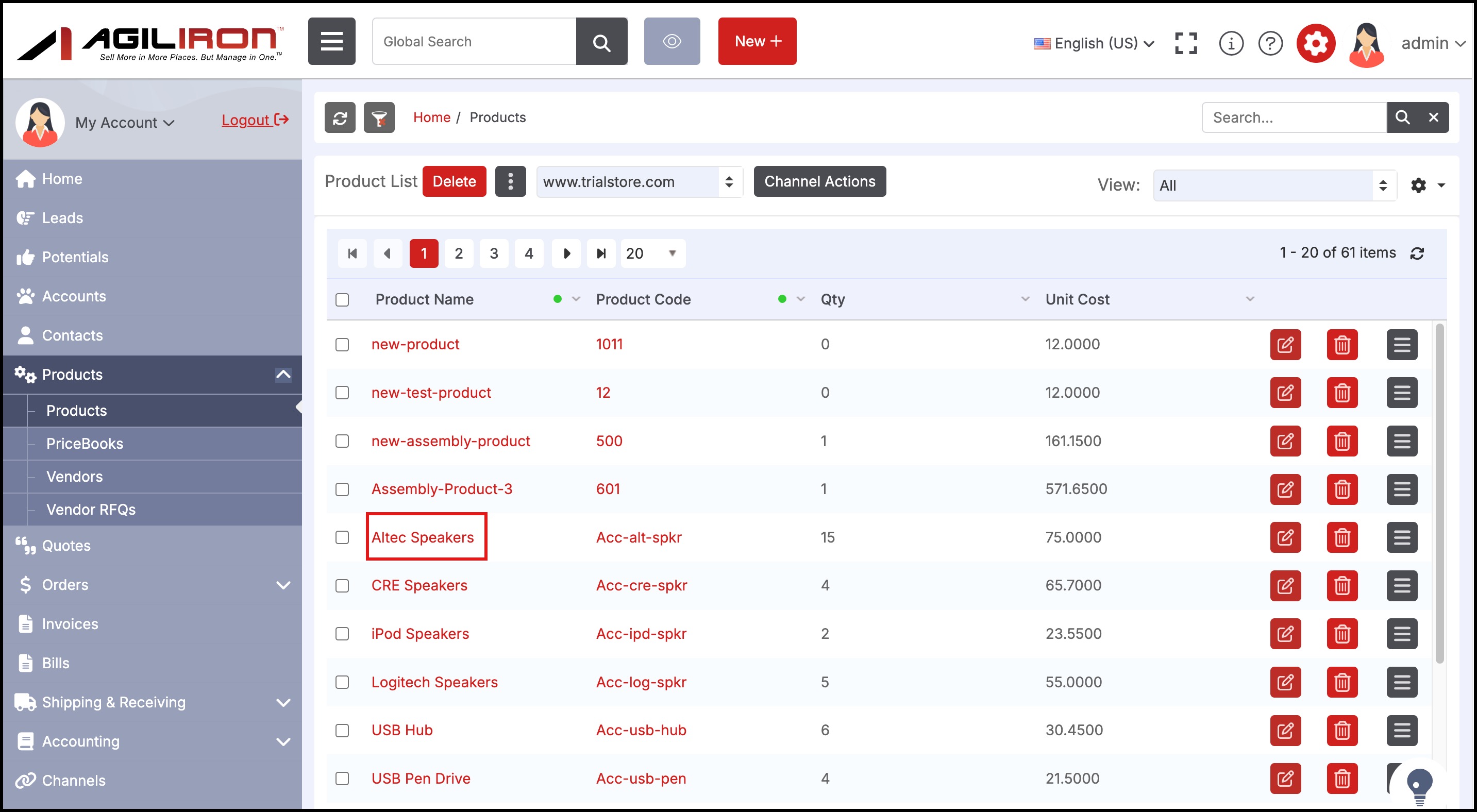
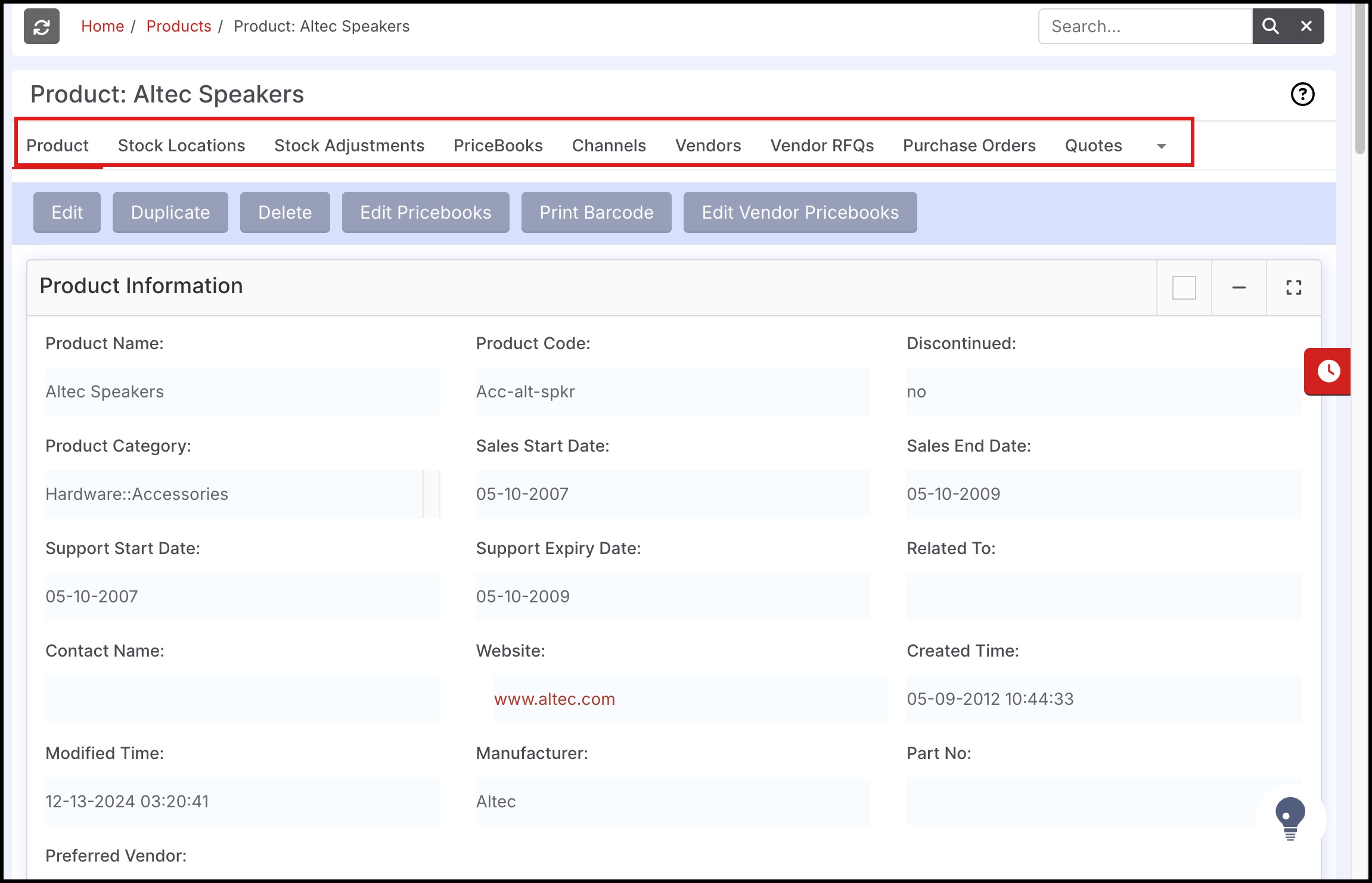
The "Attachments" sub-tab (next to Quotes), includes the capability to attach Files or "Notes" to the entity. The Notes list displays the title along with an excerpt of the notes for a quick preview in the "Title/Description" column. The items in the list are displayed in reverse chronological order so the latest times are at the top of the list.
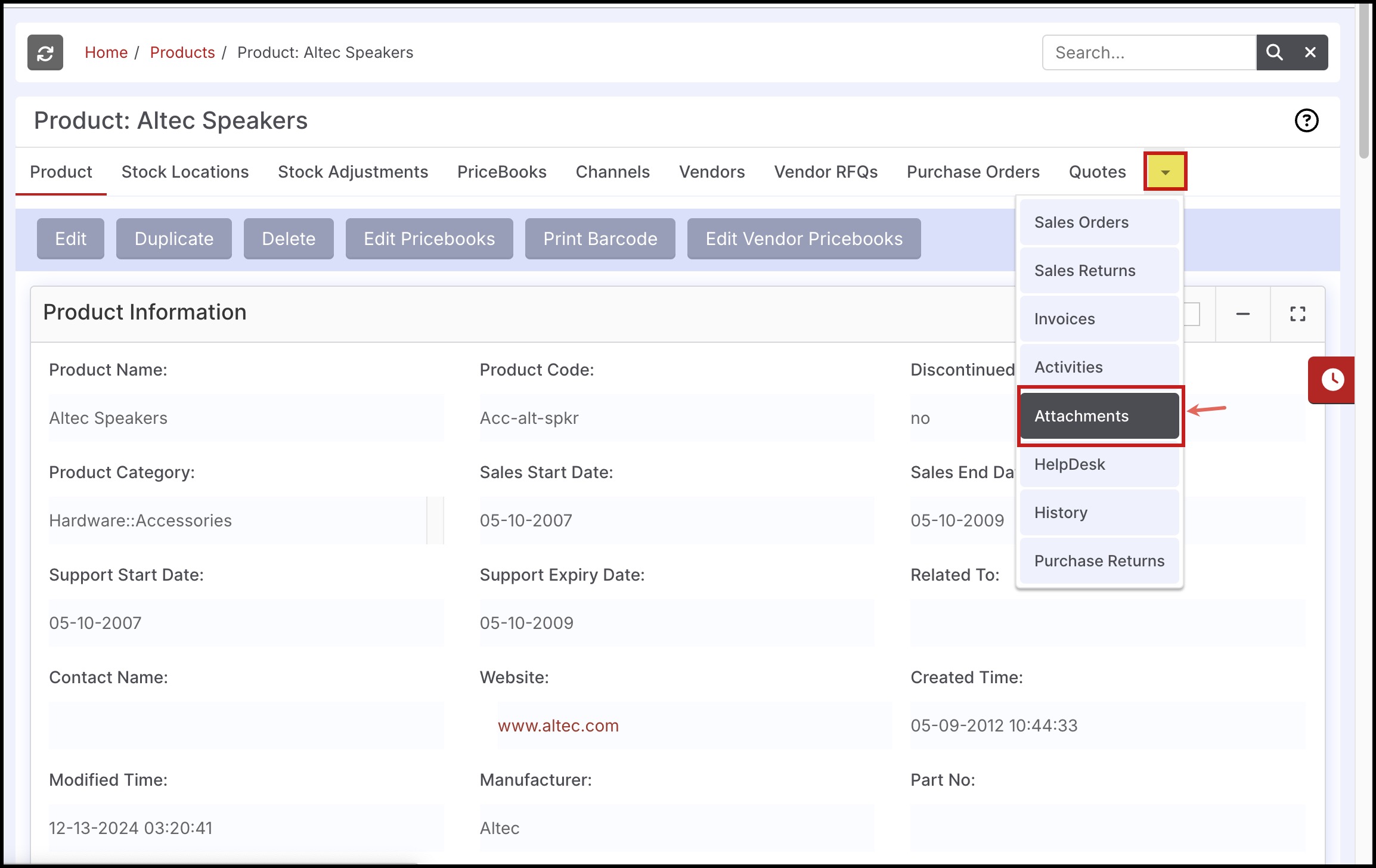
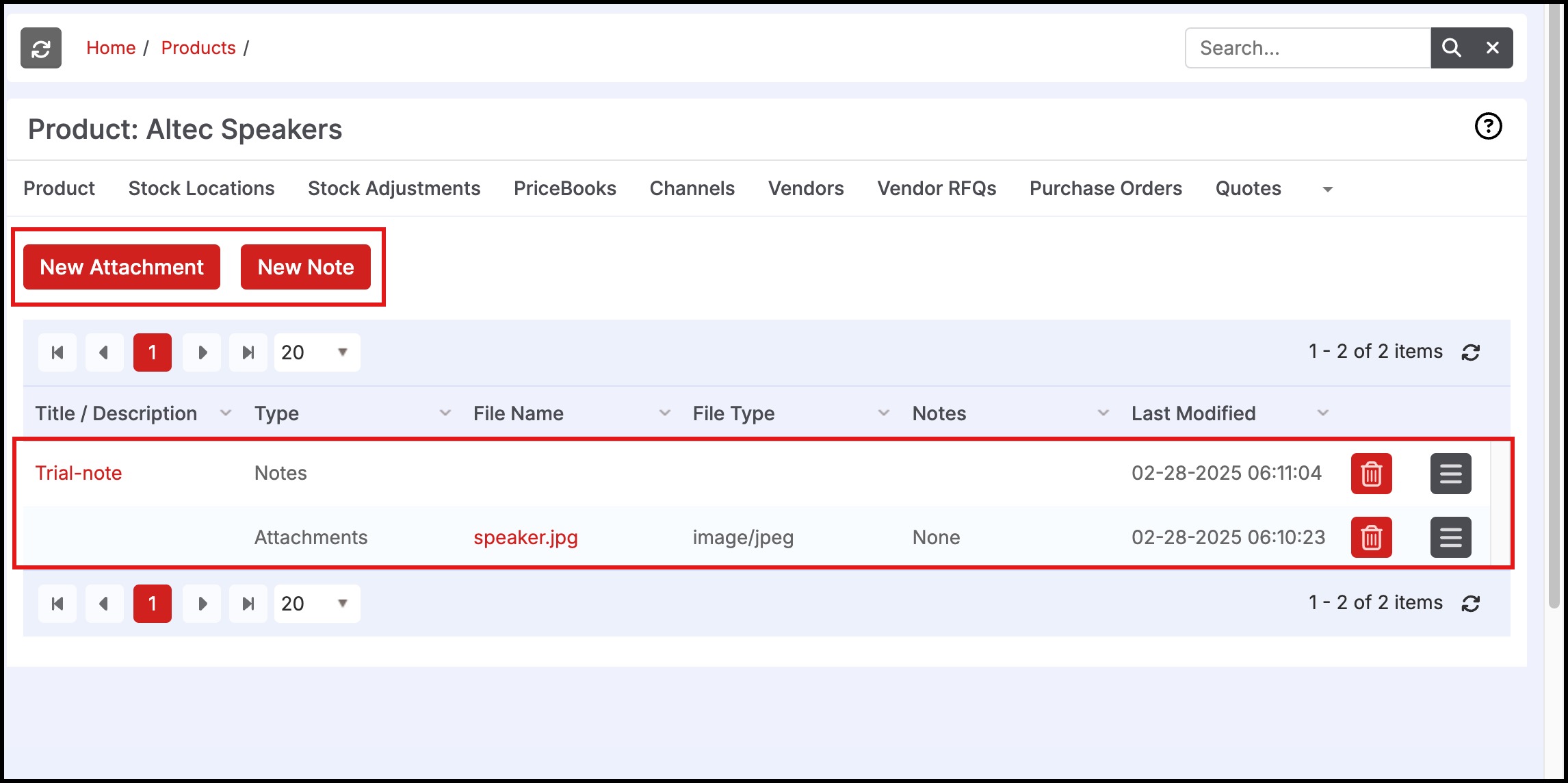
The "Activities" sub-tab (includes the capability to create tasks and events related to the entity) are displayed in reverse chronological order by created time so you see the latest items at the top of the list. All the sub-tabs also support paging controls once the number of items in the list exceeds 20 items.
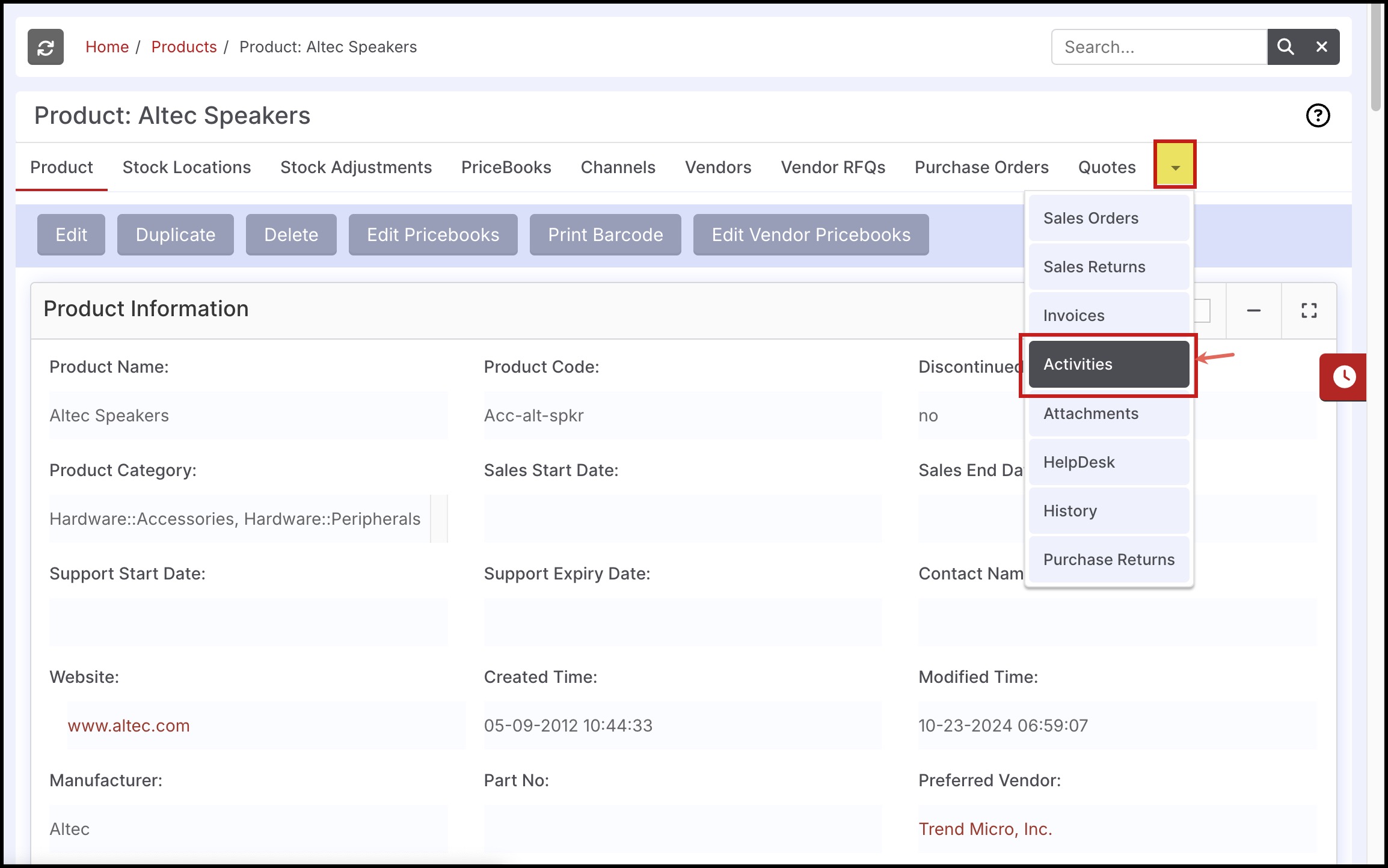
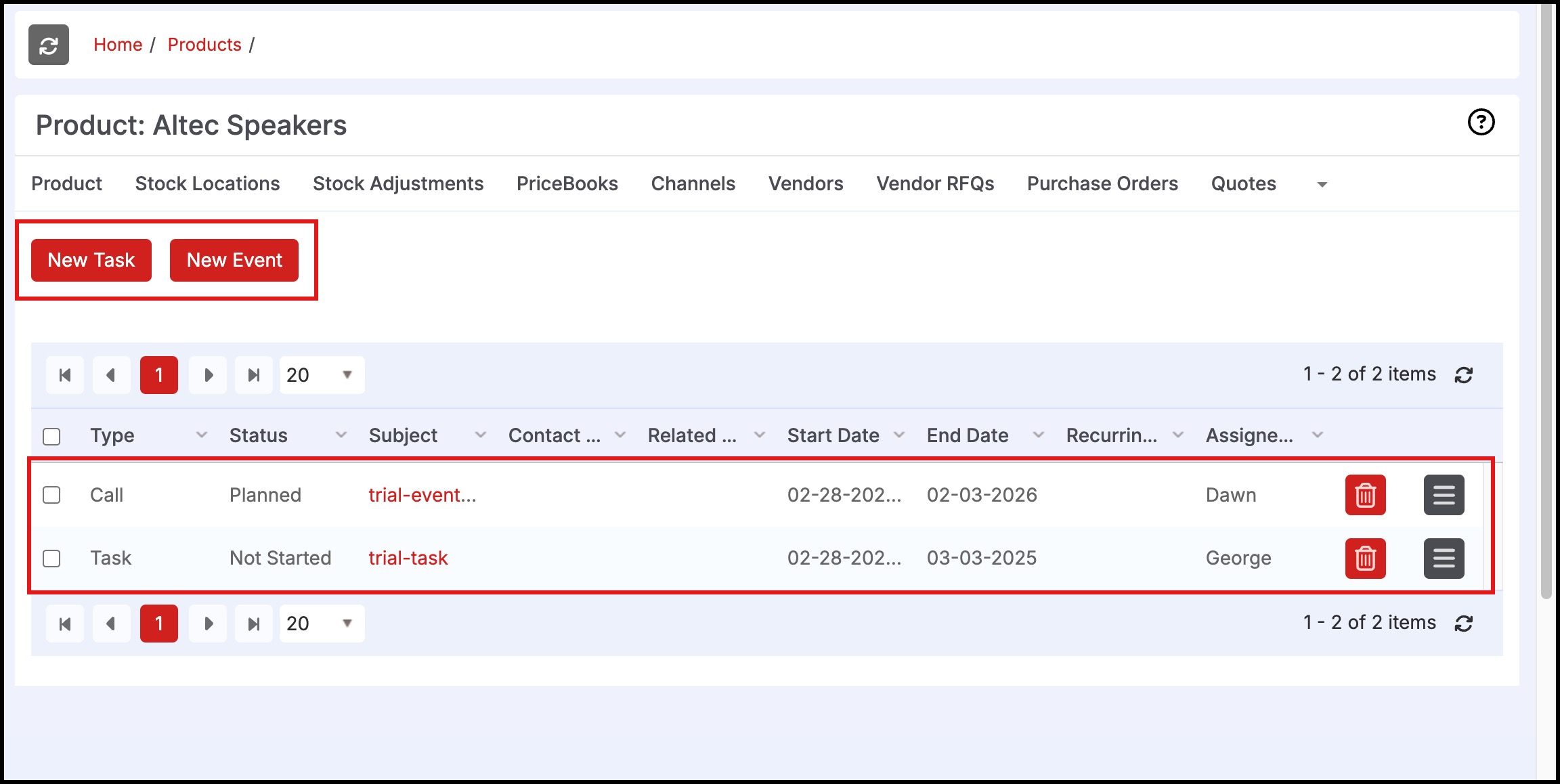
The "History" sub-tab is available in modules and captures the creation and modification events for the entity by time and the user who affected them. It also displays a history of activities that have been completed.
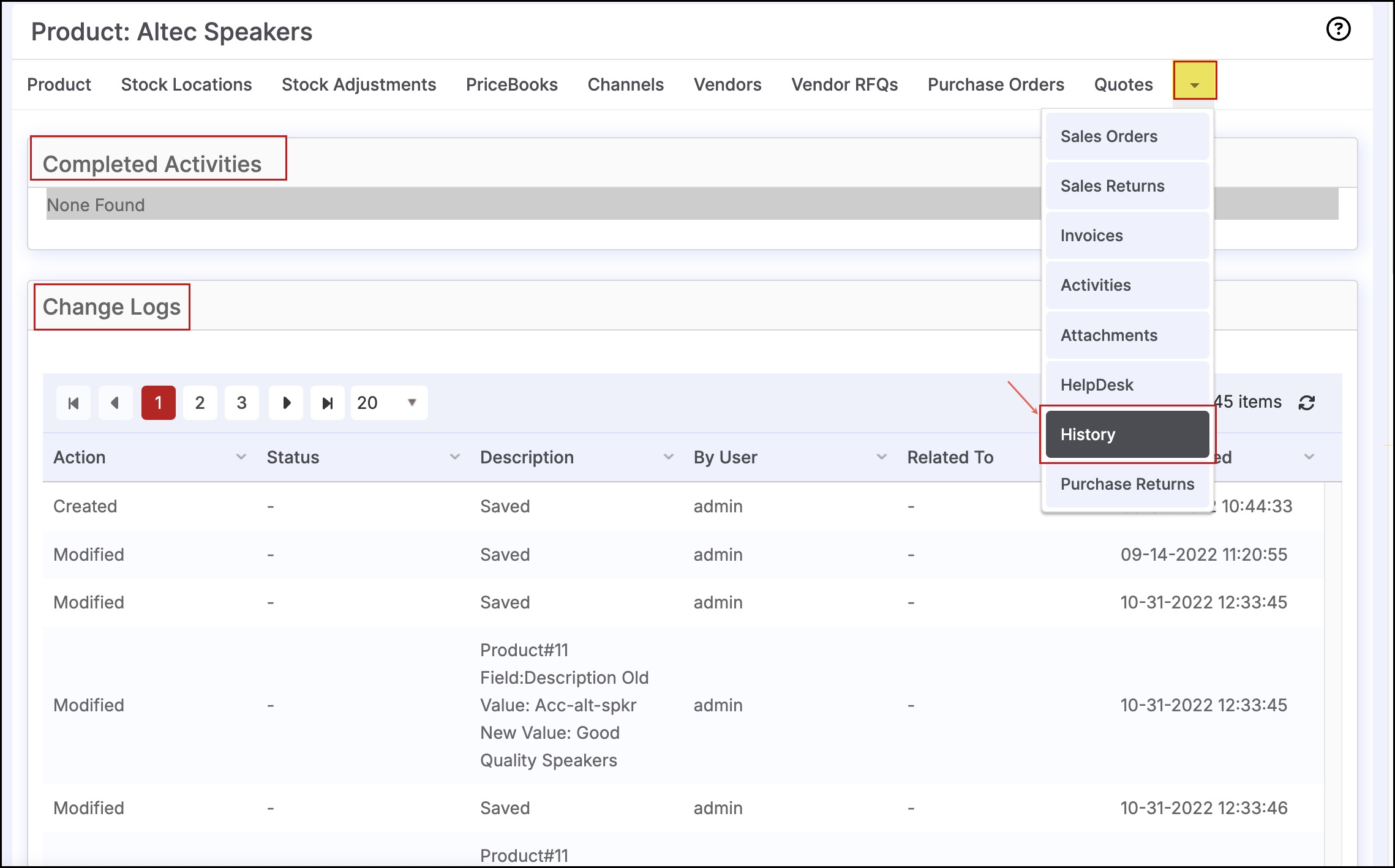
Updated 12 months ago
