Adding an eBay Sales Channel
To add an eBay Sales Channel, navigate to "Settings > Channels".
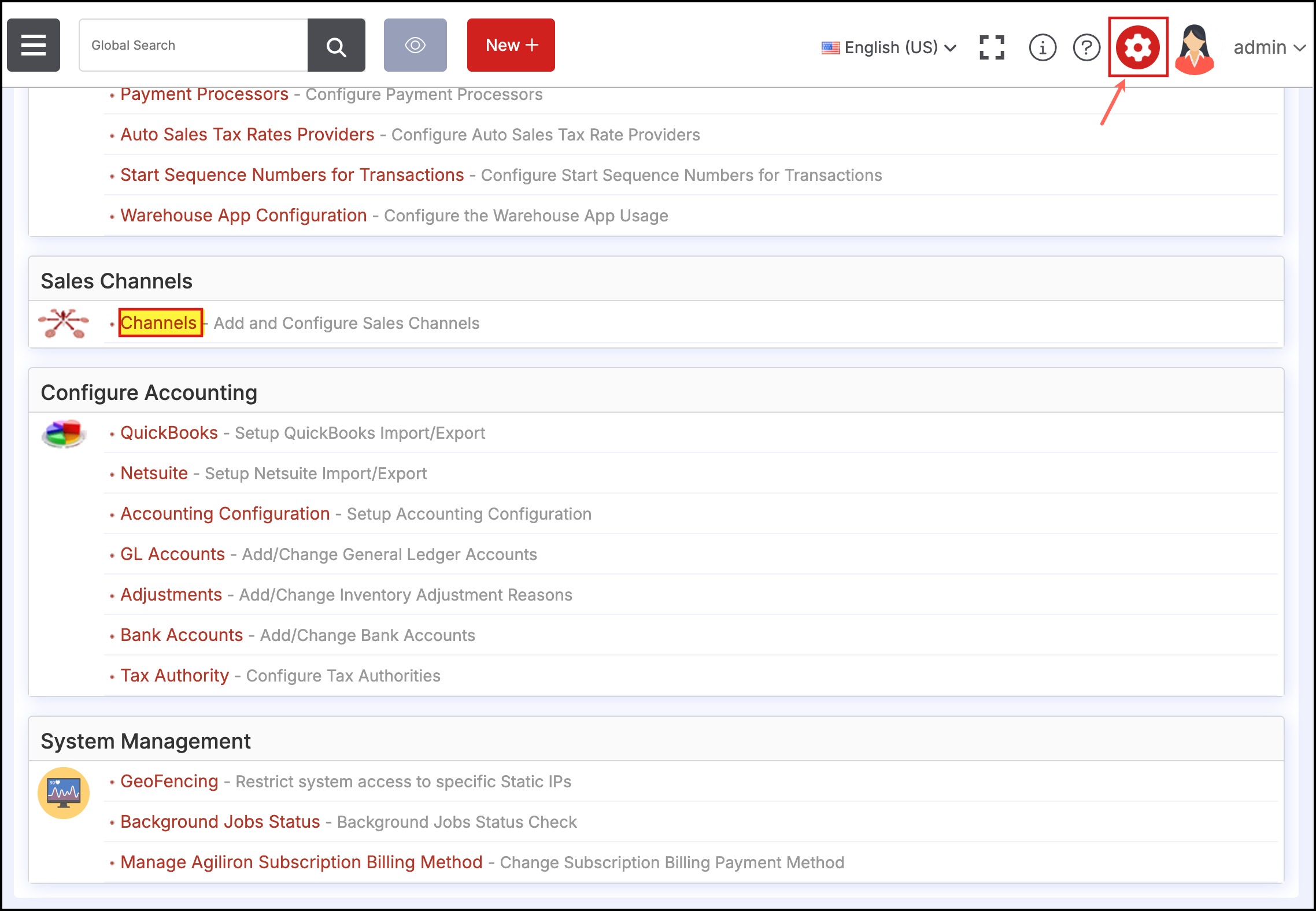
This will bring up the screen shown below. Select the "eBay" channel from the drop-down menu, then click on the "New Channel" button.
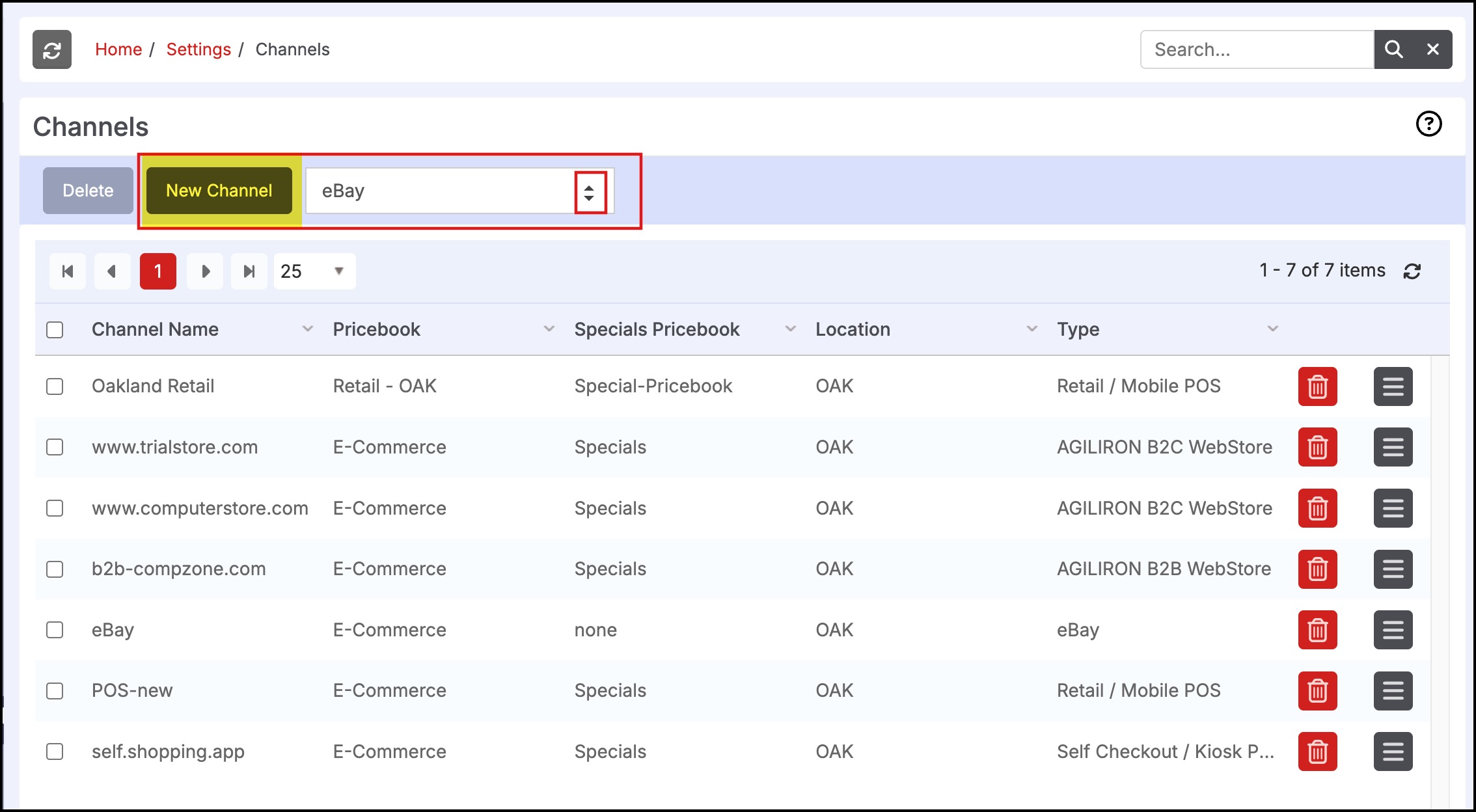
The eBay Information and eBay Shipping Information sections contain fields in which default settings may be selected for all auctions. This keeps from having to enter the same data over and over for each auction.
- These fields can also be modified when the individual product(s) is pushed to eBay in the event changes should be made before listing (this does not affect the default fields set here).
- Enter all relevant data and selections in the form as shown below. Note: Please refer to eBay's documentation for the effect of the various settings and choices available.
- Selecting the "Auto Inventory/Pricing Update" checkboxes will allow product quantity/pricing updates in Agiliron to reflect in the eBay listing(s).
- Click "Save" to save the configuration.
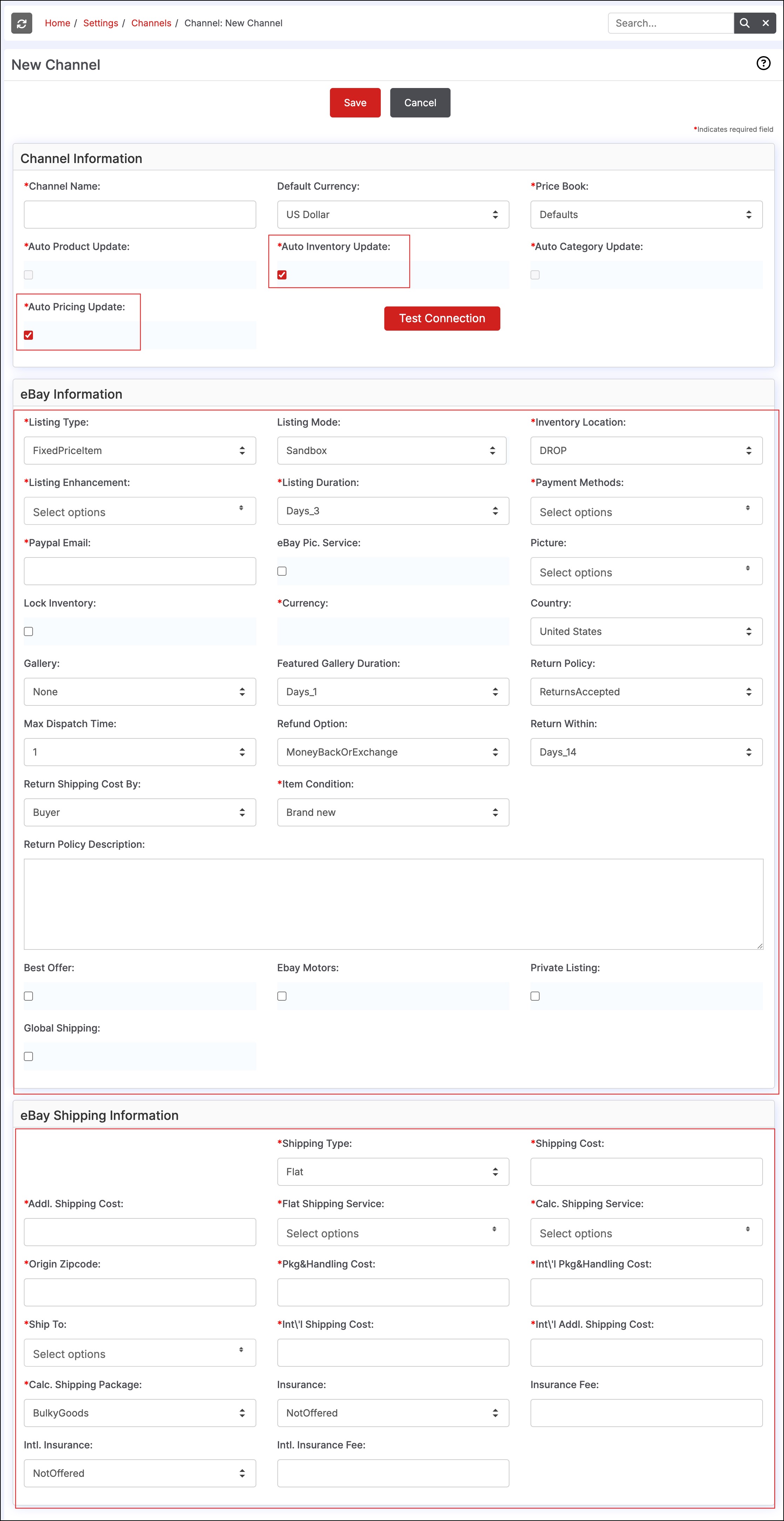
Updated 9 months ago
