Setting Up Business Bank Accounts
Note: If the user has imported GL Accounts from QuickBooks, it is recommended that the user not make any changes to the imported accounts found here to stay consistent and in sync with QuickBooks.
Follow the link "Settings > Bank Accounts" to setup the various bank accounts used by the business to deposit payments received from customers for goods sold and withdrawals for purchases made by the business for inventory acquisition or other purposes.
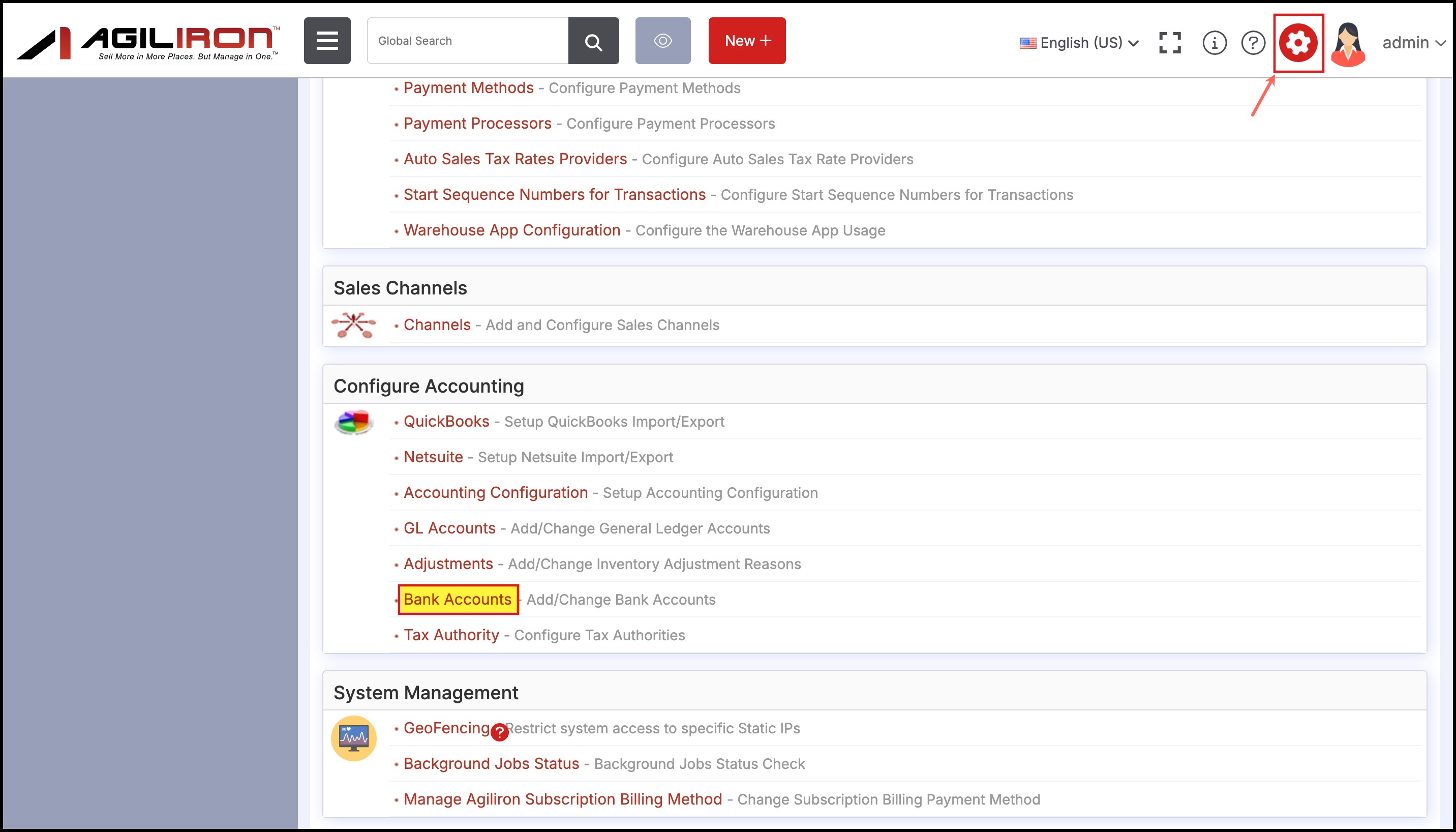
The example below shows a business with a checking account.
- Click "New Account" to add a new bank account.
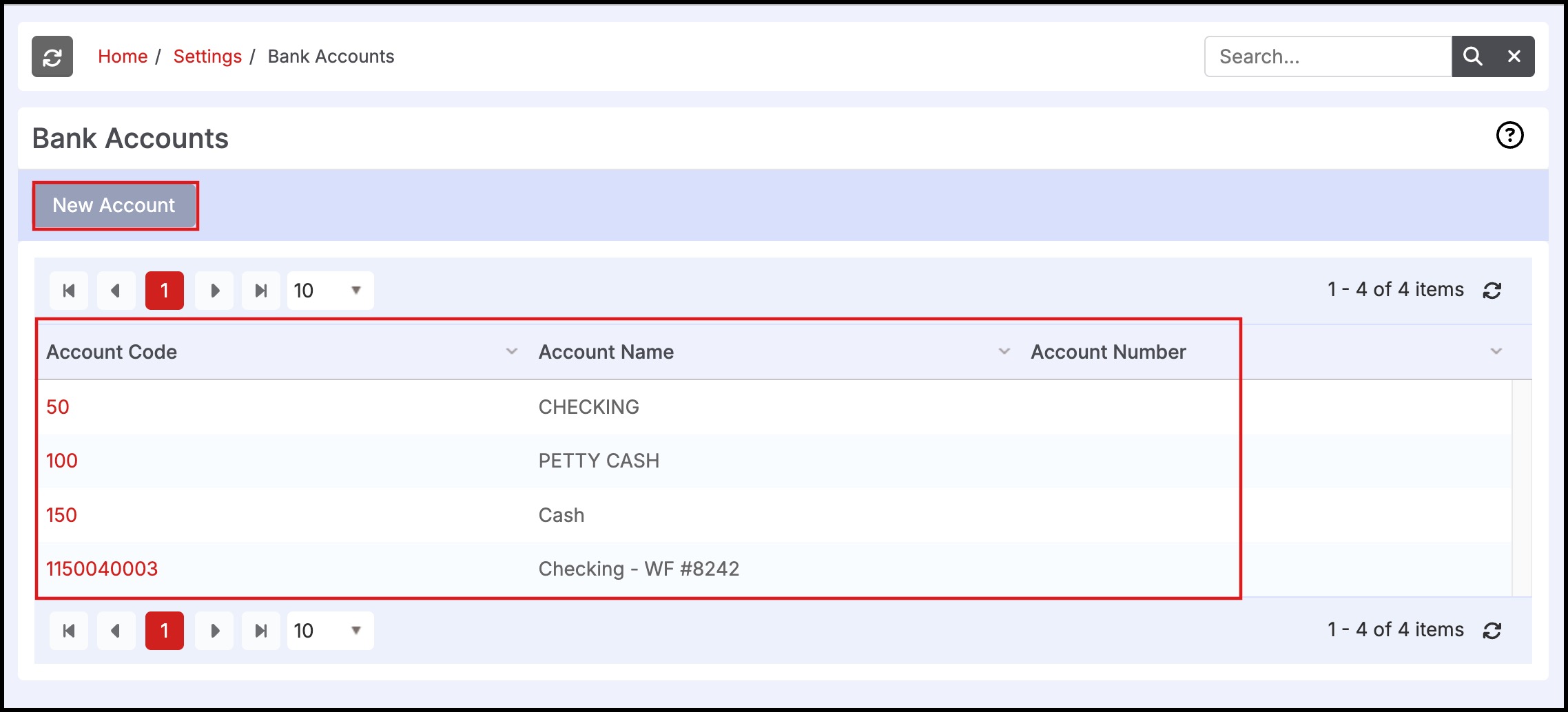
Updated 10 months ago
