Importing Product Category Images
- On the "Settings > Product Category Configuration" screen, Select the "Import Category Images" link.
- If you had imported your product categories into the system using a CSV file and specified the product category image filenames in the CSV file as a column, this will allow you to upload all your product category images that you had specified into the system in one quick operation.
- On the window that comes up, varied options to import files. For example, we can drop files here, paste or browse. Clicking on browsebrings up a file browser window where you can select all the files you want to upload.
- You can also click on the Add more button to add more images.
- Then click the "Upload Files" button. This will initiate the upload process. Please wait for the upload to complete. The system will popup a completed dialog when done.
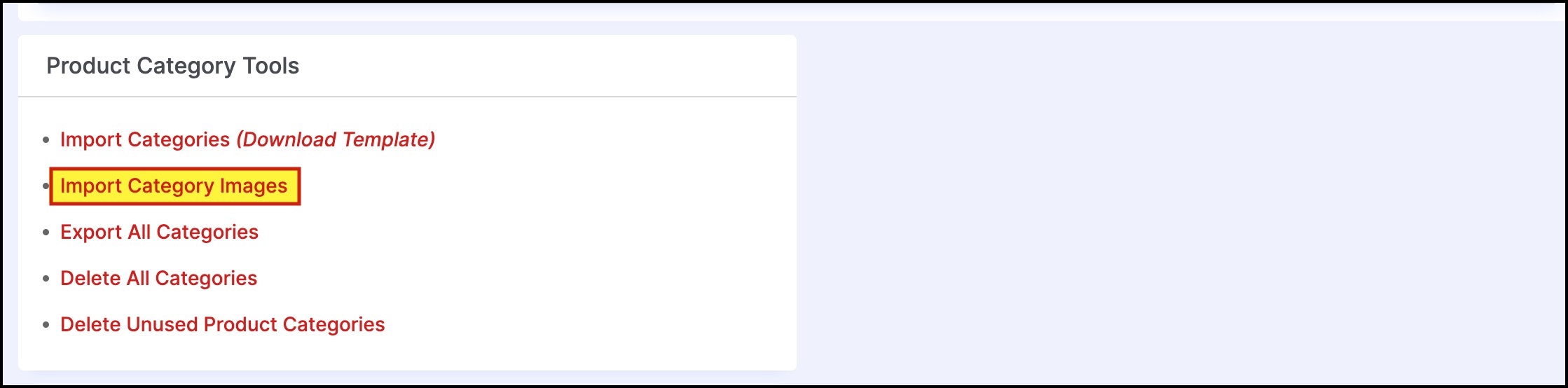
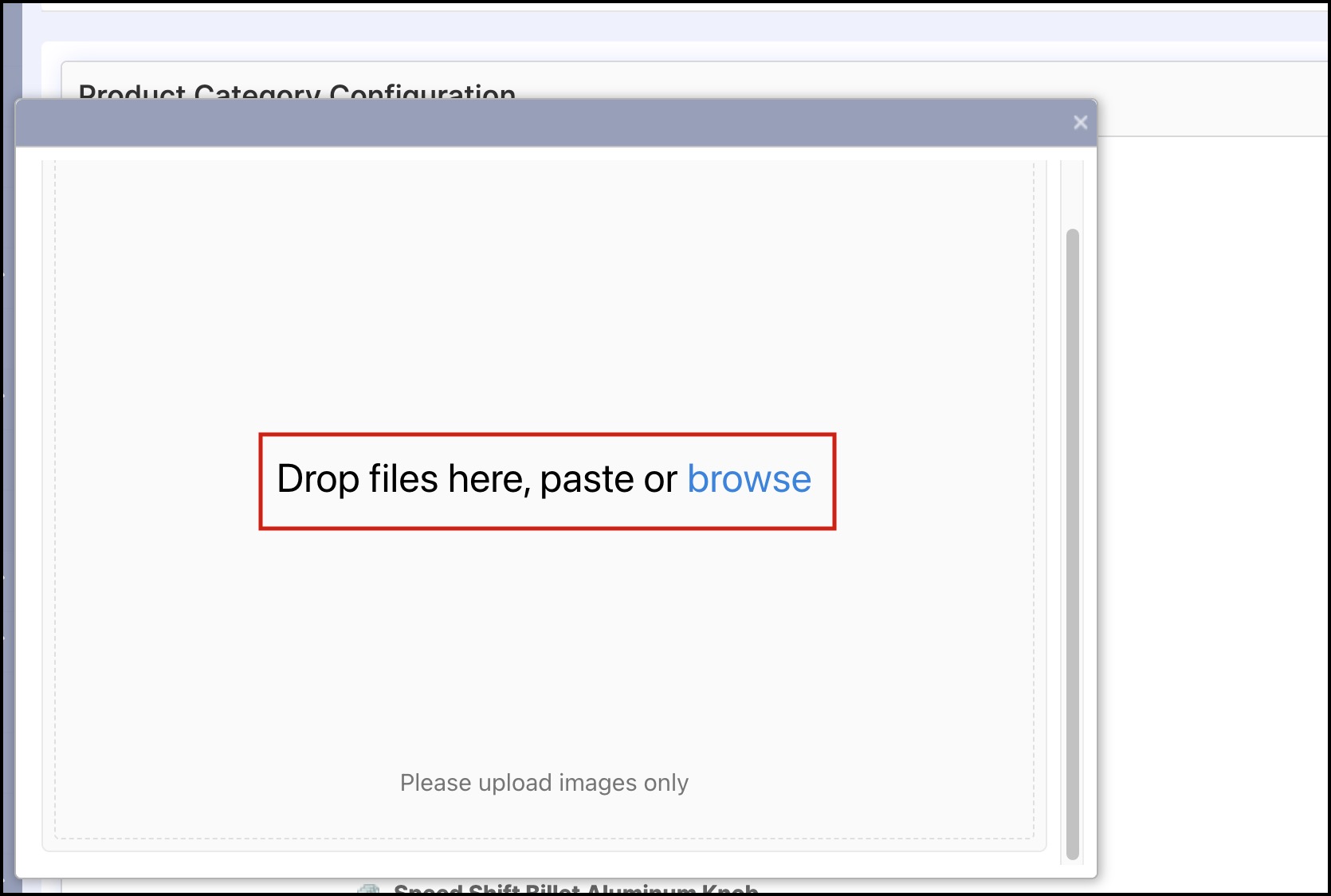
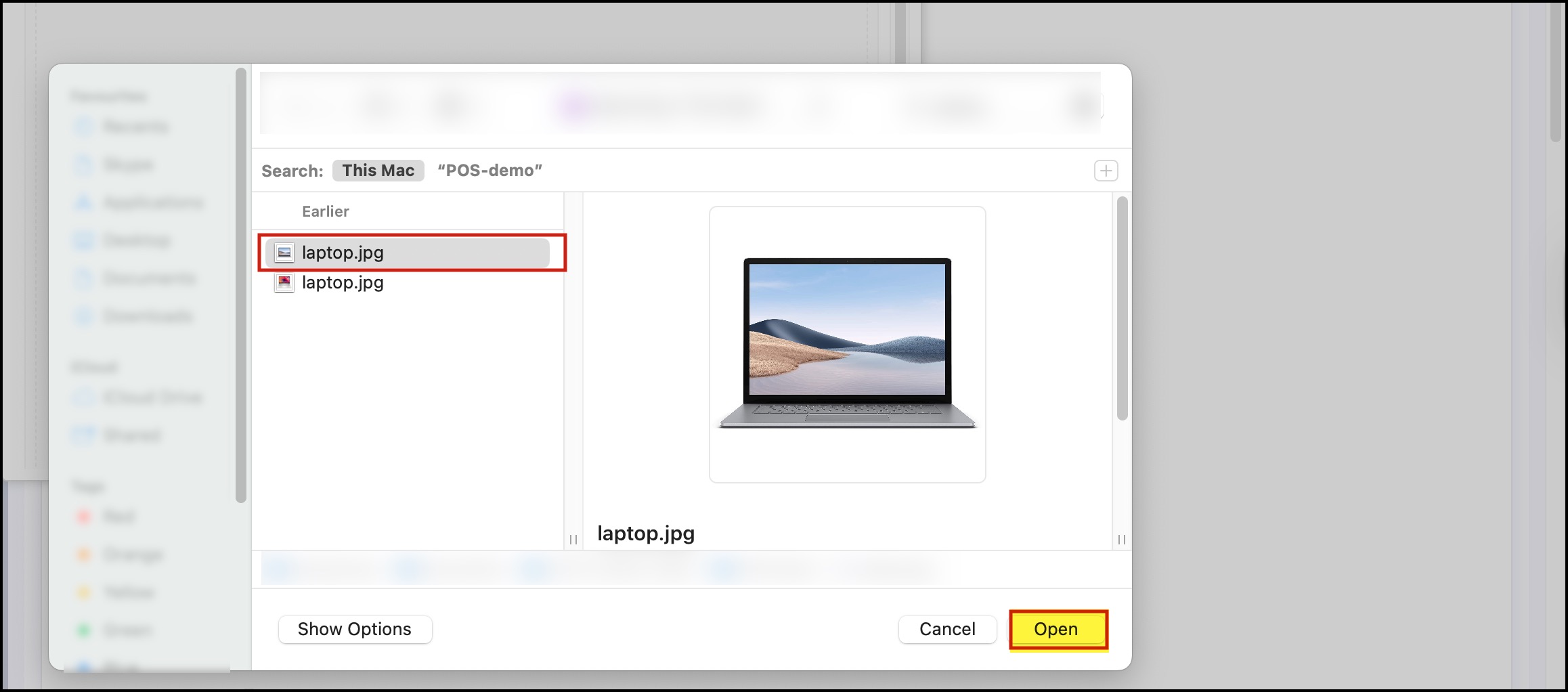
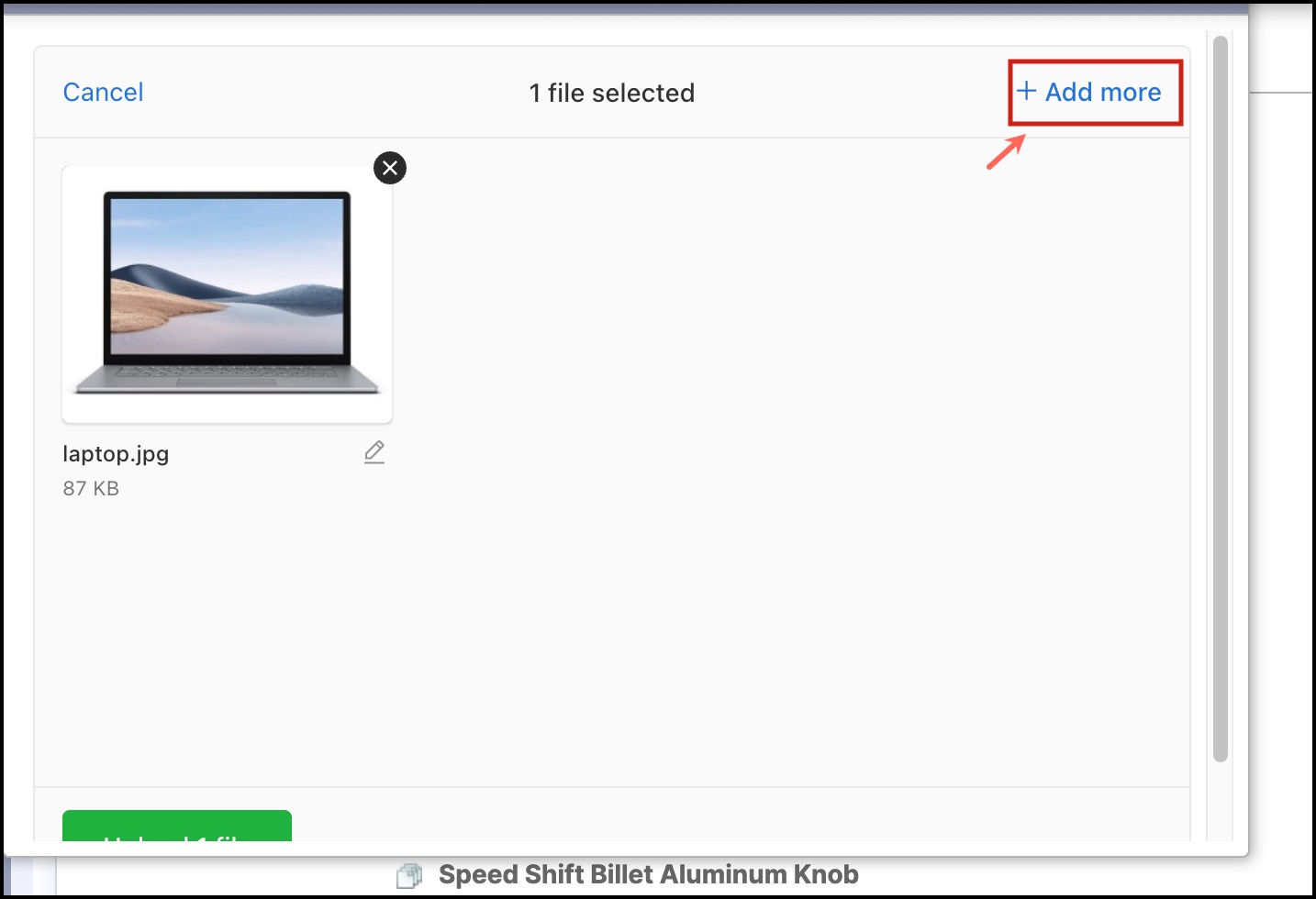
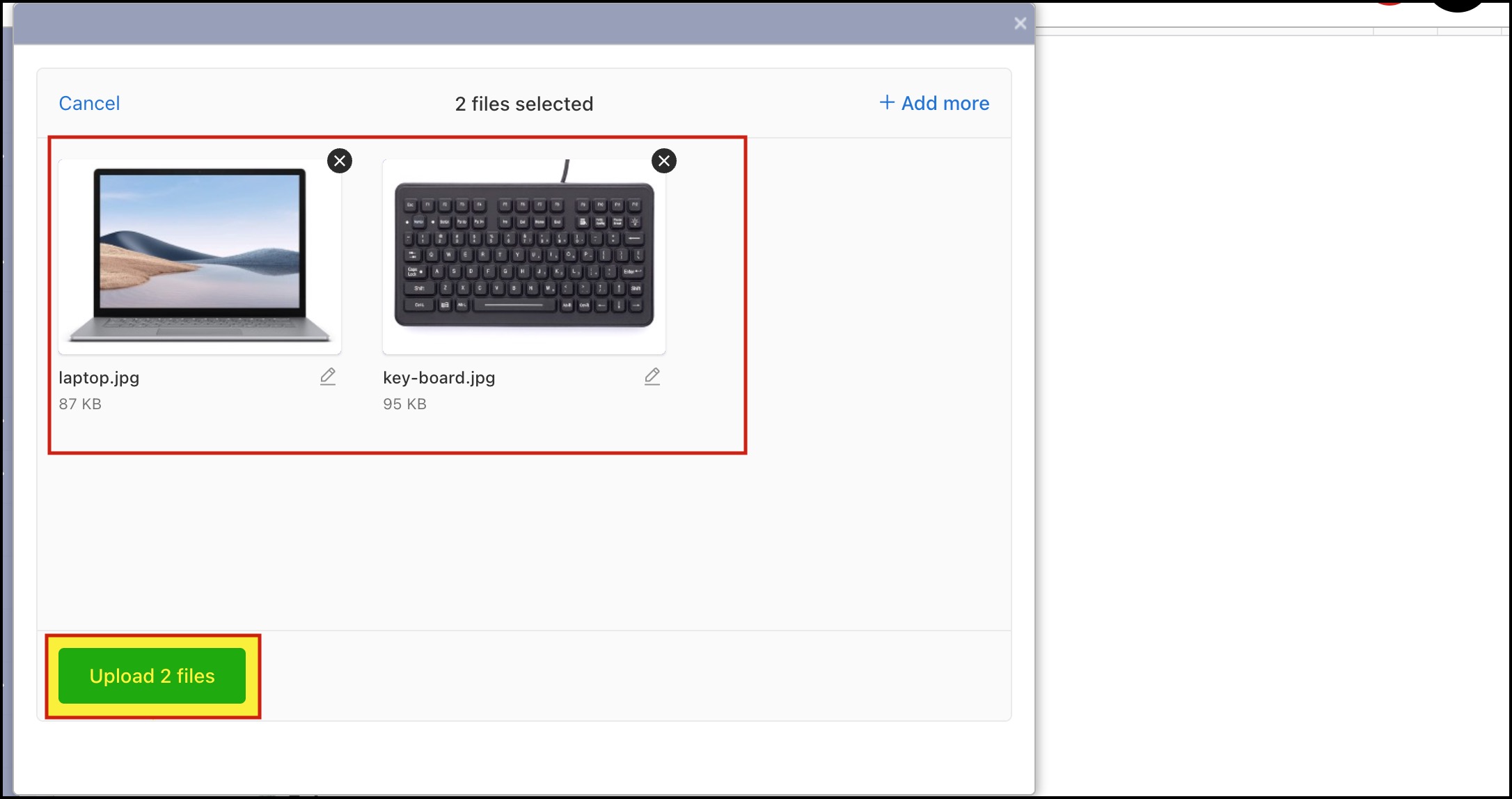
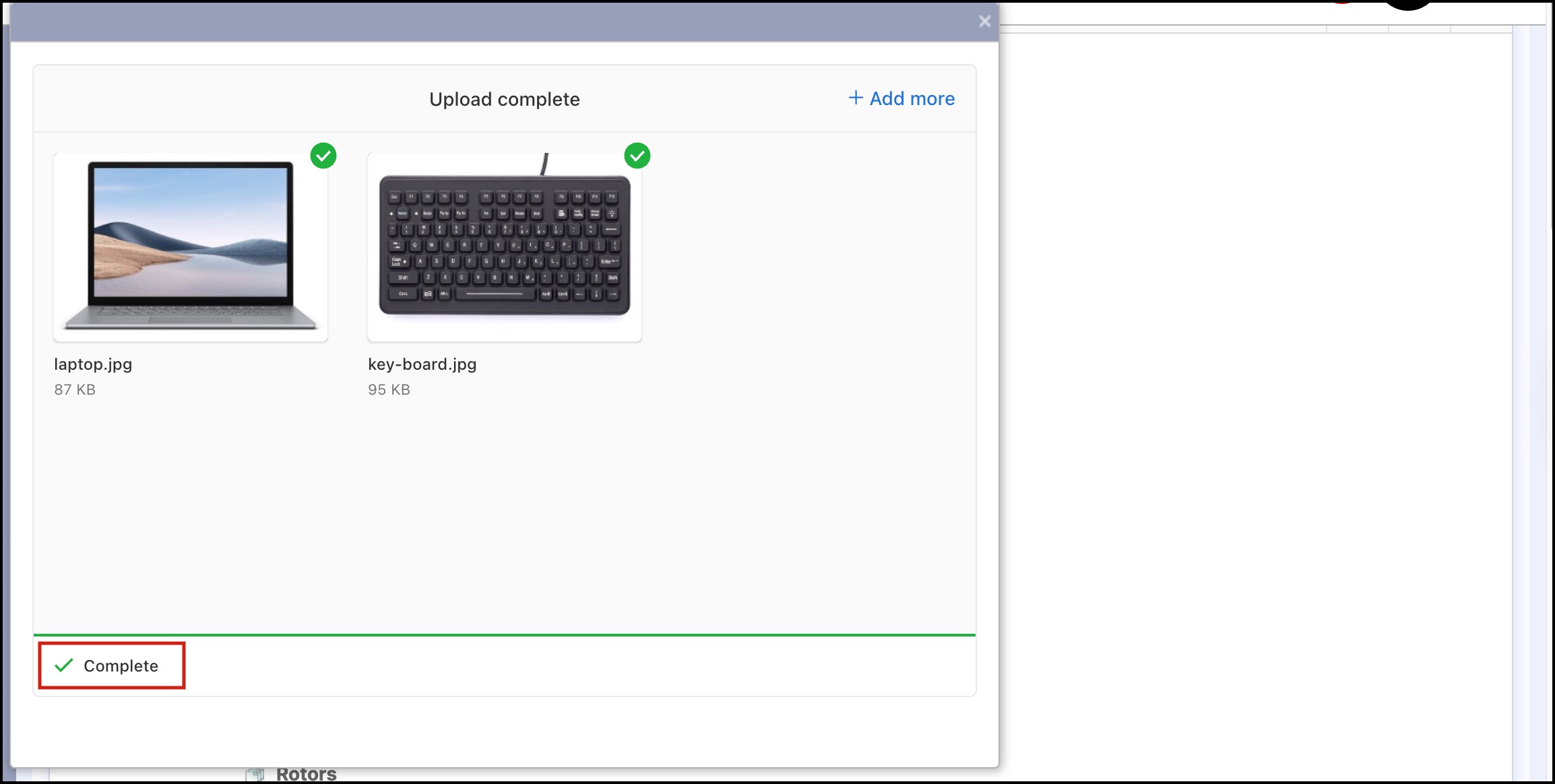
Updated 7 months ago
