Configuring Payment Methods
The system comes pre-defined with a set of Payment methods, see "Settings > Payment Methods".
These are methods that are associated with orders created directly in the Agiliron system or in one of the sales channels to record the customer or vendor payment method.
To create a new Payment Method, select "Settings > Payment Methods > New Payment Method" button.
This brings up the screen shown below.
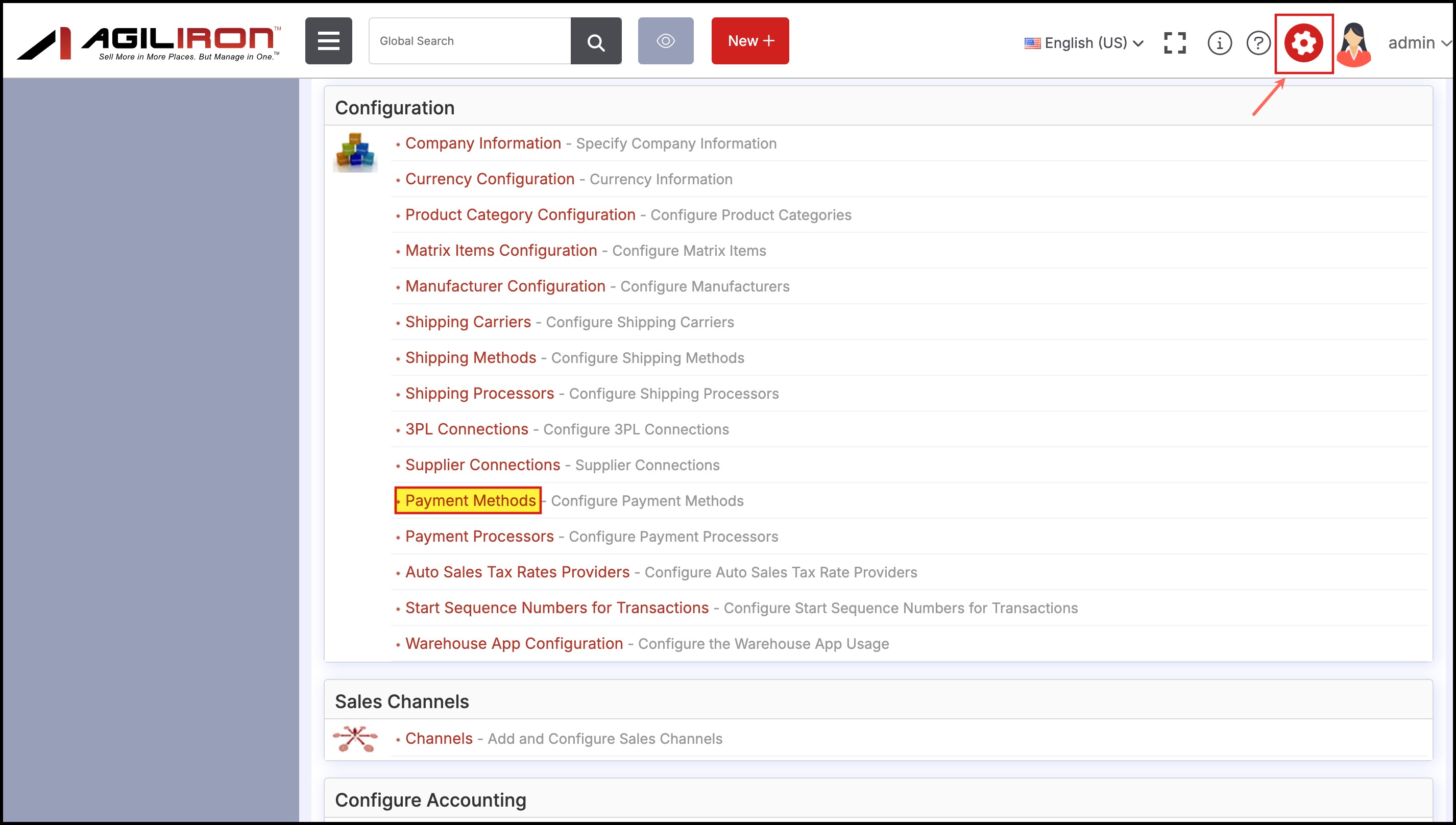
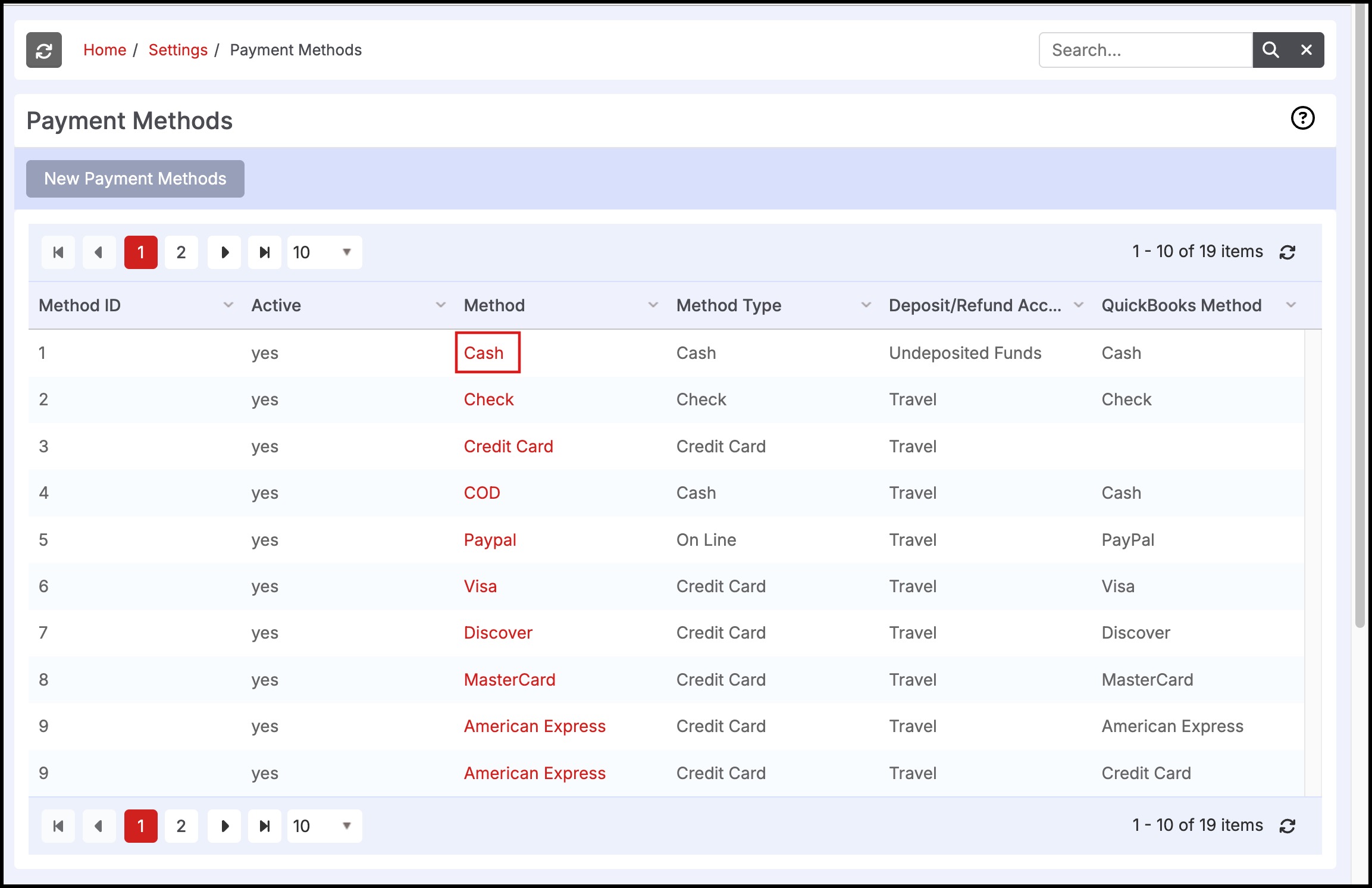
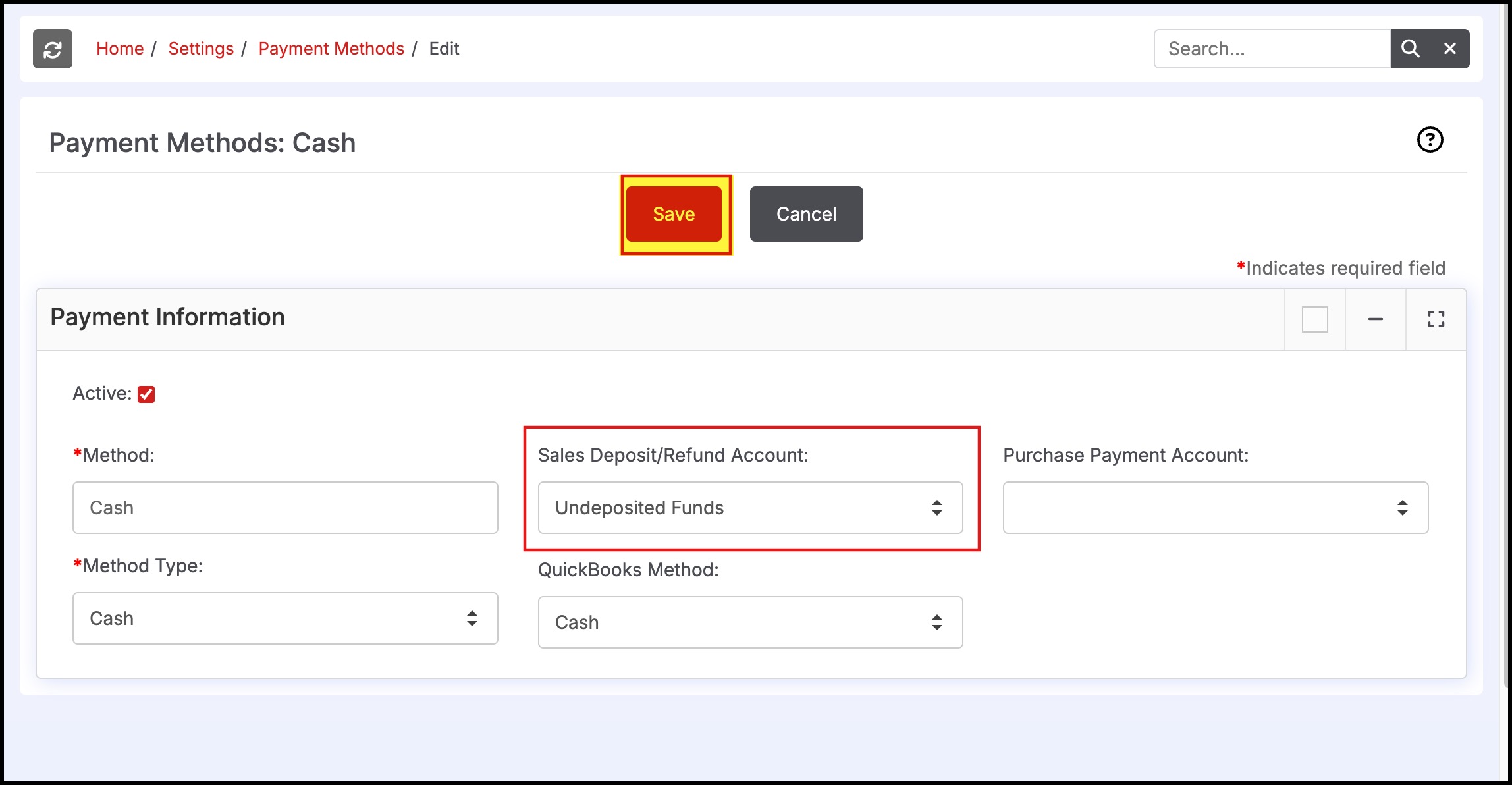
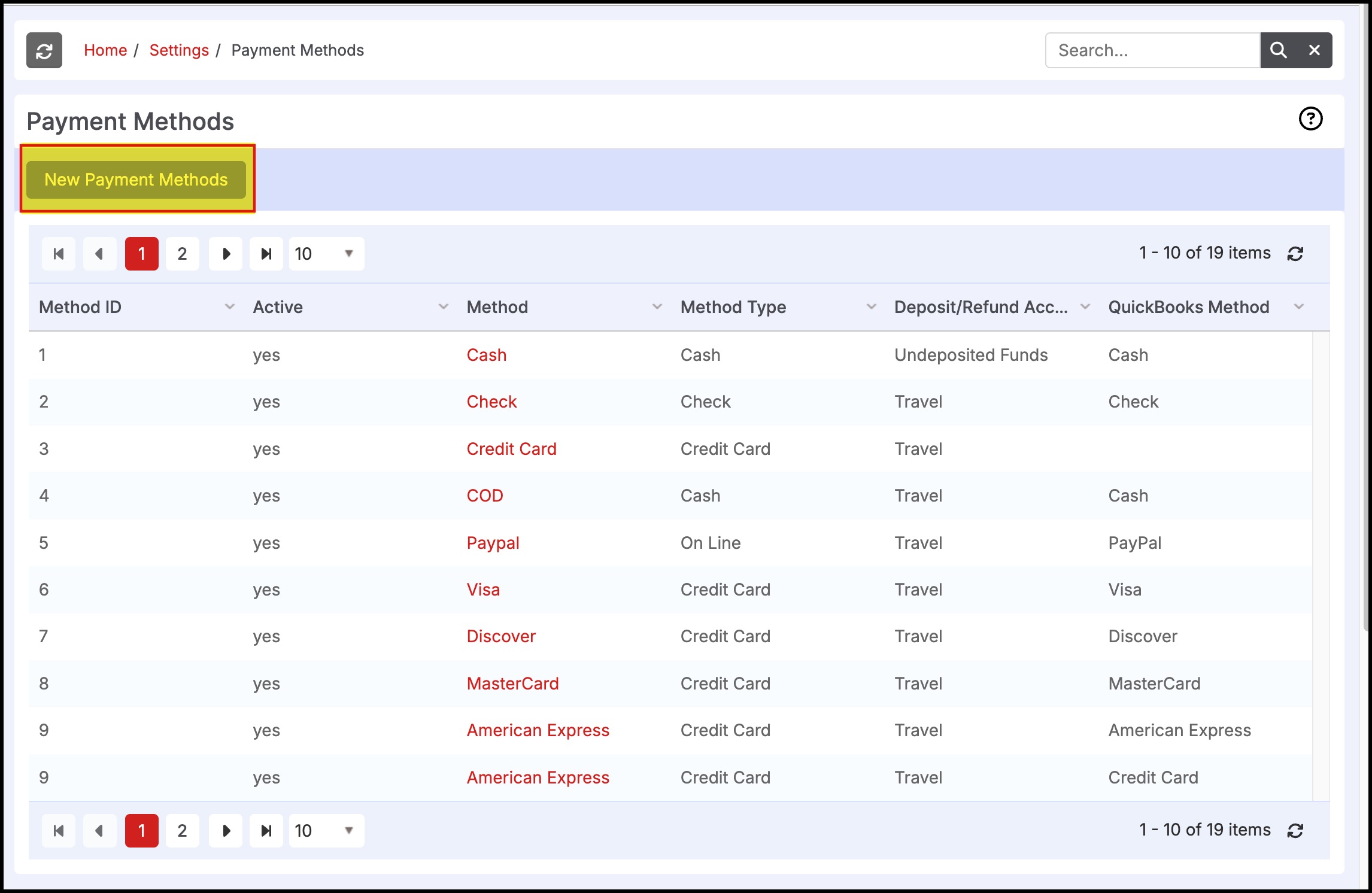
The following fields are available:
- Method: Enter a name for the new payment method
- Method Type: Select the type of payment from the drop-down list of choices
- Deposit Account: Select the Bank or Current Asset Account where the money received or paid using this payment method goes to or comes from respectively.
- QuickBooks Method: The corresponding QuickBooks Payment method to map for transactions exported to QuickBooks.
The pre-defined set of Payment methods cannot be deactivated but the Deposit Account and QuickBooks Method mapping can be modified by clicking on the "Settings > Payment Methods > Payment Method" link.
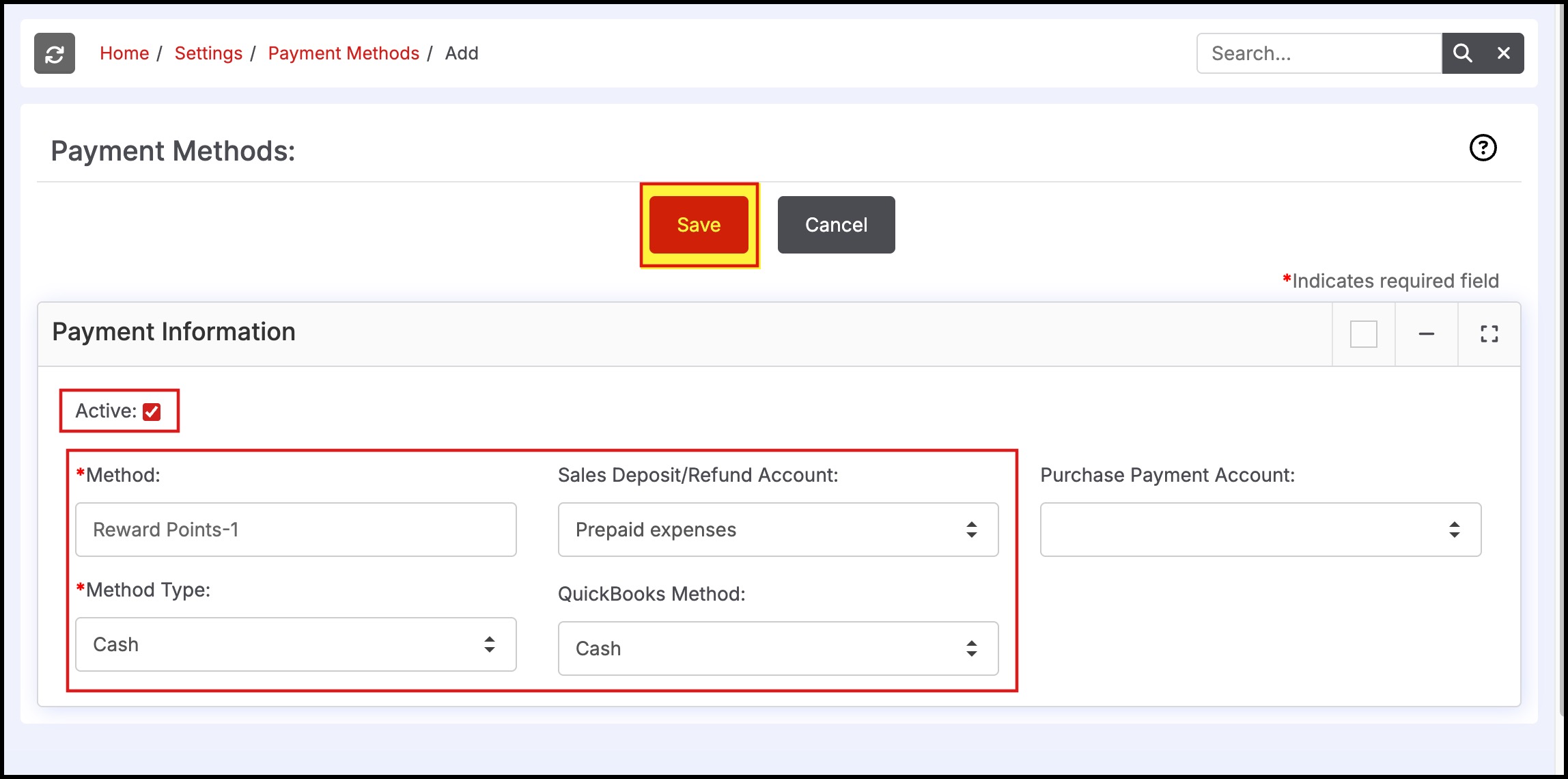
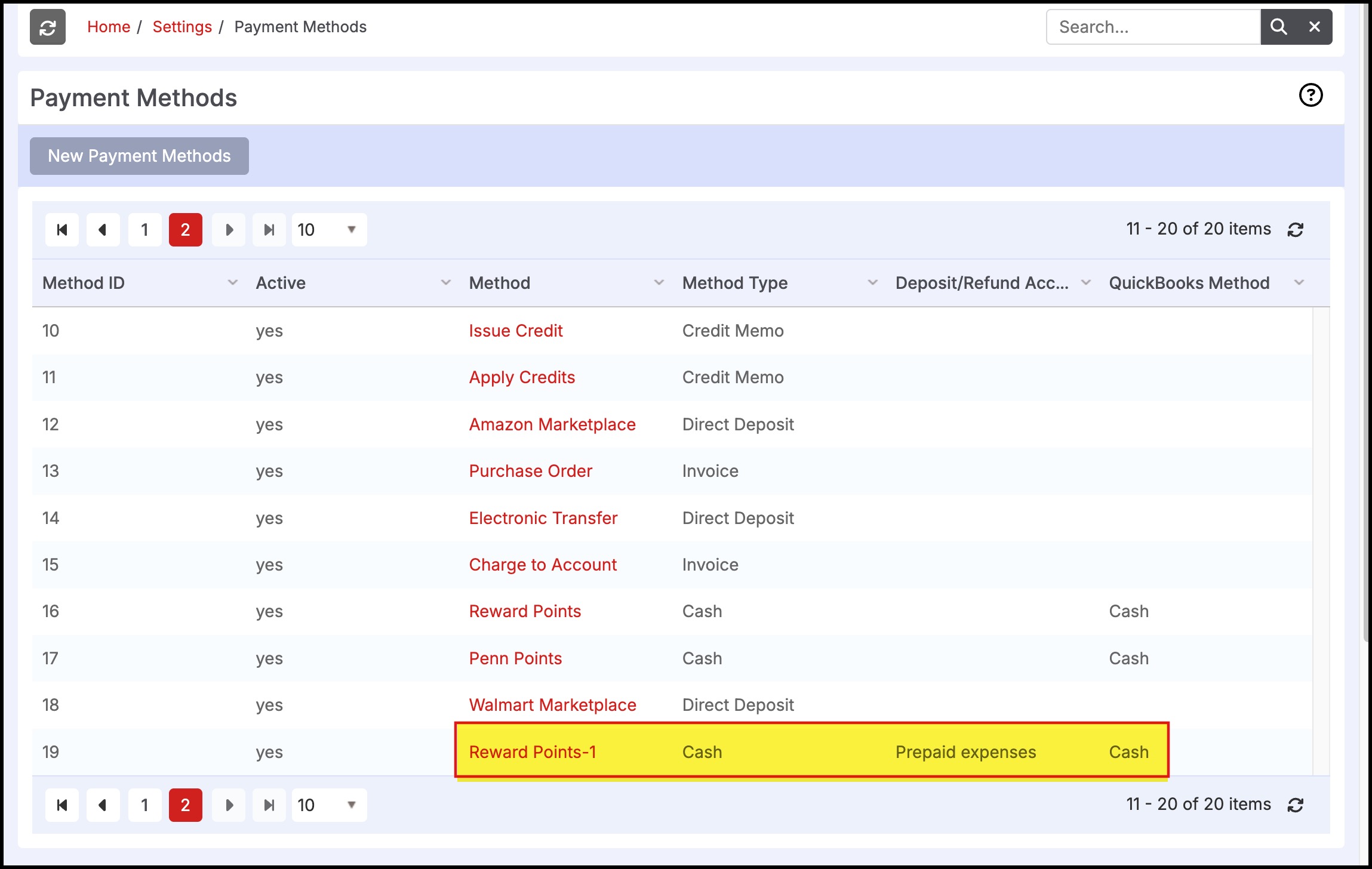
Updated 9 months ago
