Tickets
Tickets are any kind of customer service requests as they occur during or post-sales.
- To create a new Ticket, follow the "New Ticket" link.
- The form that comes up includes the necessary fields to create a new ticket as shown below. Most of the fields are self-explanatory and should capture the specifics of the customer issue.
- Use the "Priority", "Severity" and "Category" drop-downs to position the ticket appropriately for disposition. These fields are populated from "Settings > Picklist Settings > Edit Picklist Settings" and this list can be customized there to support the business specific support processes.
- You can also use the "Assigned To" field to make sure it is routed to the right user or team in the organization.
- The "Title" field is required and must be unique for this ticket.
- The "Status" field is populated from "Settings > Picklist Settings > Edit Picklist Settings" and this list can be customized there.
- The "Description" field should be used to enter a brief description about the issue that is the cause for this ticket.
- Once you have entered the necessary information to open the ticket, click the "Save" button.
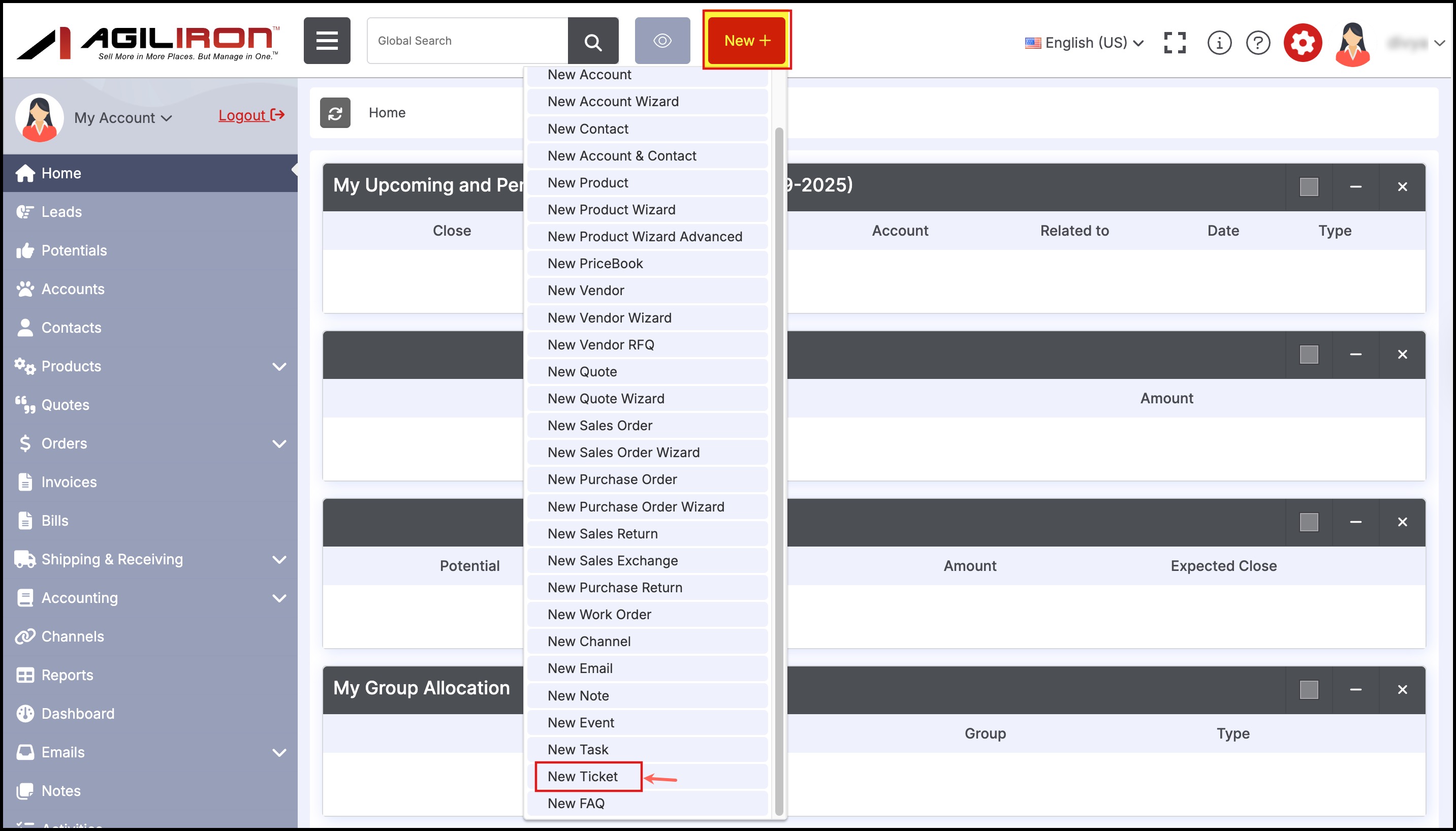
The detailed view presented to the user now includes fields for "Solution" and "Comments" that can be used to capture the ticket-related interactions or changes as well as the final customer resolution. If this is recognized as a typical customer issue, the solution can also be captured into the FAQ for future recall.
Each Ticket may go through different stages and will be closed when it is has been resolved to the satisfaction of the customer. The system helps you to keep track of the working progress and automatically logs the changes of the ticket (See "History" tab for the ticket - includes the time, user and nature of the change).
eBay "Ask Seller" questions are automatically captured as tickets and can be dispositioned and responded to directly from within the Agiliron system (See Section Questions for Seller for details).
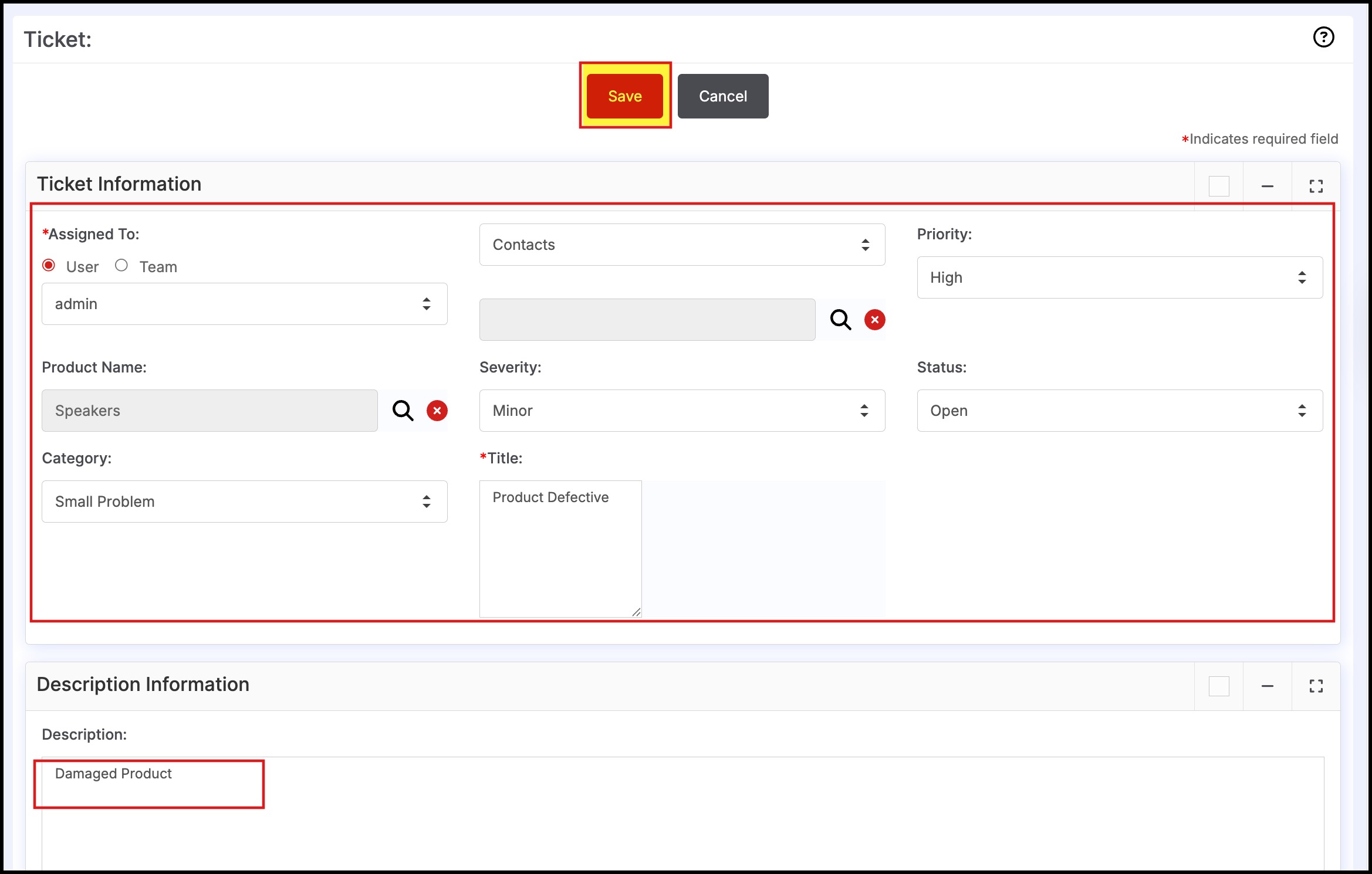
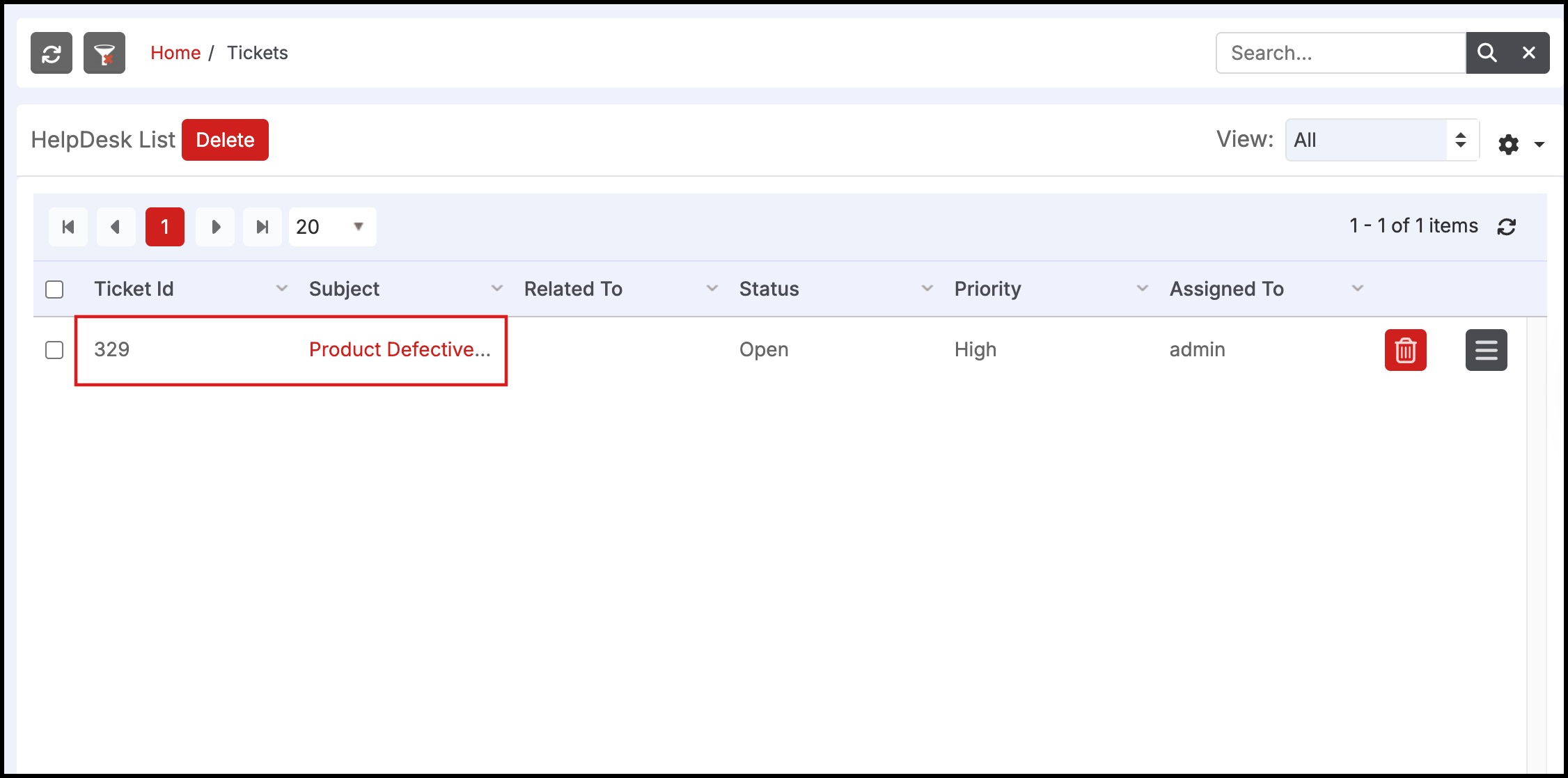
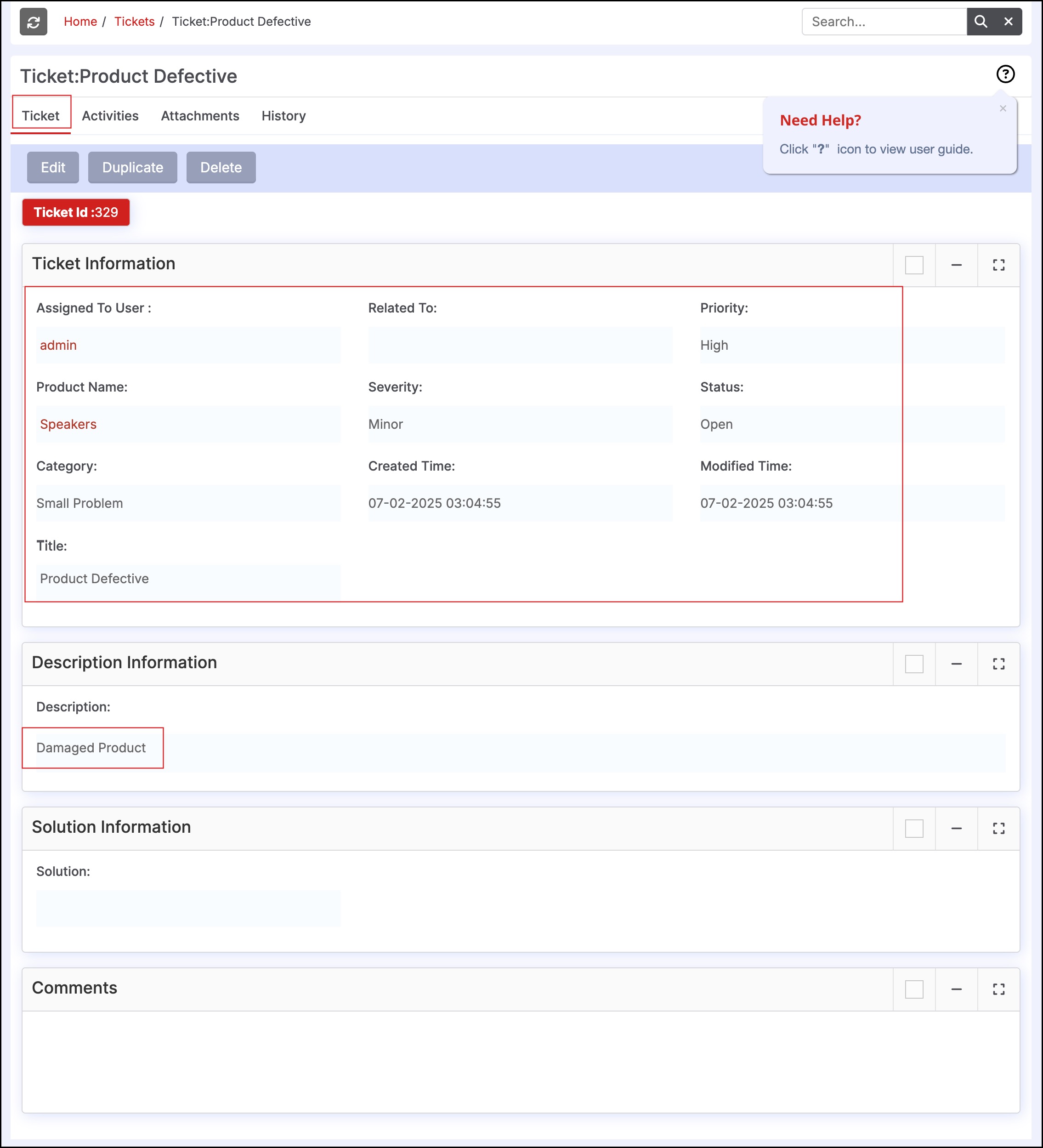
Updated 8 months ago
