Warehouse App - Configuration in Settings in Back Office
The warehouse management app's Settings Configuration can now also be done in the Back Office.
- Go to Settings -> Configuration Panel -> click Warehouse App Configuration. This will allow you to configure the Warehouse App Usage.
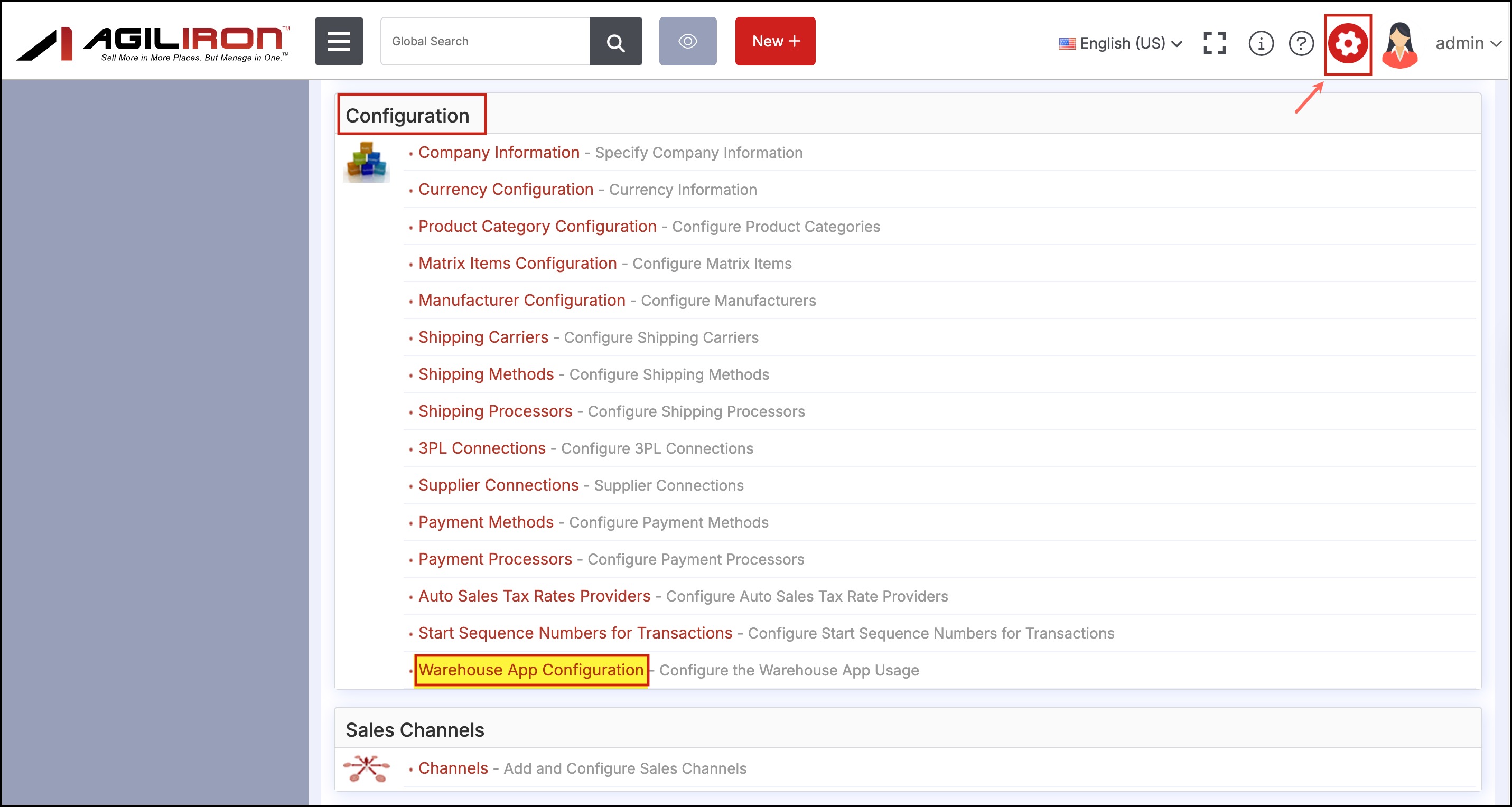
Here under Manage Warehouse App Configuration you can see:
Stock Location - You can choose all stock locations or a specific stock location for which you want to manage settings.
Click on the Checkbox to:
- Enable or Disable Scan Units- Default all are set to On
- Enable or Disable Workflows - Default all are set to On
- Other Settings
- Sync from BackOffice Data Filtering - Select from the drop-down list to set the module custom view.
For all of the configuration fields, you can see Allow Local Override On/Off switch
- Allow Local Override - Default Off
- If On - It will allow you to change the Setting locally
- If Off - Does not allow to change the Setting locally (i.e. - disable it in the Warehouse Management App Settings screen)
-
In short, every setting that is available in the warehouse app can now be managed through back office as well.
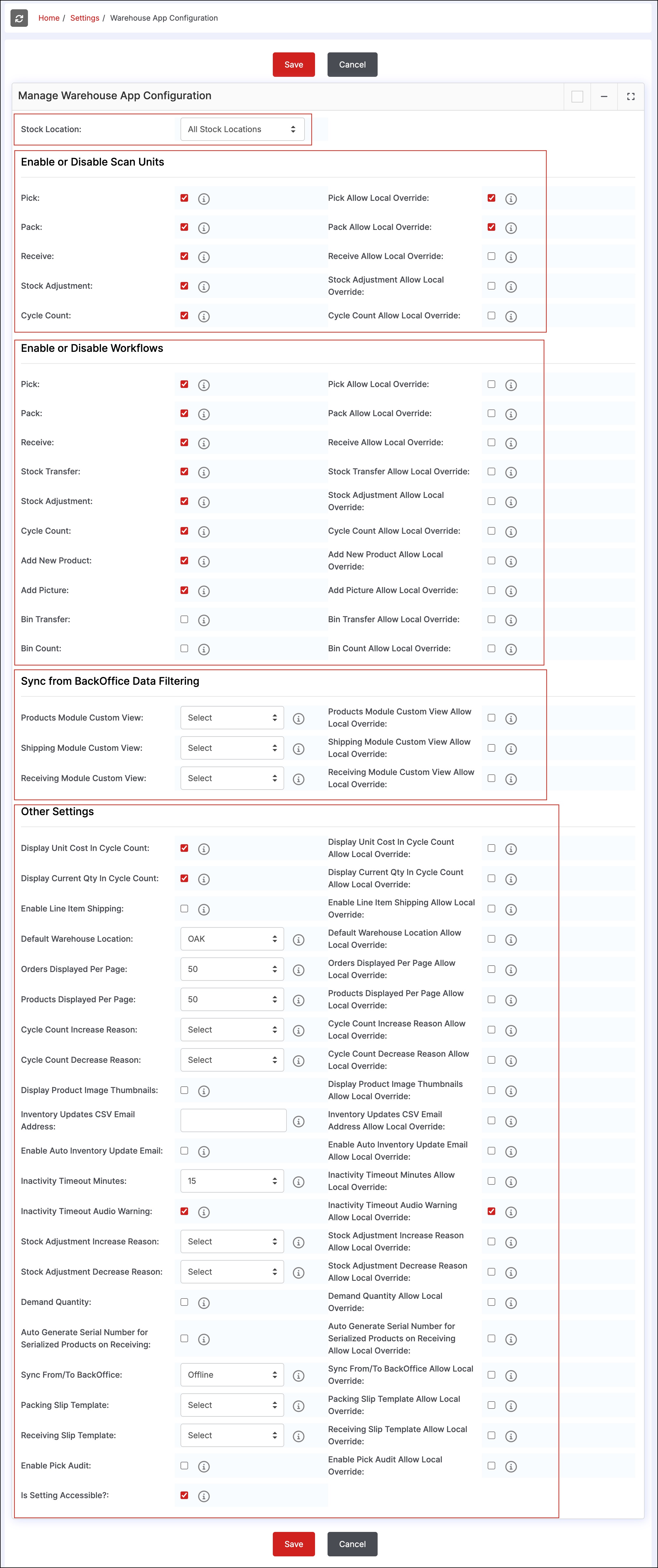
Now let's see how it works:
Enable or Disable Workflows
- Here we have disabled Cycle Count and Add New Product Workflows
- For Cycle Count, we've allowed local override
- Hovering on the " i" icon will give you information about the configuration setting
- Click Saveafter the changes are made
This setting is made for all stock locations.
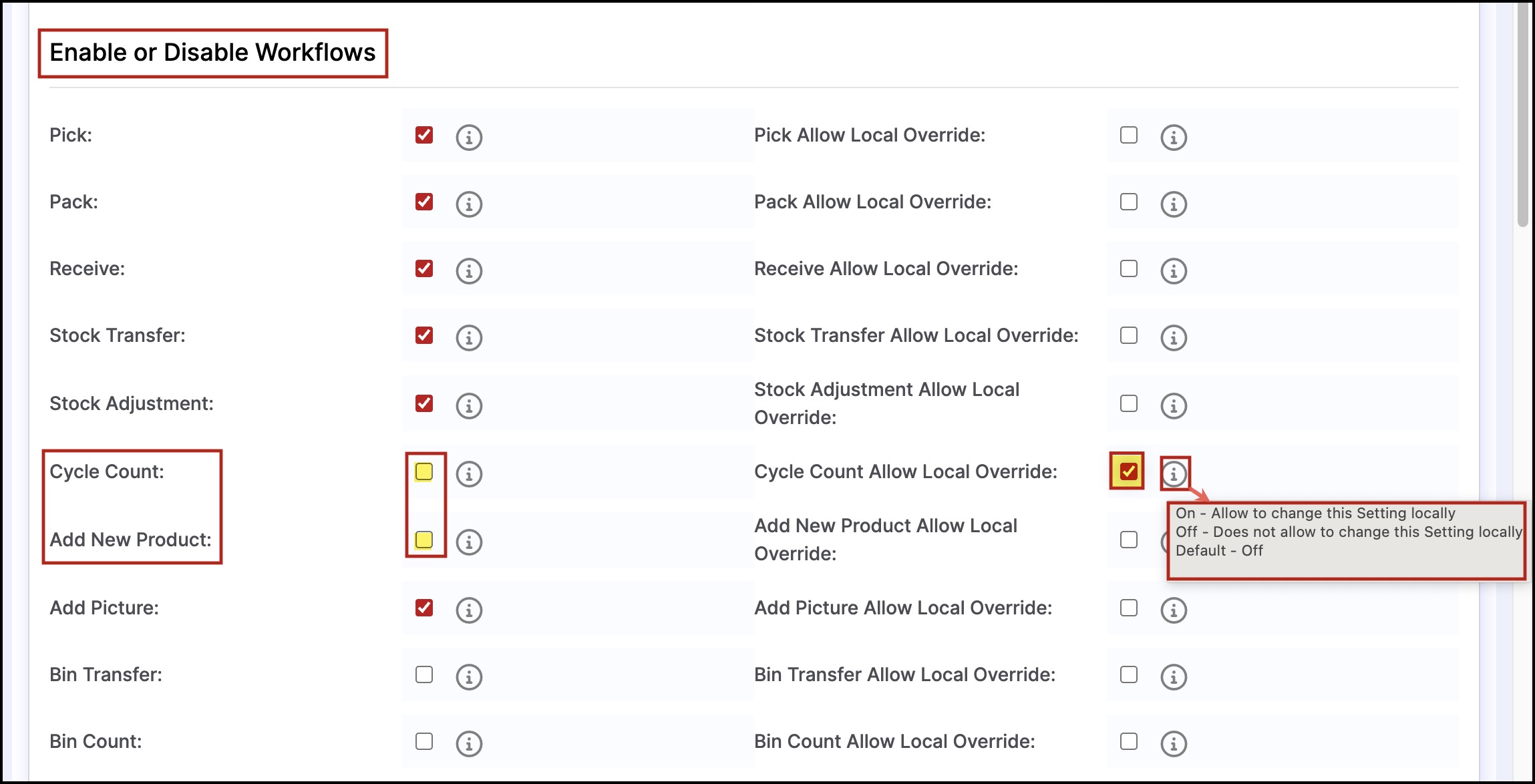
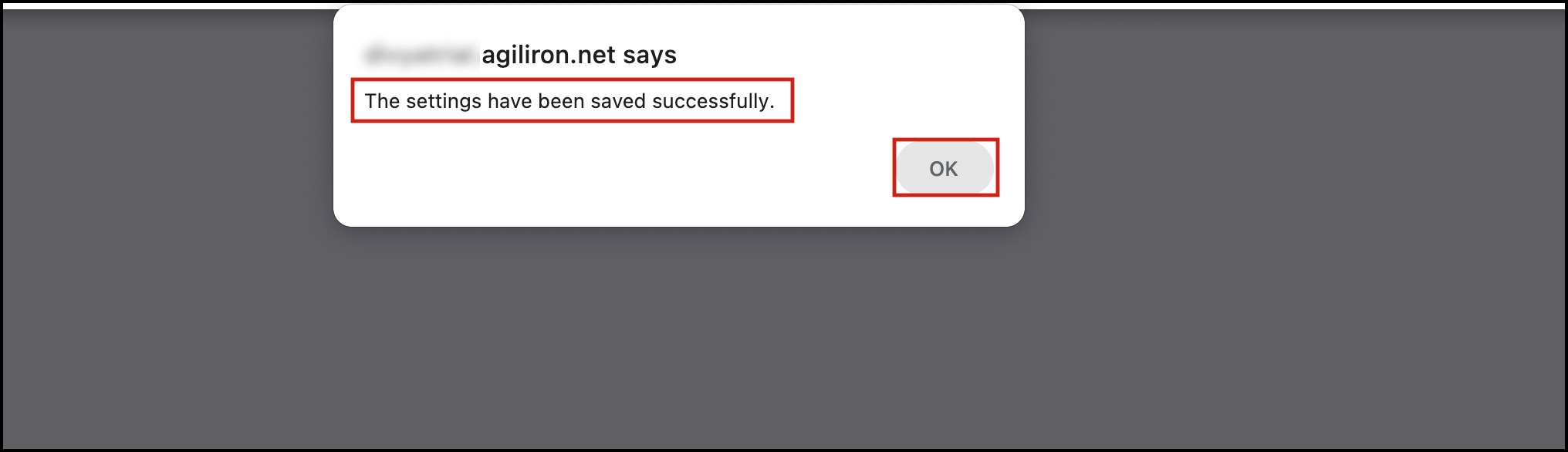
- Next, log in to your warehouse management app
You can see that Cycle Count and Add New Product Workflows are disabled

Since Cycle Count Allow Override was set to On, you are allowed to change the setting locally on the warehouse app (Cycle Count is now enabled through app).
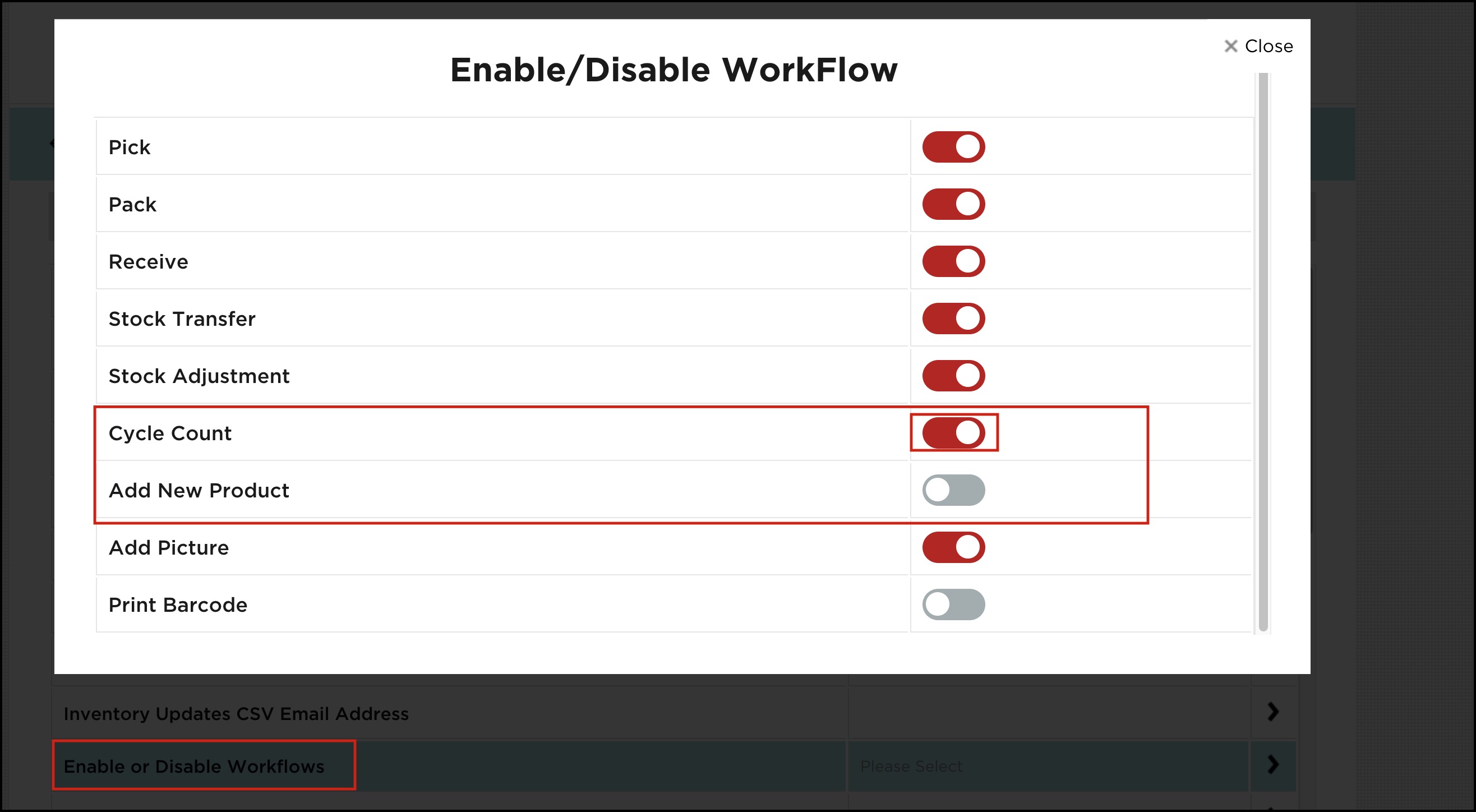
Other Settings
In the Warehouse Management App, Display Unit Cost in Cycle Count is On by default so when you go to Cycle Count Workflow, you can see the Unit Cost column.
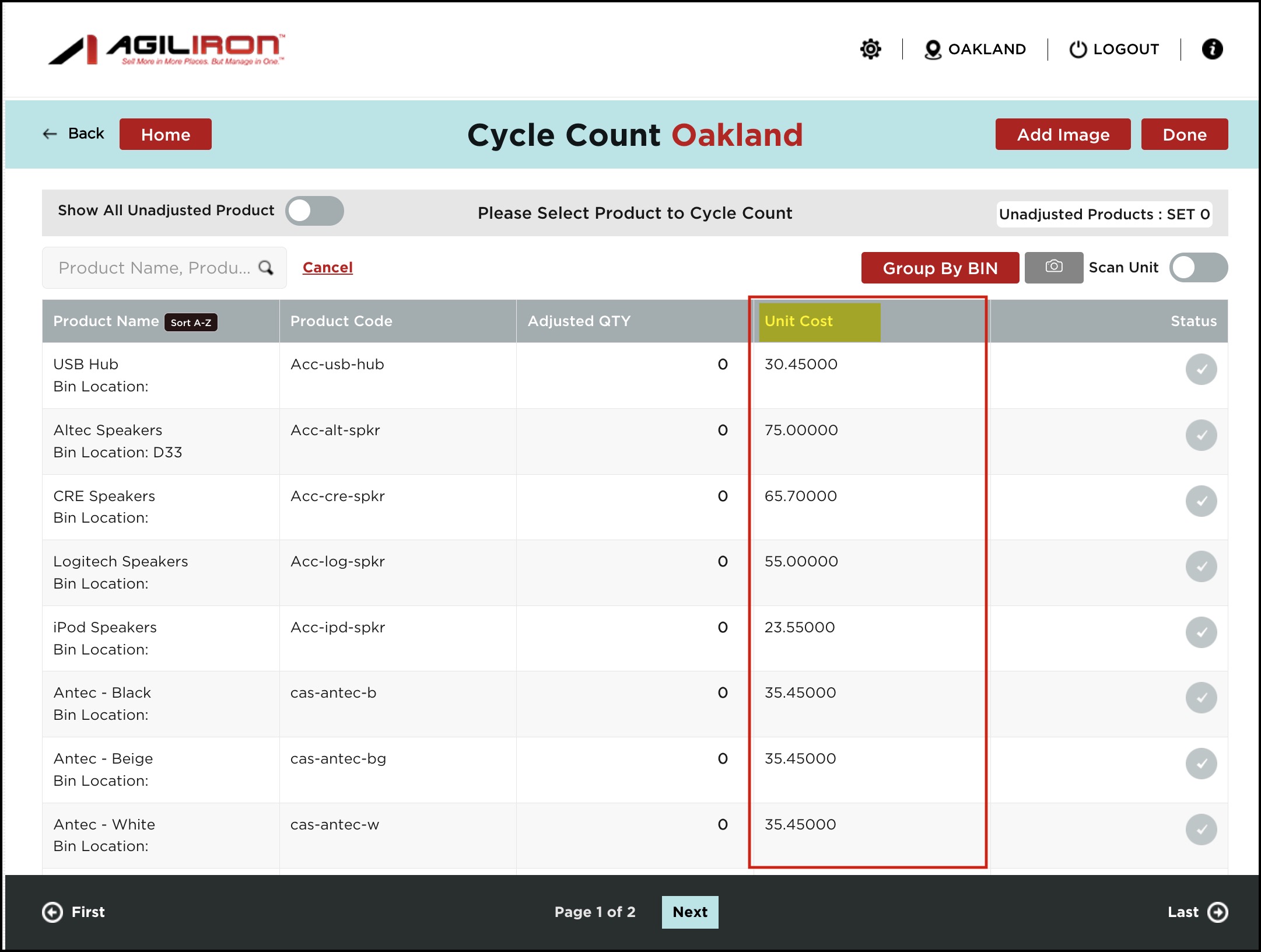
Now in backoffice -> Settings -> Warehouse App Configuration -> Other Settings, we have Disabled Display Unit Cost in Cycle Count and saved the changes.
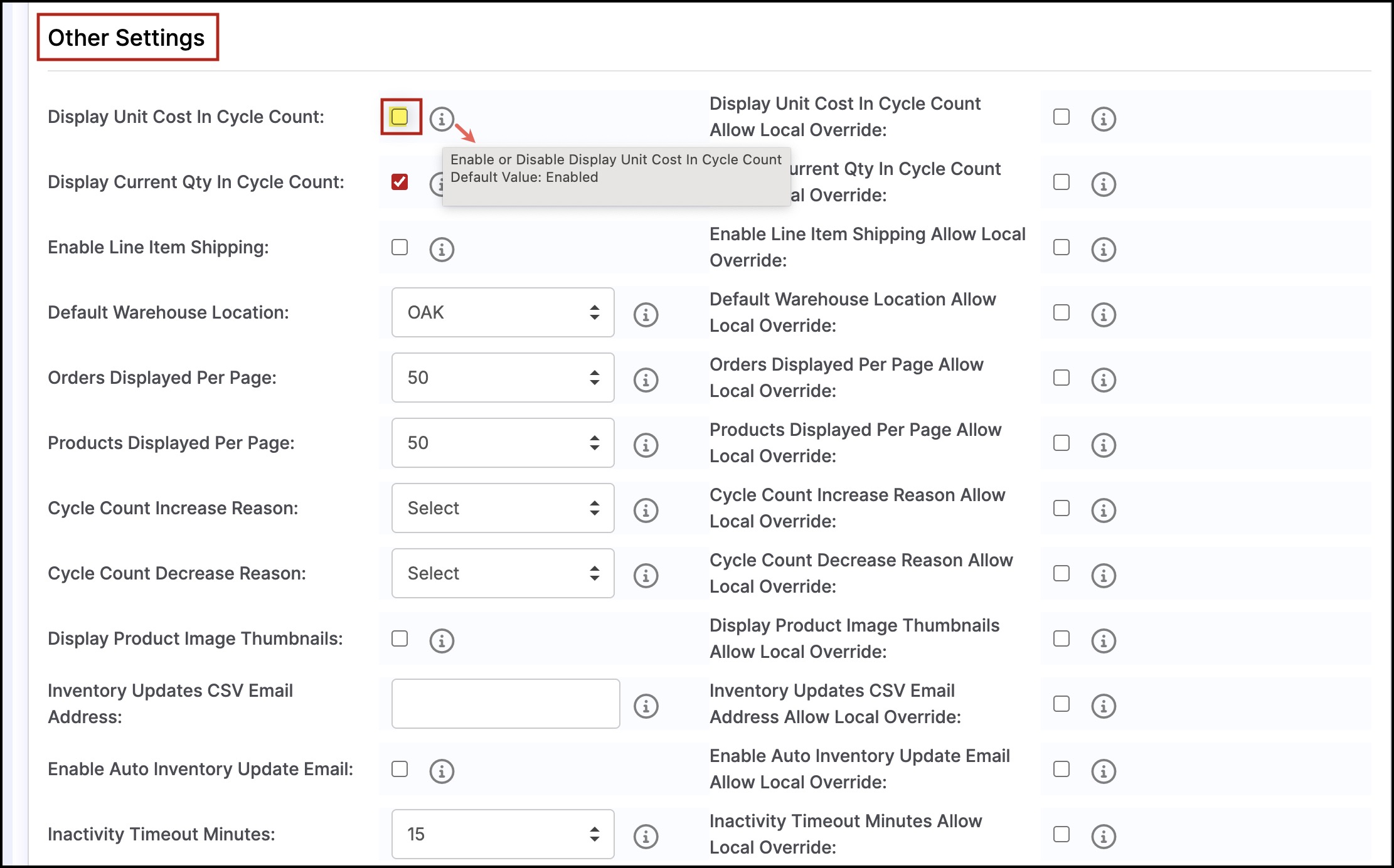
- After logging in to the warehouse management app, when you go to Cycle Count Workflow, you will see the Unit Cost column is removed from the table.
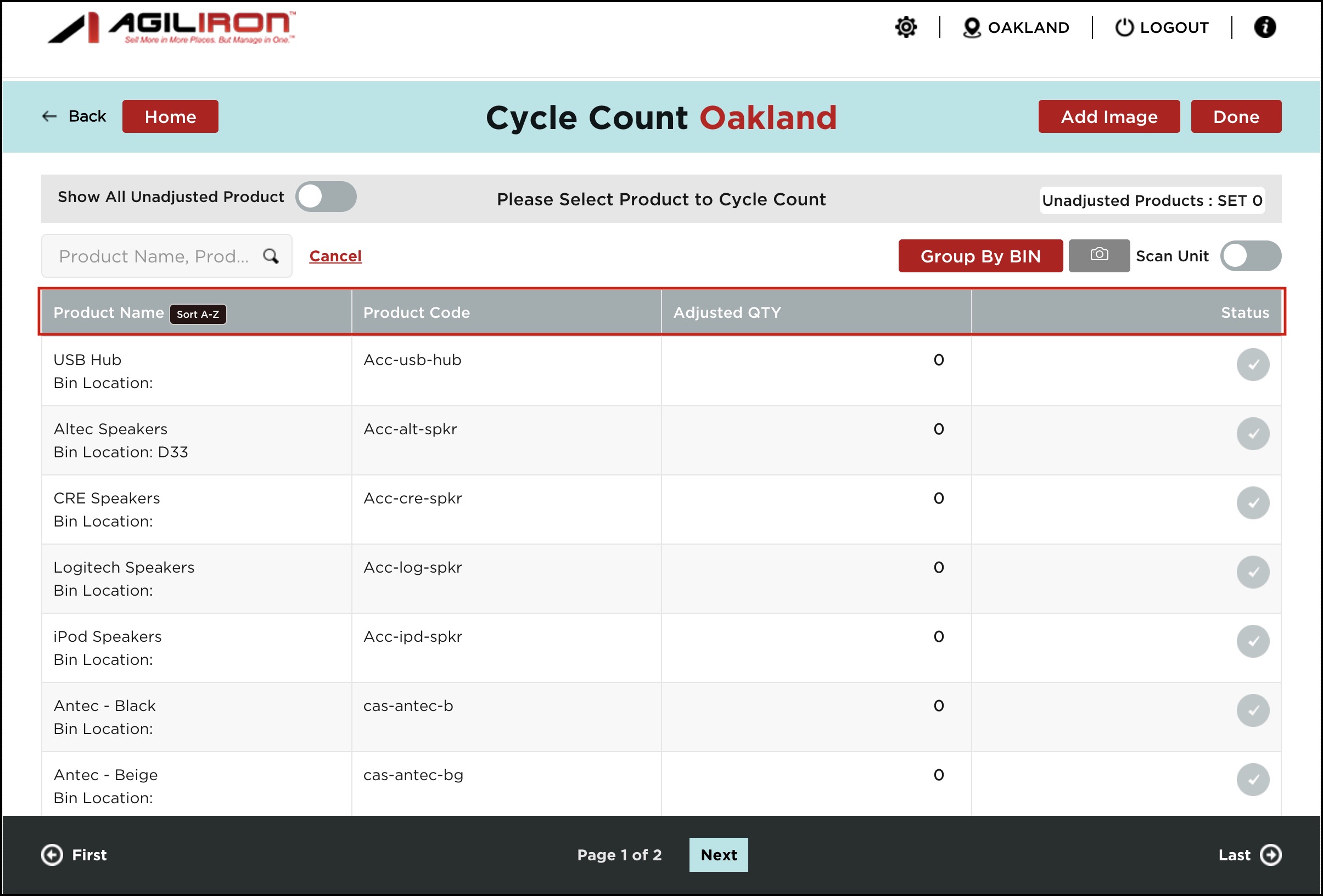
This is how you can manage your warehouse app configuration in the Back Office.
Updated 2 months ago
