Setting up Self-Service POS / Kiosk POS
Self-service/Kiosk POS can be added as a sales channel under Settings -> Channels.
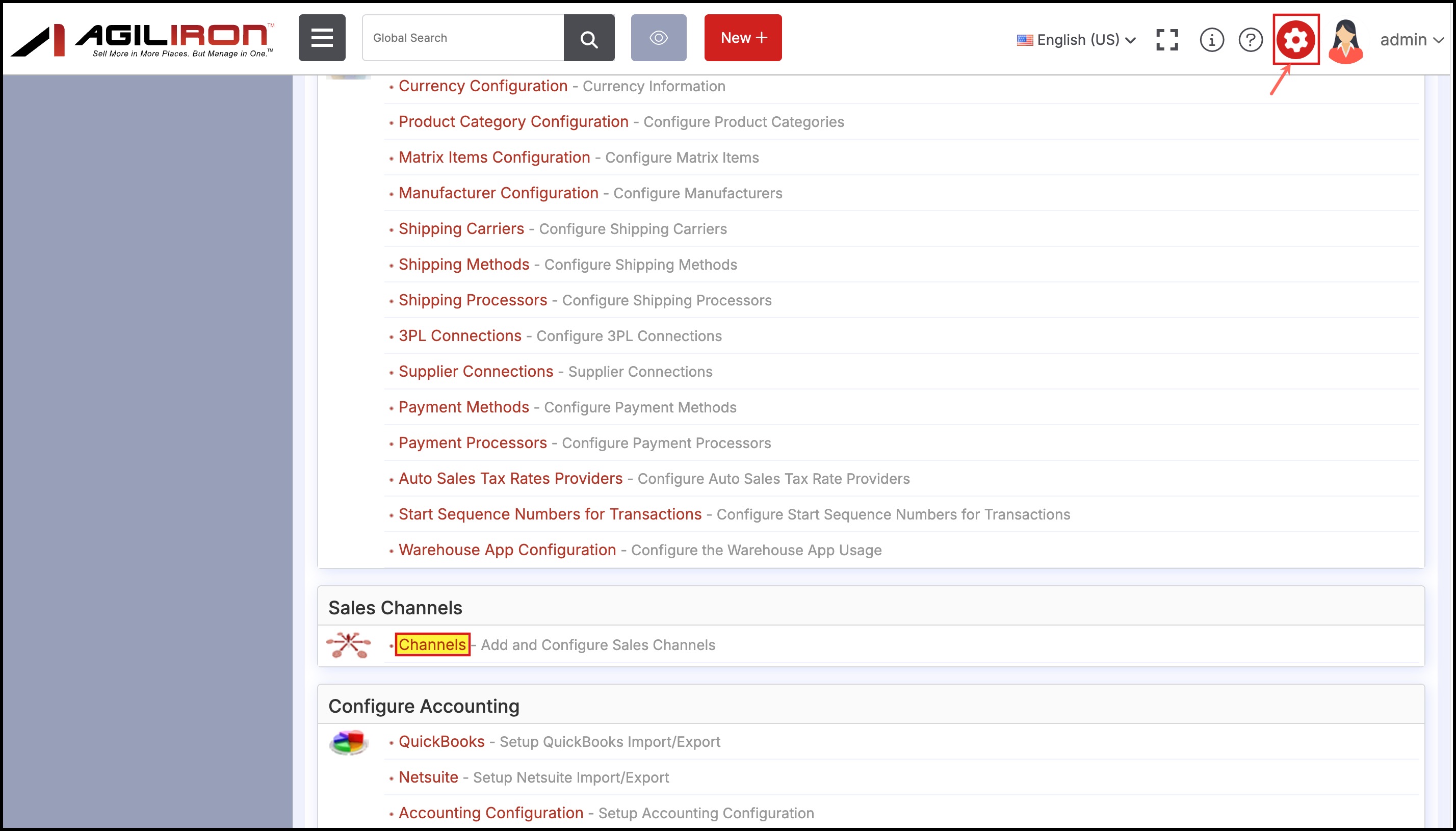
Select "Self Checkout/Kiosk POS" from the drop down list and click "New Channel".
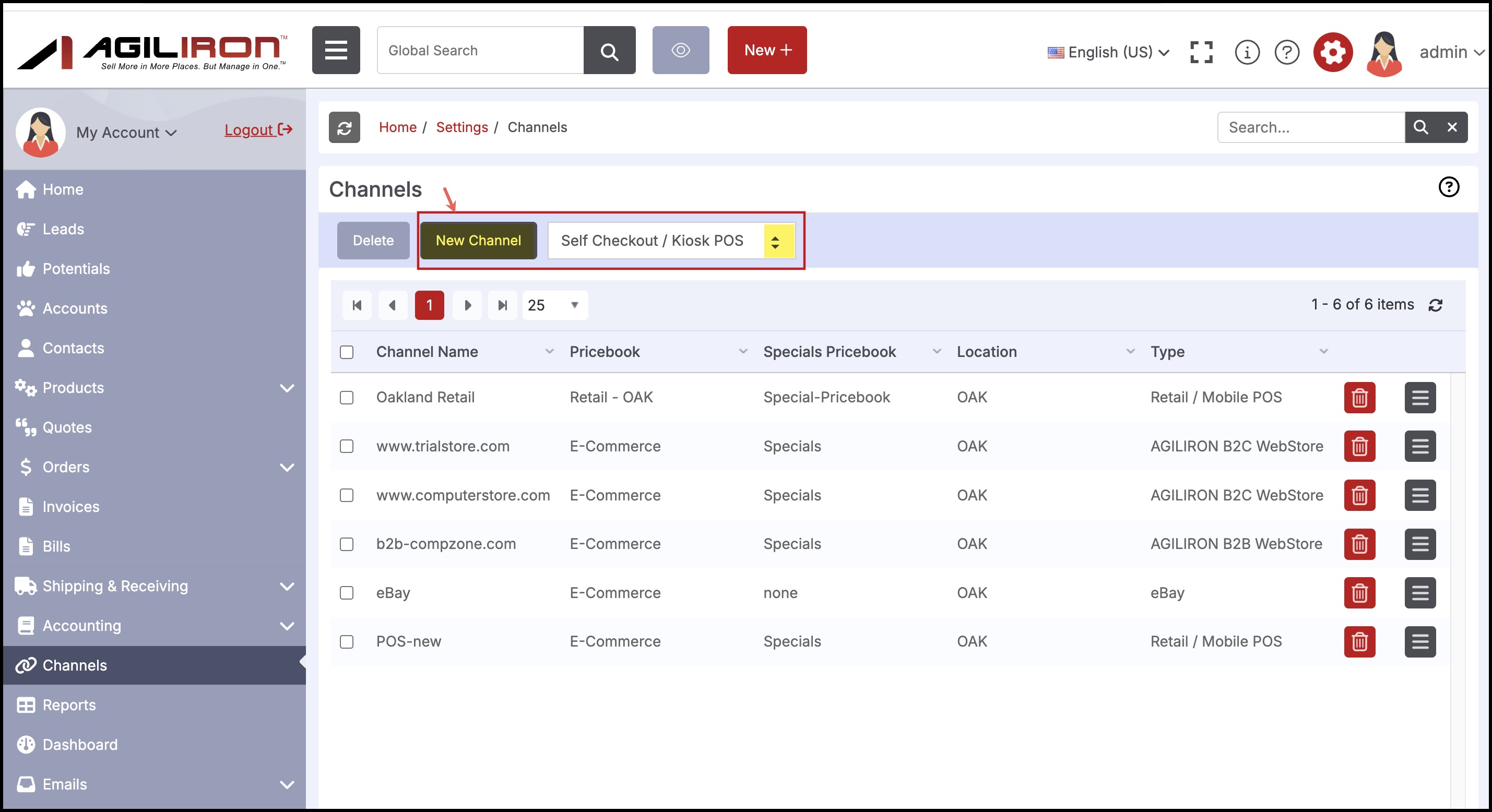
- Enter the required information. Fields marked with * are mandatory.
- Click "Save" to create the channel.
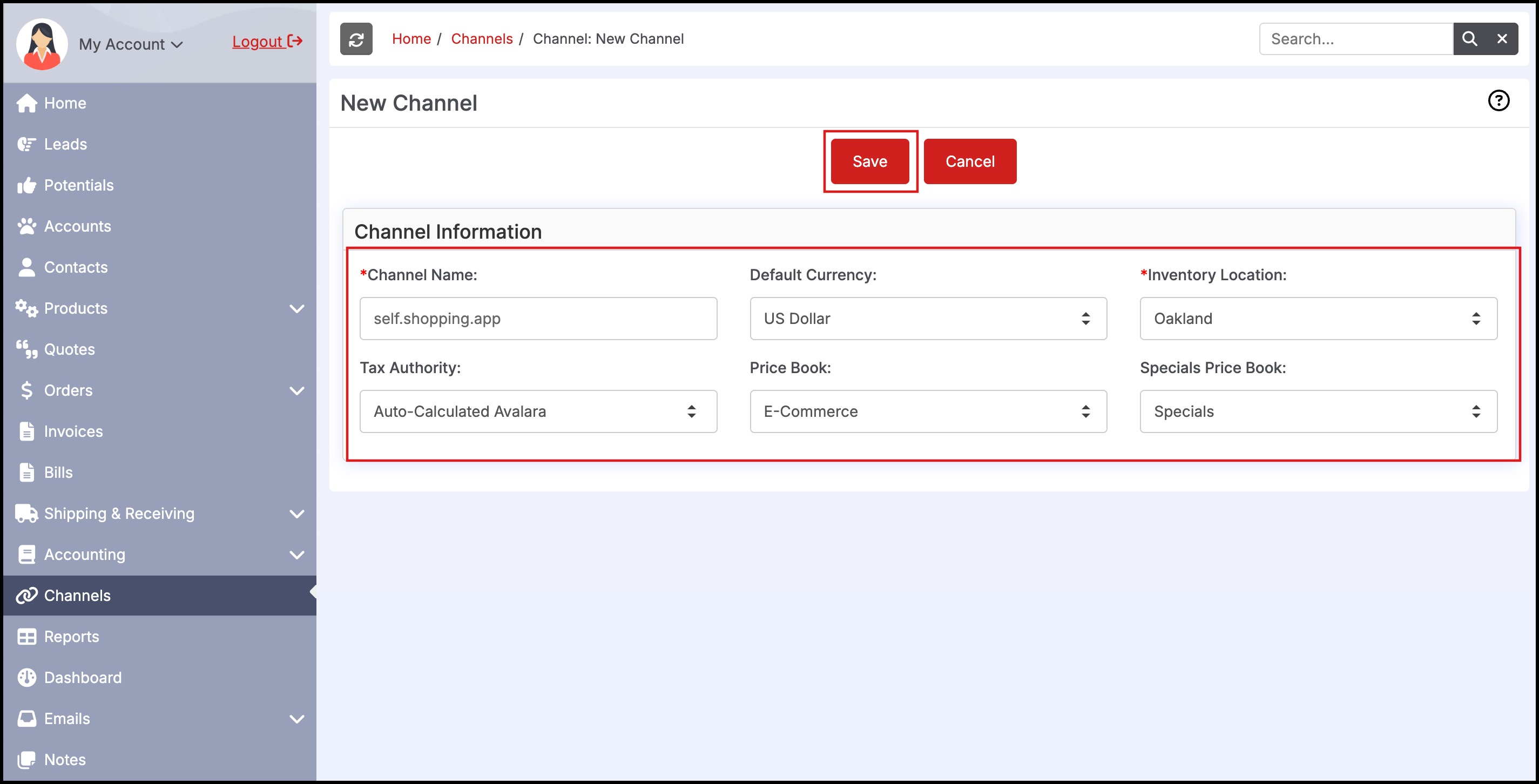
- Now once you save the new channel created, you can see it on the Channels list page, click on Edit to update further Settings.
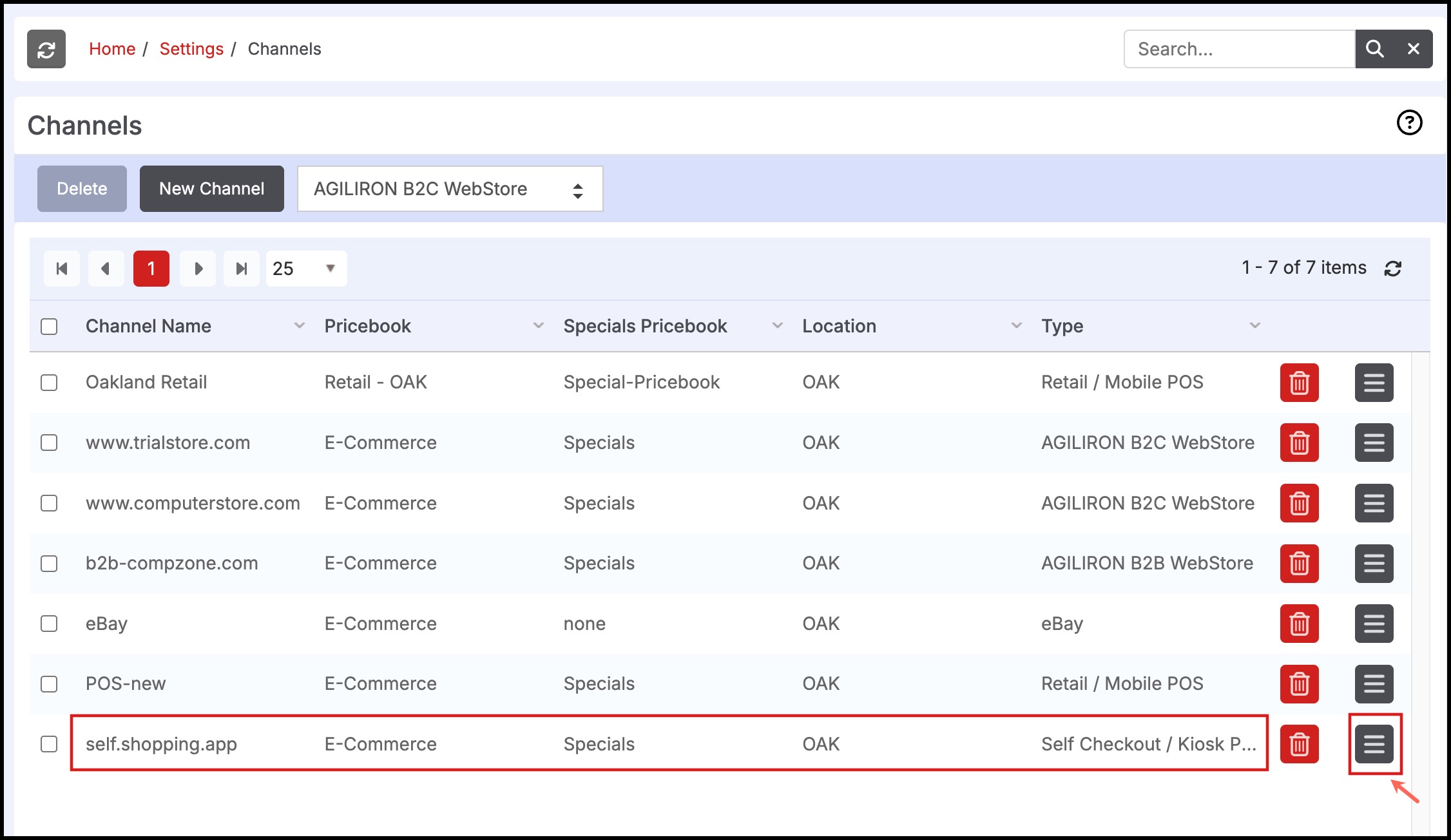
Under Channel Configuration tab, Configuration -> App Controls, you can set the Splash Image and Store Logo.
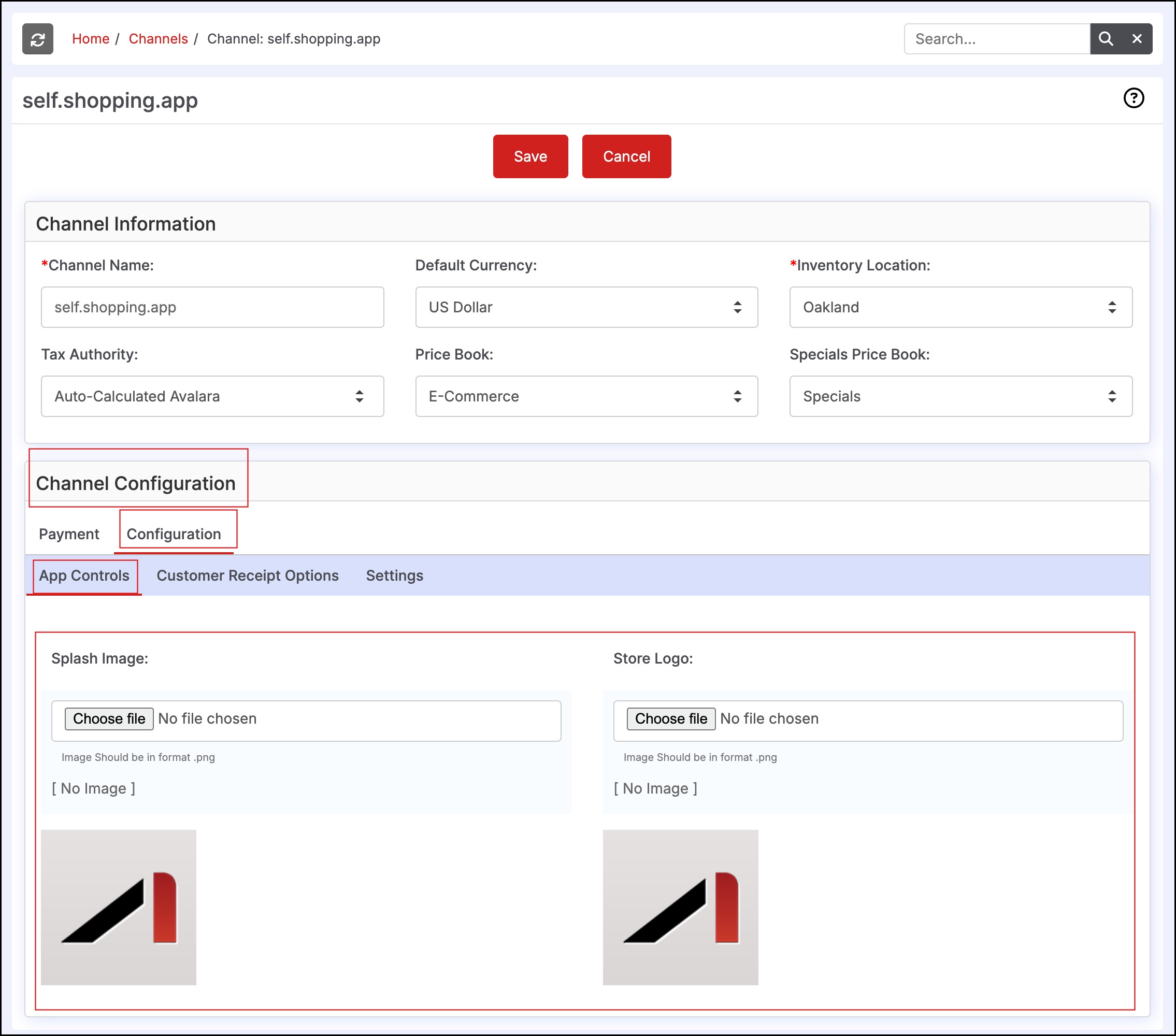
- Now go to the Settings sub-tab.
- Here you need to enter the PWA Store Name which will be displayed when the app is installed on a device, a PWA store short name and PWA Store Description, brief information which indicates what your app does.
- Next, click on Save.
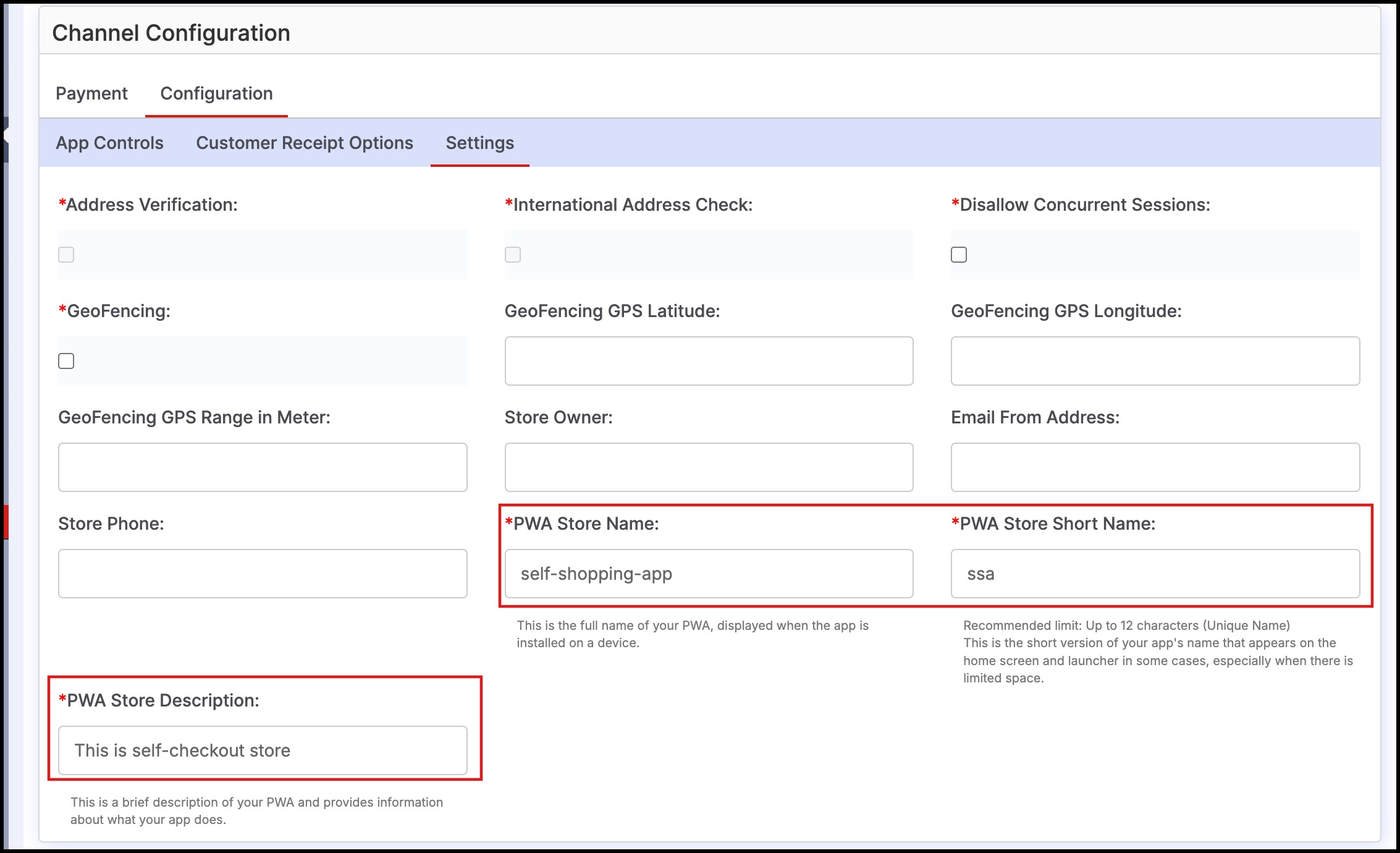
You store is ready. Check the next guide to know more how the Self-Service POS / Kiosk POS works.
Updated 4 months ago
