Setting up Agiliron to Facilitate integration with QuickBooks - New Agiliron Signup
To setup Agiliron to integrate with your QuickBooks Company file, you need an Agiliron Business Instance and User Account.
New Agiliron Signup and connecting to QuickBooks Online:
- You are a new customer and would like to sign up for a 30-day Agiliron trial.
- Go to the Intuit App Center http://appcenter.intuit.com/agiliron and click the "Learn More" button.
- This will take you to the Agiliron's page where you can click on Get a Demo button and schedule a consultation or directly on the Try it for Free button.
- The screenshots below capture the steps.
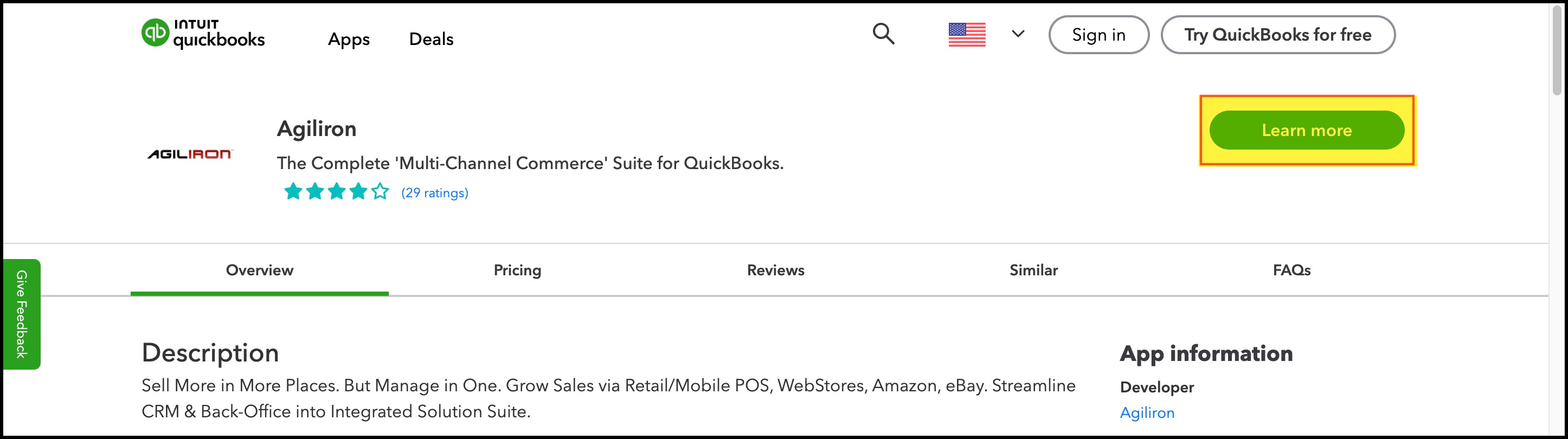
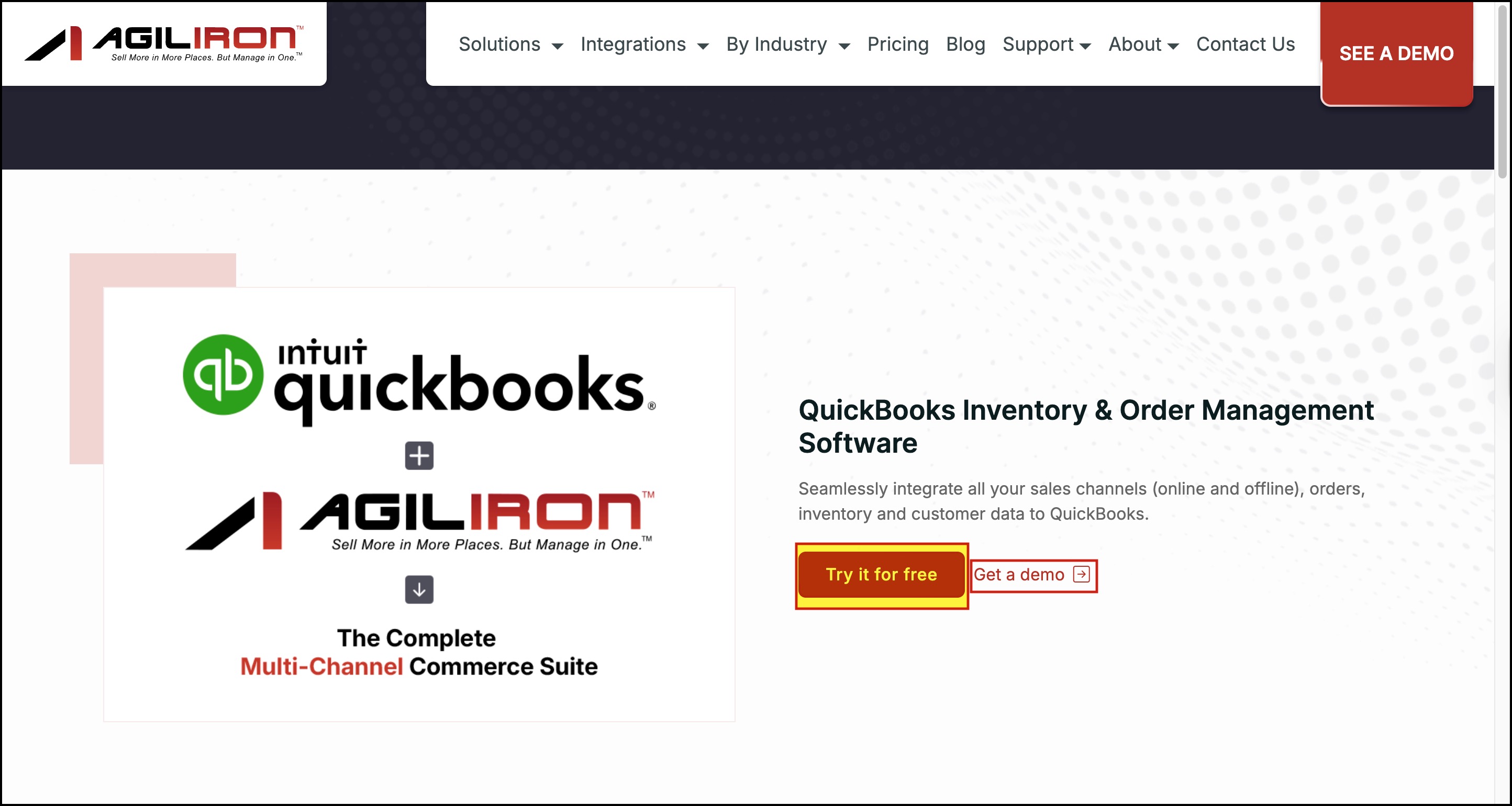

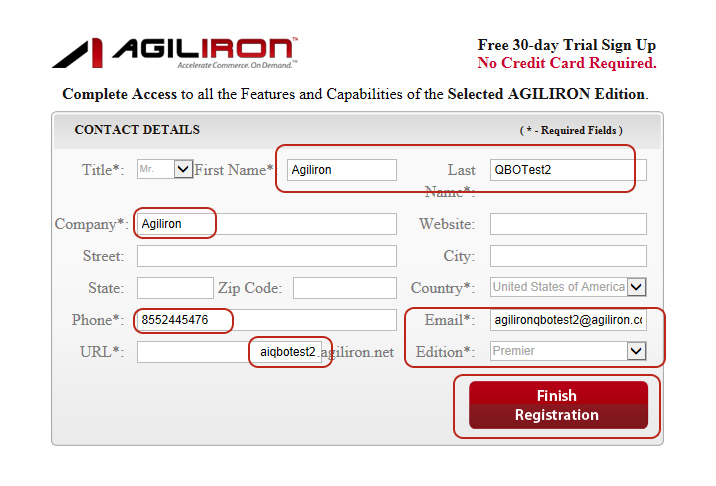
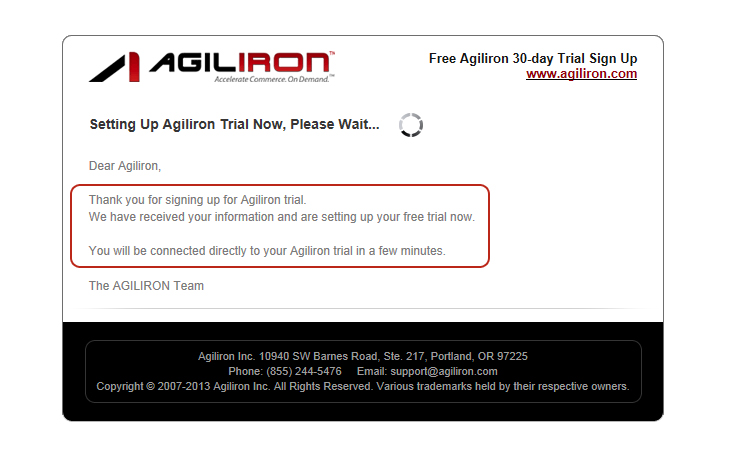
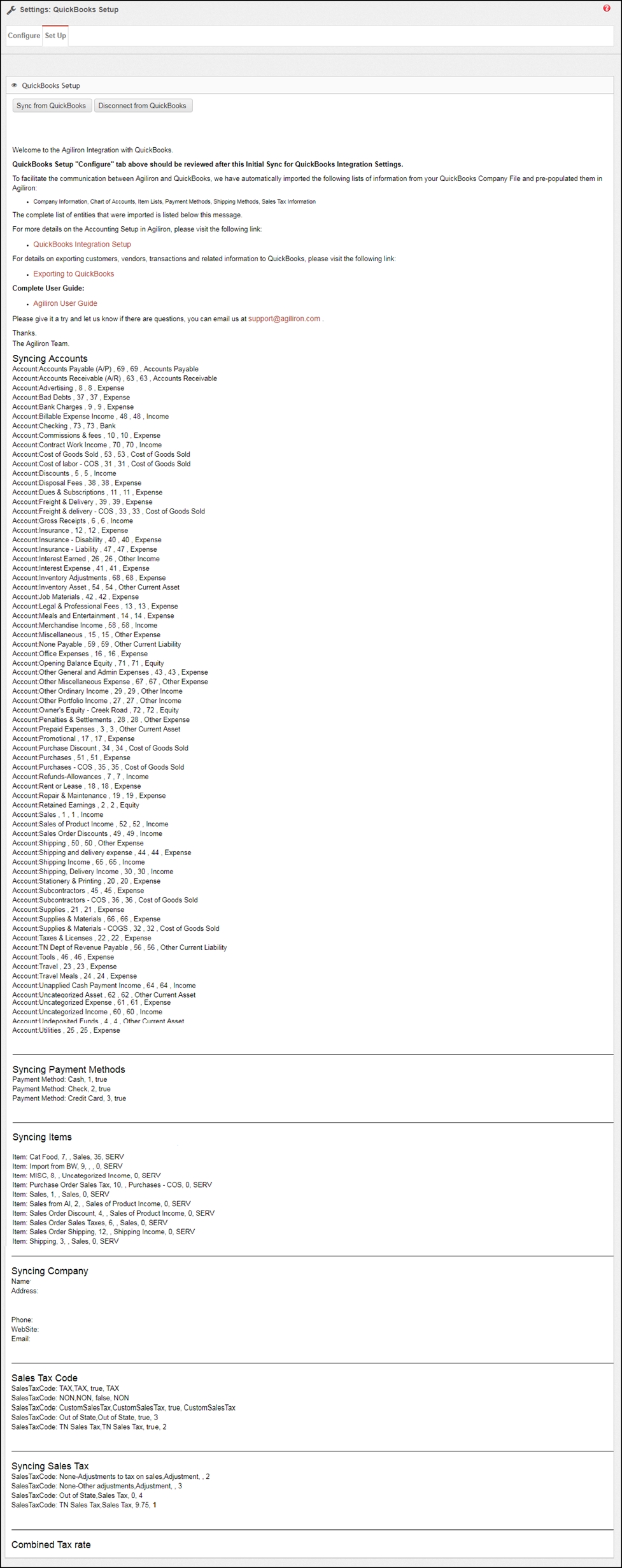
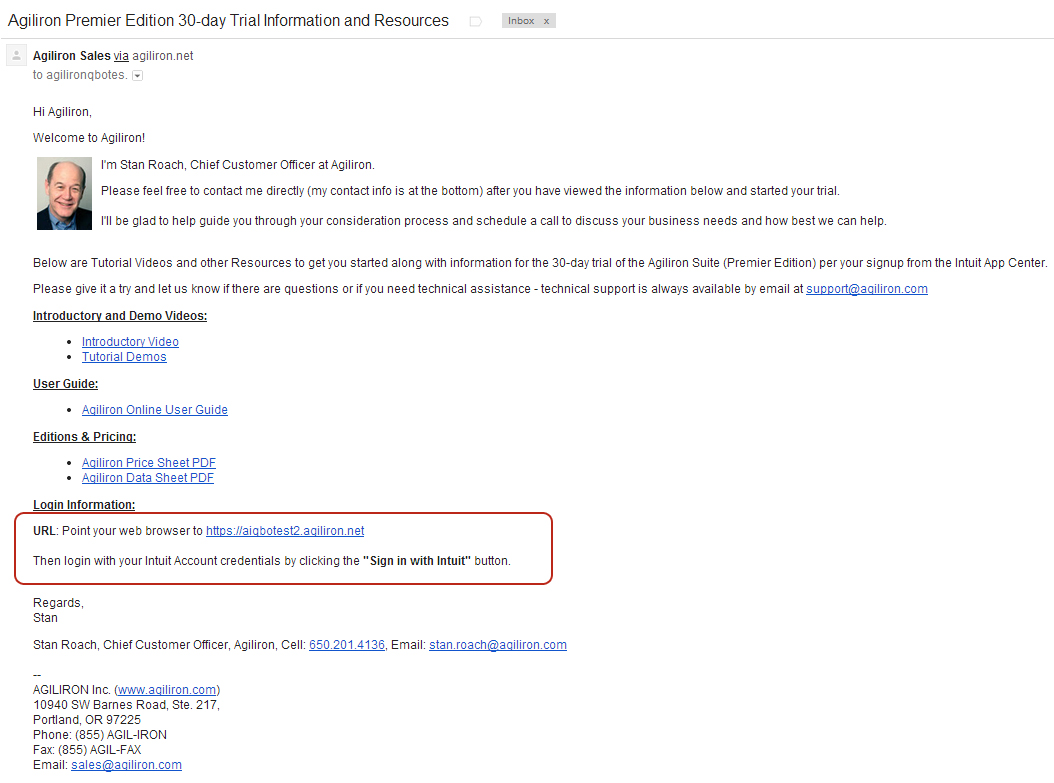
The QuickBooks Company File lists information was imported in Agiliron automatically at the end of the connection process.
The entities that were imported into Agiliron from QuickBooks are listed below:
- Company Information
- Chart of Accounts
- Item List
- Payment Method List
- Shipping Method List
- Sales Tax Authorities
- Sales Tax Categories
Updated 3 months ago
