Exporting Products & Images from eBay
Once the eBay connection is made, existing products can be exported into the Agiliron Product Import Template and images can be copied to the Agiliron servers.
- Click the "Edit" button next to the eBay channel under Settings > Channels.
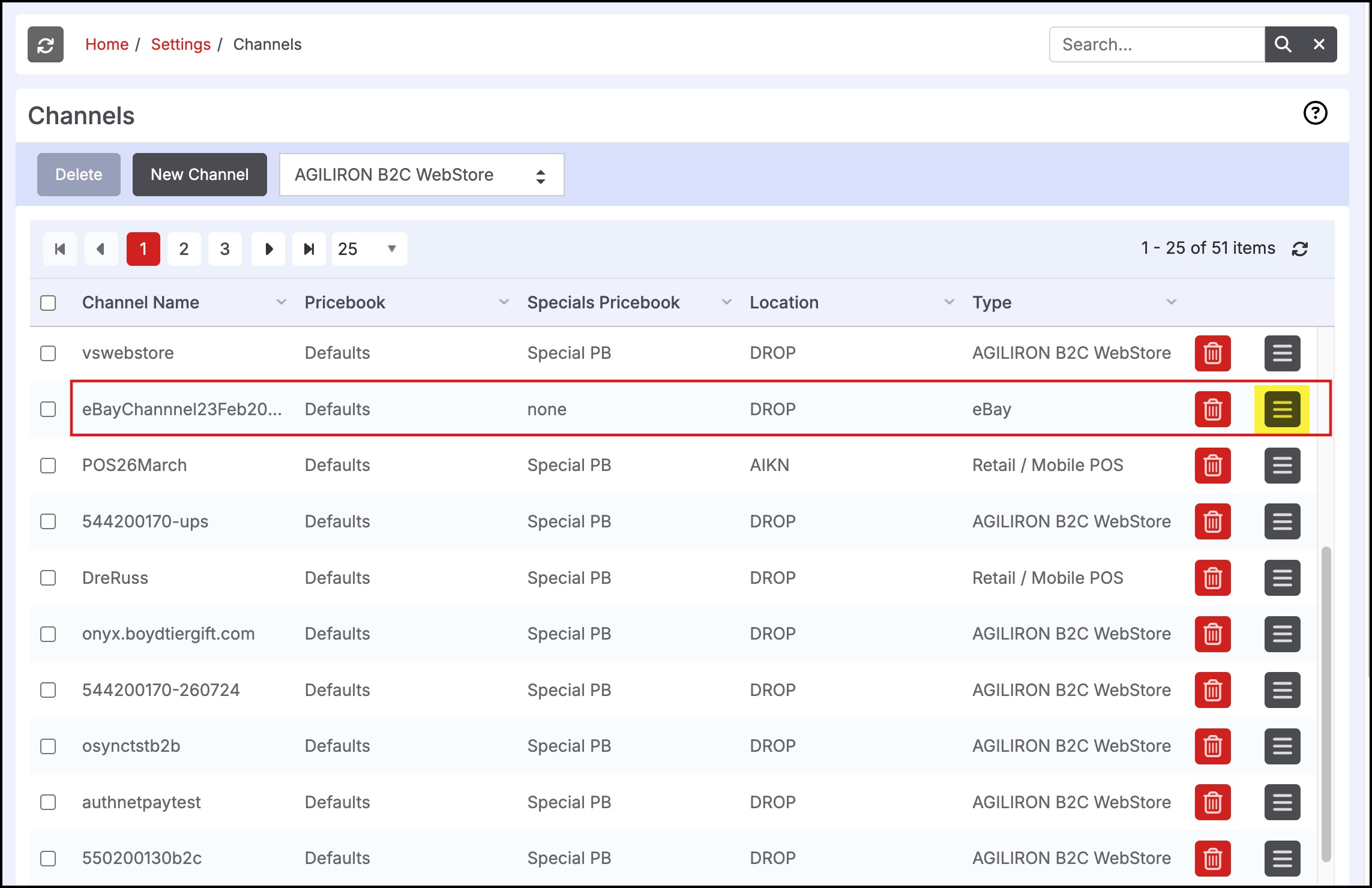
- Scroll down to the section labeled "Download"
- Select "Export All Products in Agiliron Import Format" to export all products from eBay. These can then be reviewed and imported into Agiliron.
- Select "Copy All Product Images to Agiliron" to copy the images from eBay to the Agiliron servers. Once the product template file has been imported, the images will be matched to their respective products in the database and appear under each product.
- You can also select the third download option to "Export All Products in Agiliron Import Format & Copy Images by Listing Date"
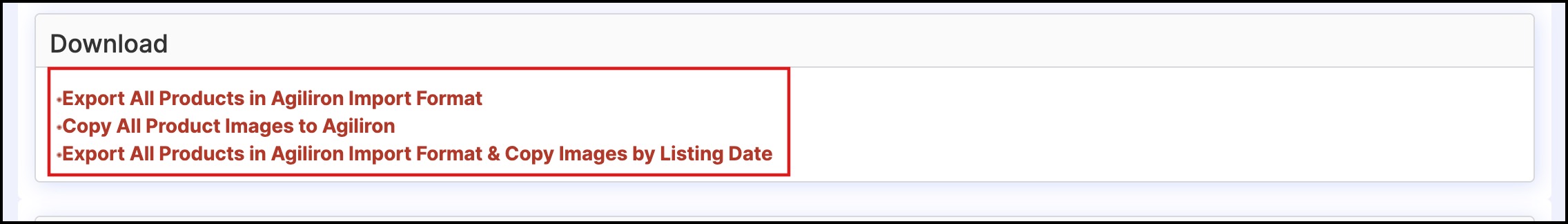
Updated 9 months ago
