Sales Order Process
In This Chapter - Set up Quotes and Sales Orders for Direct Sales, Capture Orders from all Sales Channels, Manage Order Fulfillment Process, Track and Manage Receivables and Sales Returns from Customers.
The general Sale Order Work-flow is outlined below. This process may differ based on your specific company needs, but the basic process will apply to most users.
- Create Quote - generally the first step in the process, but not required as Sales Orders can be created with or without Quotes. Also note that the customer must have an Account in the system before creating Quotes/Sales Orders. Instructions for creating quotes can be found here.
- Create Sales Order - creation of the order, can be the first or second step in the process. Instructions here.
- Note that the customer must have an Account in the system before creating Quotes/Sales Orders. Instructions for creating an account can be found here.
- Invoice Order - once the order is created, payment can be accepted for the order or it can be charged to the customer's account. The Invoice can be created during this process, or if the customer pays for the order in full the user can issue a Sales Receipt.
- Ship Order - the order can be shipped either before or after payment is received. Inventory is relieved from the system once the order is marked "Shipped". Instructions here.
- Sync to QuickBooks - if using QuickBooks, the order can be synced to QuickBooks during any stage in the Sales Order process. However, most users choose to sync orders after the order is completed (created, invoiced, paid, shipped). Instructions here.
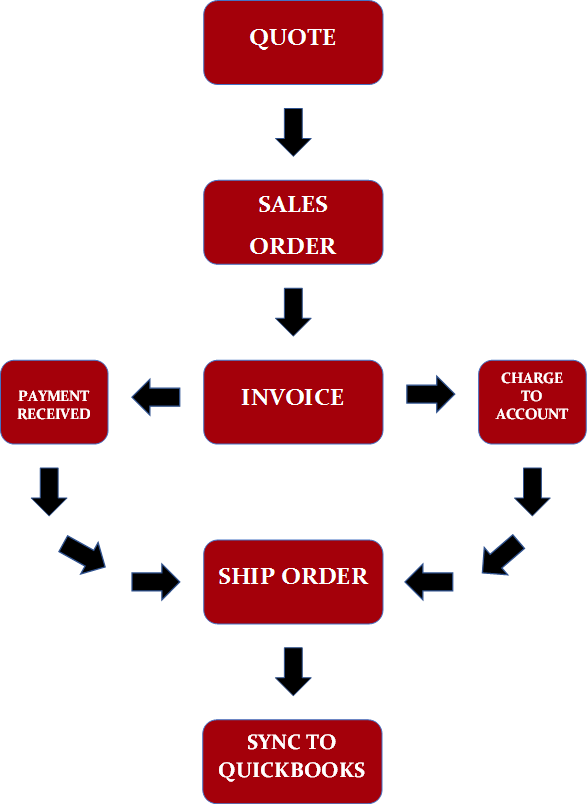
Updated about 1 year ago
