Payables - Bulk Process Credit Card Orders
A new capability has been added for the Payables - bulk processing credit card orders. With this feature, user can process multiple credit card orders in one time and refund payments.
Let's go through the process:
- First you need to go to the Accounting -> Payables tab.
- Then, from the View dropdown list, select CC Returns with Balance option.

This will bring the list of Sales returns for which the payment method is set to Credit Card.
- Select the orders you want to process and click on Refund Payment button.
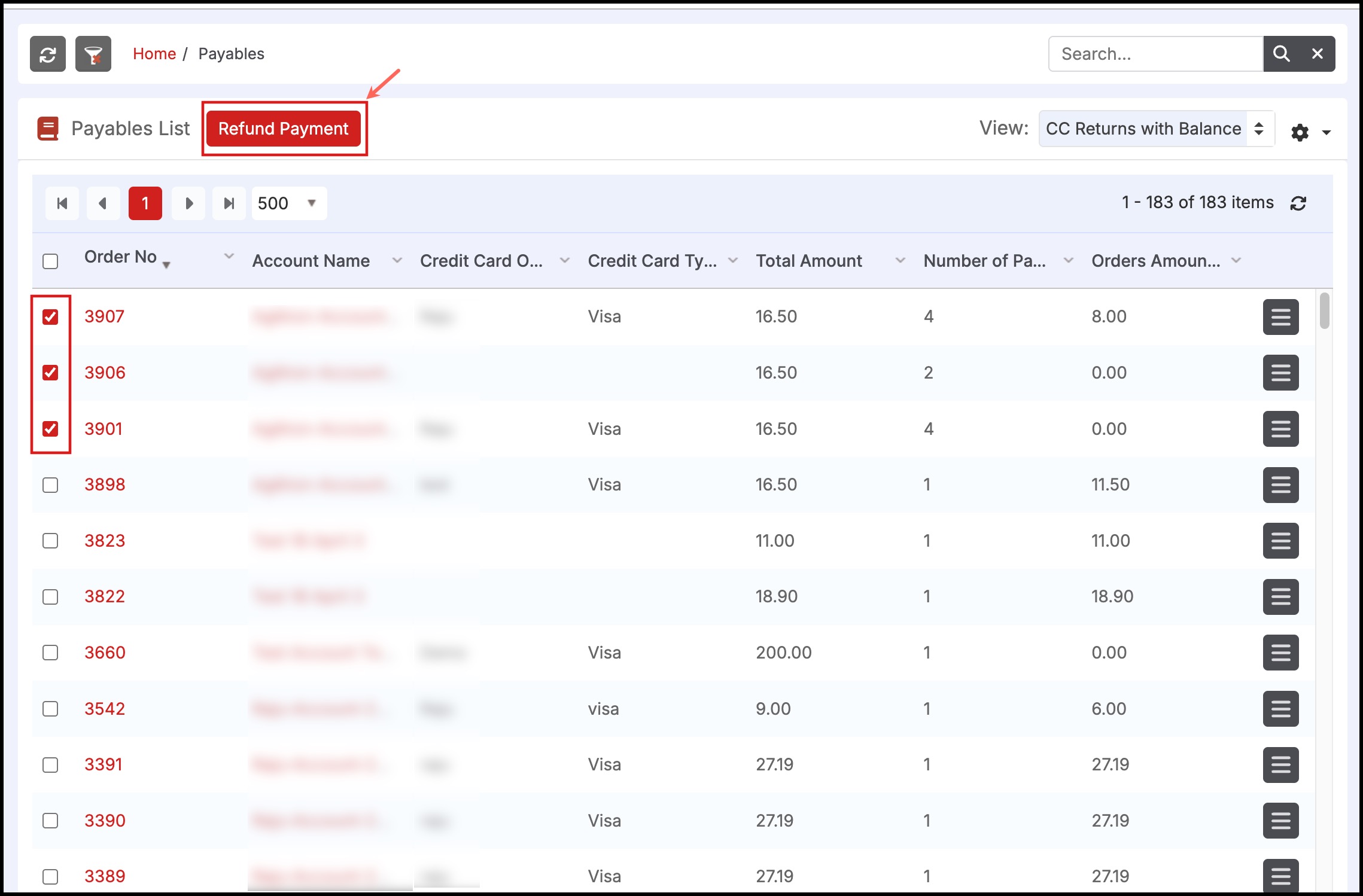
- You can process any particular order return or one by one orders by clicking on the Process button of that respective order.
OR
- Select multiple or all the orders at a time and click on Bulk Process button, to process all the refund payments at once.
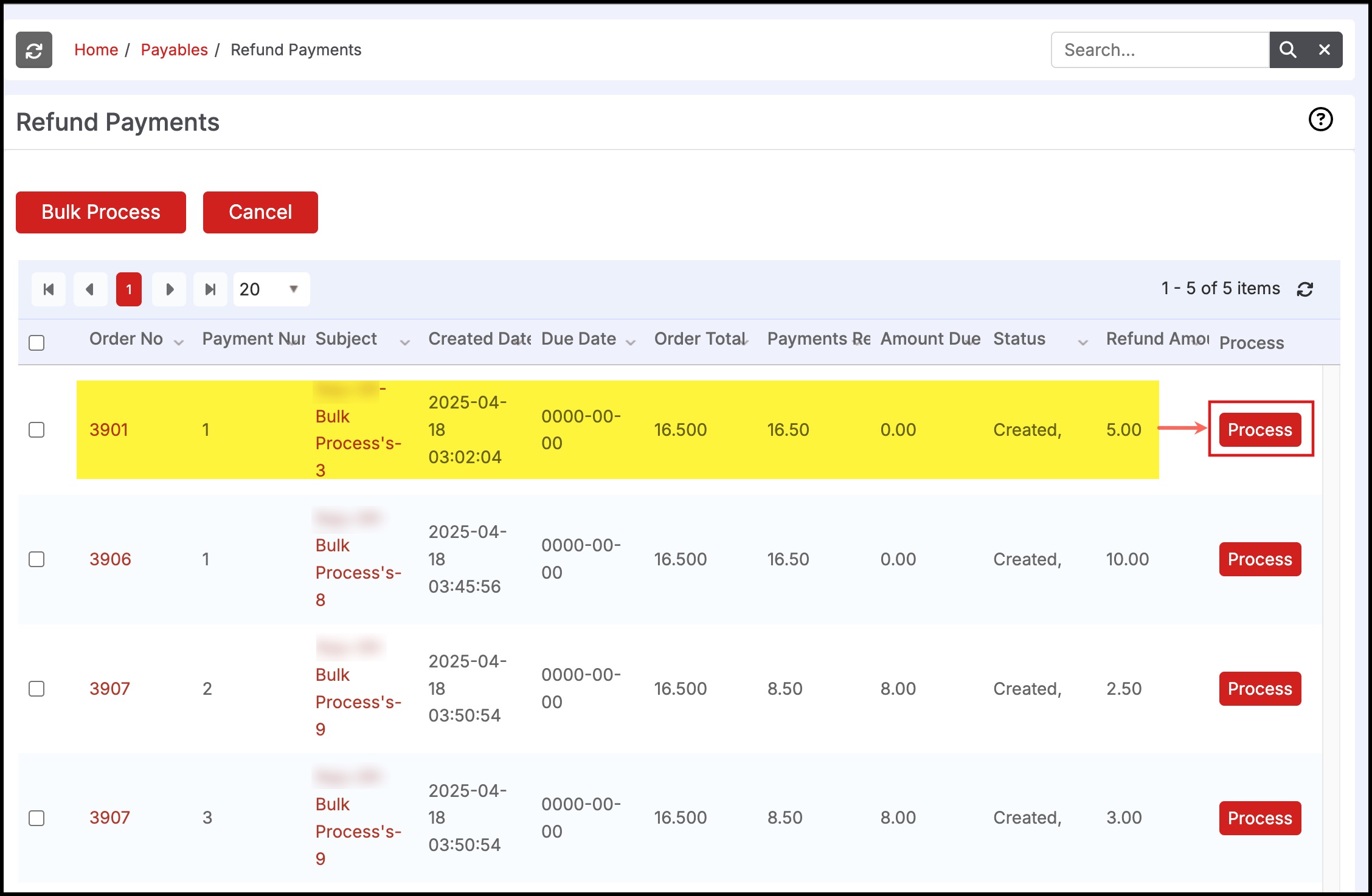
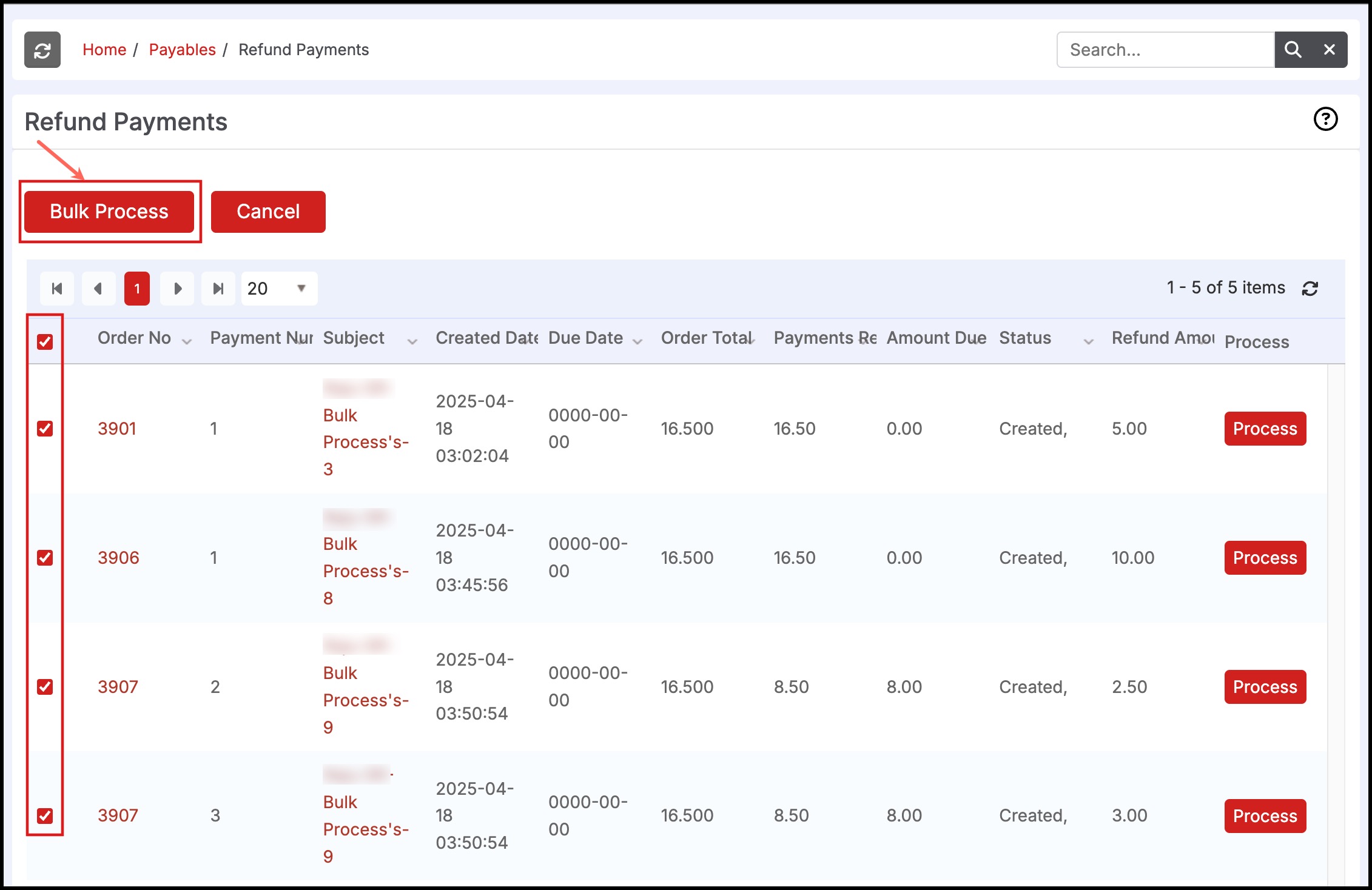
- If you want to proceed with bulk payments, click OK.
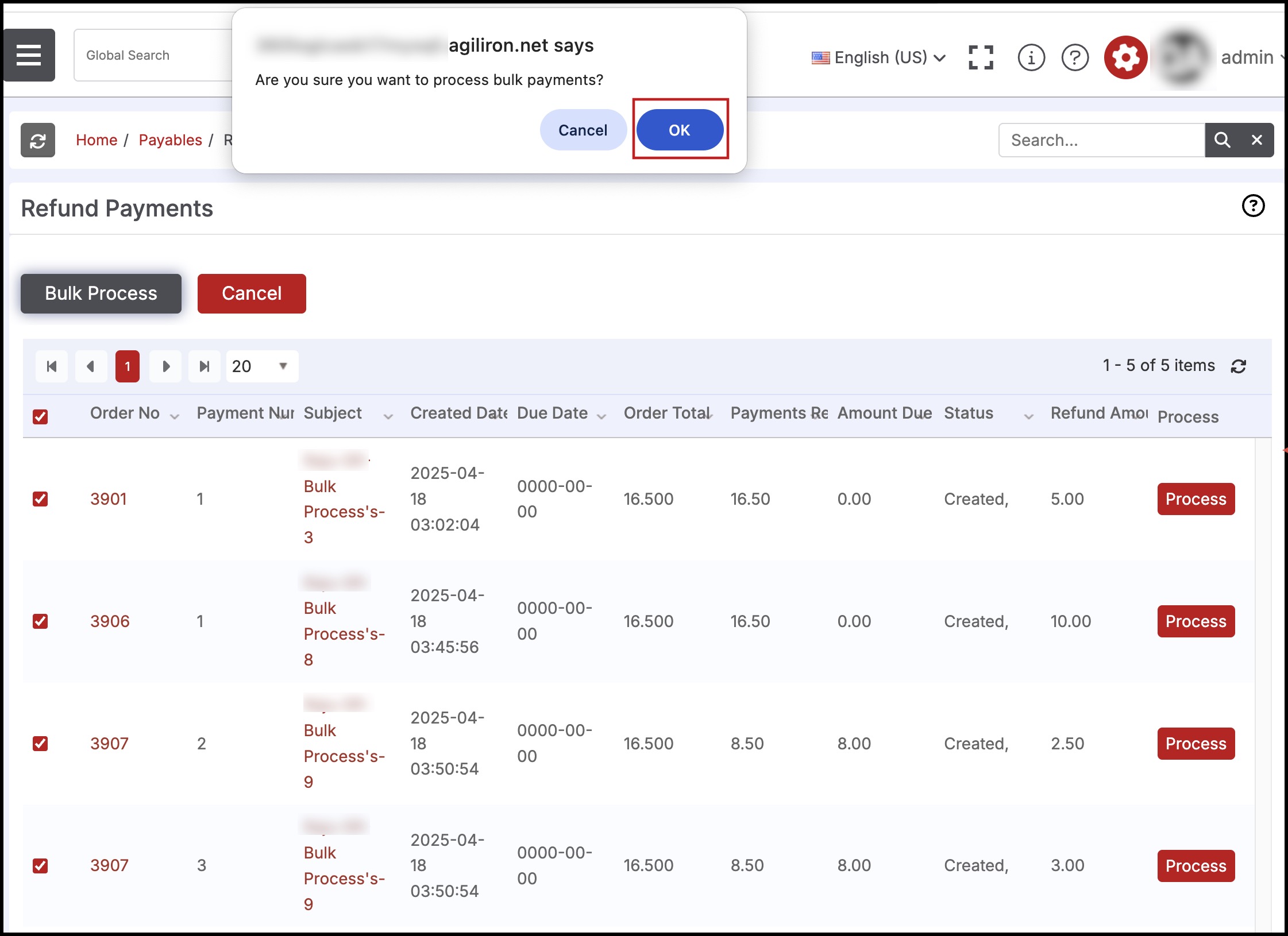
- Next, the bulk process will start for one by one orders.
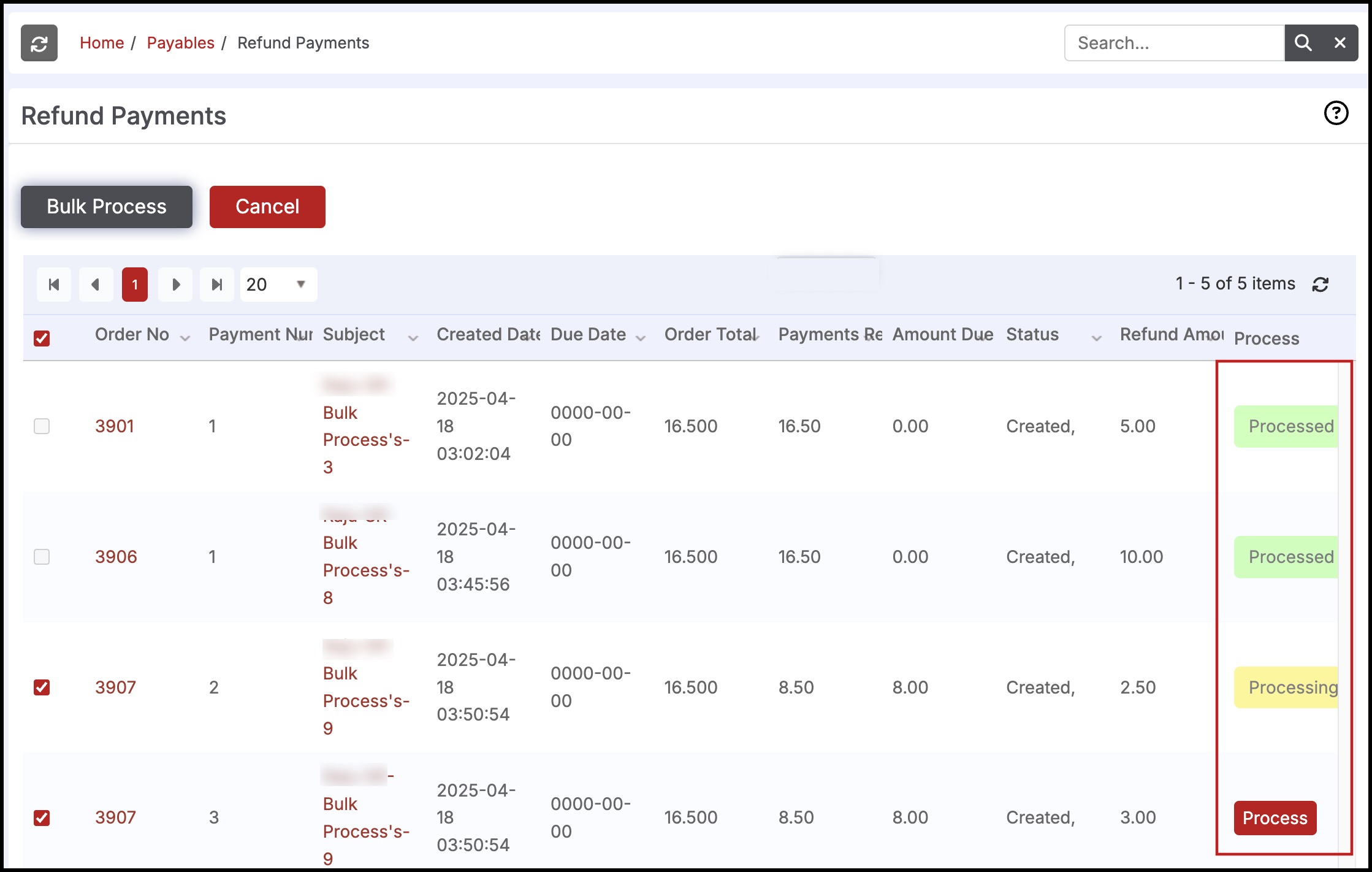
Note - Refund Payments will only be processed for the orders with valid credit card credentials entered while creating the Sales Return.
- In case, if the transaction processing fails for any order, an error message will be displayed as shown below.
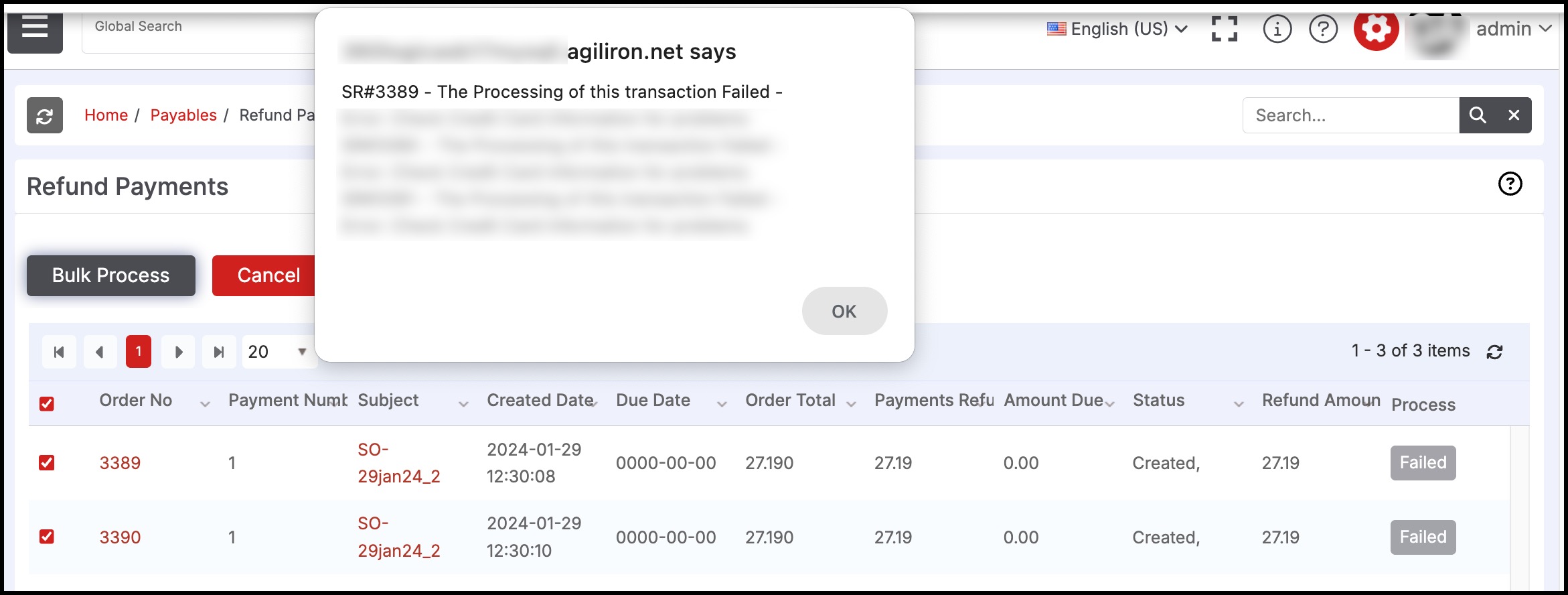
- If the refund payments are successfully processed, you can see the Processed status in green.

Updated 10 months ago
