Stripe Payment Processor
Stripe is another new Payment Processors added that can be used to Process Credit Card Payments for "Sales Orders" created directly in Agiliron CRM.
To setup Stripe as a Payment Processor, first you need to create a Stripe account and login. https://dashboard.stripe.com/login
- After logging in, on the Dashboard, you can see API Keys, which you will require further for setup.
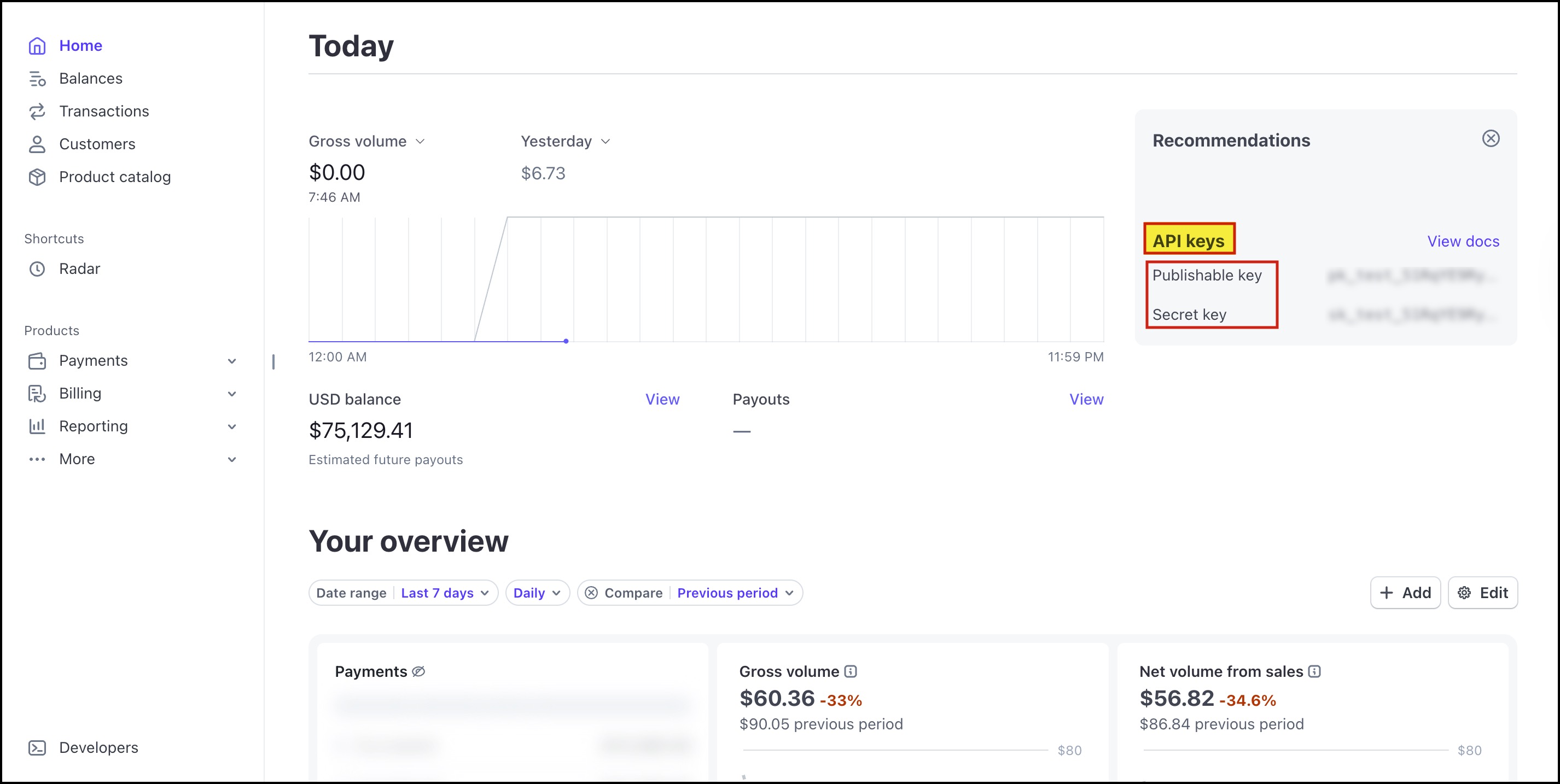
- Now in Backoffice, select "Settings > Payment Processors" as shown.
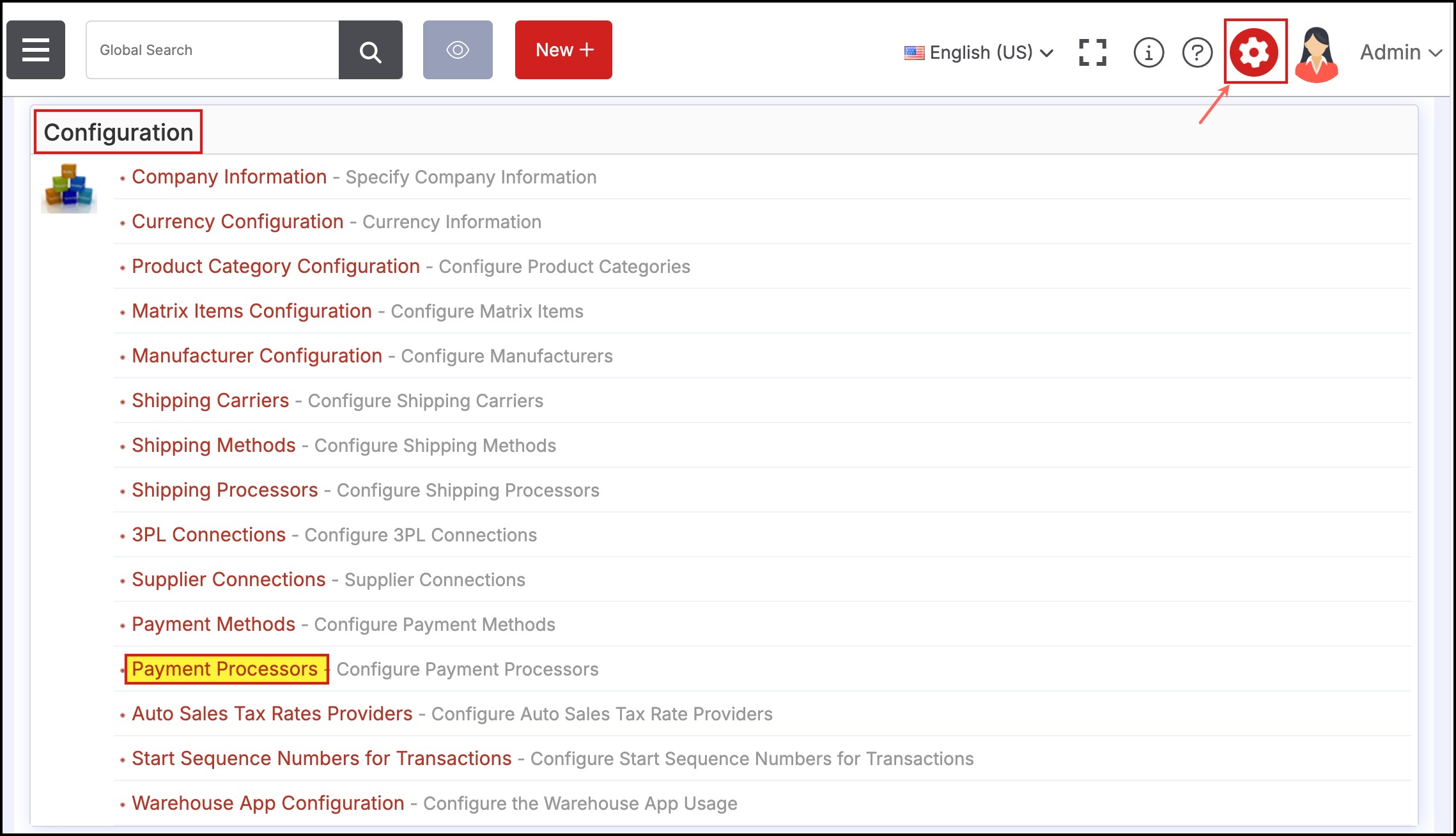
- Select Stripe from the list and click on New Payment Processor.
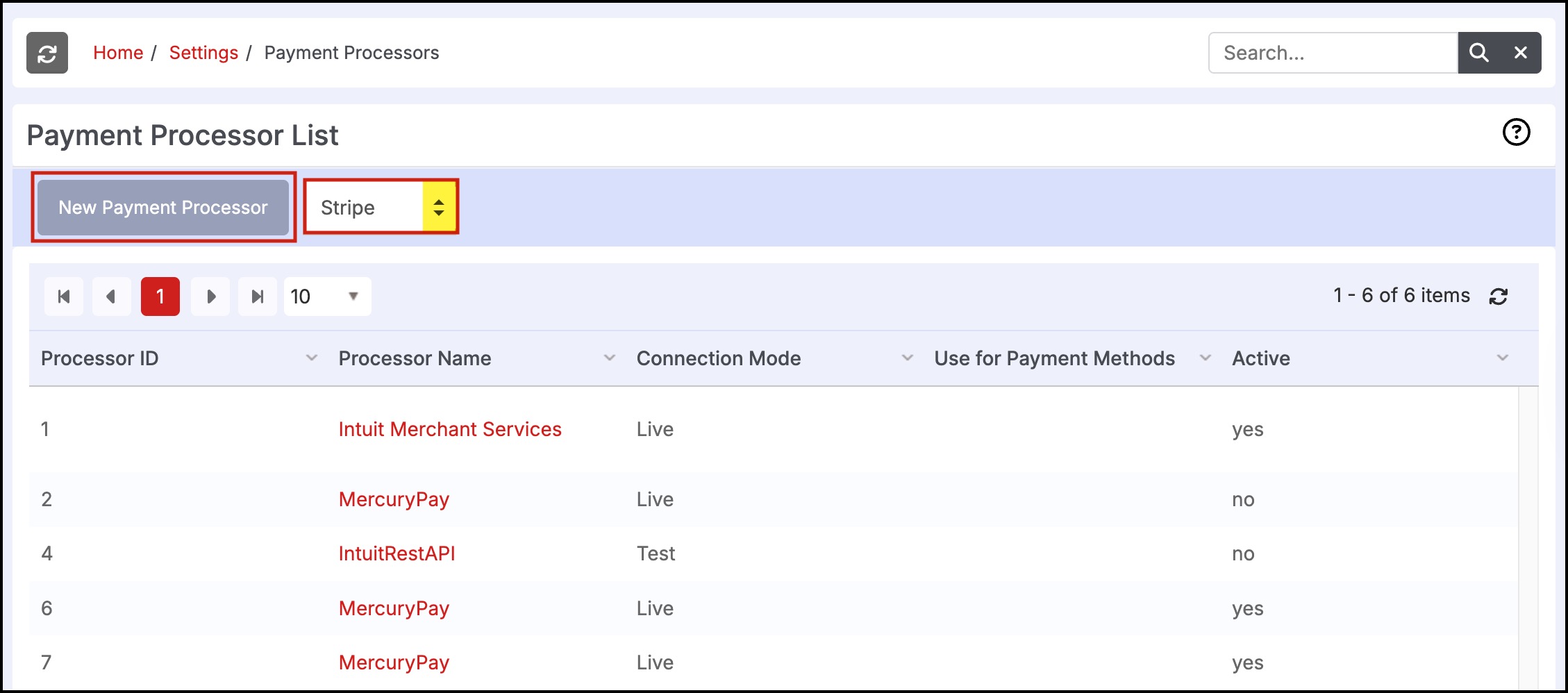
- Now paste the API keys, copied from the Stripe account dashboard, click on Active checkbox
- Select the payment methods for which you will be using Stripe.
- Then, Save.
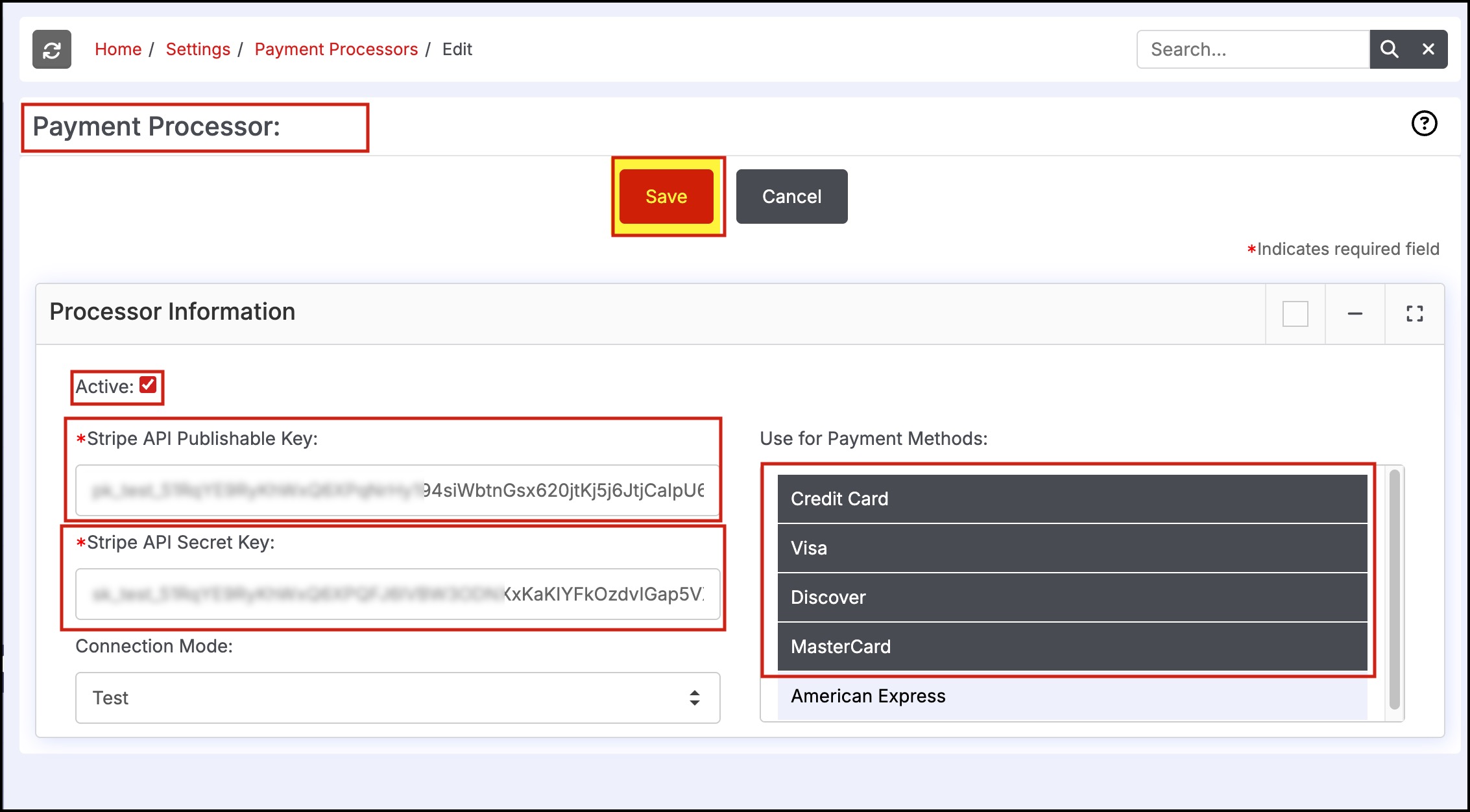
Stripe is now added to the Payment Processor list.
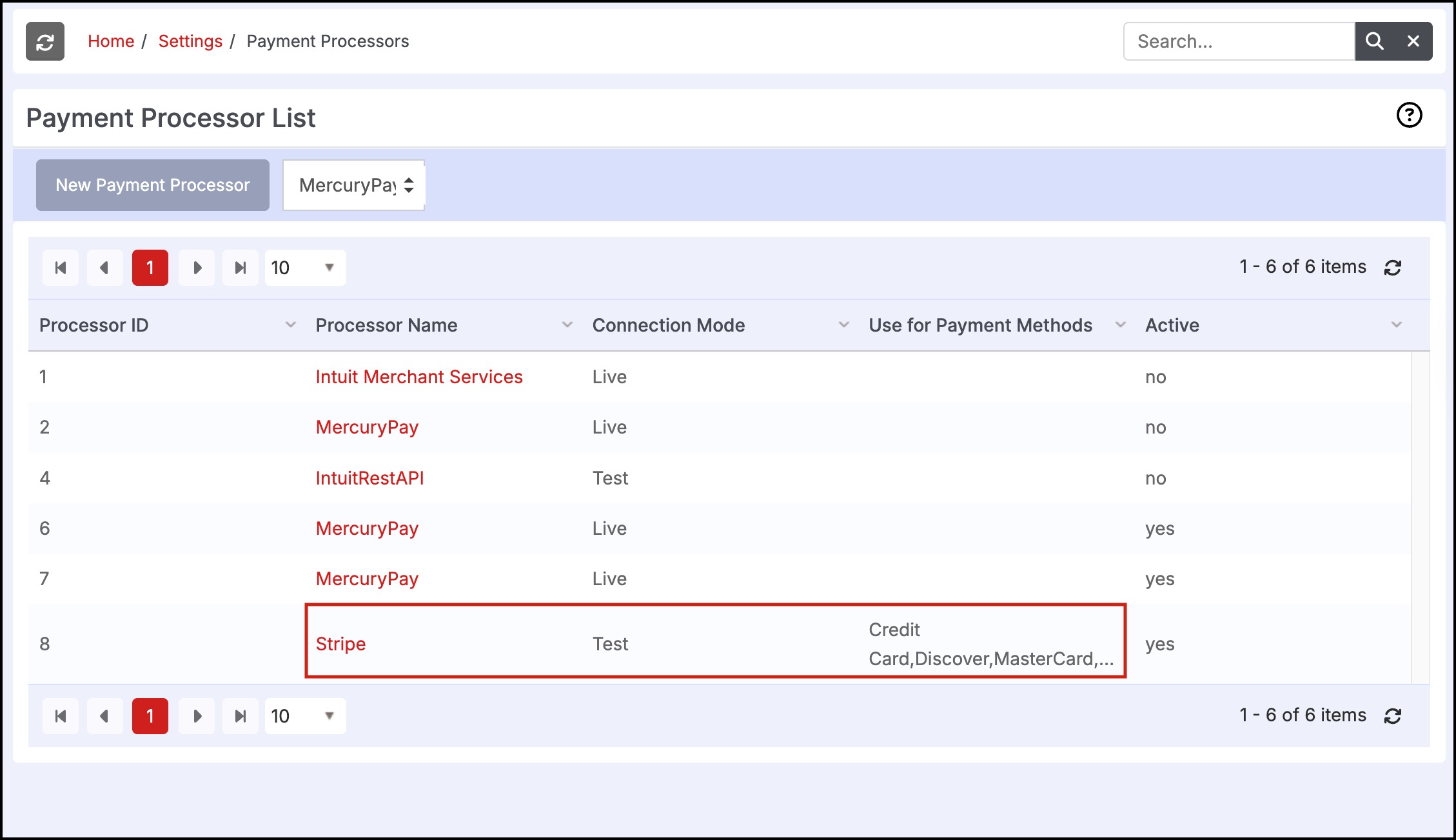
- Now when you create any Sales Order and process payment via Credit Card or any selected payment method (in Stripe)
- The payment processed will also reflect on your Stripe dashboard.
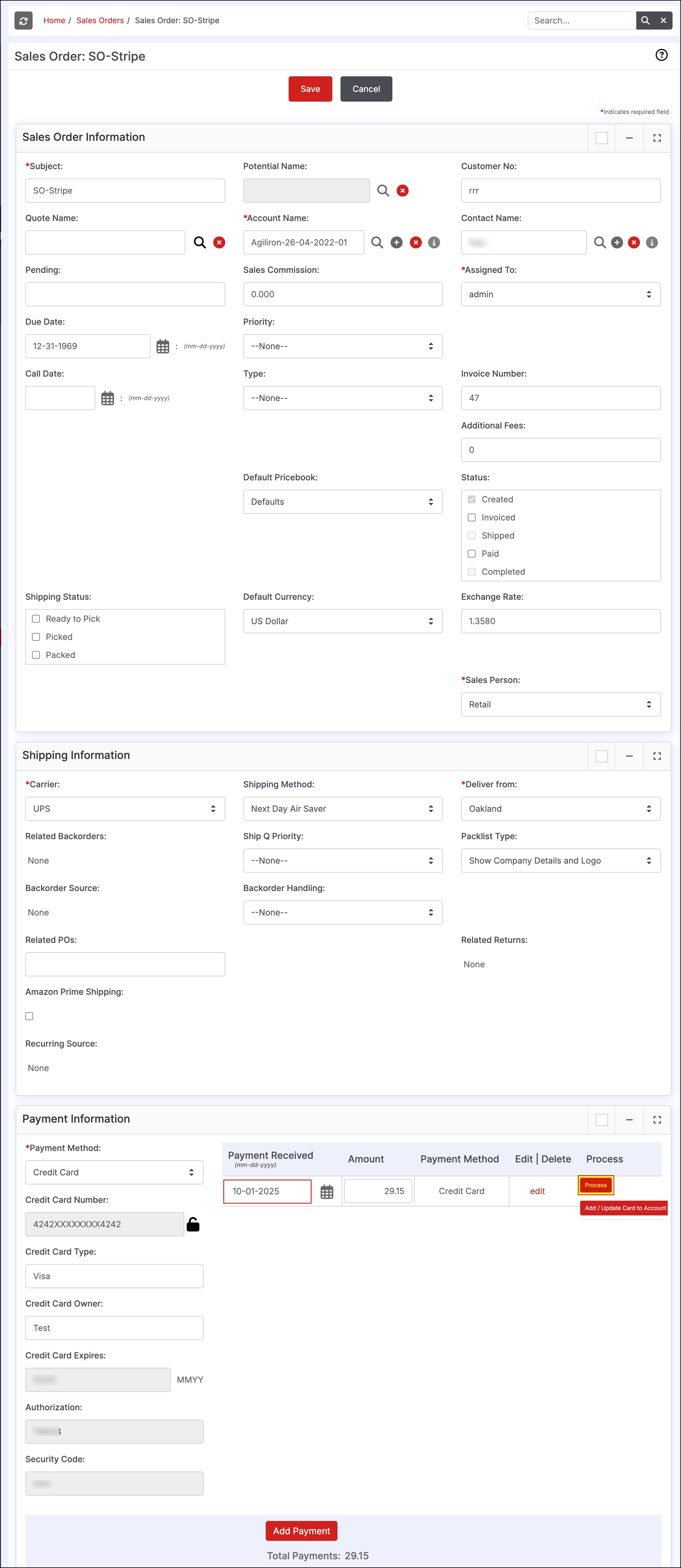
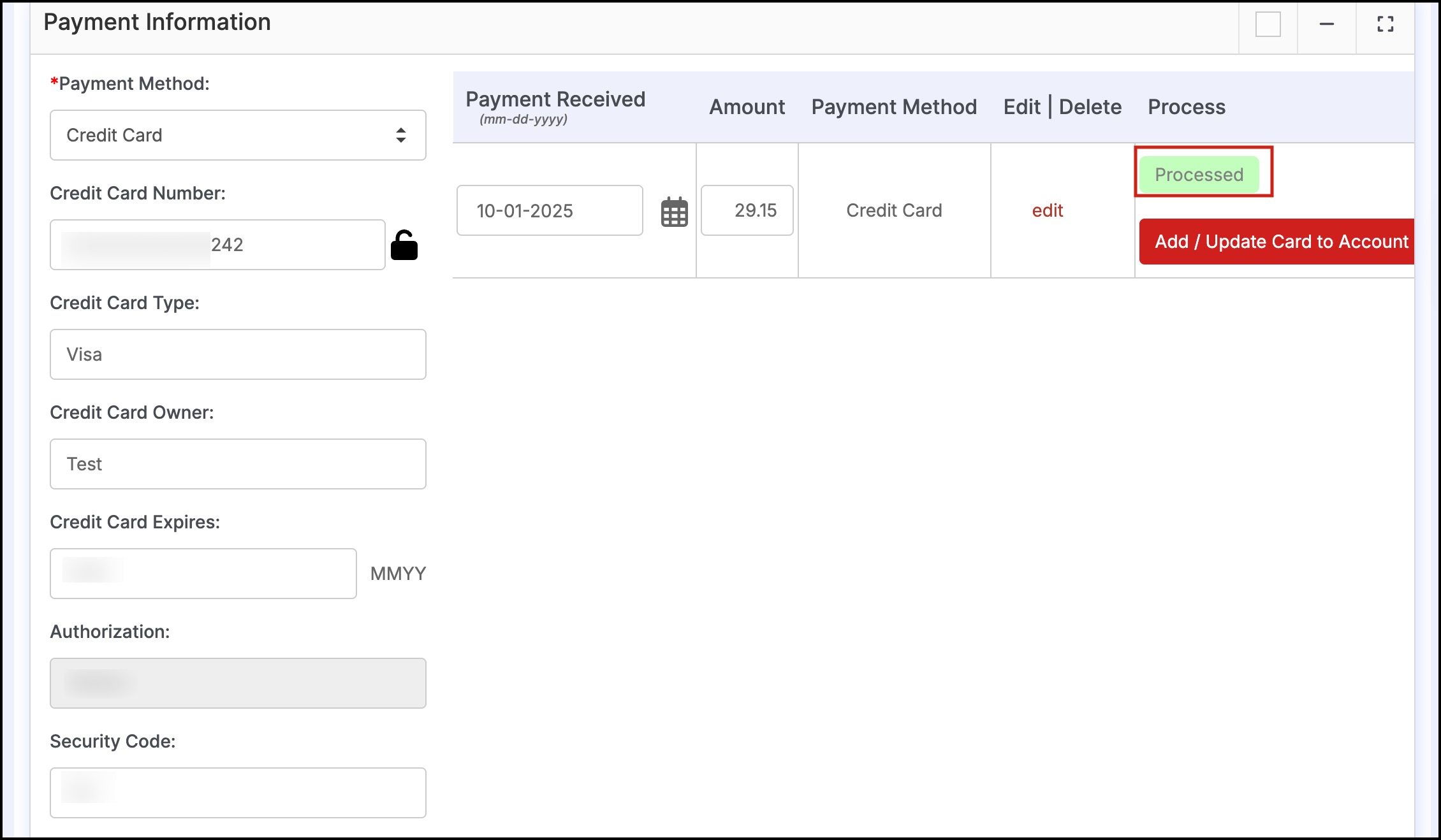
- Go to Transactions -> Payments tab.
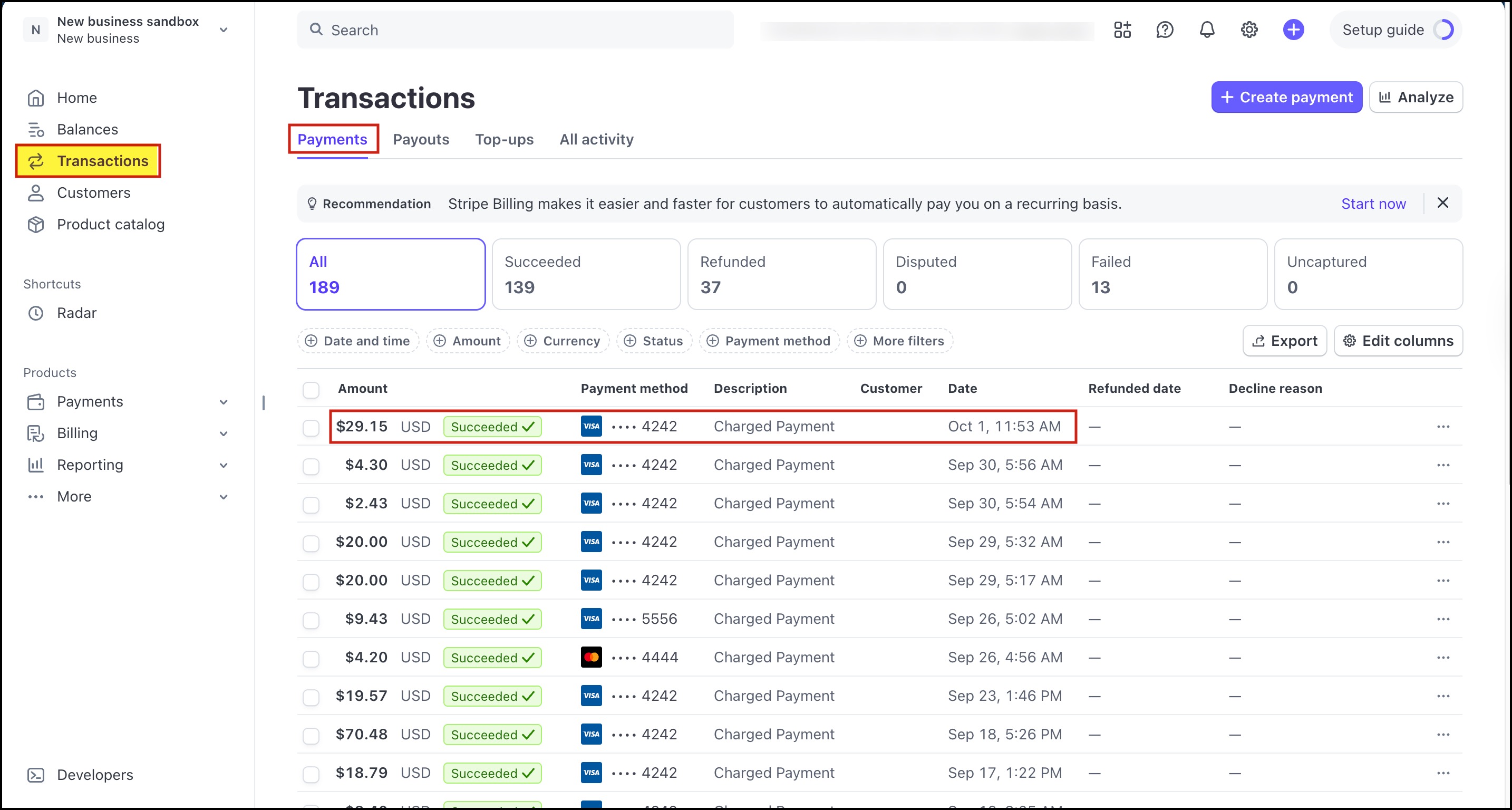
A test Credit Card details that can be used for Training purpose are given below:
- Visa - 4242424242424242
- Exp Date - 1226
- CVV - 123
- Any Name as Credit Card Owner
Please see Processing Credit Card Payments for the Sales Order.
Updated 5 months ago
