Customer Quote from Vendor RFQ
You can create customer quote from Vendor RFQ.
In the Vendor RFQ Detailed View, you can see a Create Customer Quote button.
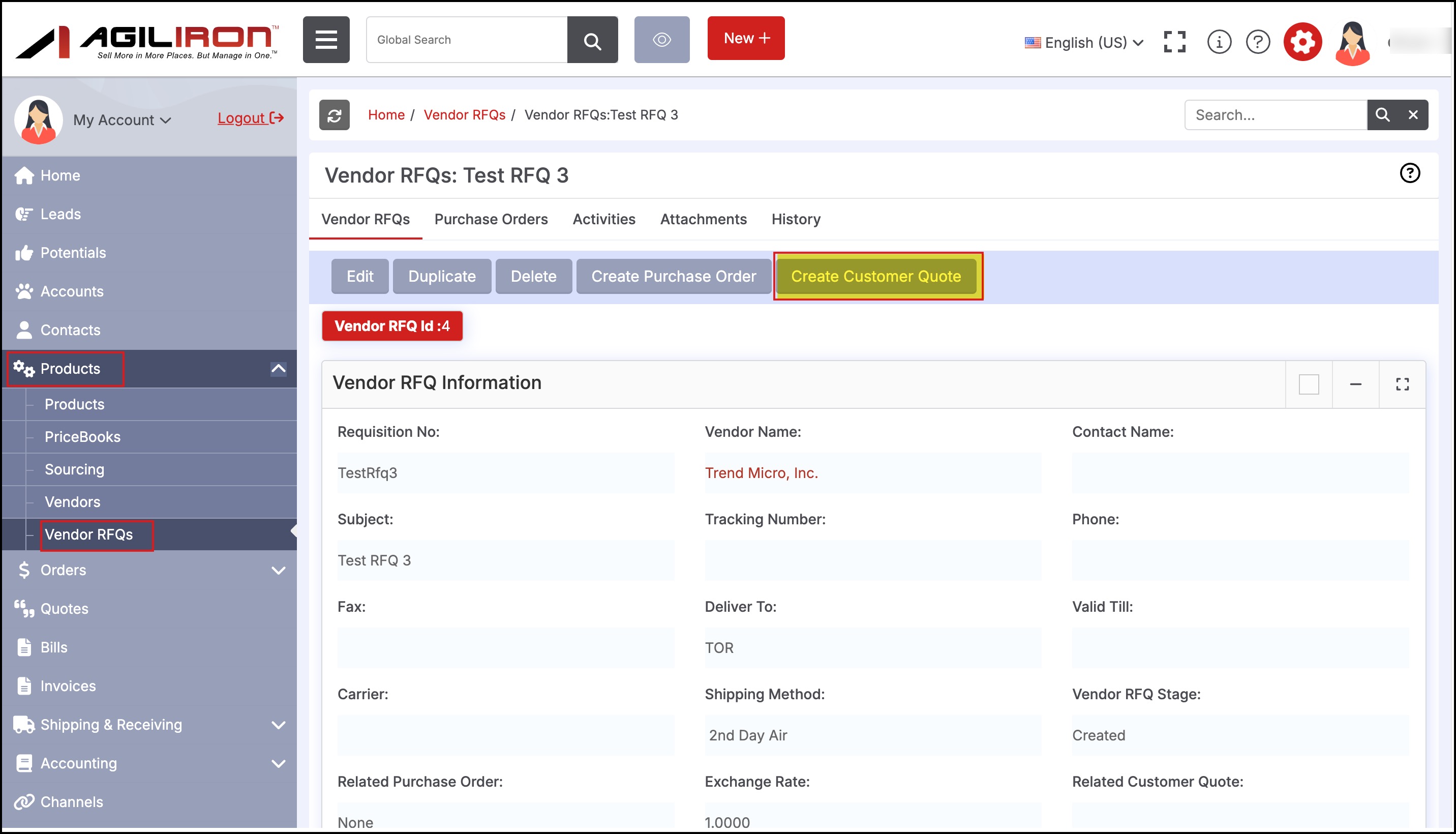
- Clicking on this button will bring up a New/Edit Quote screen with the RFQ line items filled in the Quote screen.
- Edit any information you want, select the Customer Account and/or Contact.
- Click Save.
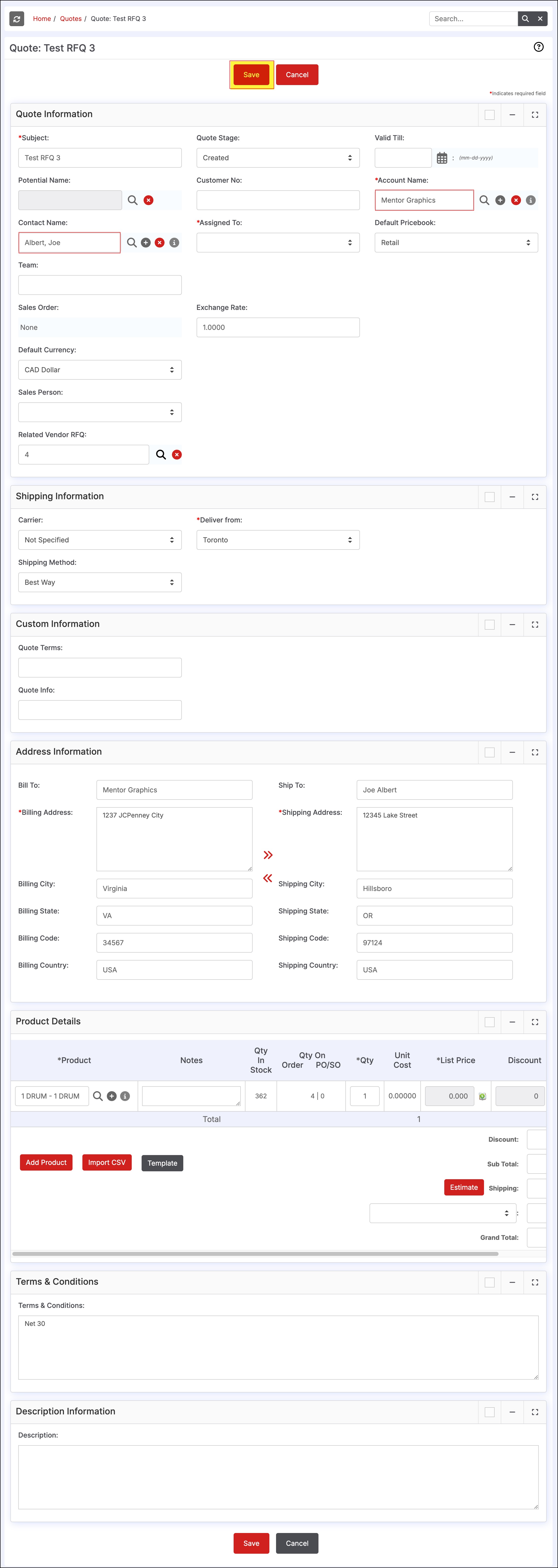
Once saved, you will be redirected to the new quote created.
- Here in the quote, you can find the link to “Related Vendor RFQ”.
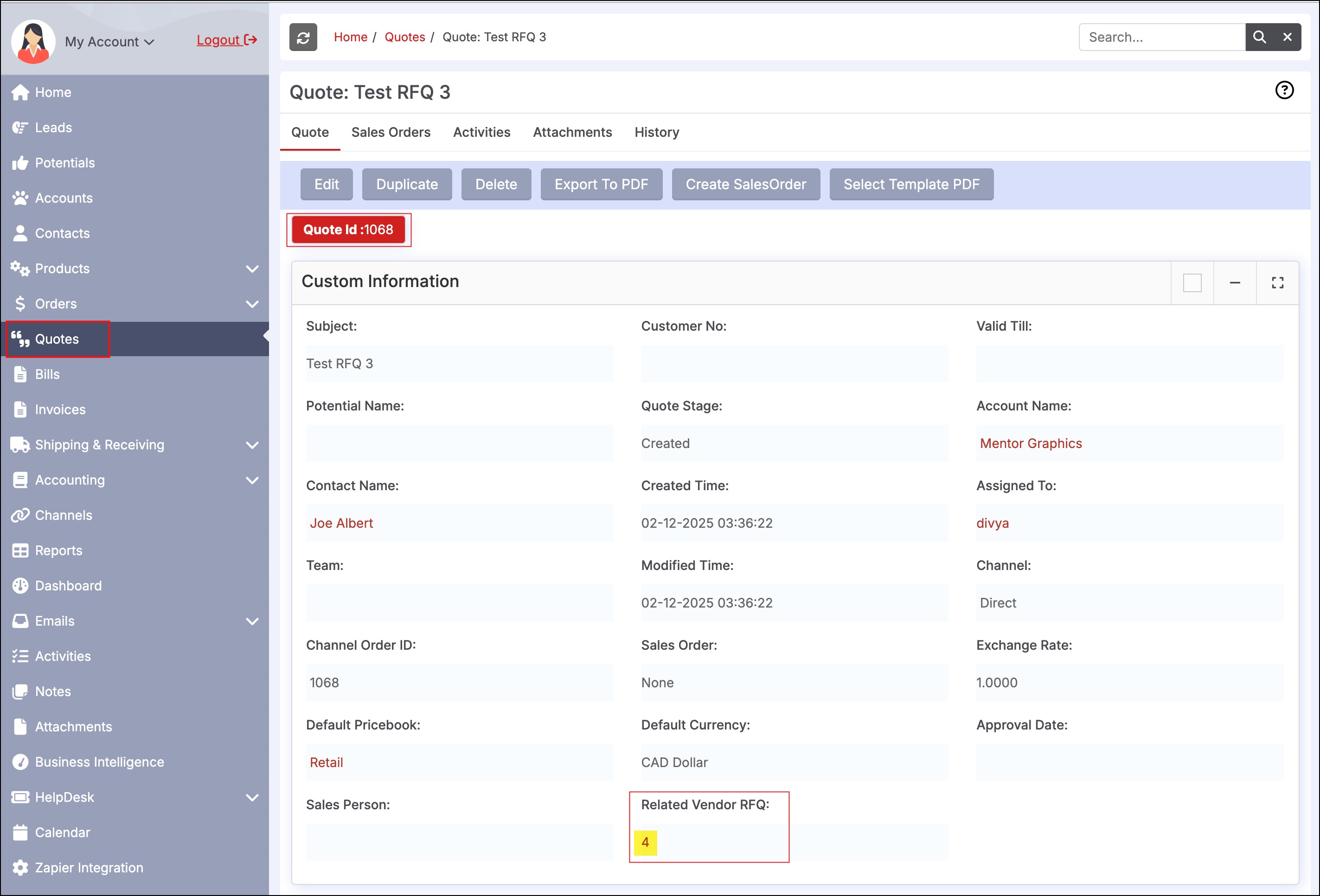
Similarly on the Vendor RFQ, you will find link to “Related Customer Quote”.
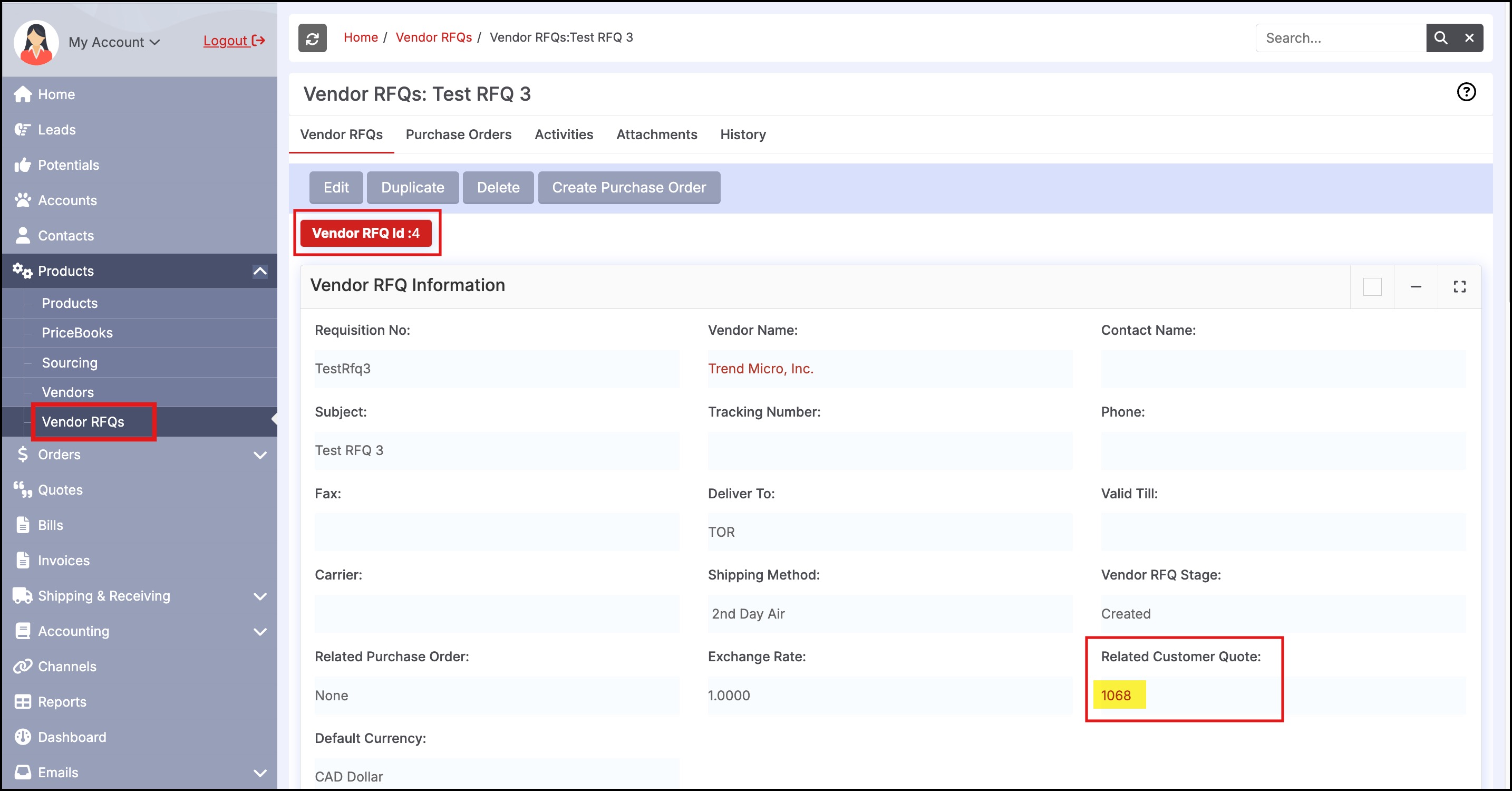
Updated about 1 year ago
