- Matrix Drop-Down Customization
This option allows for customers to select colors, fonts, or any other matrix attribute that applies to a product. This can be used in conjunction with products that also allow for personalization.
- Verify that the matrix attribute does not exist before adding a new custom field:
- Navigate to Settings > Matrix Items Configuration
- If the matrix attribute currently exists, move to step 4. Otherwise, continue to the next step.
- If the matrix attribute does not exist, click "New Matrix Item".
- Enter the "Label" name, for example, "Size".
- Enter the attributes for the label, for example, "Small" would be one attribute, then underneath that field add "Medium", etc. Click Save.
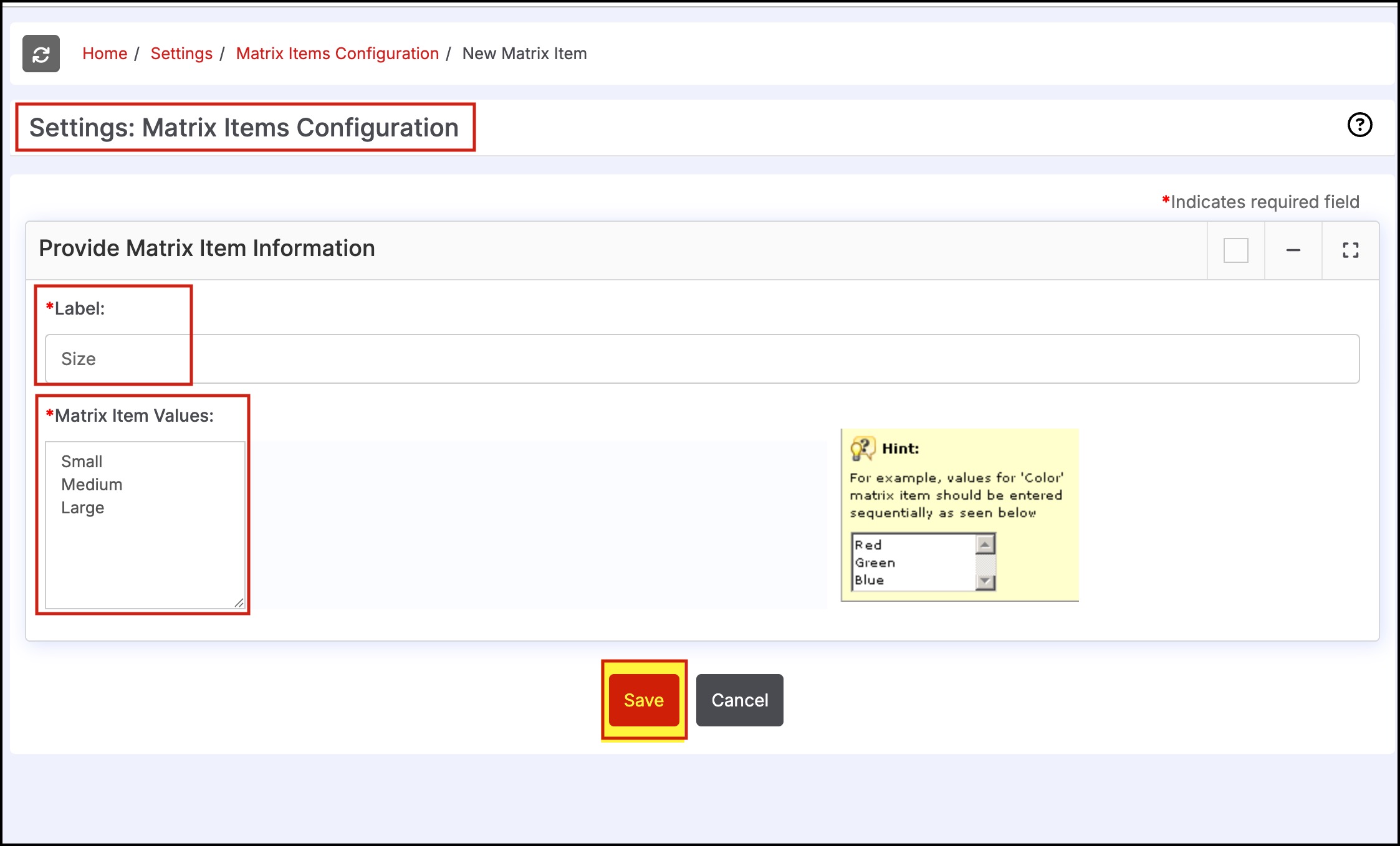
- Now select the "_New Produc_t" link on the toolbar and create a new product.
- Enter the name for the field, for example, if the customer needs to select a size, color, etc. name the item "Select".
- The product code can be "Select-Size" this identifies the step in the product list so you can easily select this option for your items.
- Select "Unassigned" for the category.
- Select the "Matrix Item" checkbox.
- Click Save.
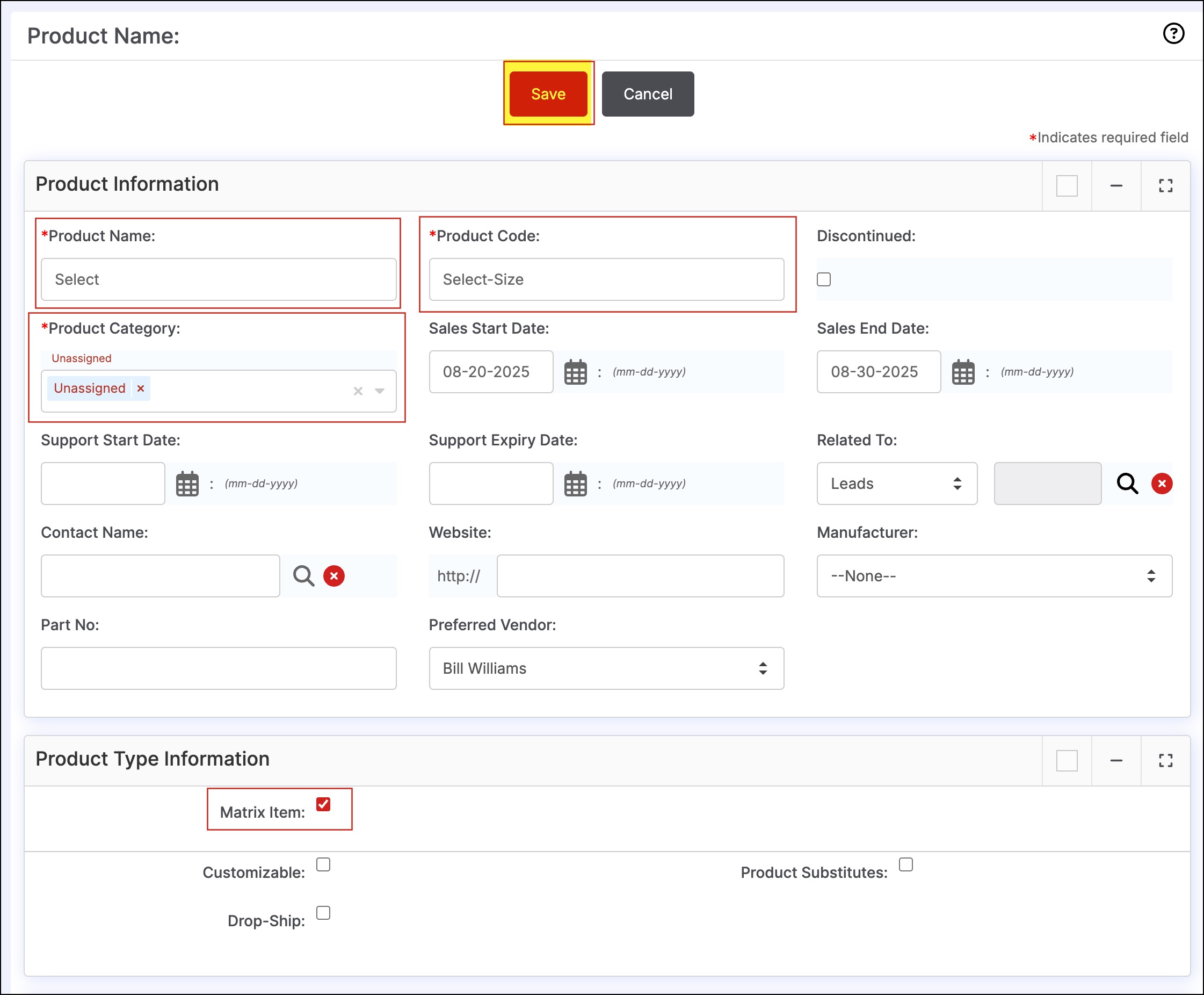
- The custom product has been created, but now you need to remove the custom text fields so they do not appear when the customer selects a matrix item.
- Click Edit.
- Scroll down to the "Custom Information" section and click "Manage Custom Fields".
- Select all of the fields on the right-hand side.
- Click the "<<" arrow button to remove the fields.
- Click Save.
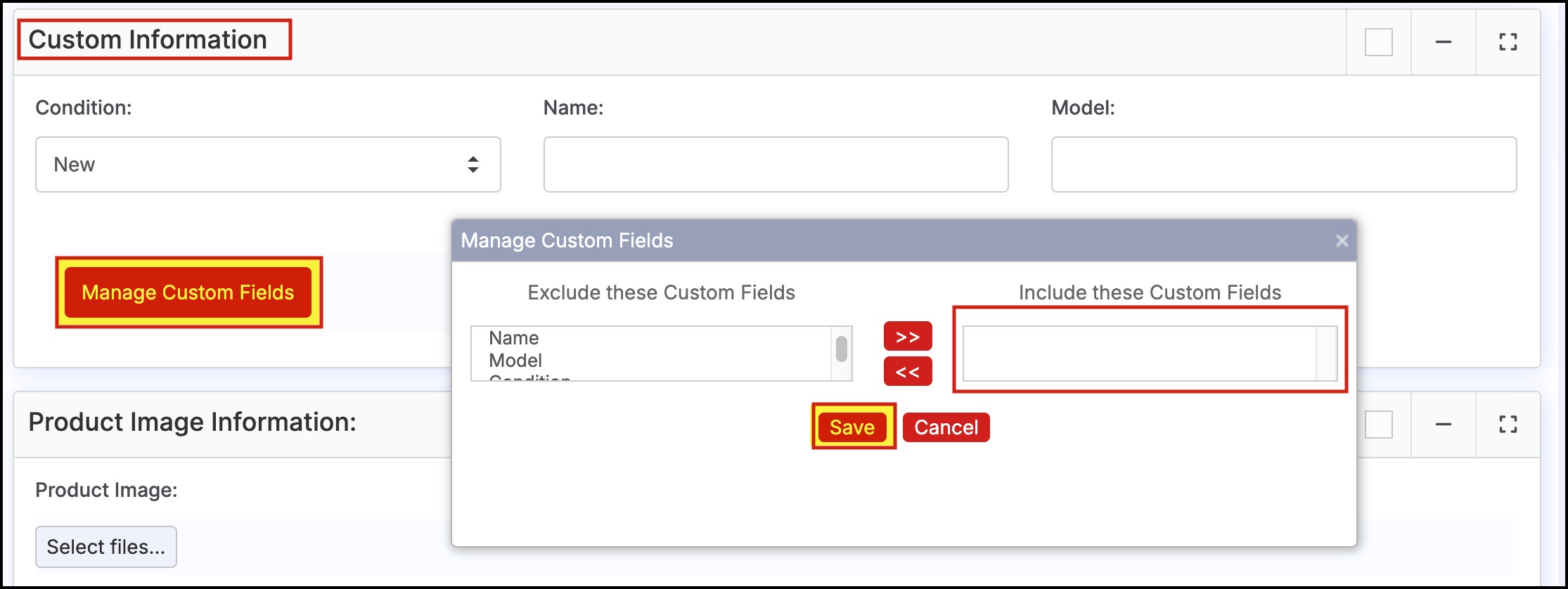
There should be no fields remaining in the "Include these Custom Fields" column.
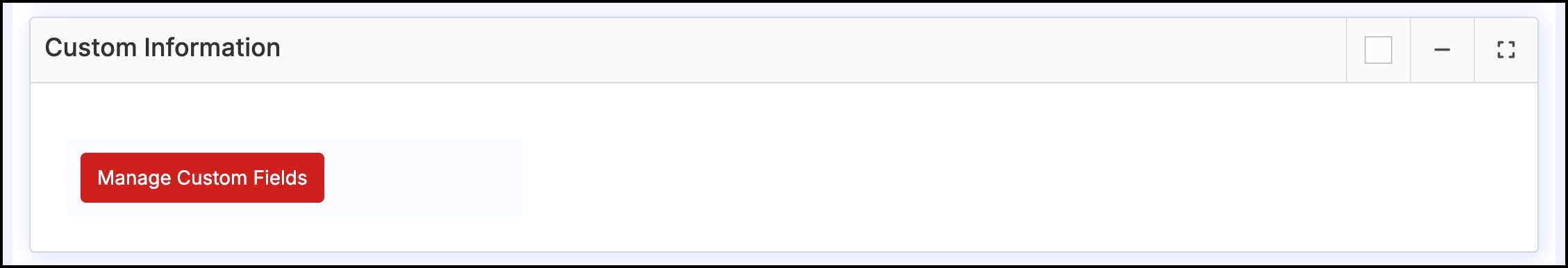
- Scroll up to the "Stock Information" section. You will see "Matrix Definition" and columns of information that contain attributes. Find the column that contains the attributes customers can select on the website. For example, "Size".
• Select all size attributes in the column.
• Scroll to the top or bottom of the screen and select "Save".
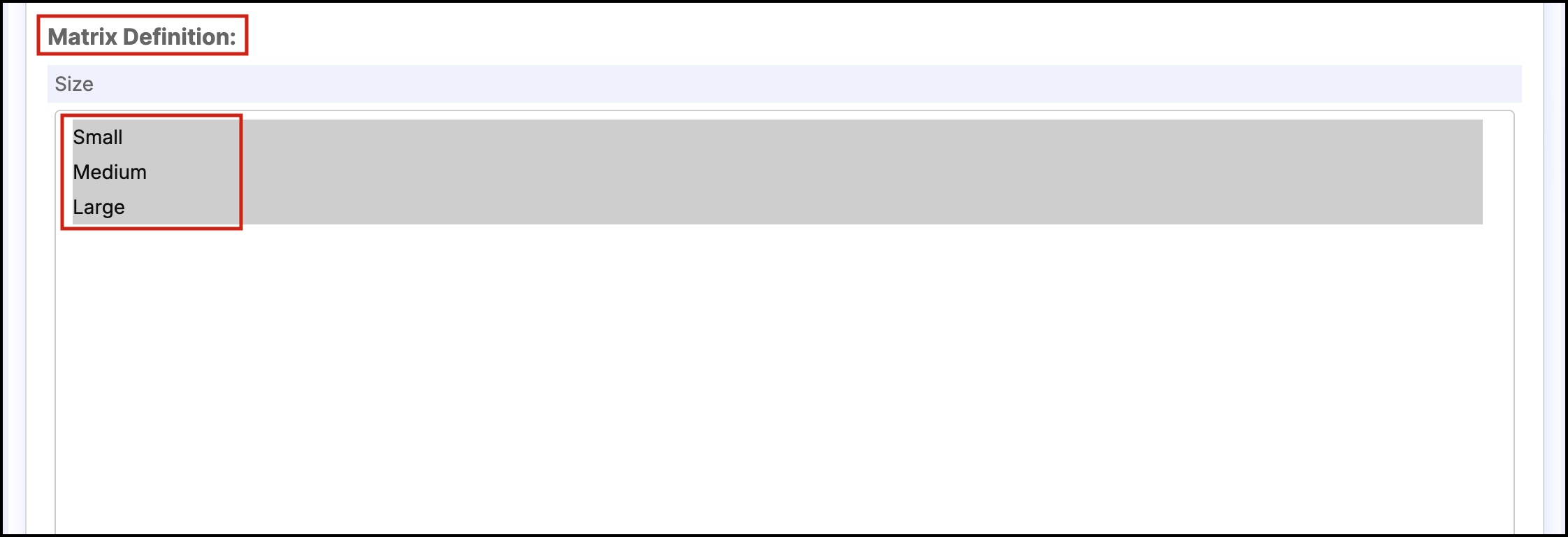
- This field is now ready for use. You can view the matrix attributes selected in the Matrix Items tab.
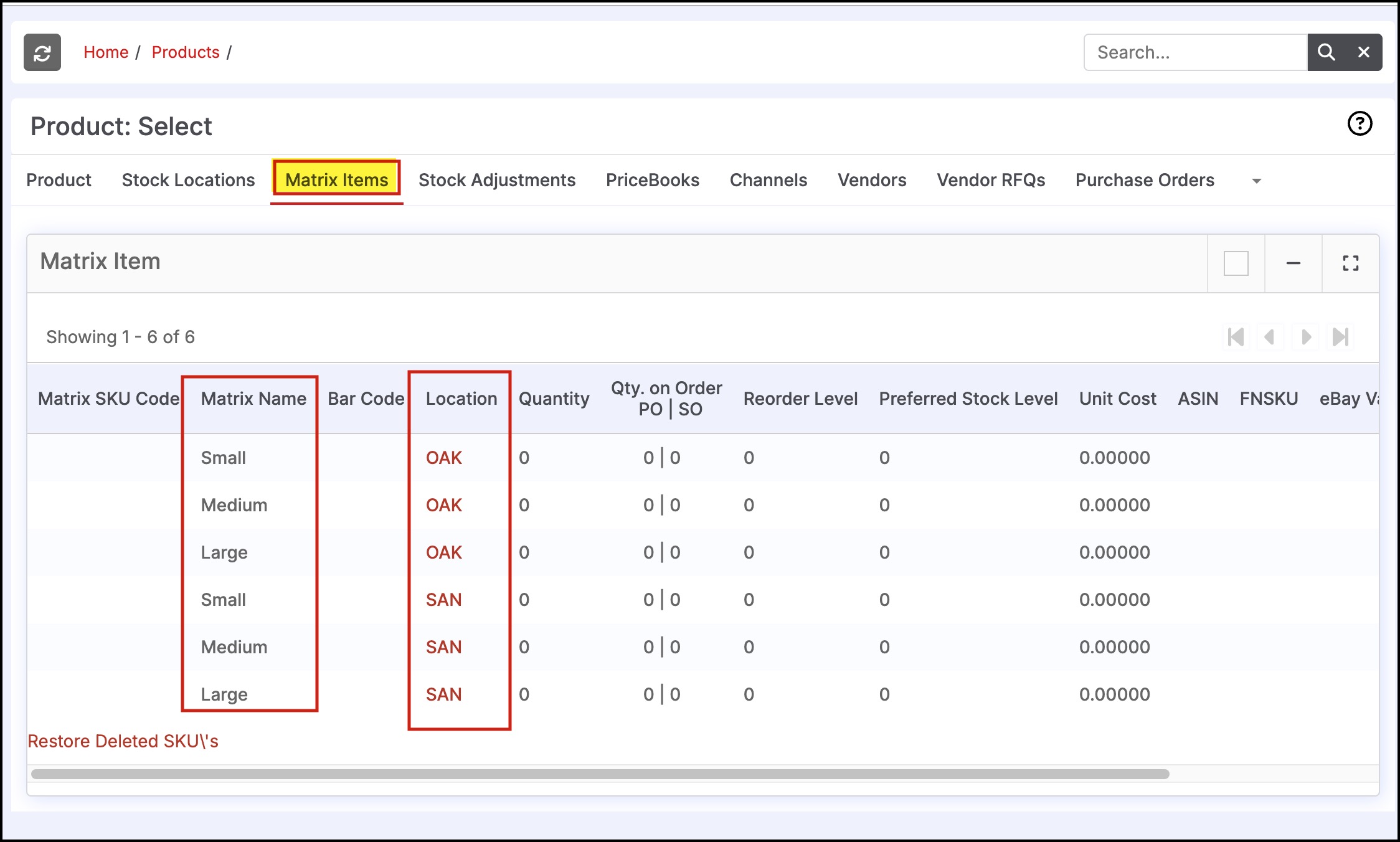
Updated 6 months ago
