Pushing Specials to the Shopify Remote WebStore
- "Products > PriceBooks" tab provides the list of PriceBooks in the system.
- The PriceBooks can be designated as Specials PriceBook using the checkbox as shown below.
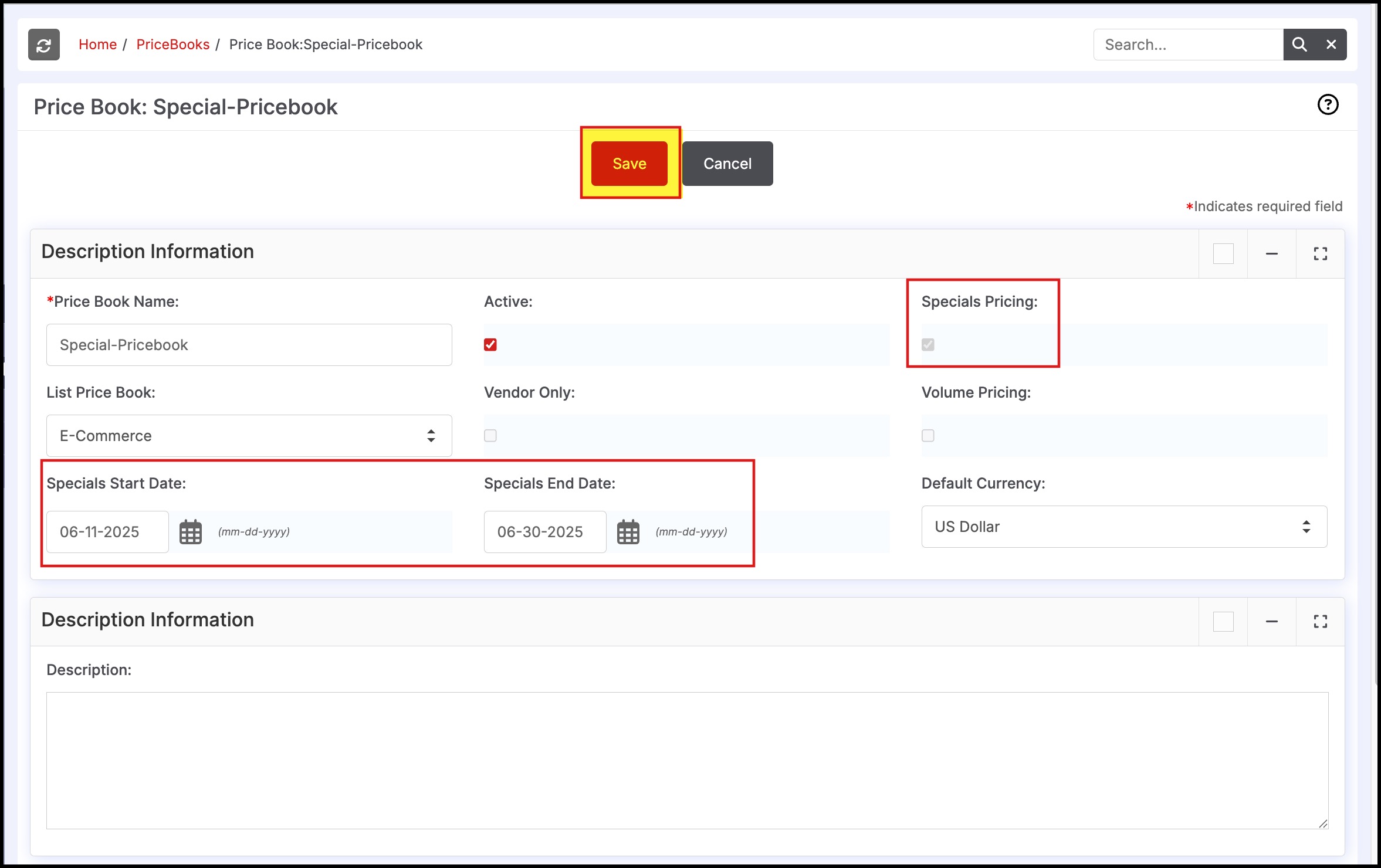
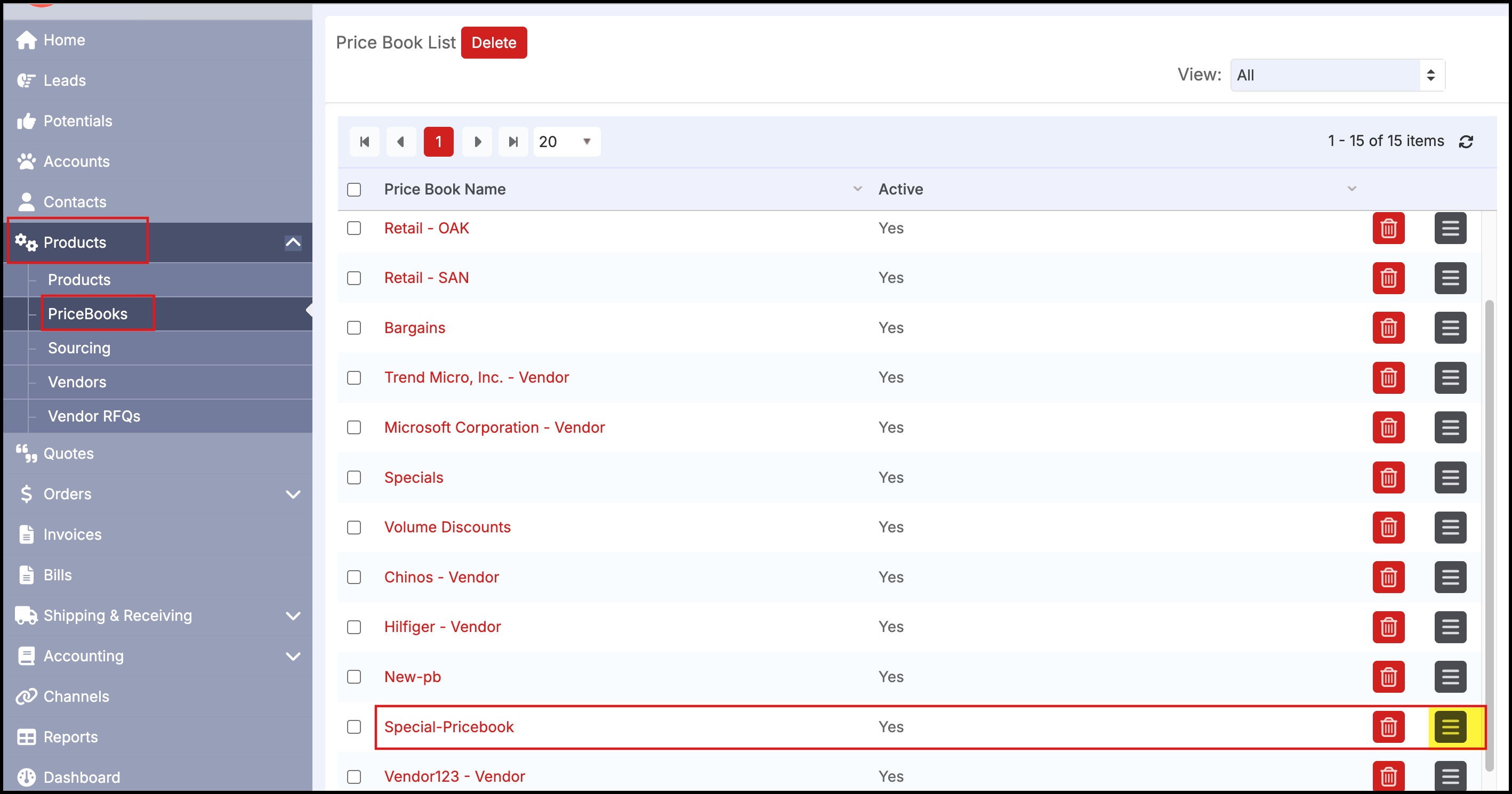
For the specific WebStore channel ("Settings > Channel > edit" the channel), you can assign a specific PriceBook as being the one for Specials for that channel as shown below.
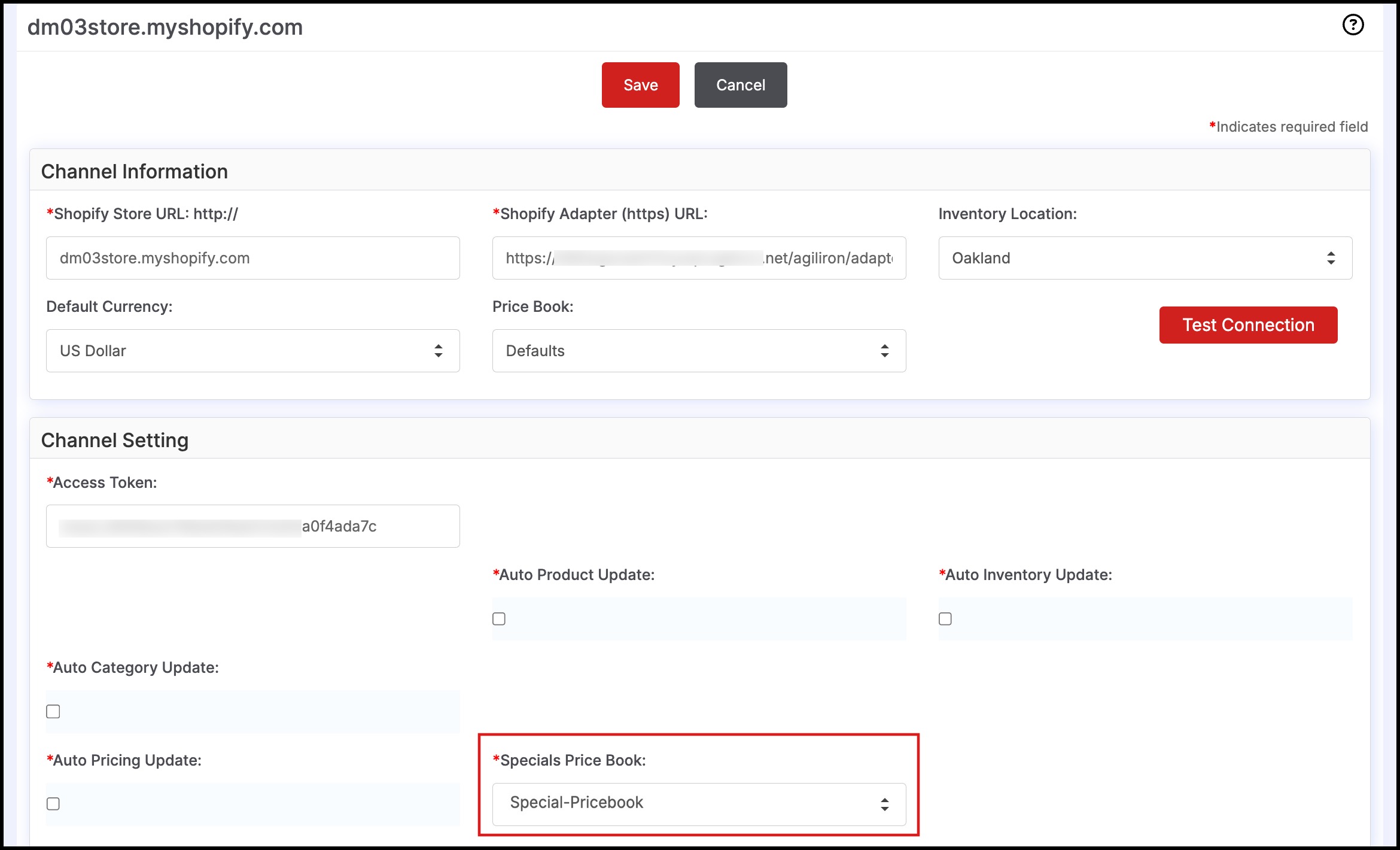
- Once the Specials PriceBook has been assigned, any products added to this PriceBook are automatically posted to the WebStore as a Product on Sale.
- It will display in the "Specials" page on the WebStore with strike-through pricing reflecting the Sale Item. The original price is posted from the PriceBook assigned for this channel and the Sale Price from the "Specials" PriceBook assigned for this channel.
Updated 8 months ago
