- - Selecting Columns
- To customize the field columns in the report, click on the "Select Columns" link.
- The current columns are shown on the right panel and the available fields are shown on the left panel.
- After selecting a field on the right panel (click for single-select or Ctrl/Shift-Click for multi-select), use the (x) button to delete a field and use the up/down arrow to reorder the fields.
- After selecting a field on the left panel, use the "Add" button to add a field to the selected columns.
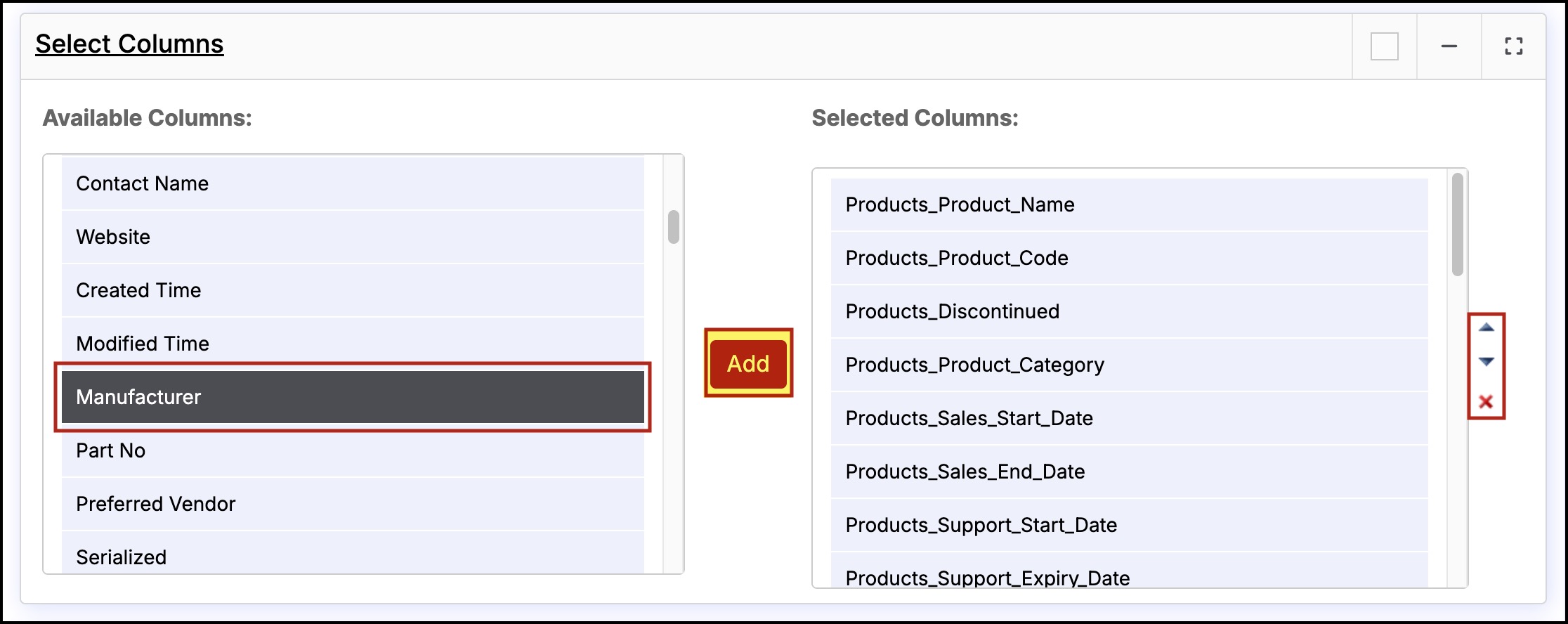
Updated 6 months ago
