Changing Design Template
The design template can be modified anytime by editing the channel and selecting a different design template as shown below.
When a different template is selected and saved, the previous design collateral (stylesheets, images, pages etc.) is automatically backed up for future reference, access or restore. The backup directory can be found and accessed through the "Server File Browser"
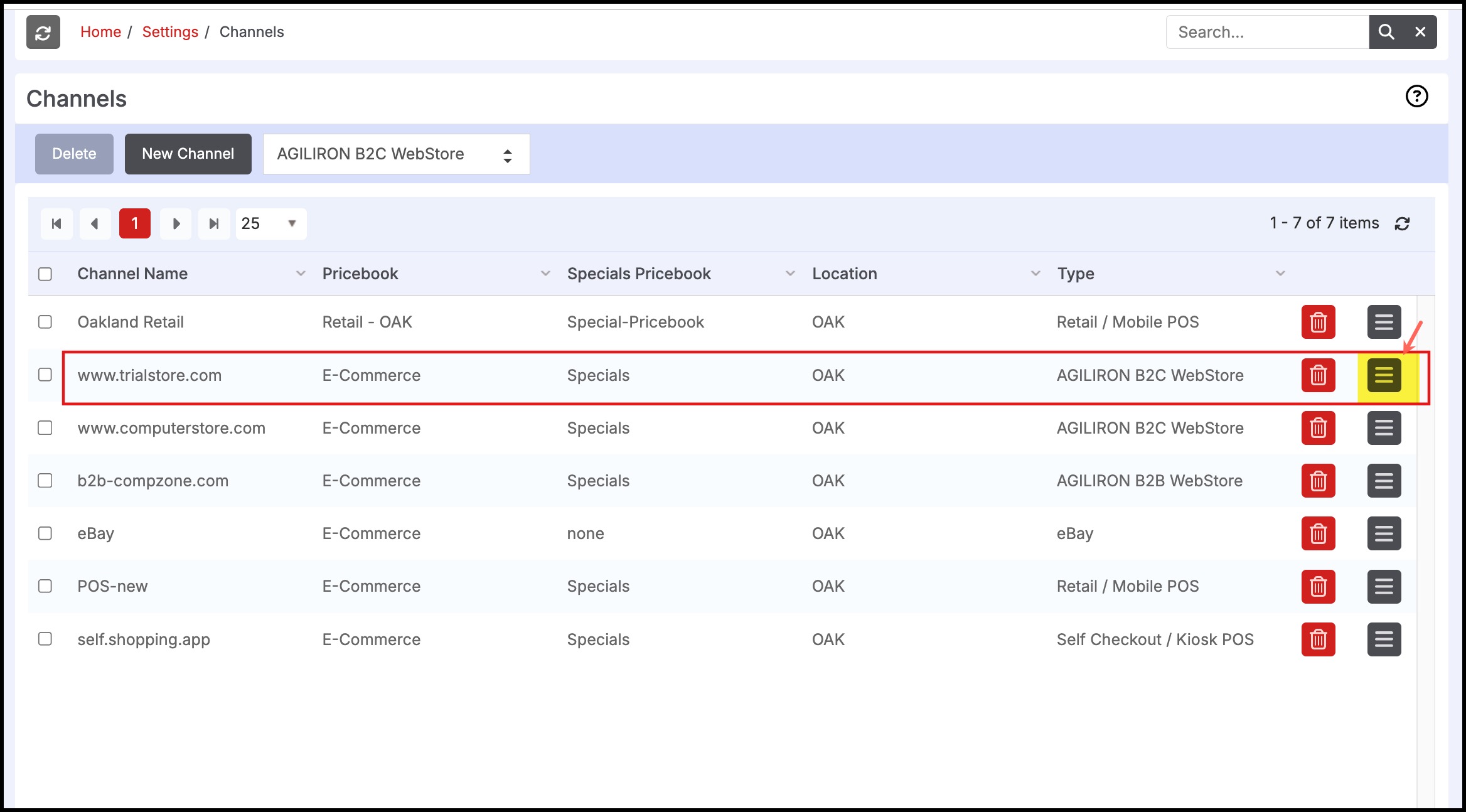
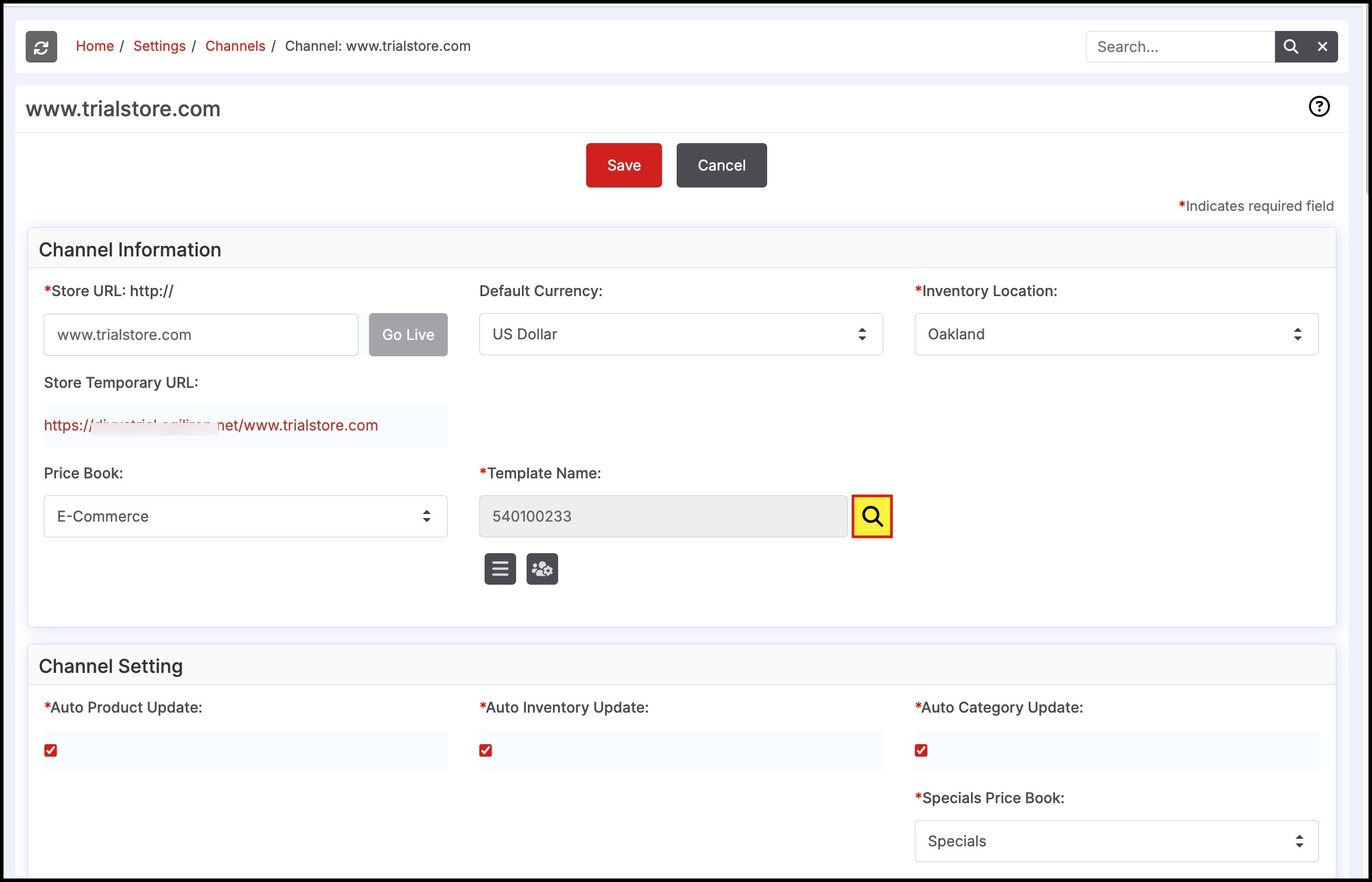
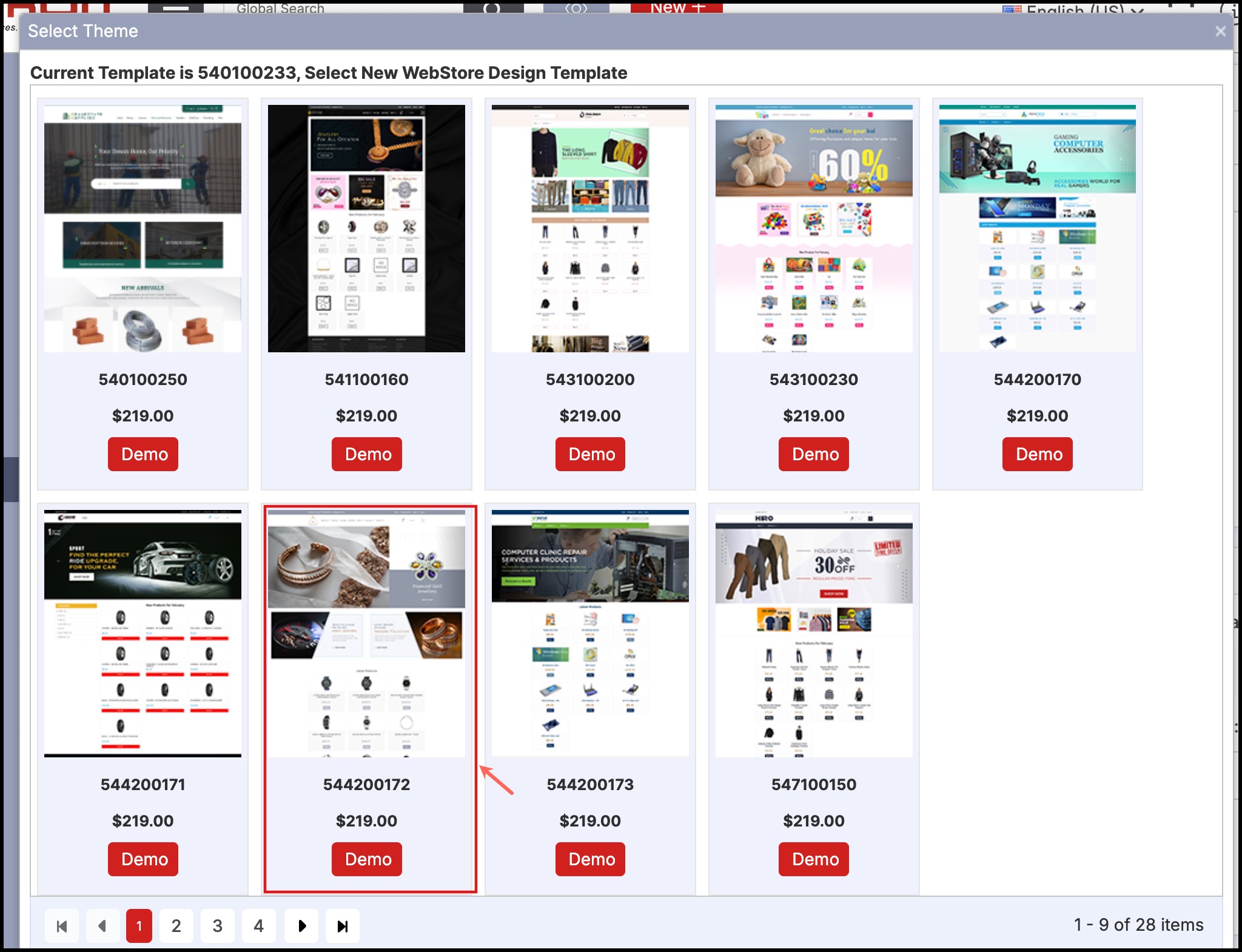
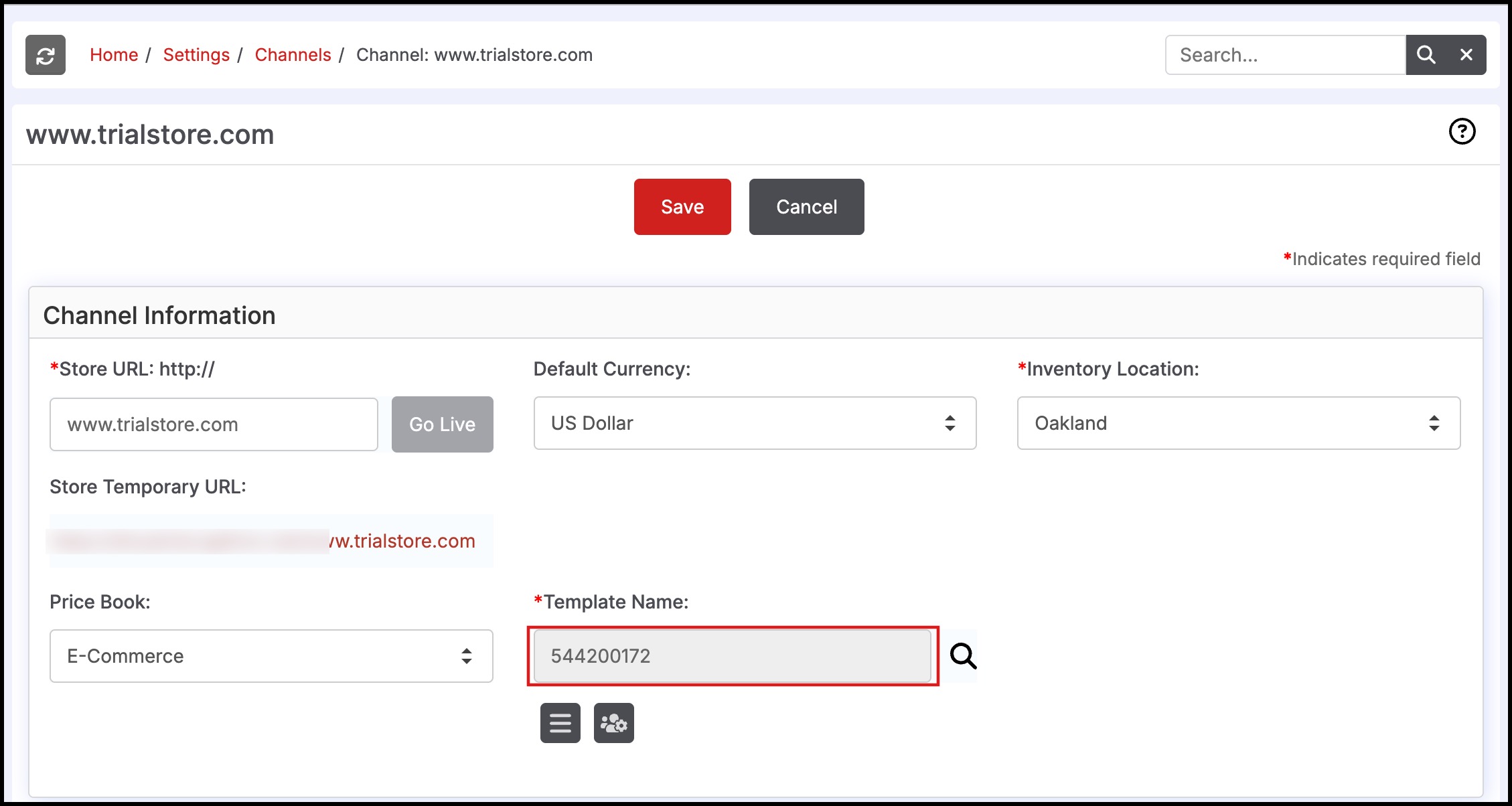
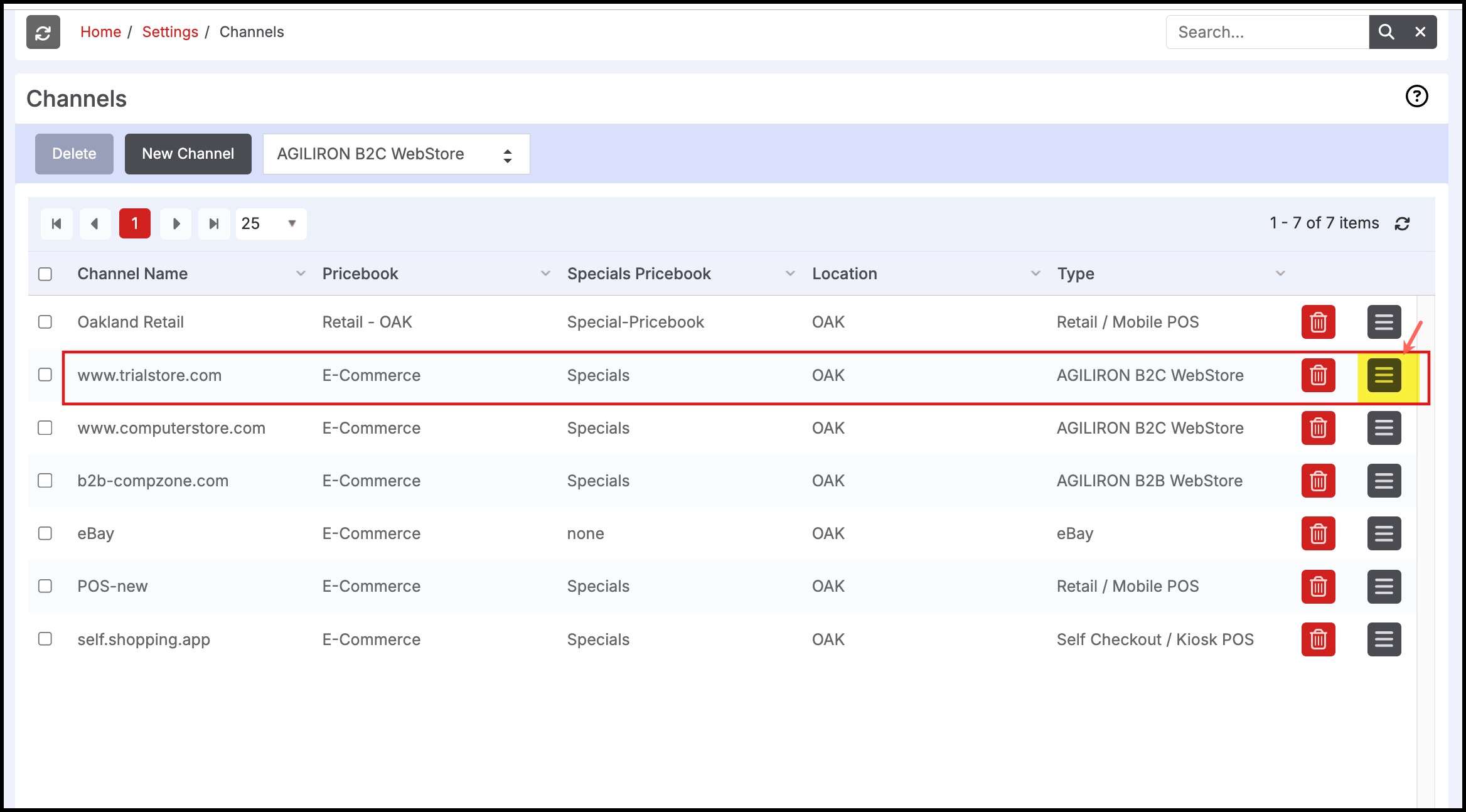
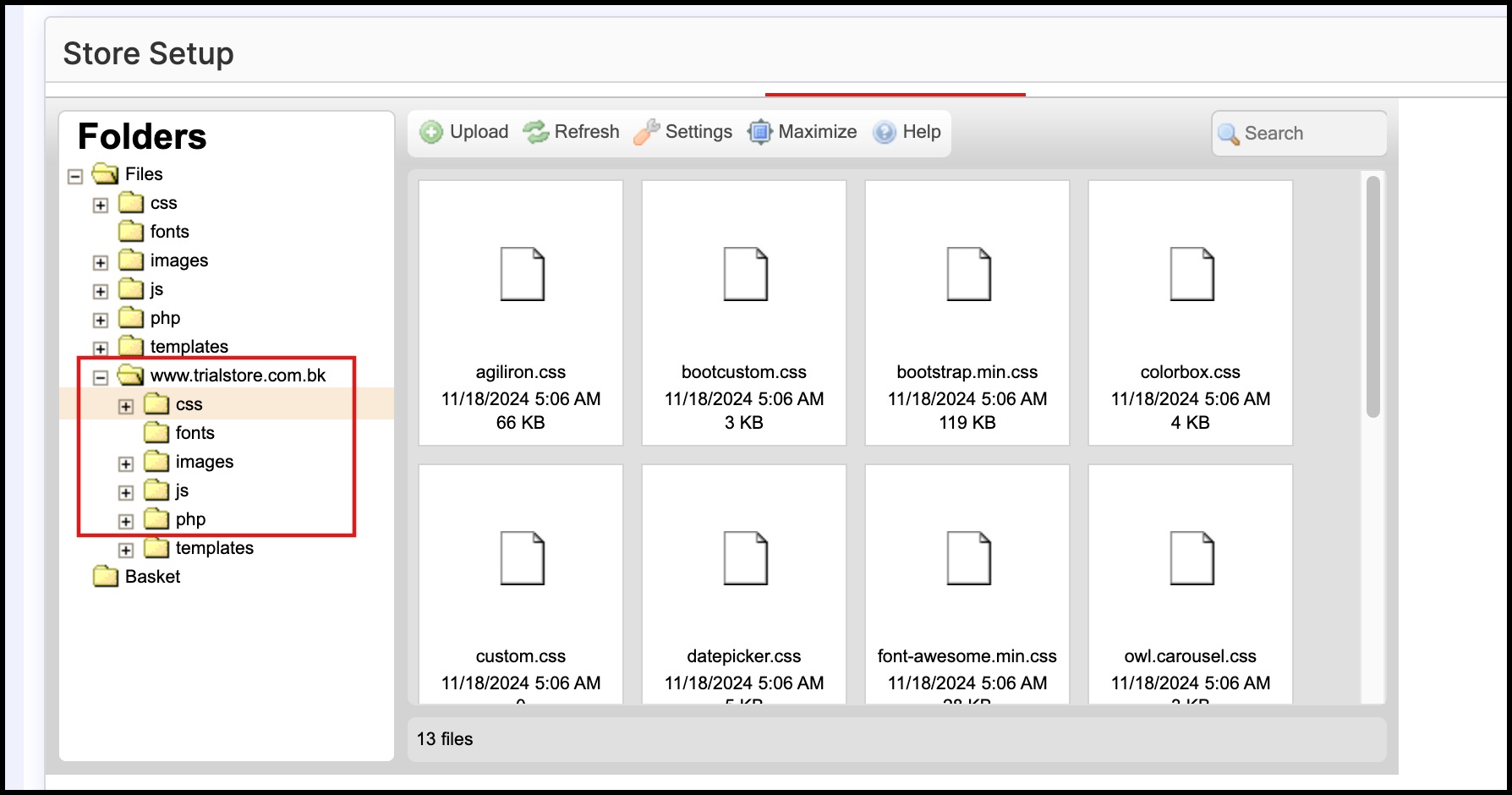
Updated 8 months ago
