Multiple Payment Gateway Support
The Agiliron system allows users to add multiple payment processor integrations of the same type (e.g. MercuryPay, Intuit Payments).
This enhancement comes in handy if you have same type of payment processor accounts for different countries (e.g. US & Canada) or different customer segments.
To add multiple payment gateways :
- Go to Settings-> Payment Processors.
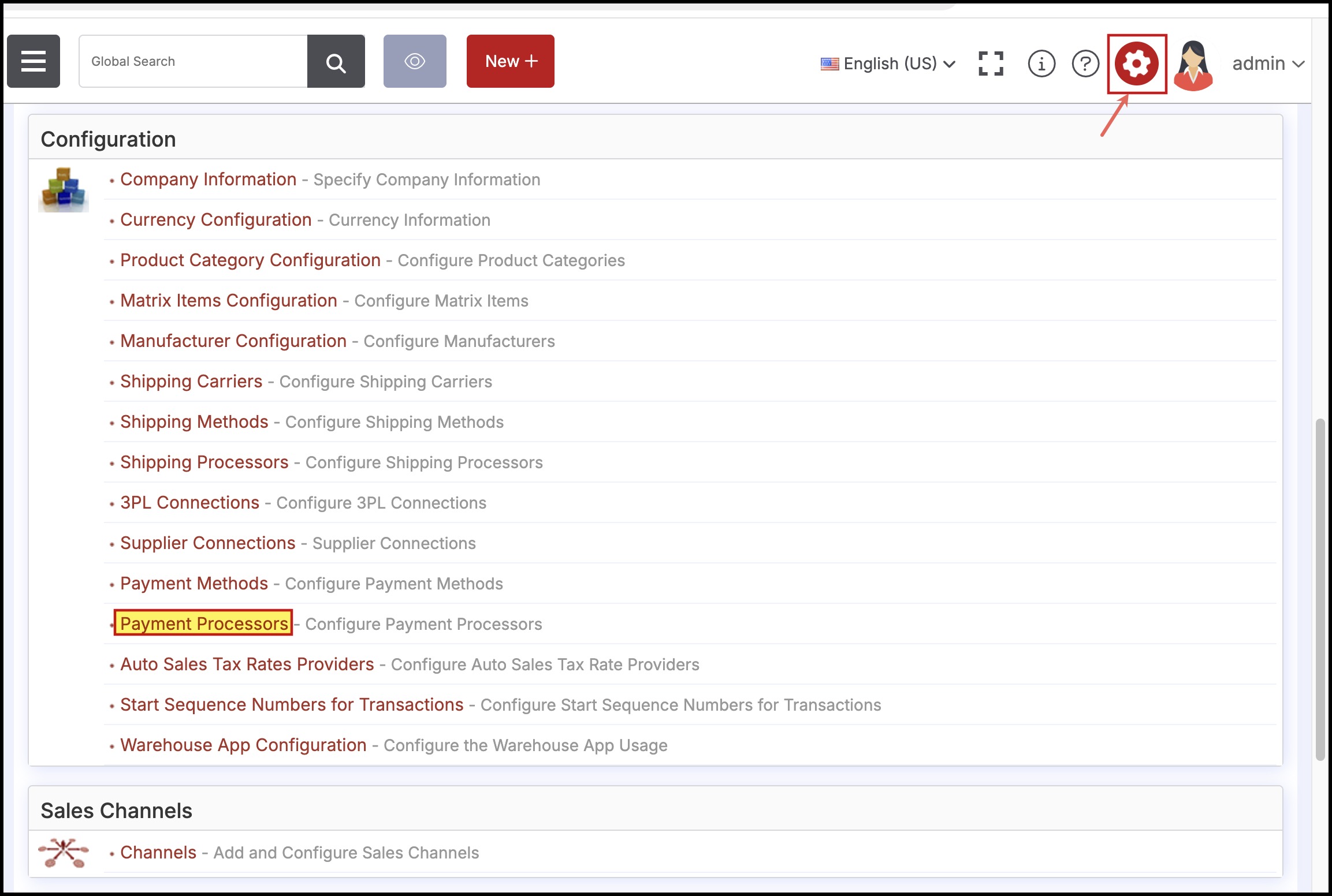
- Now select the payment processor you want from the drop-down list and click on the New Payment Processor button.
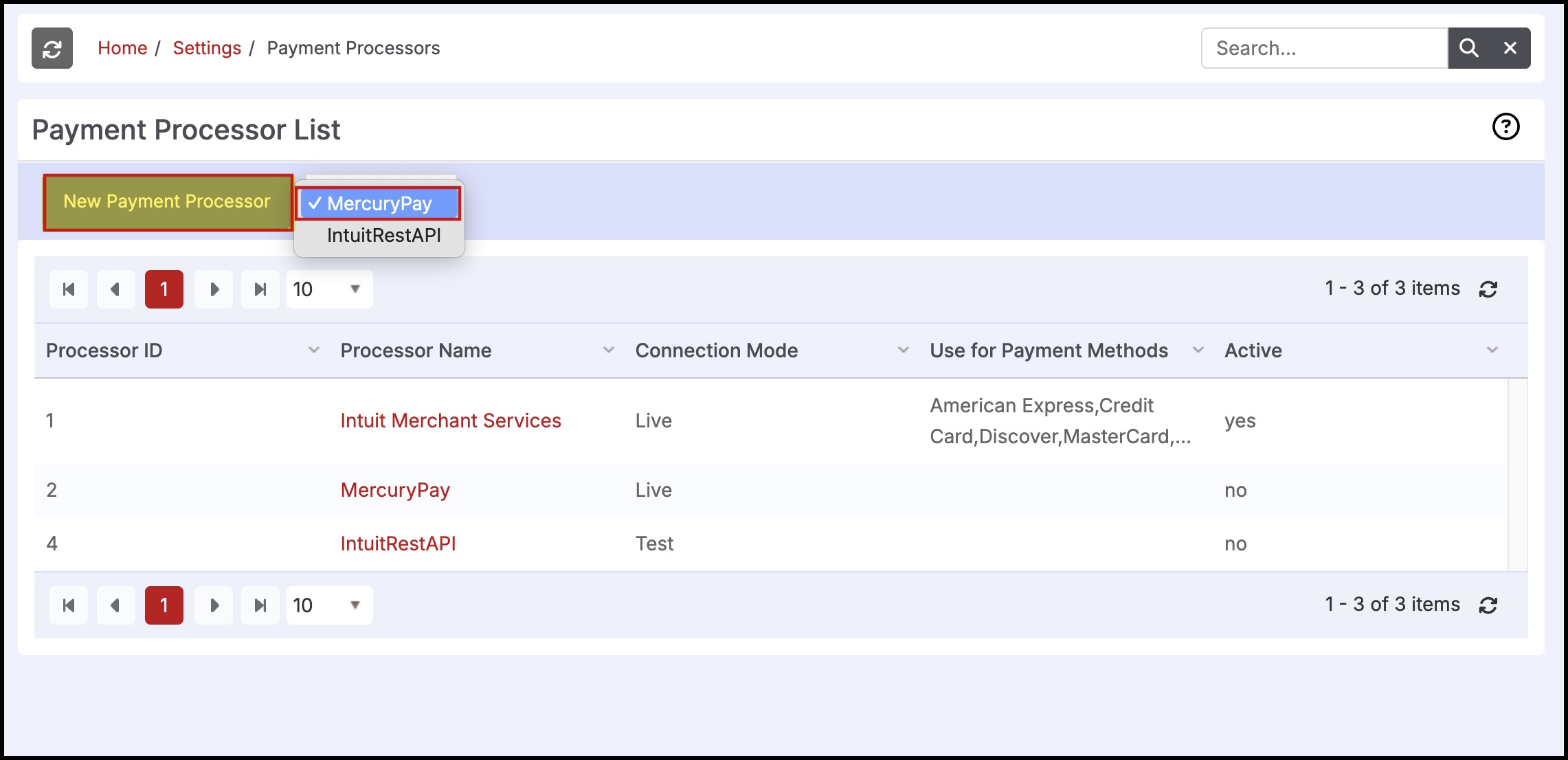
- Edit the processor information, make sure to select Use for Payment Methods.
- Click on Save.
Note - The system will not allow overlapping the payment method for the same payment processor. So make sure to differentiate the payment method for the particular payment processor type.
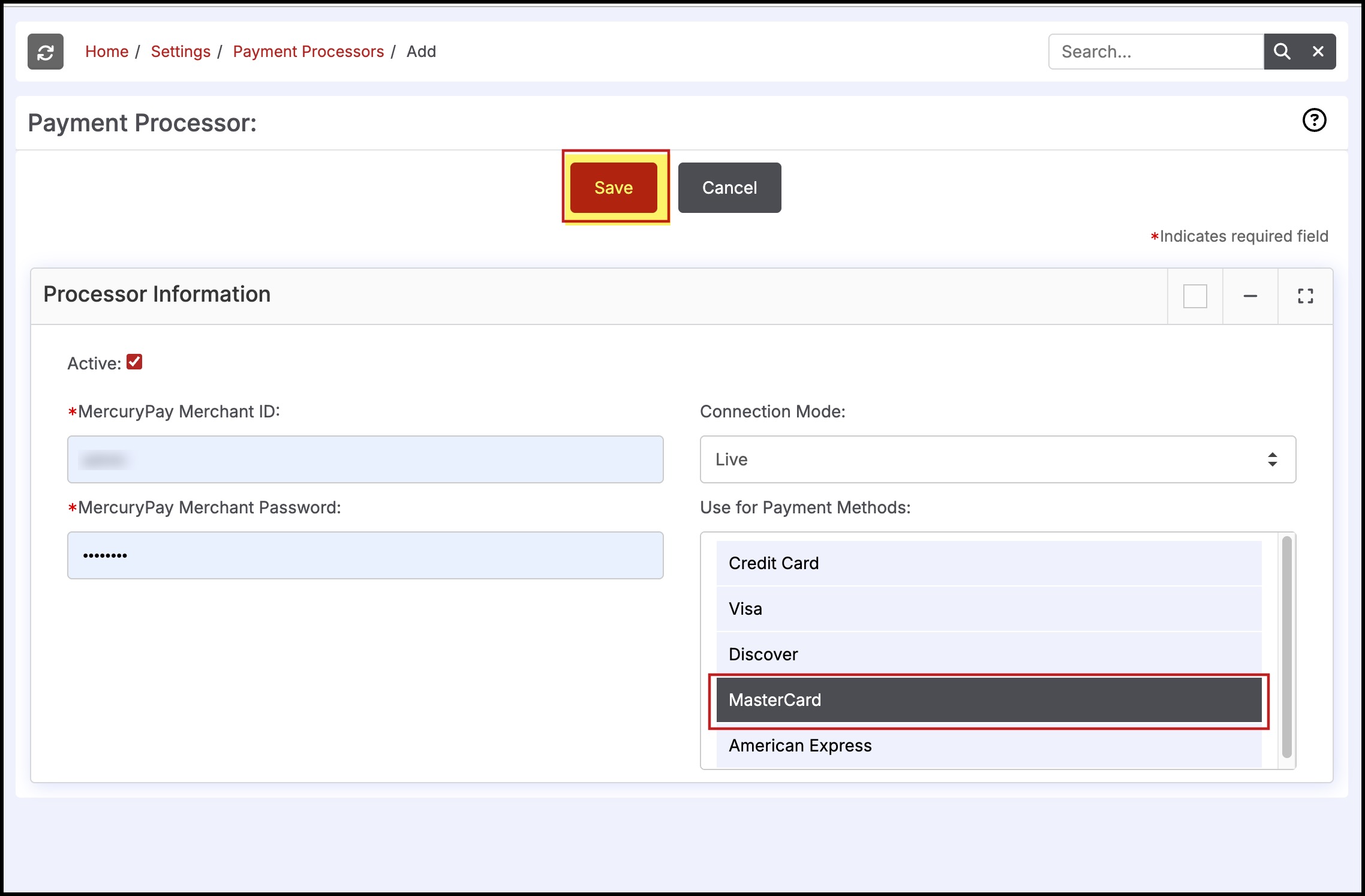
Now, you will see an additional MercuryPay - payment processor added to Payment Processor List.
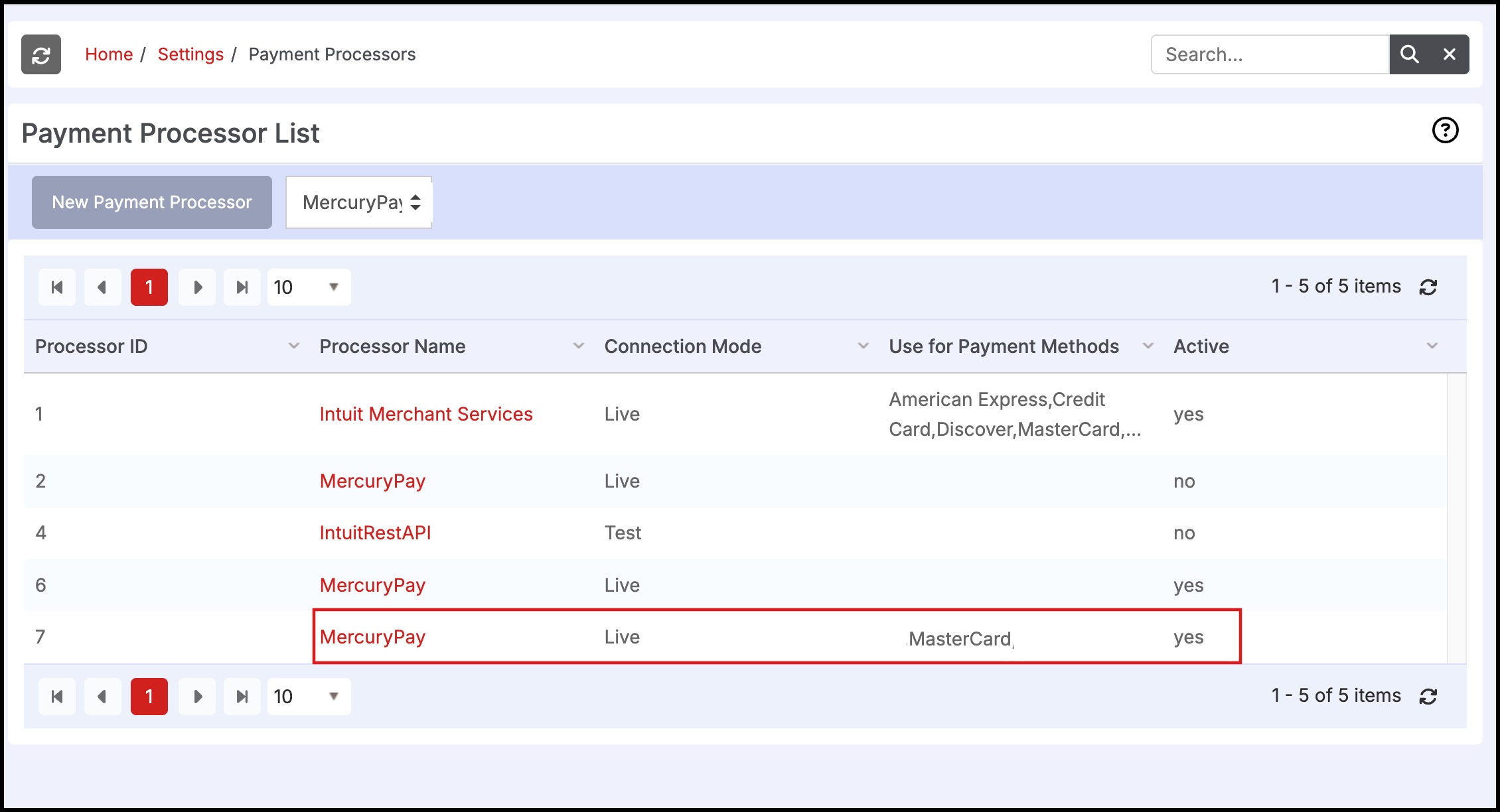
Updated 9 months ago
