Setting Up Categories on eBay Store
- eBay also offers a store that can host your fixed price listings providing a more complete set of product offerings - in some cases, this can also be used to anchor your product pricing to provide context to your auction listings. eBay Store do require a monthly subscription fee, so please visit http://pages.ebay.com/help/sell/store-getstarted.html for details on the various offerings.
- If you do set up an eBay Store, Agiliron can facilitate the syncing of your product categories so it reflects the same categories as in "Settings > Product Category Configuration". To effect this, "edit" the eBay Channel in "Settings > Channels" and then click on the "eBay Category Configuration" link just as in the previous section.
- Then click on the "Push Categories to eBay Store" button as shown below.
- Note: There might be collisions if an eBay store already has categories defined. The existing categories need to be emptied in eBay store before pushing it from Agiliron otherwise the existing categories will remain and Agiliron categories will be added to them.
- Important: When listings are made to eBay Store, the products from Agiliron are automatically placed in the categories as defined for the product in Agiliron. If a product is in multiple categories in Agiliron, then it will be placed in the top 2 selected categories since eBay only allows for entry in maximum of 2 categories
- Caution: eBay category hierarchies are limited to 3 levels (eBay's limit) e.g. "Hardware > Accessories > Speakers"
- Caution: eBay Store categories support products only at leaf nodes
- Tip: FixedPrice listings are automatically added to eBay Stores.
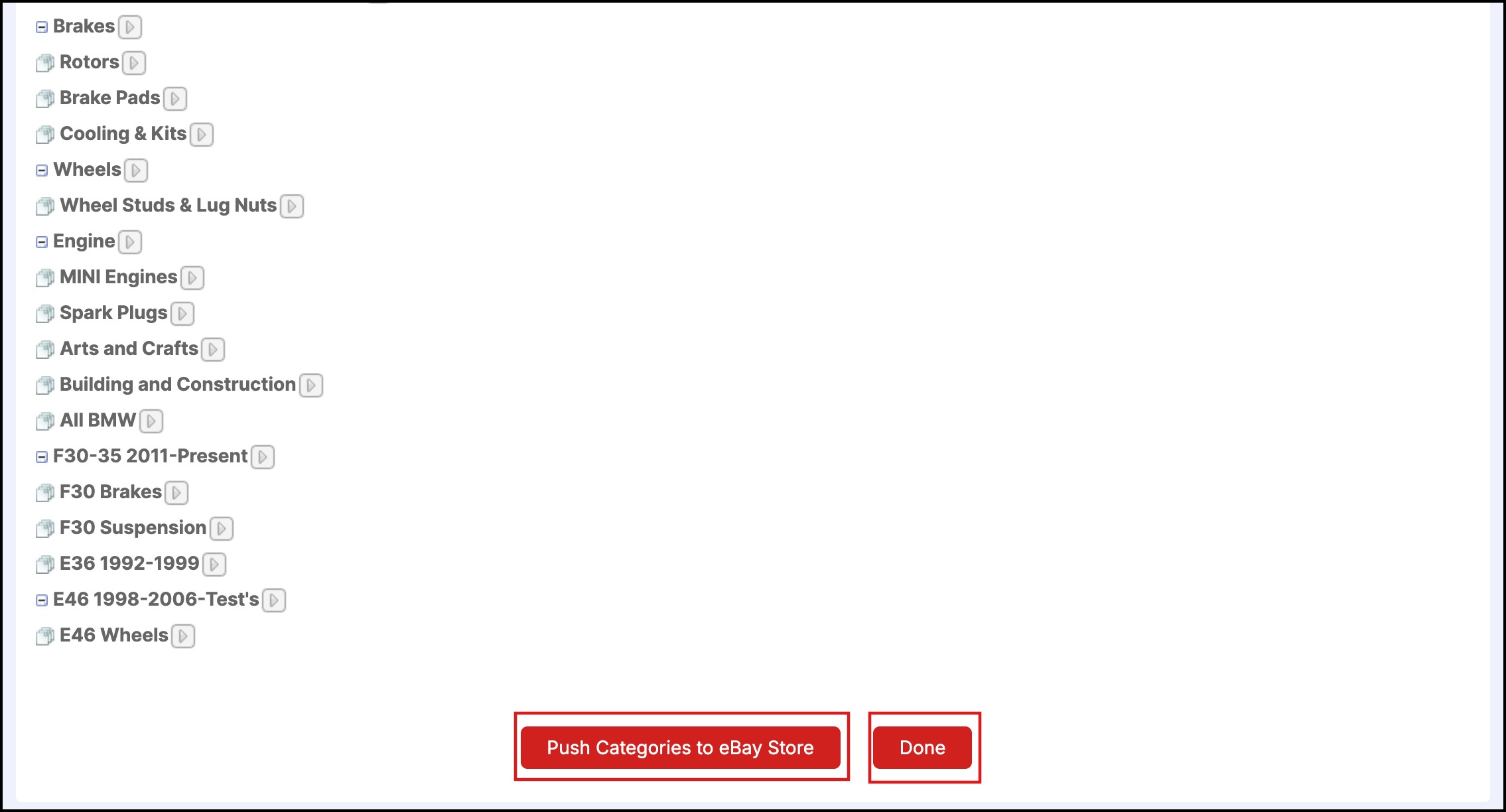
Updated 9 months ago
