Using Product Bar Codes
For most product types (Basic, Serialized, Assembly, Service), the bar code is specified in the "Bar Code" field under "Stock Information" group on the Product form.
For Matrix Item products, the Bar Code must be specified at the Matrix Item SKU level for each SKU.
The Agiliron POS maintains a cache of Product data (including Bar Code information) locally on the client computer for transaction performance when it comes to detection of products and pricing. This cache is refreshed only upon -
- Completion of a customer checkout OR
- Logout of the Sales Associate from the system.
- Note: Any product updates made to the Agiliron Back-Office between these events will not be immediately reflected in the Agiliron POS. To update the POS, you will need to refresh the internet browser.
- Enter the barcode of the product in the Product field.
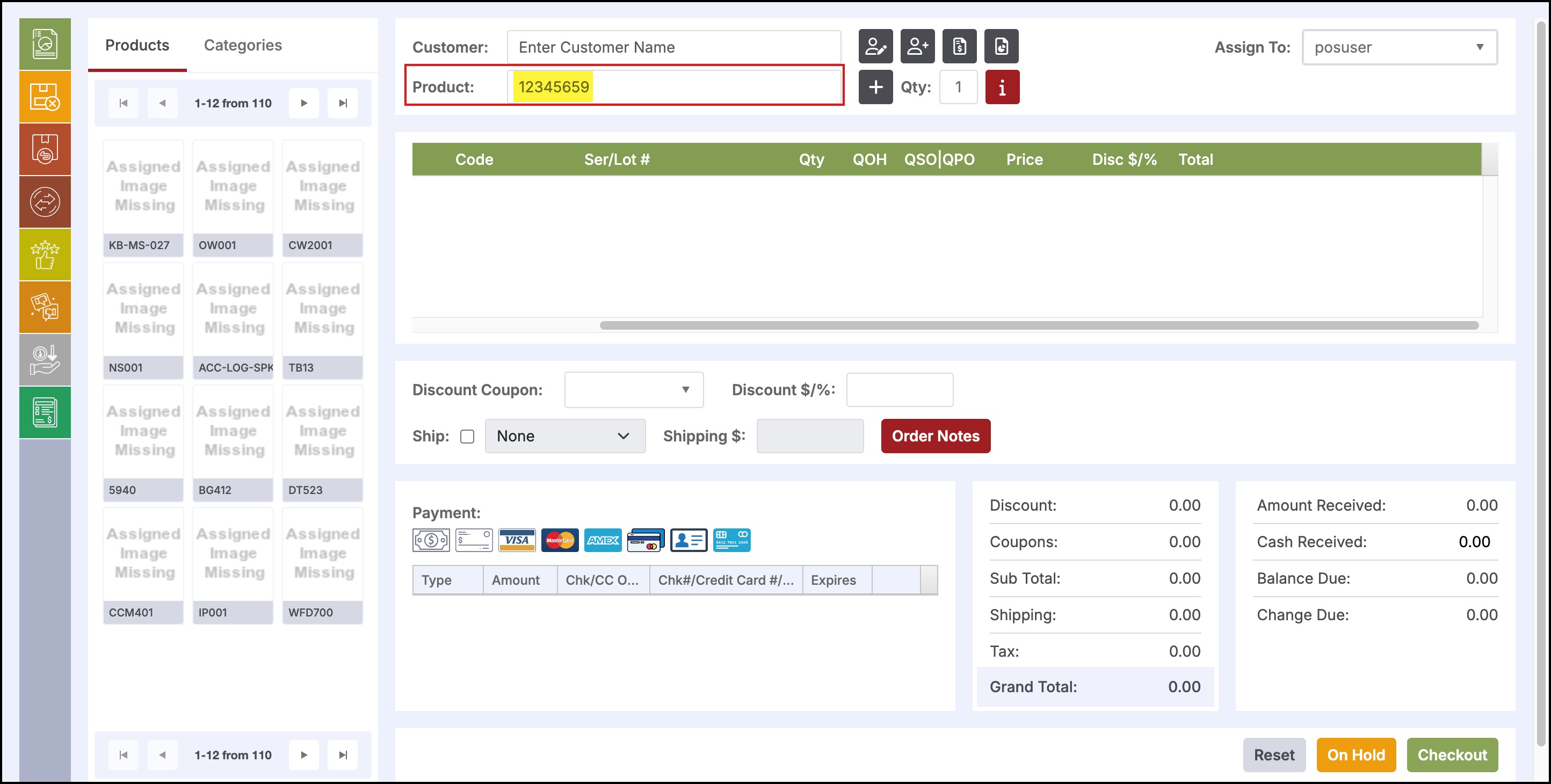
- The corresponding product is displayed.

- Select the required payment method.
- Click Checkout.
Updated about 1 year ago
