Info button, Qty PO/SO, Qty in Stock Added in Purchase Orders
Purchase Order module in the Edit view now includes Info button, Quantity in Stock and Quantity On Order PO/SO details.
When you scroll down to the _Product Details_section in the PO edit view and click on the info button, a popup will appear that contains all the necessary information regarding that particular product.
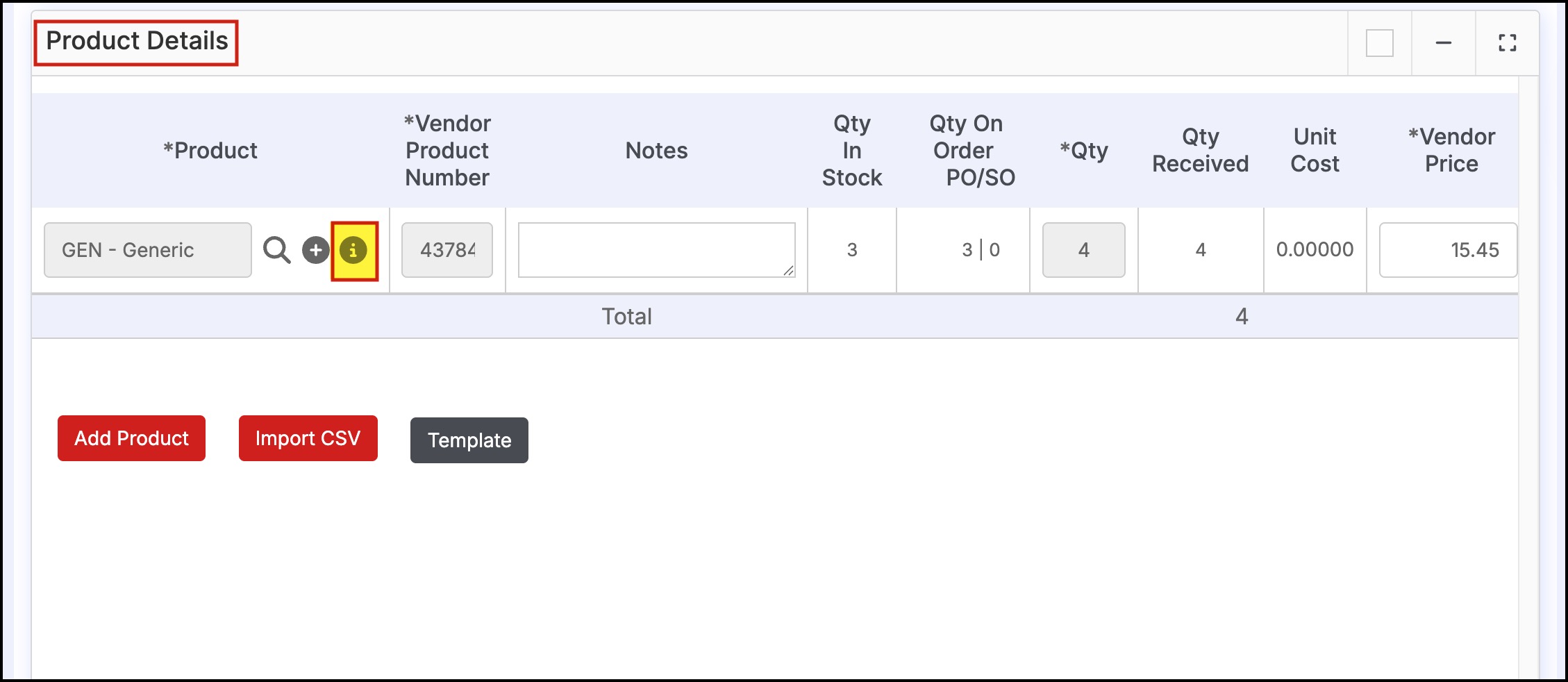
- In the History tab you can see - recent orders, recent quotes, recent purchase orders etc.
- In the Stock, you can see the stock details in varied stock locations
- In the Pricing tab, you'll find the pricing information of the product in different Pricebooks
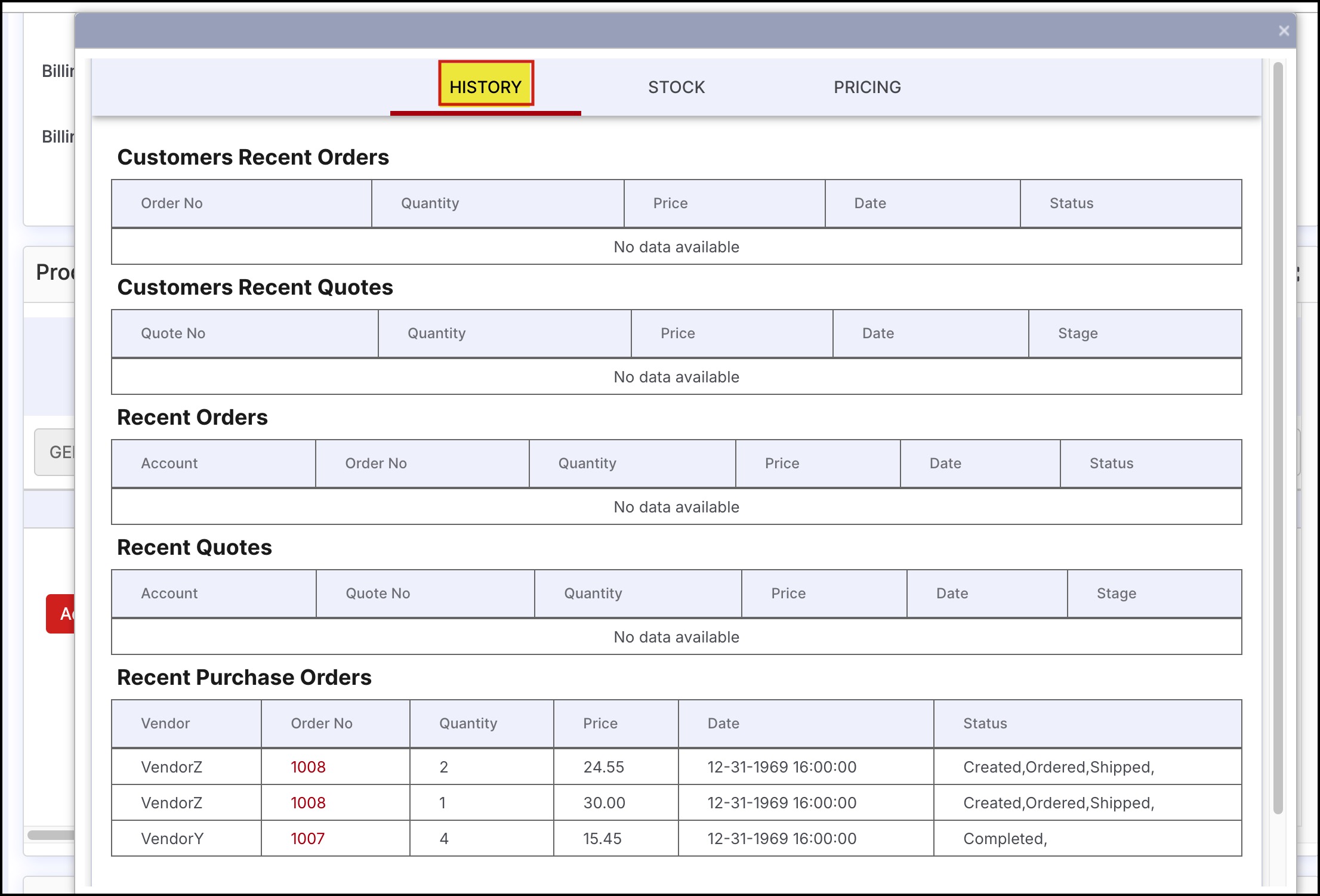
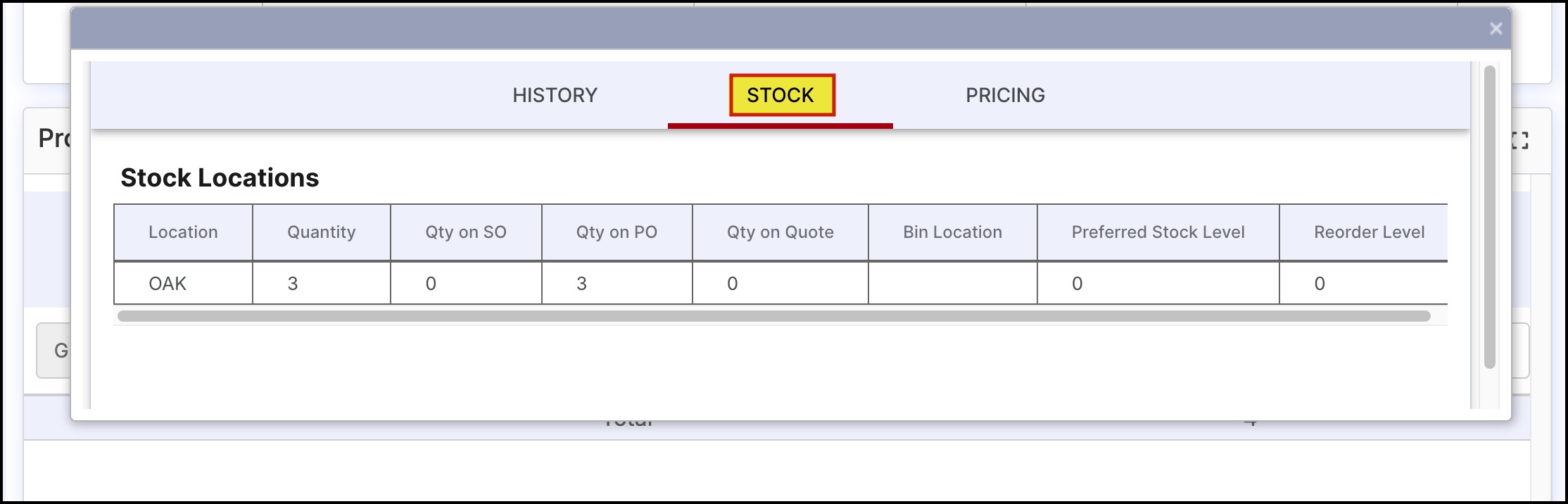
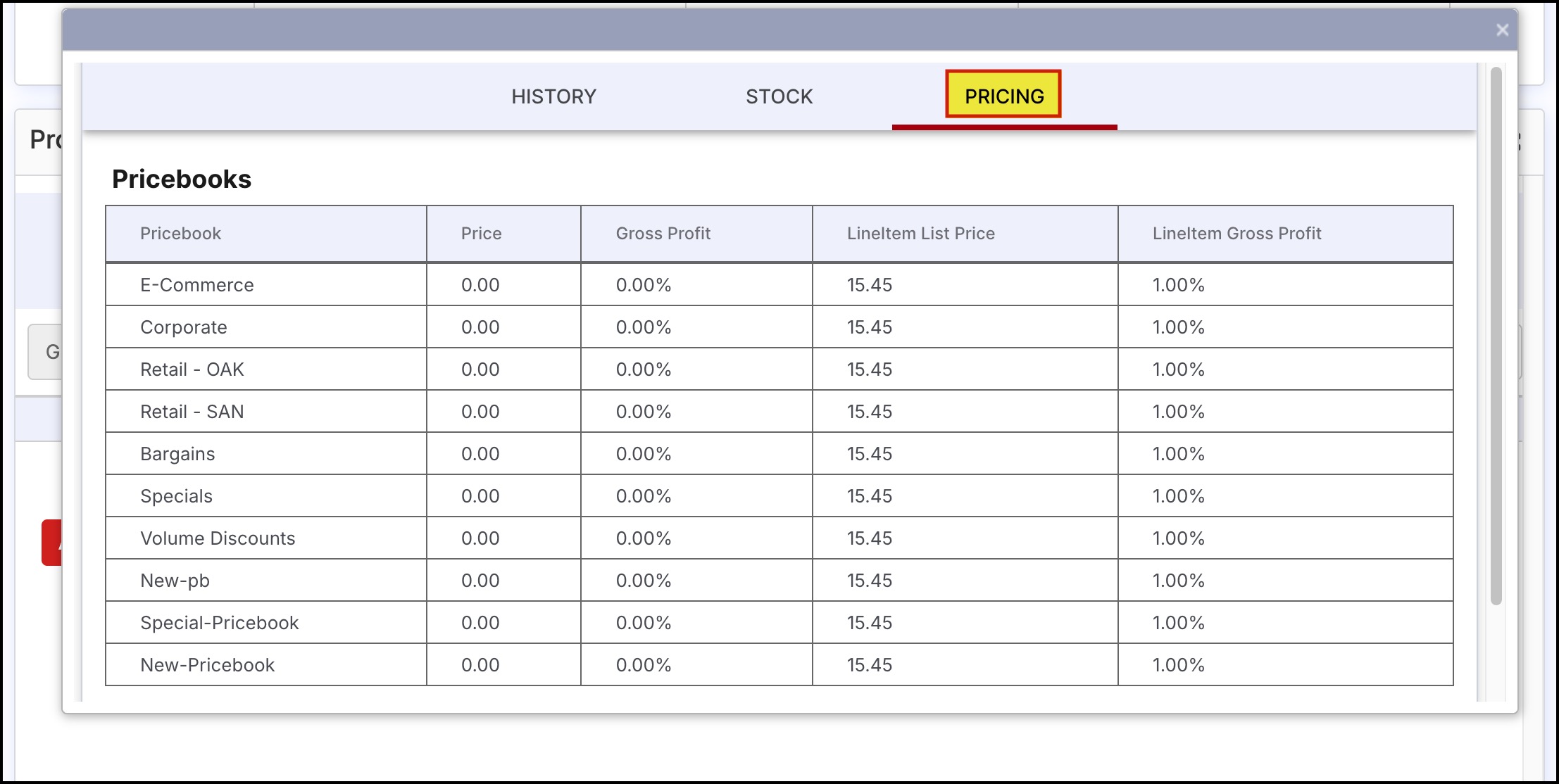
Also as mentioned, in the PO edit view -> Product Details, you can view Quantity in Stock, Quantity On Order PO/SO.
>
Updated 6 months ago
