Adding Customer Account and Contact Together
To create a Customer Account and Contact at once (so the information does not have to be entered twice), please follow the steps outlined below:
- Click on the "New Account & Contact" link
- This will bring up the form shown below with basic fields (you can enter the information for the additional fields supported in Accounts and Contacts by going to the Account and Contact after they have been created) to enter the Account and Contact information. Optionally, a "Note" or an "Appointment" can also be created at the same time.
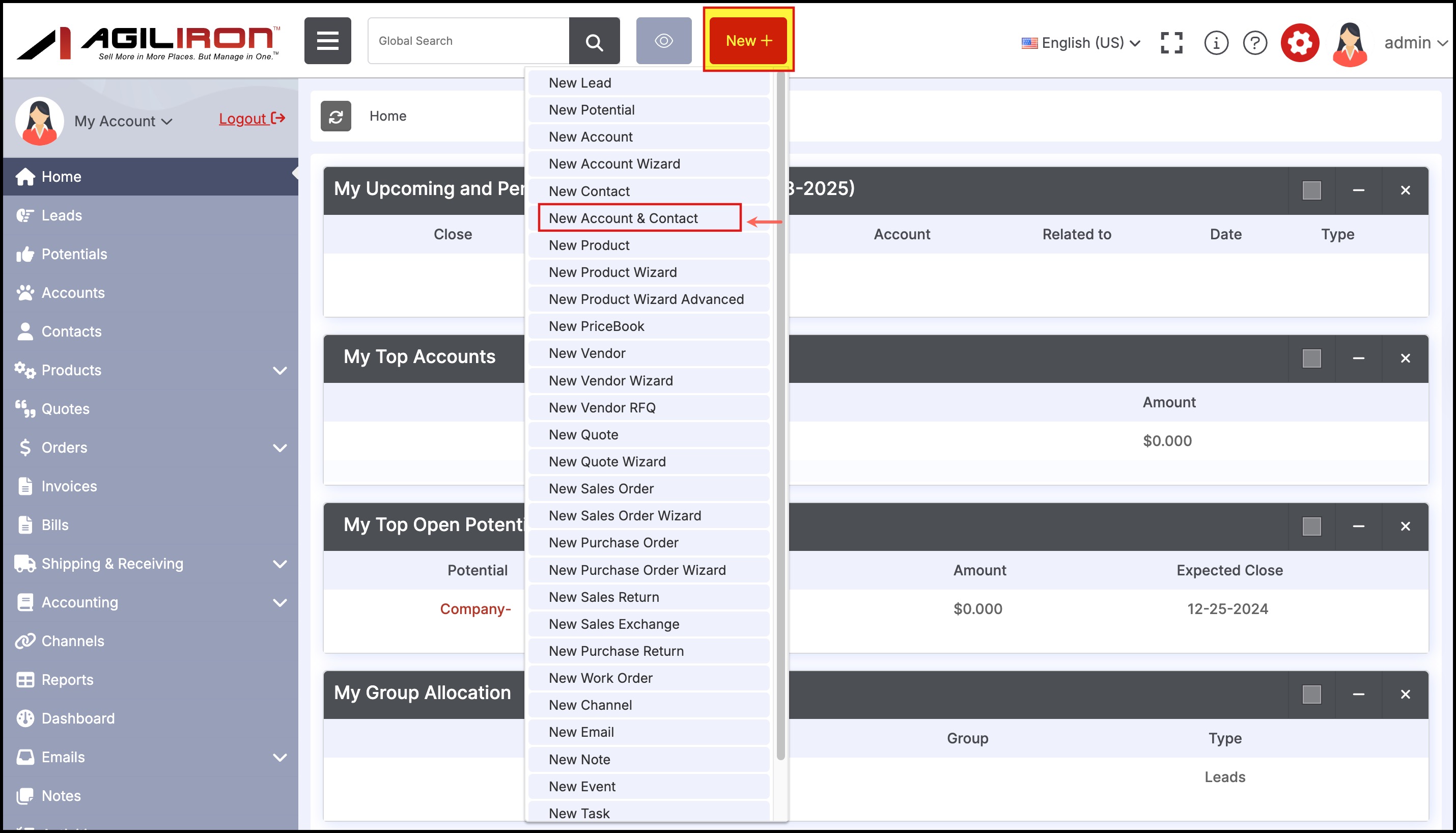
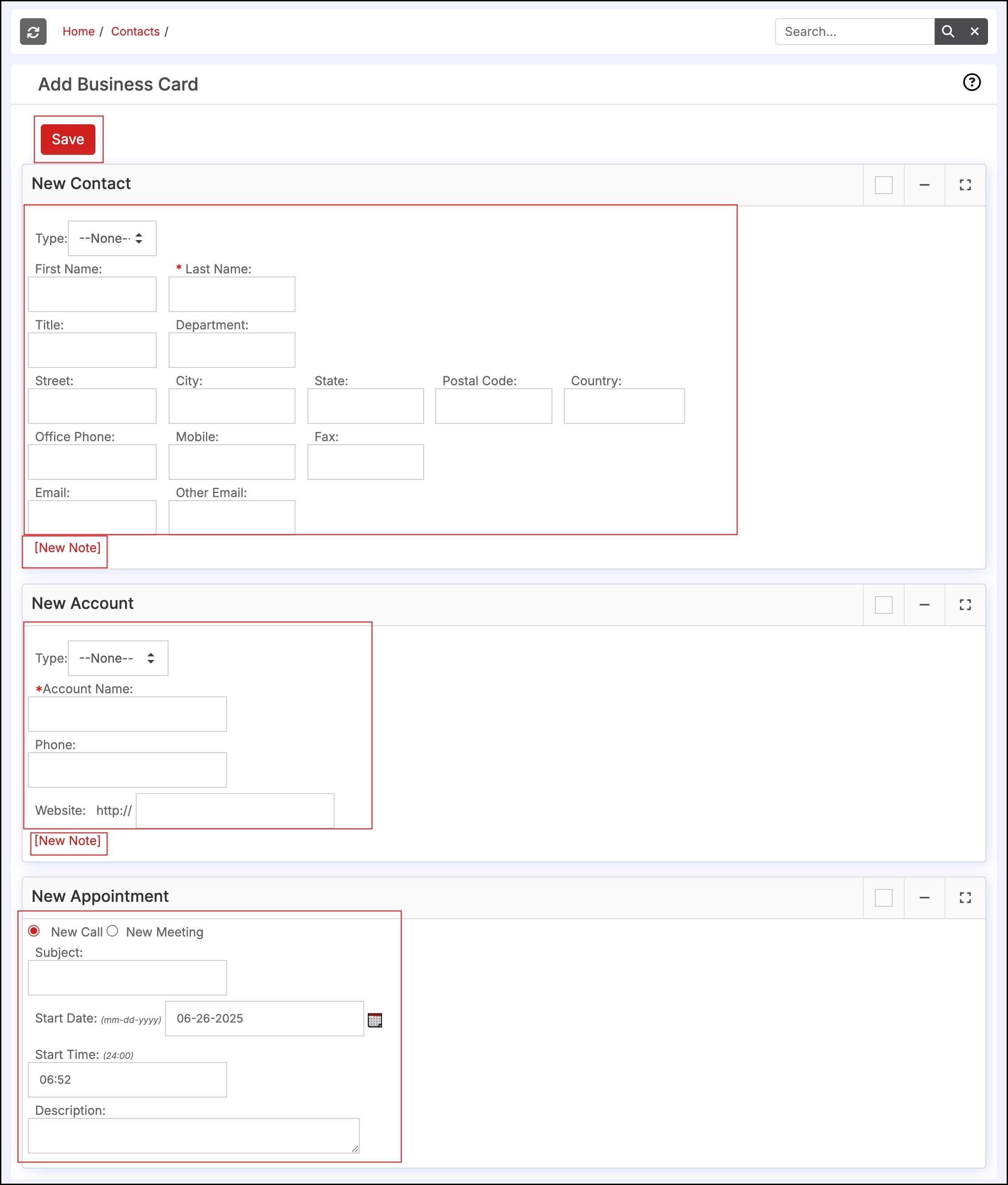
Updated 8 months ago
