Adding Order Notes
This option enables the users to add additional notes when processing the order. These notes are then captured under "Description" field for the order in the Back-Office.
To Add Order Notes
- Click the Order Notes button.
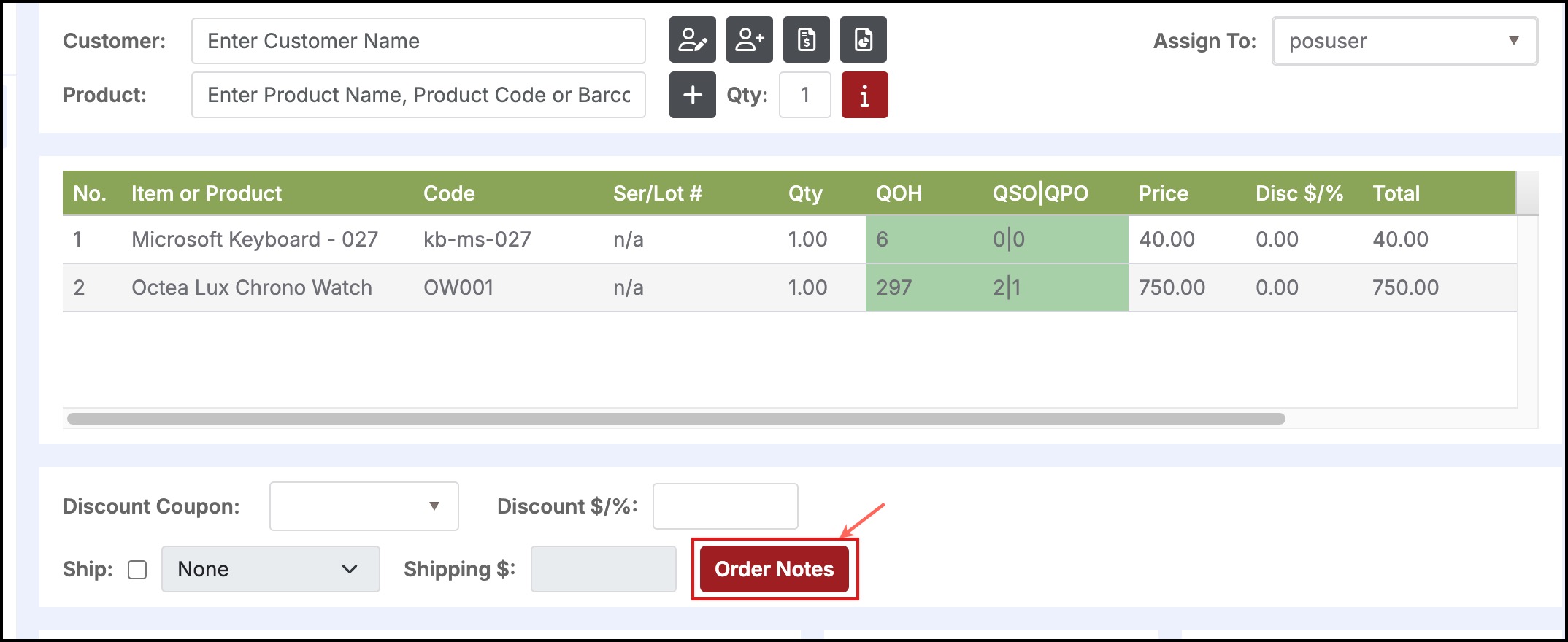
- The following pop-up window is displayed.
- Enter the required information and click the OK button.
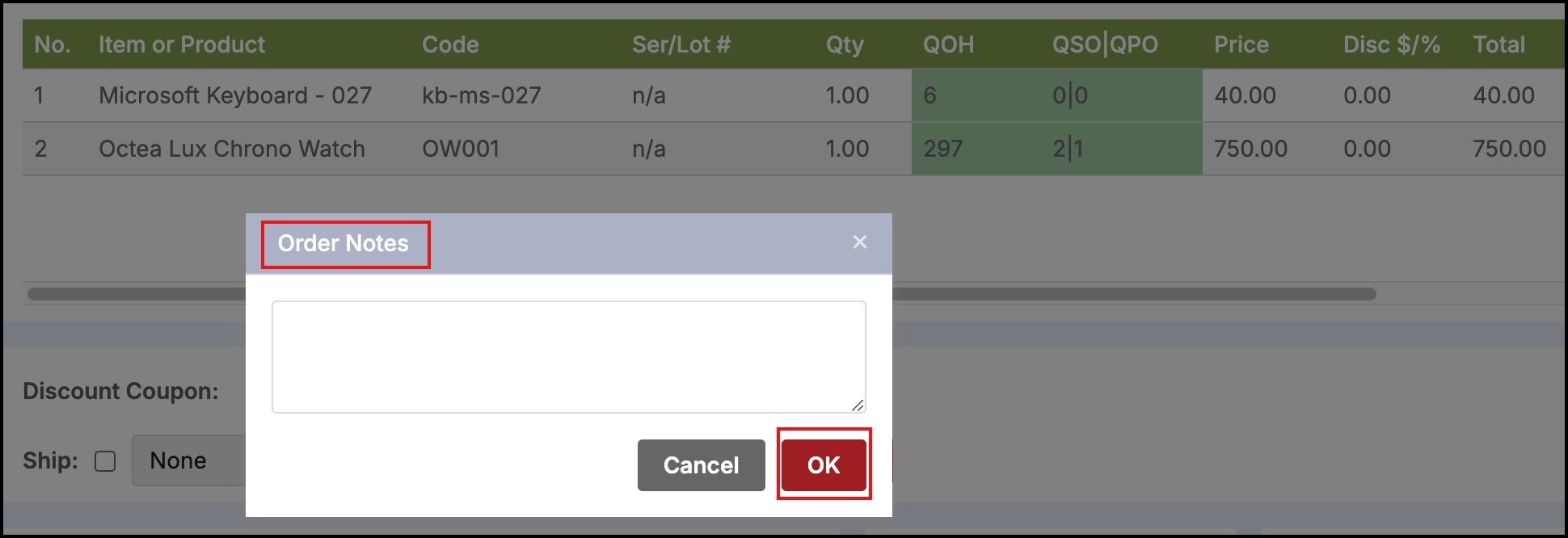
- To make any changes to the notes before checkout, you can click the Order Notes button again and make changes.
Updated about 1 year ago
