Enabling UPS Shipping Rates on B2B/B2C WebStore
UPS offers different shipping speed and rates which you can choose as per your business needs.
In Agiliron, you can set up UPS shipping method for your B2B/B2C WebStore. This will then display the different shipping rates on the WebStore, which you can select during checkout.
Let's understand the process:
In case you are setting up UPS for your existing WebStore,
- Go to Settings -> Channels
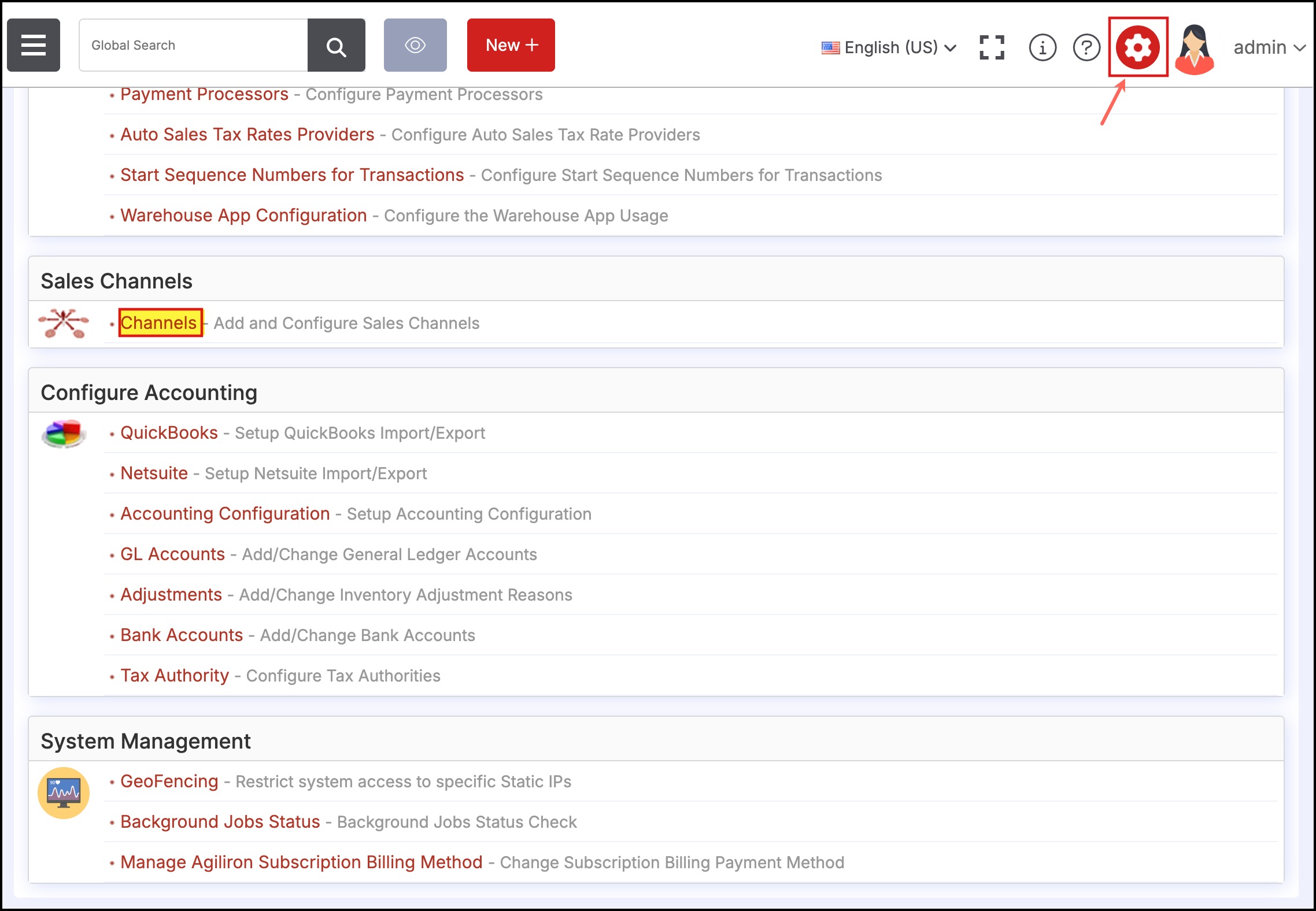
- Click on the Edit icon of the B2B/B2C channel you want.
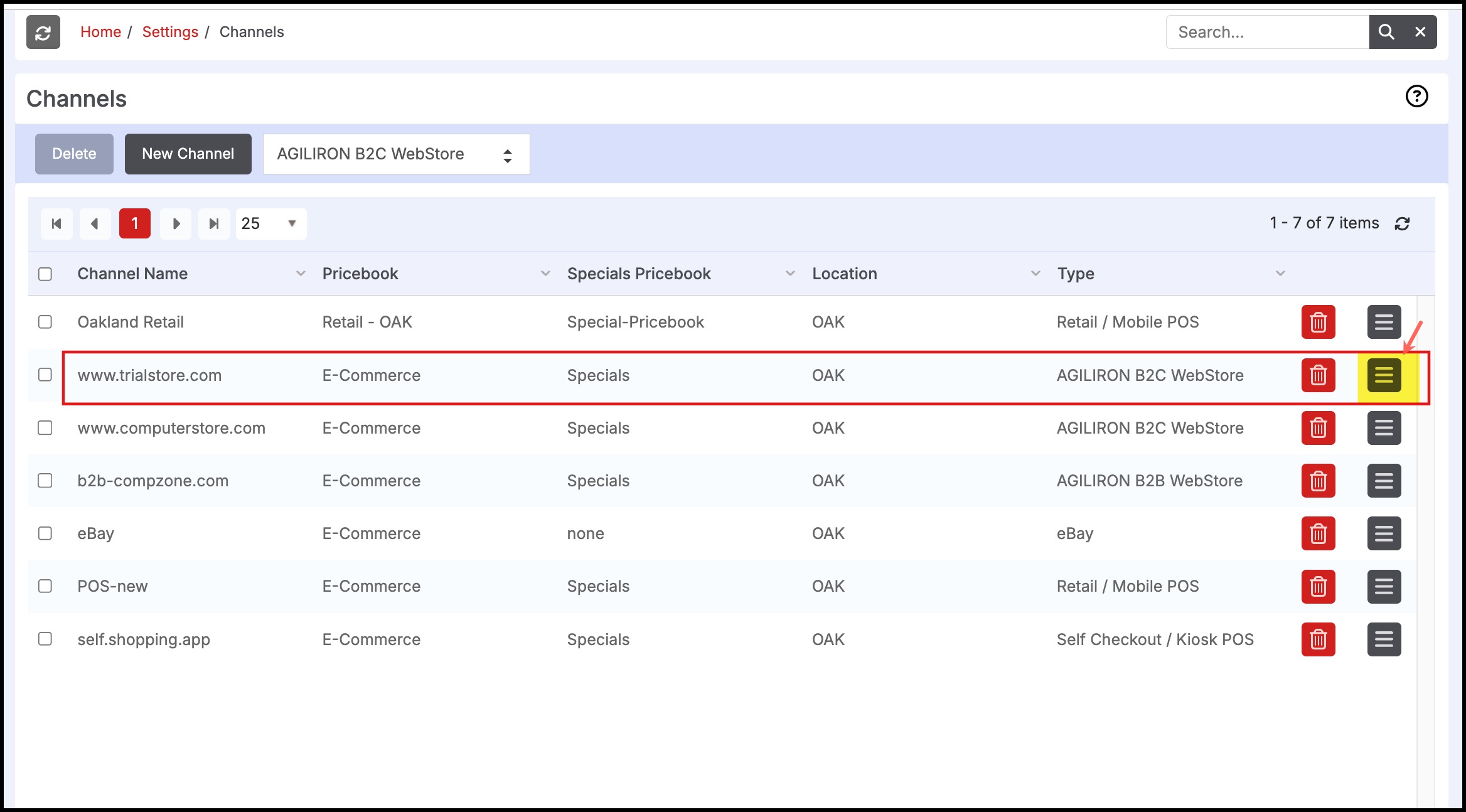
- Once the edit page opens, scroll down to the Store Setup and click on the Shipping -> Setup tab.
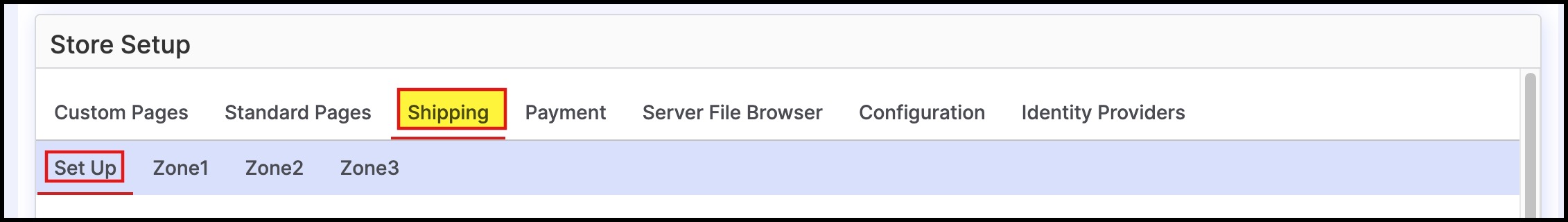
-
Now, in the Setting Shipping Type Options, select UPS from the drop-down list.
-
Enter all the necessary details in the UPS related fields
-
Next, click on Save
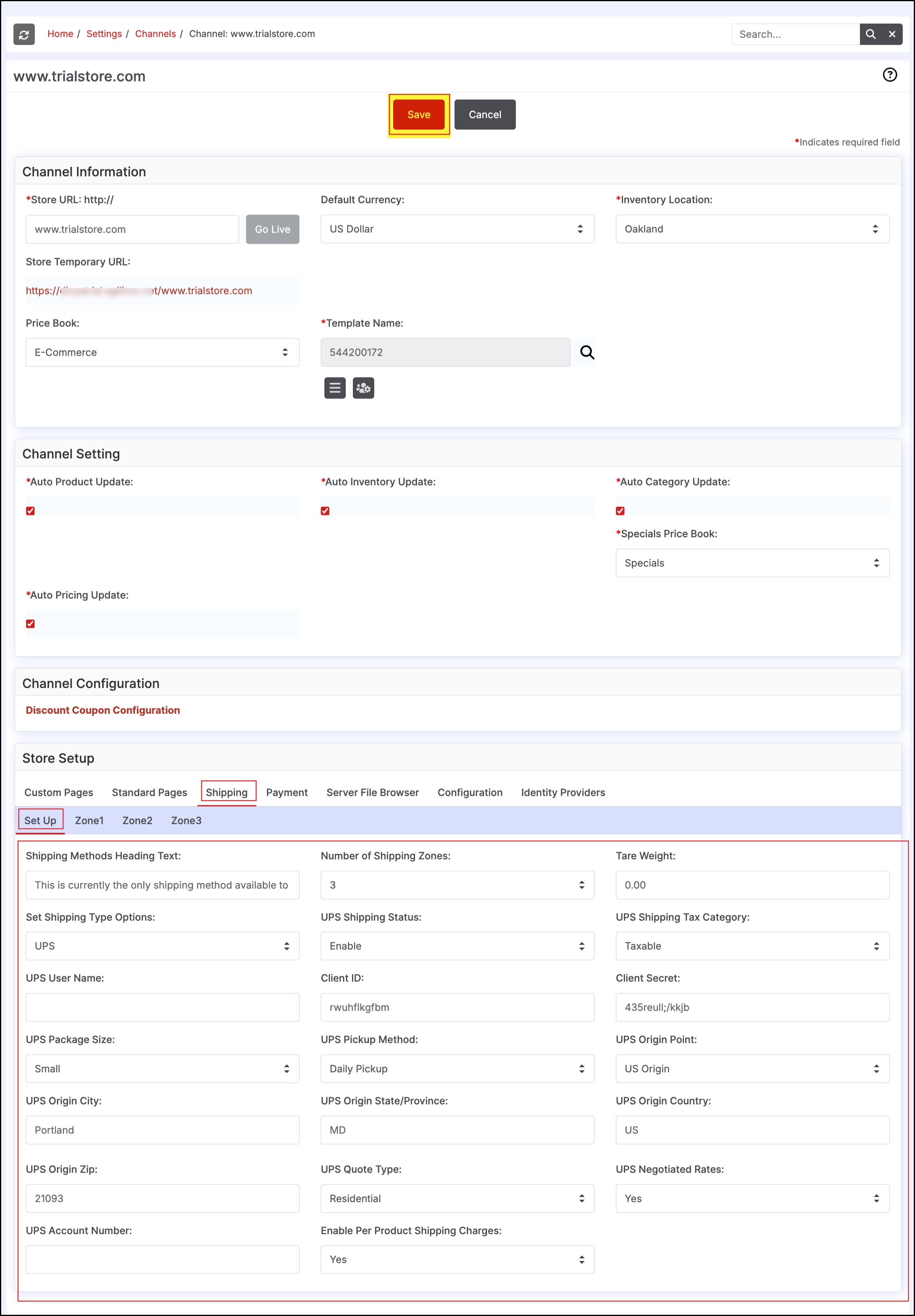
- Now when you go to the webstore -> add products to the cart -> proceed to Checkout
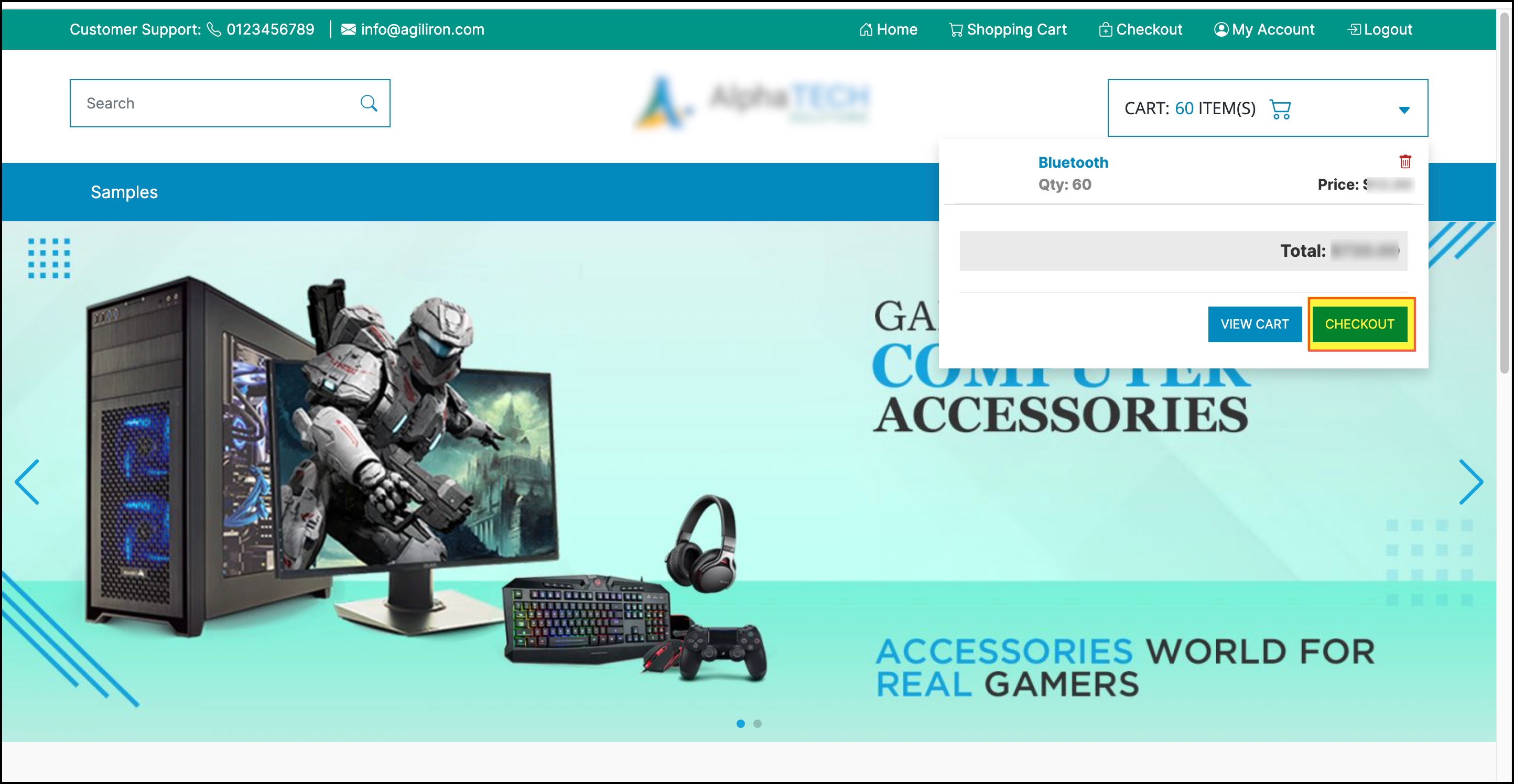
- On the checkout page, you will see different shipping rates offered by UPS.
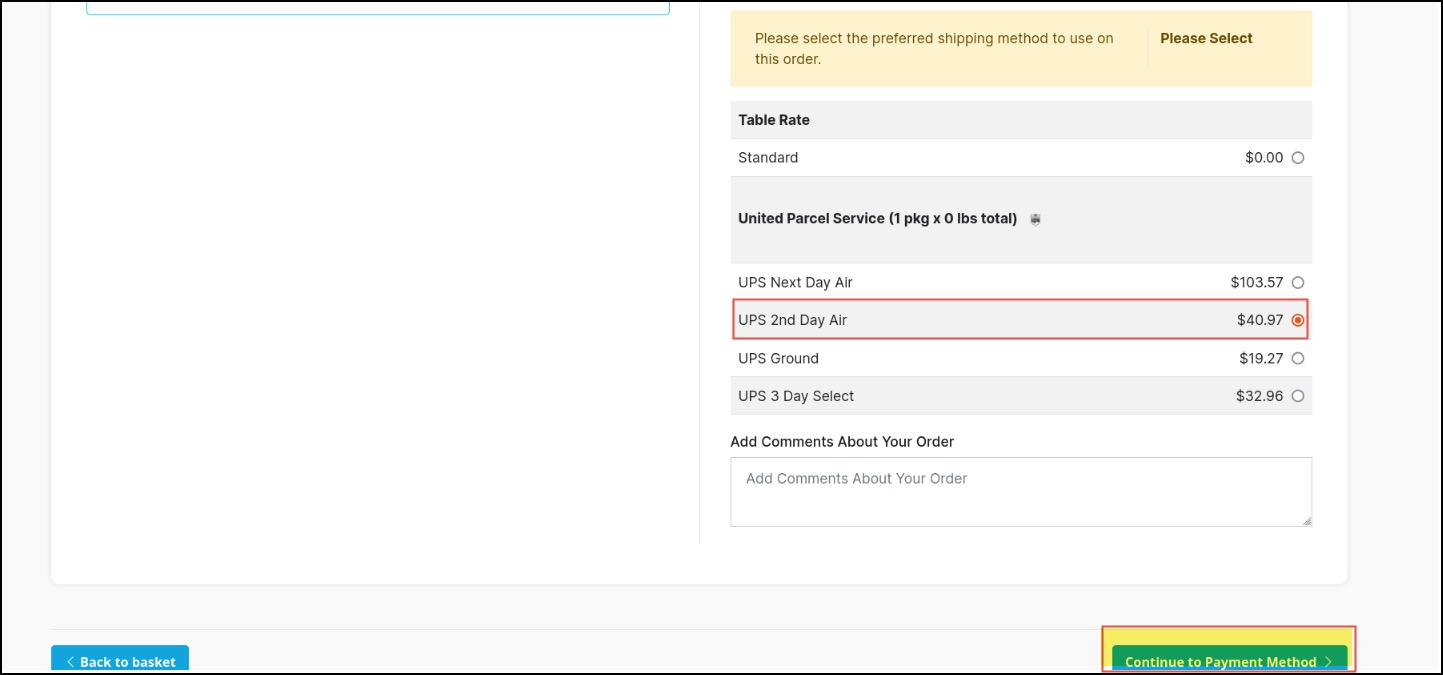
Updated 8 months ago
