Change Sales Associate User Password
- Go to Settings and select Users from the User Management section
- Click the Name link of the user and click Change Password button. The following page is displayed.
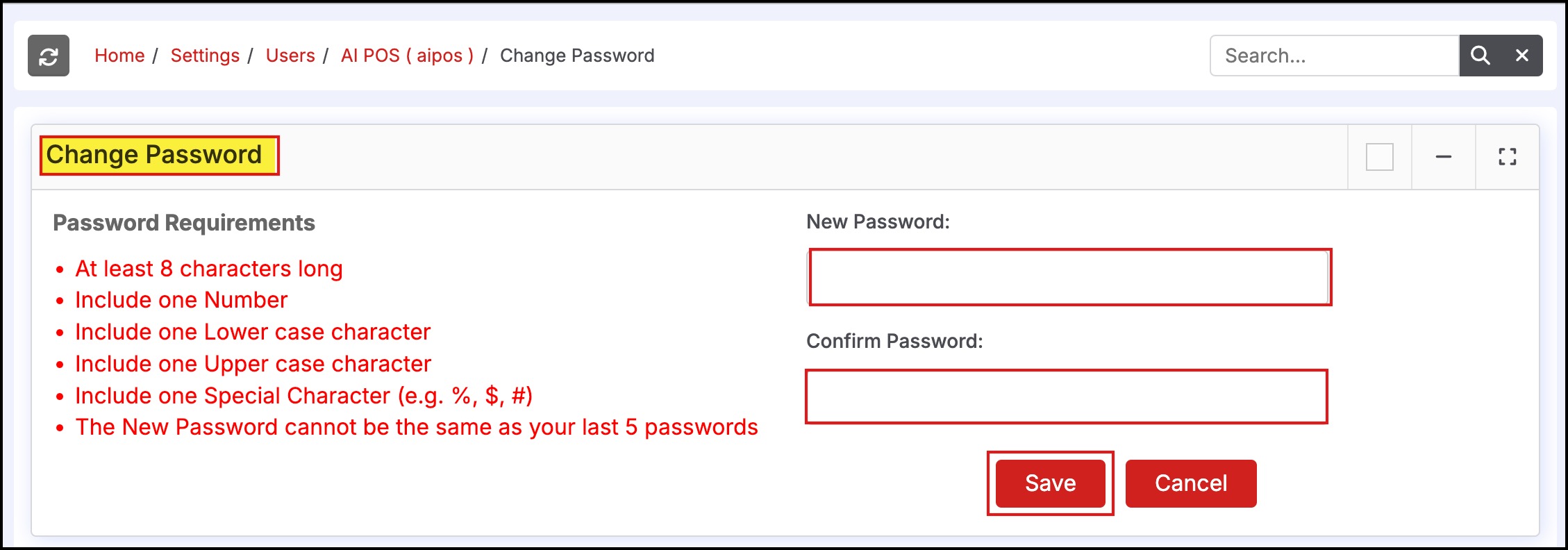
- Enter the new password in the New Password field.
- Re-enter the password in the Confirm Password field.
- Click Save to change the password.
Updated about 1 year ago
