Auto Generation of POs from Customer Sales Orders
Purchase Orders can also be created in the system automatically from the Customer Sales Order(s) - this is most useful or applicable for businesses that do not maintain inventory - e.g. Drop-Ship or Custom Build to Order businesses.
To generate POs from Sales Orders follow the steps outlined below:
- Go to the "Orders" tab
- Select multiple Sales Orders from the List View ("left-checkbox") OR a single Sales Order by clicking on the "Subject"
- Click the "Create PO" button OR the "Create Drop-Ship PO" button in the 3 dot menu
- "Create PO" button will generate PO(s) with the "Ship To" information filled in for the vendor to ship the products to the Company Warehouse (as listed in "Settings > Company Information").
- "Create Drop-Ship PO" button will generate PO(s) with the "Ship To" information filled in for the vendor to ship the products directly to the customer (the customer Ship To information from the Sales Order is transferred to the Purchase Order).
- For each product in selected Sales Order(s), the system will:
- Find the "Preferred Vendor" for that product
- Create one PO for each "Preferred Vendor" (the "Contact Name" in the PO will be the Vendor "Primary Contact")
- The first "Vendor Part Number" in the "Preferred Vendor" for that product will be used in the PO
- The PO "Subject" field will include traceability to the SO # used to generate it.
- The product quantities in the PO will reflect the quantities in the selected Sales Orders. If there is missing information (e.g. Preferred Vendor, Vendor Part Number), warnings or error messages will be presented to the user.
- If the generation of PO was successful, a confirmation message will be presented to the user and the user will be redirected to the "Orders > Purchase" page.
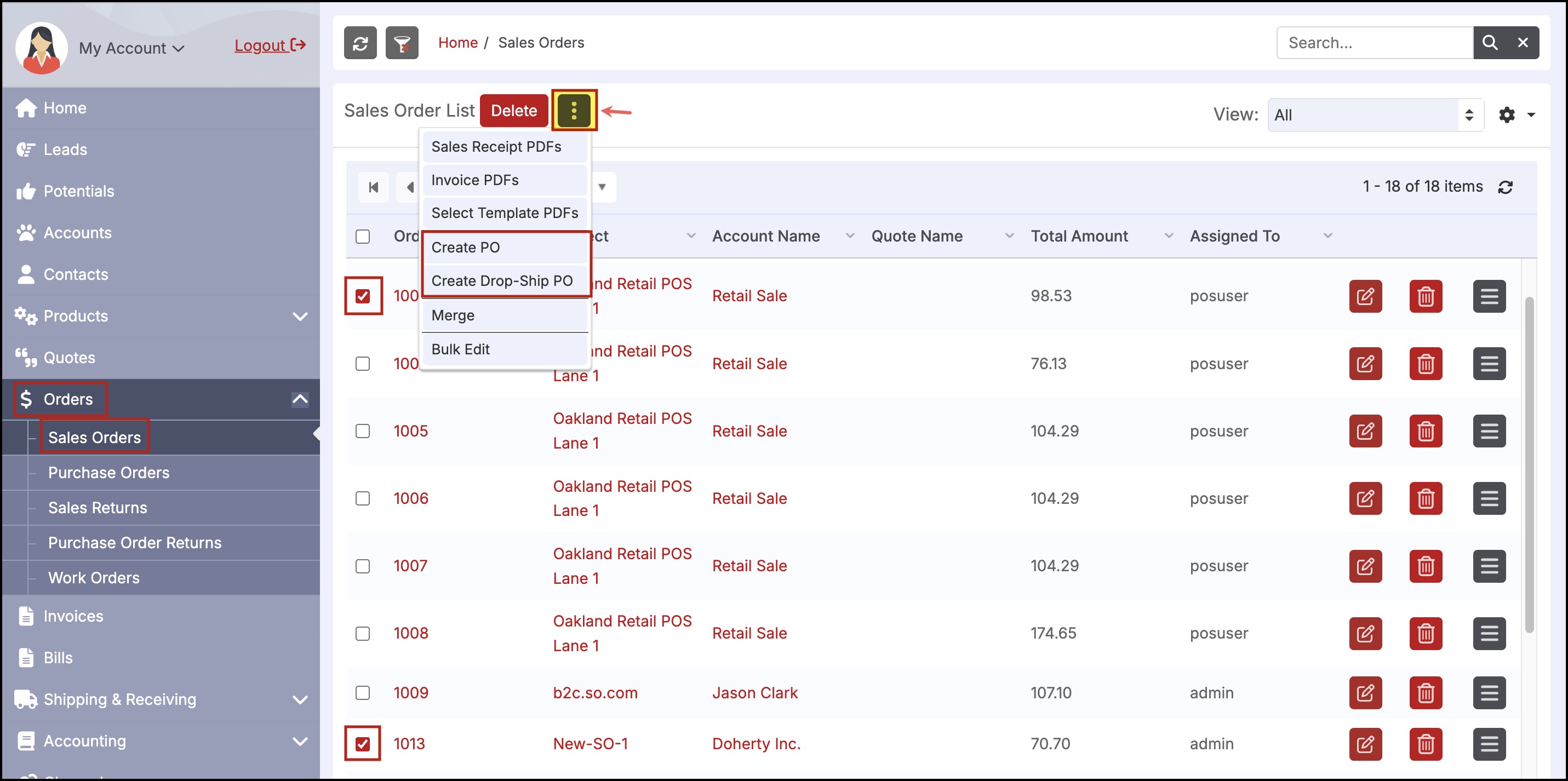
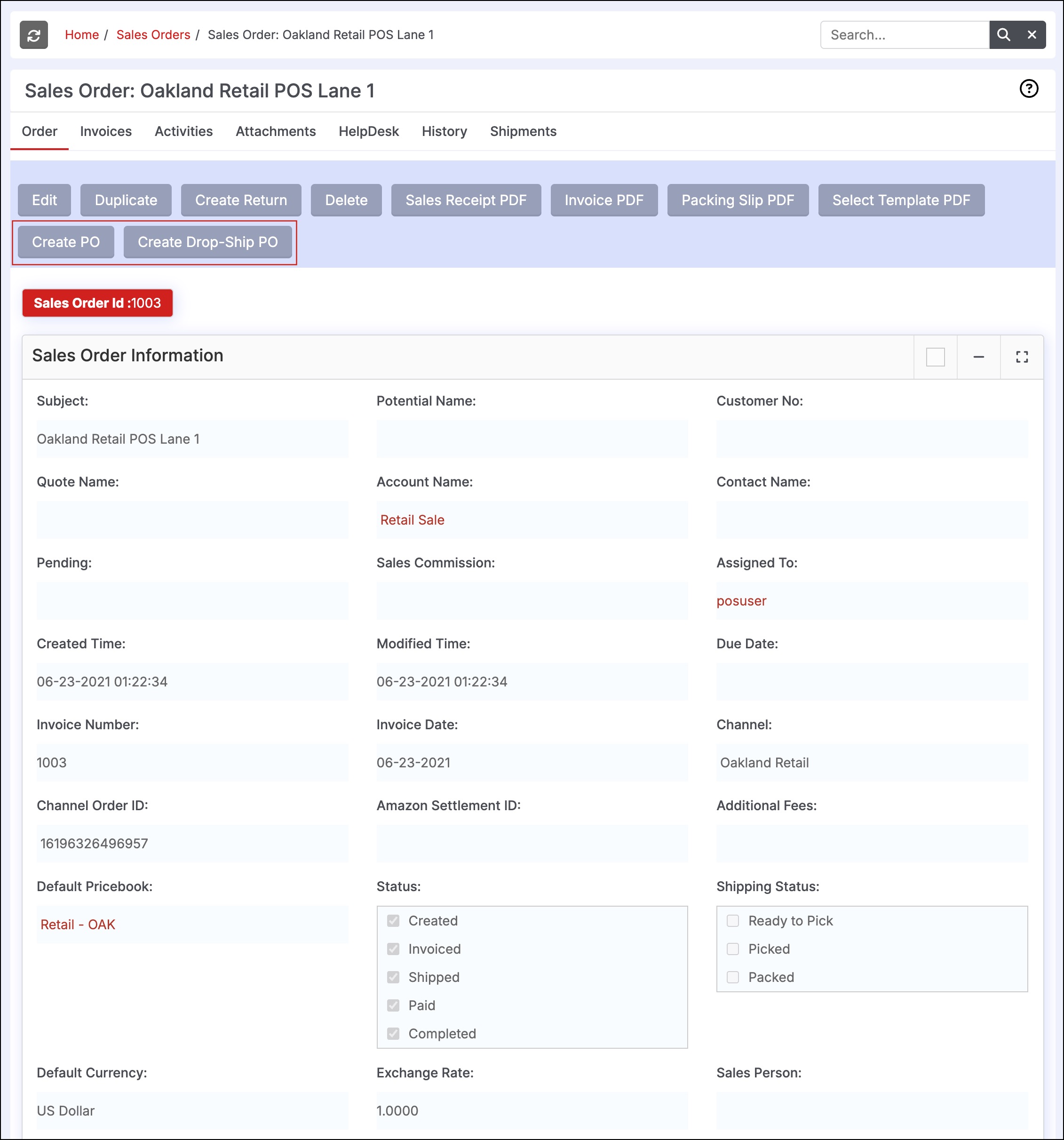
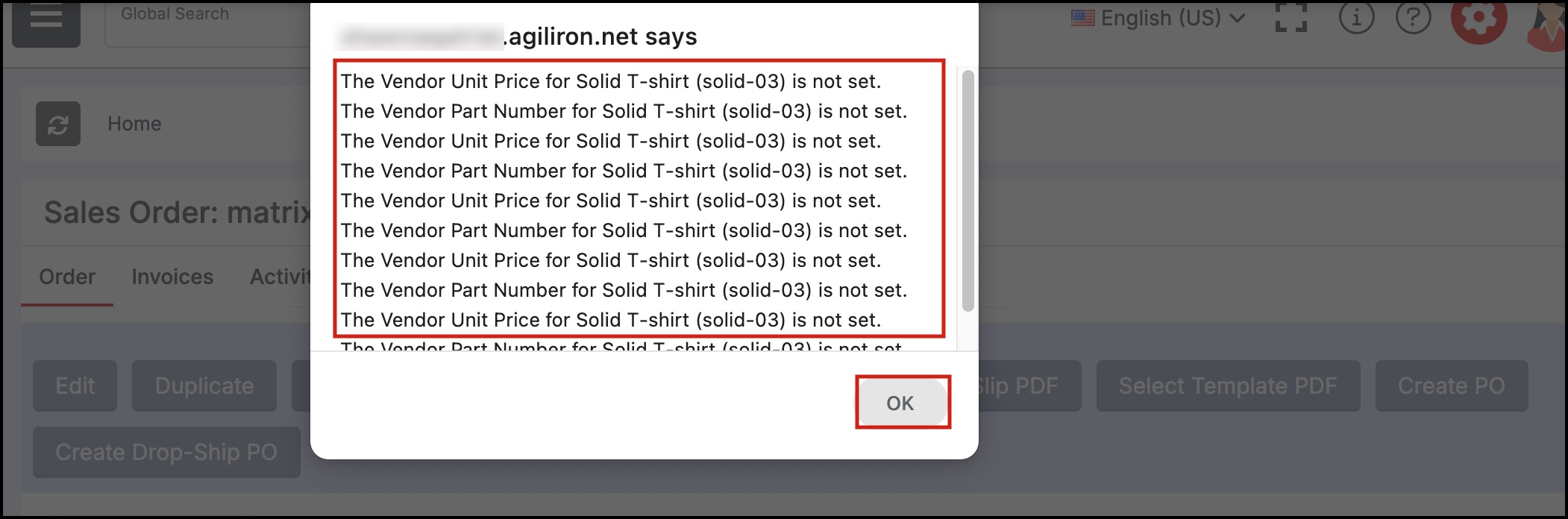
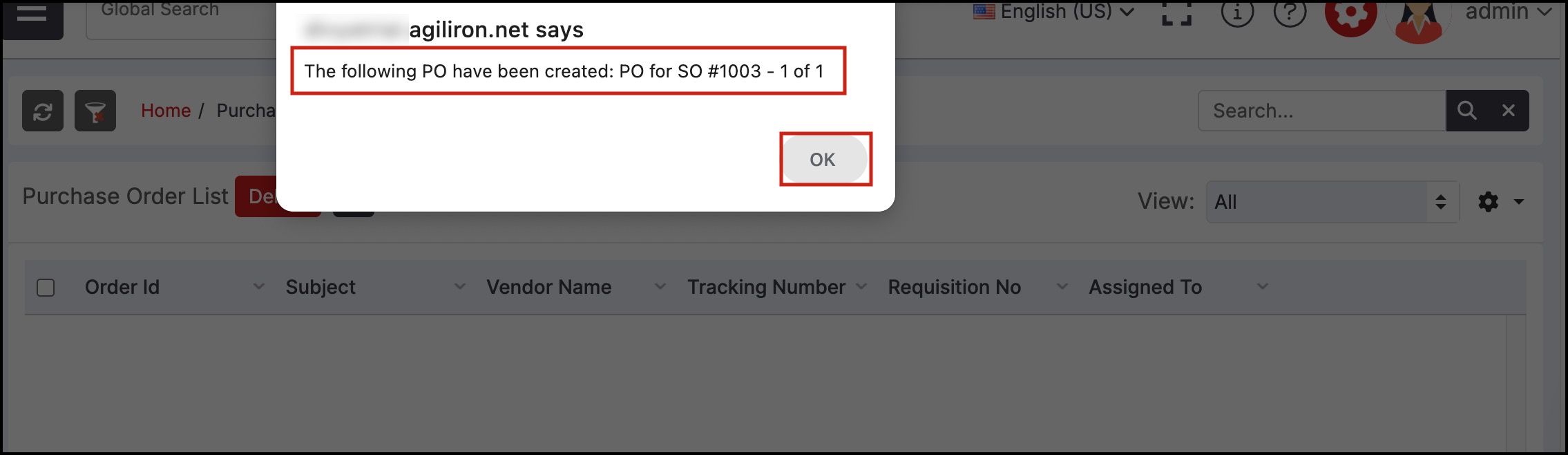
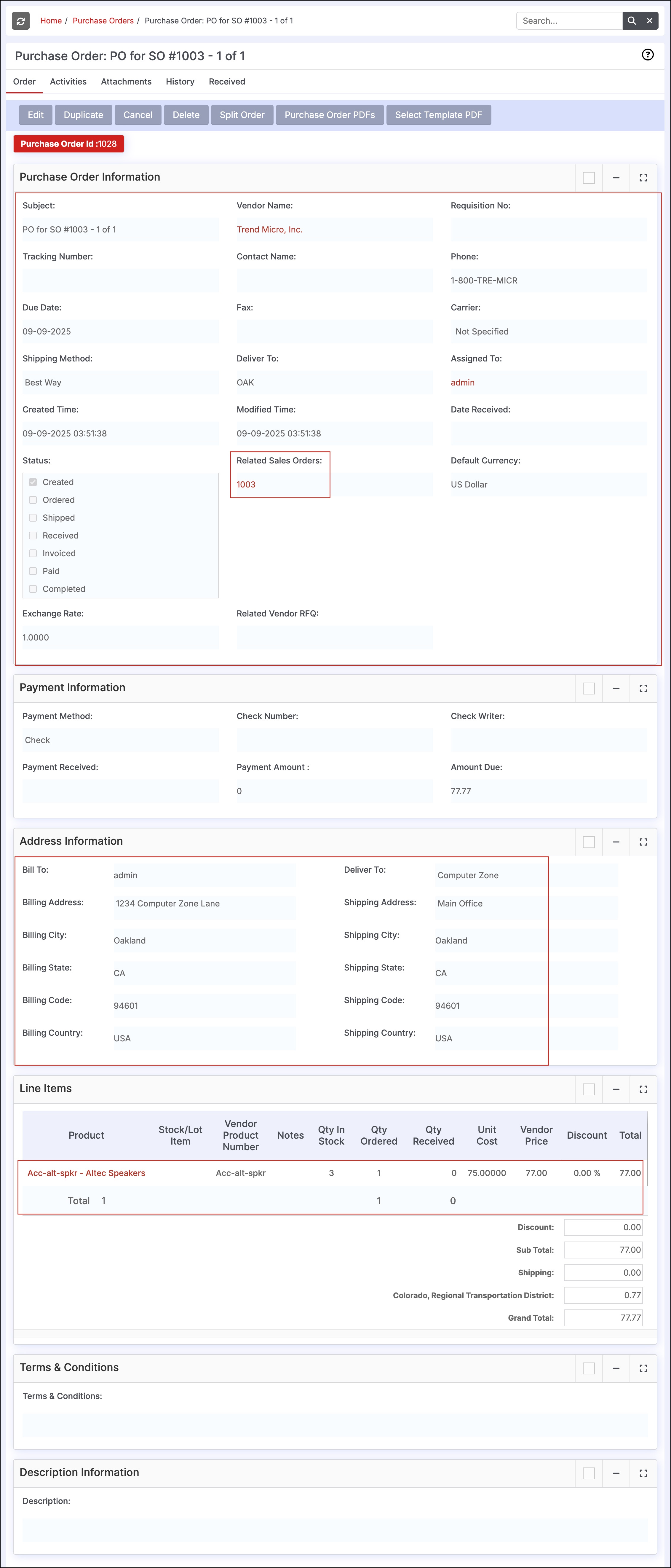
Updated 5 months ago
