Creating Sales Return without Sales Order
The Agiliron system supports creation and management of the Sales Return process. To create a Sales Return without an Sales Order existing in the system, follow the steps outlined below:
- Click on the "New Return" link in the new entries bar, this will bring up a dialog asking for a Sales Order number (if any).
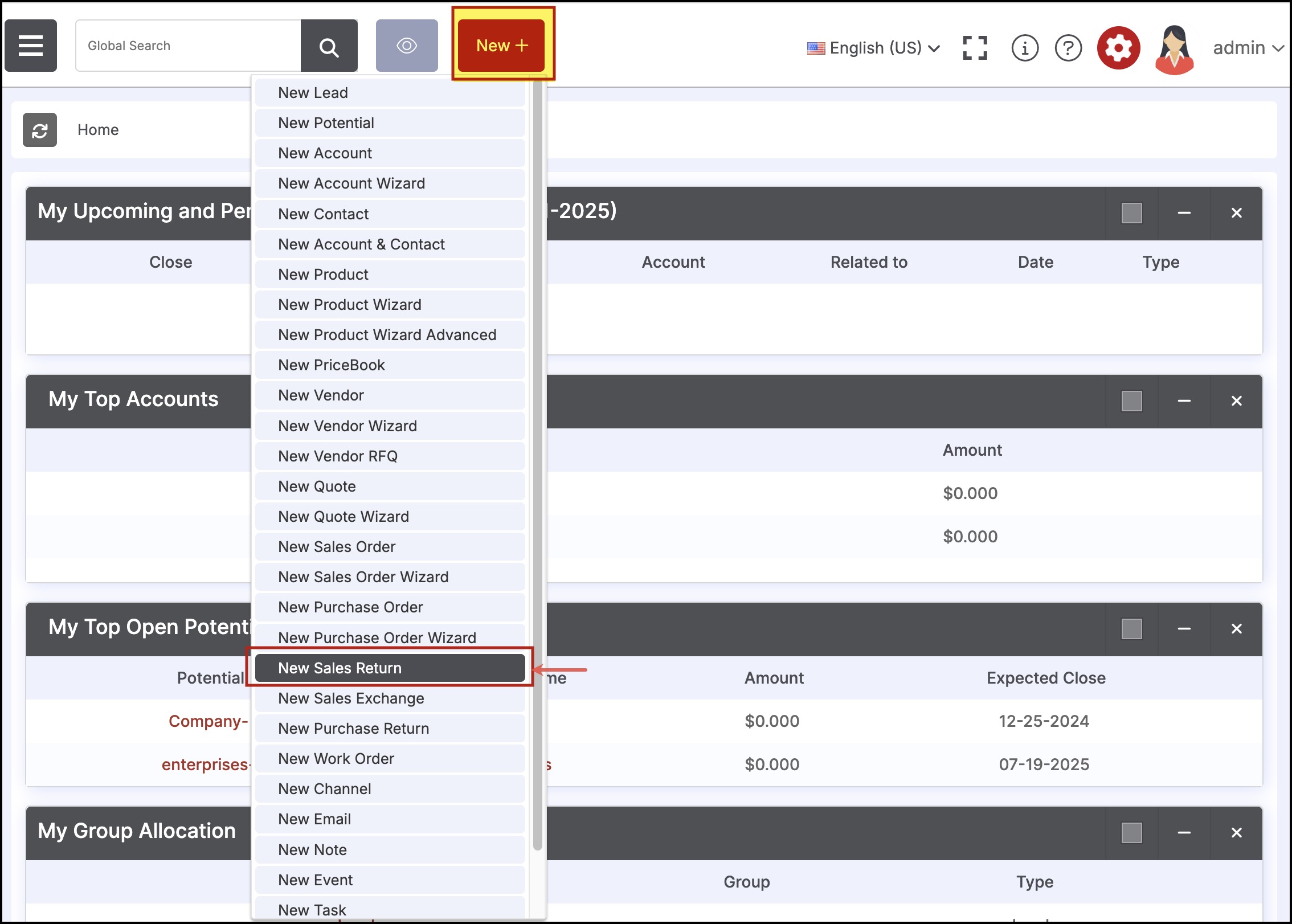
- Leave the "None" in the Sales Order ID field.
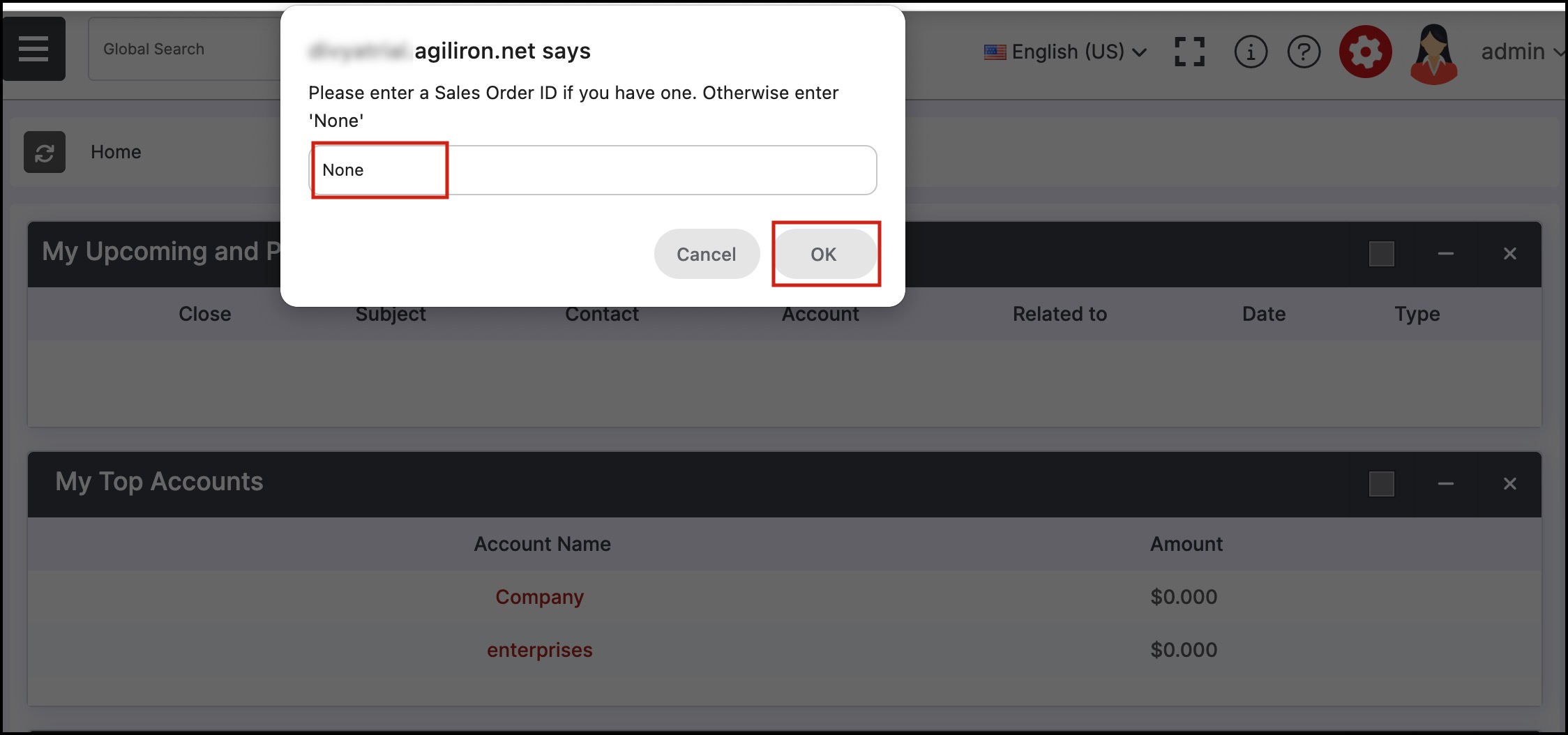
- This will bring up a Sales Return form. You can make the return-related entries there (including the handling of which products are being returned, which amounts will be refunded etc.).
- Products can be added to the sales return one at a time or in bulk, see this link for information on adding products to the sales return in bulk.
- Payment to the customer can be accepted once all of the details have been entered for the sales return.
- Select the payment method from the drop-down list and enter payment details.
- To issue a sales credit on the customer's account that can be used towards a future purchase, select "Issue Credit" from the payment drop-down list. This adds an available credit balance to the customer's account and can be viewed under Accounts.
- To process a credit card payment, please see these instructions (the process shown is for sales orders but works in the same manner). Please note that you do not have to save the sales return before processing the credit card, you can enter the credit card information and click save, do not click the paid status box for this payment method as the system will do this for you automatically.
- For all other payment methods, click the "Paid" status box to indicate the sales return has been paid.
- Click the "Save" button when the Sales Return fields have been completed.
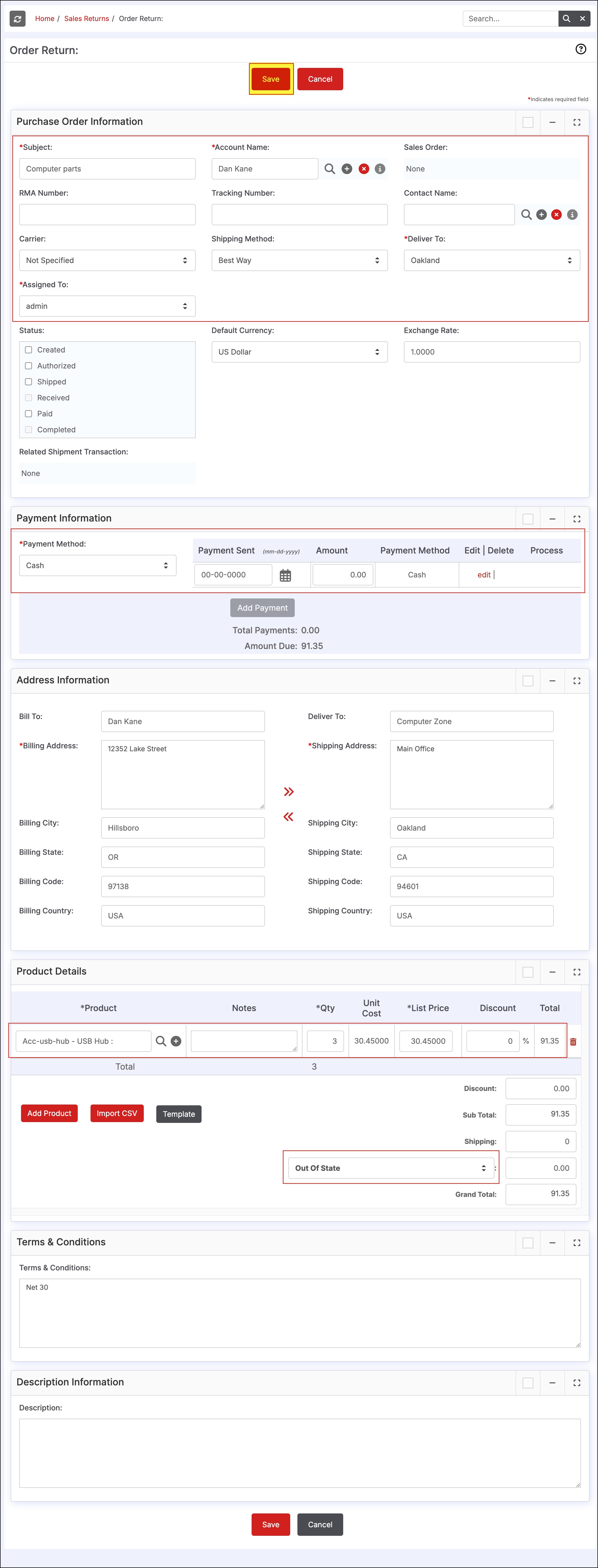
- This brings up the screen shown below with sub-tabs for "Activities" and "Attachments" for capturing tasks or notes to this return.
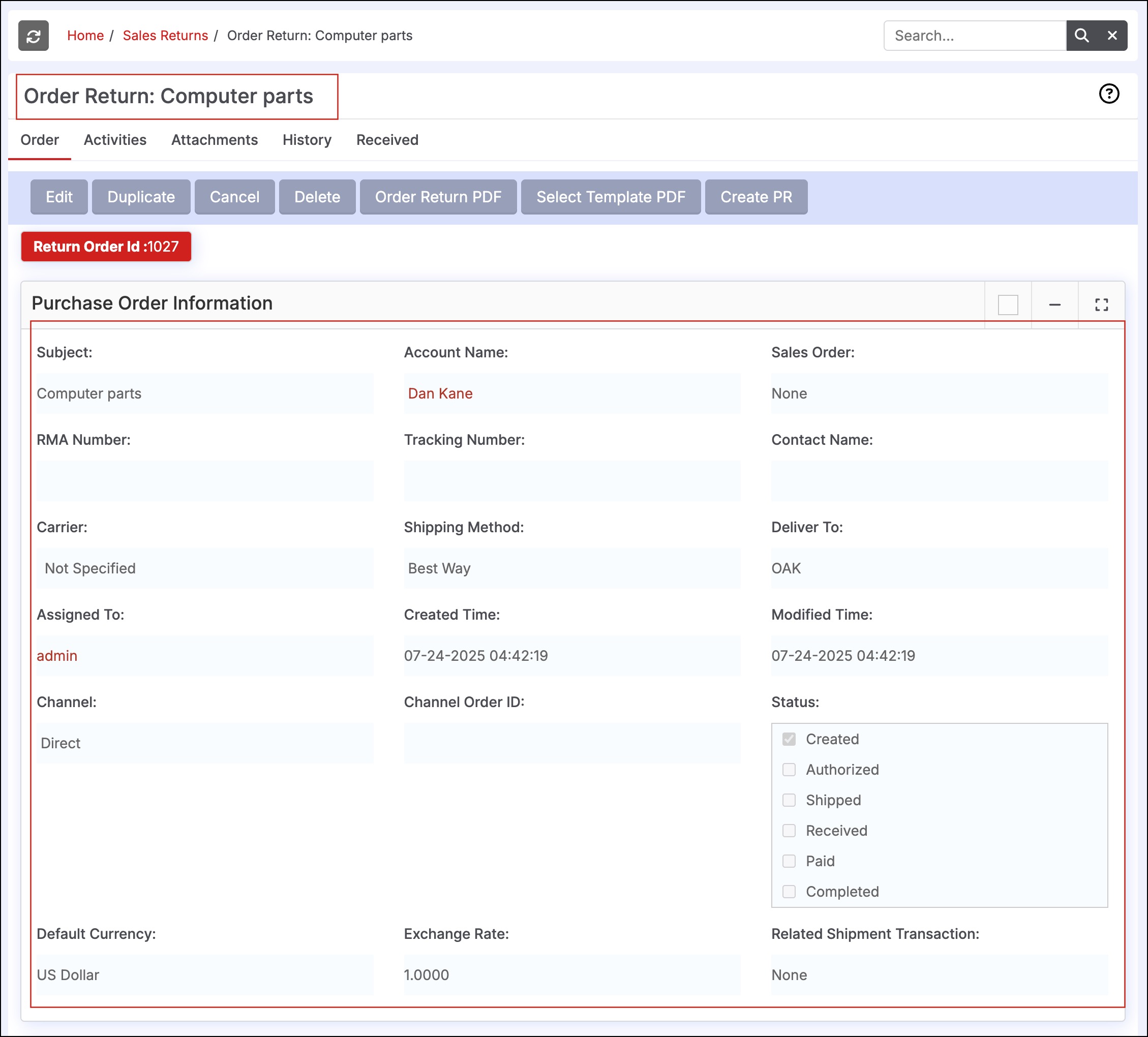
- The Return will be found under the "Orders > Sales Returns" tab and the "Shipping & Receiving > Receiving" to receive the merchandise back from the customer.
- When the products are "Received" they are returned to inventory and the refund is complete.
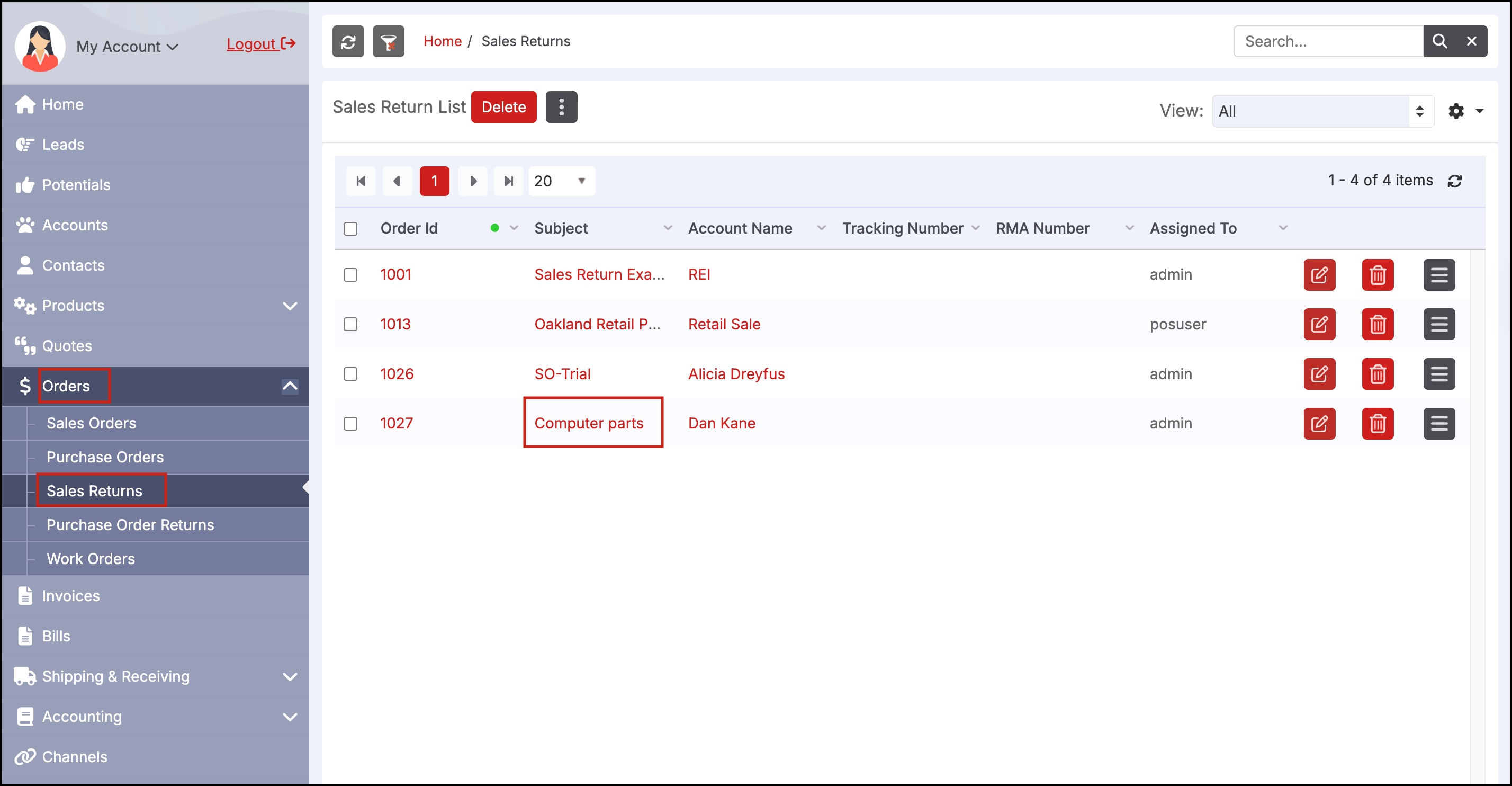
Updated 7 months ago
