Setting Up Tax Locations and Rates
At the bottom of the channel edit screen, you will find the table to map the tax authorities for specific states.
For states where the business has nexus and is required to charge sales taxes, select the respective tax authorities from the drop-down menu (the drop-down menu is populated from "Settings > Tax Authority" ).
The tax rates are automatically picked from the tax authority definition and propagated to the store.
Note:
- For territories for which there will not be any taxes assessed, the mapping to a tax authority is optional. However, if a tax authority is not mapped, the order in the webstore will not display the tax line item during checkout for a customer from that territory and the webstore order captured into the "Orders" tab will not have a tax authority defined for the tax field.
- If it is desired to capture the reason for not assessing taxes, it is recommended that tax authorities be setup with 0% sales tax rates (e.g. "Out of State" or "Wholesale - Non Taxable") and these be used to map the territories for which there is no tax assessed. With this approach, the tax line item is displayed during checkout with the reason for the 0% sales tax and the webstore order captured to the "Orders" tab will record the appropriate tax authority in the tax field.
Note that the Taxes tab contains a selection for "All Other Regions". This allows mapping for international orders and other jurisdictions outside of the state specific mappings.
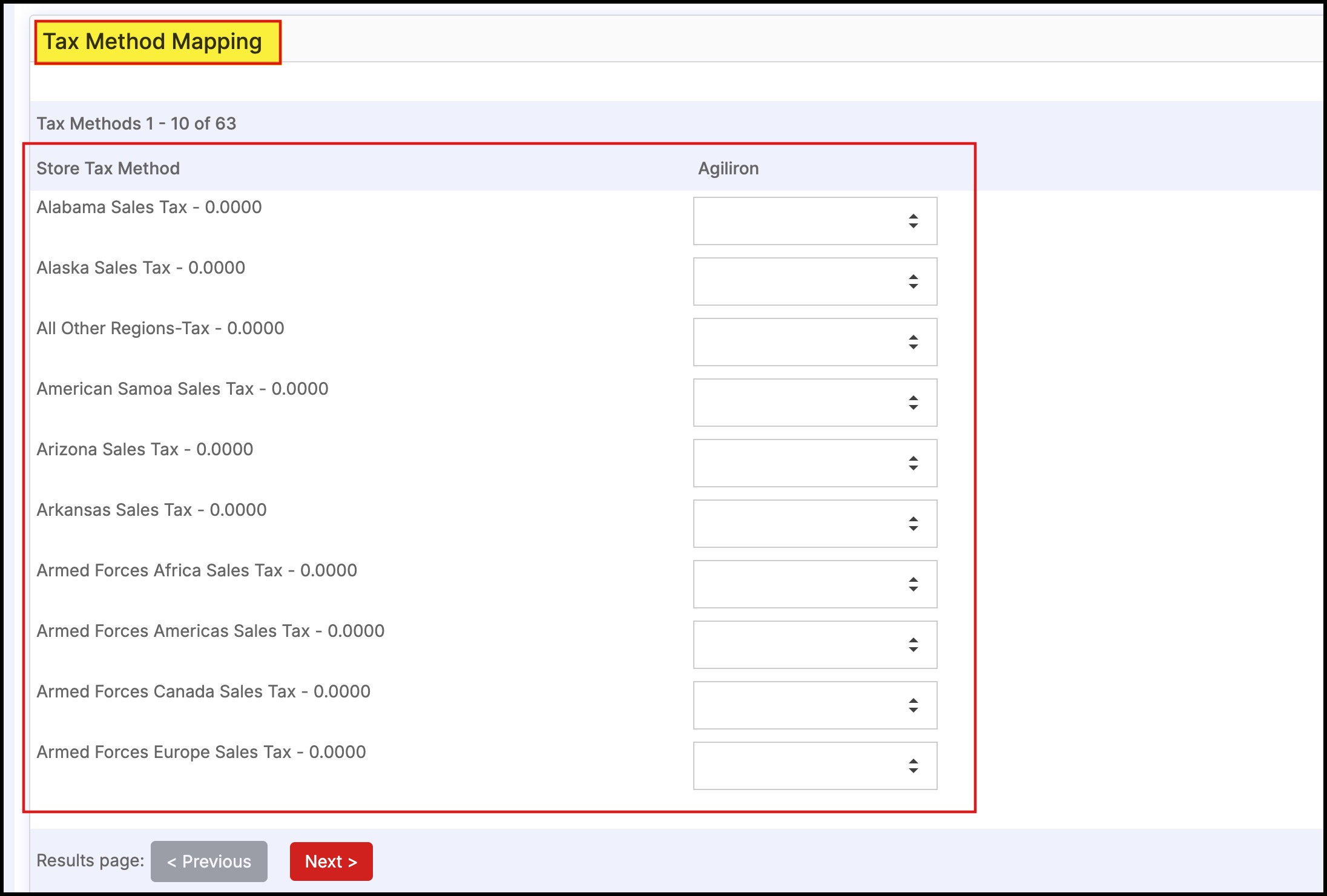
Updated 8 months ago
