Setting Up Shipping Zones and Methods
In setting up shipping, there are three aspects that should be considered:
- Destination Zones - which geographic regions do you plan to ship products to (the system provides worldwide options for geographic selection)
- Shipping Method Tiers - how many tiers of options do you plan to offer per zone (e.g. Standard, Priority, Expedited)
- Shipping Method - for each zone, will you offer
- a vendor (e.g. USPS) calculated shipping rate (calculated on the basis of volume and weight)
- OR
- a (table) rate that is determined by your business based on order total, order item count, order weight
- Except in special situations, we recommend one of the vendor-neutral table rate methods for the following reasons:
- Every product will require accurate weight and dimensions information in the system and this must be continuously maintained and update - prone to operator data entry errors and cumbersome maintenance
- Especially for businesses with large number of products or diversity of products
- The business can choose the optimal vendor for any order based on the shipping cost
- Less flexibility in applying shipping promotions and modifying shipping and handling charges dynamically
Based on these choices, enter the fields on the "Shipping > Setup" tab as shown below:
- Shipping Methods Heading Text - this is the text displayed during checkout on the top of the "Shipping Methods" screen
- Number of Shipping Zones - how many zones will be servicing with different shipping costs
- Tare Weight - Weight of the packaging and shipping container (used for calculated vendor shipping only)
- Set Shipping Type Options - Choose each option to set its related parameters
- For "Table Rate"
- Table Shipping Tax Category - Is Shipping cost taxable or not?
- For "USPS"
- USPS Shipping Tax Category - Is Shipping cost taxable or not?
- USPS Origin Zip - Zipcode from which goods will be shipped for shipping cost calculation
- USPS Web Tools User ID and Password: As provided by USPS
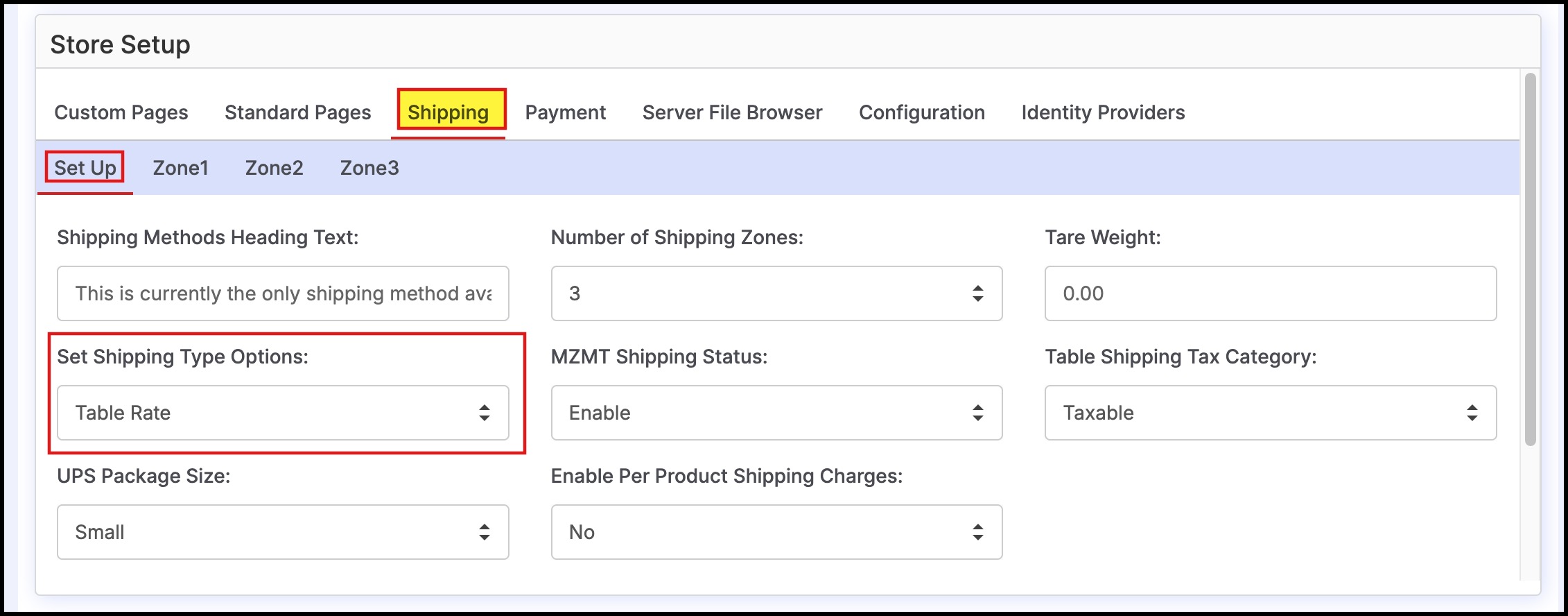
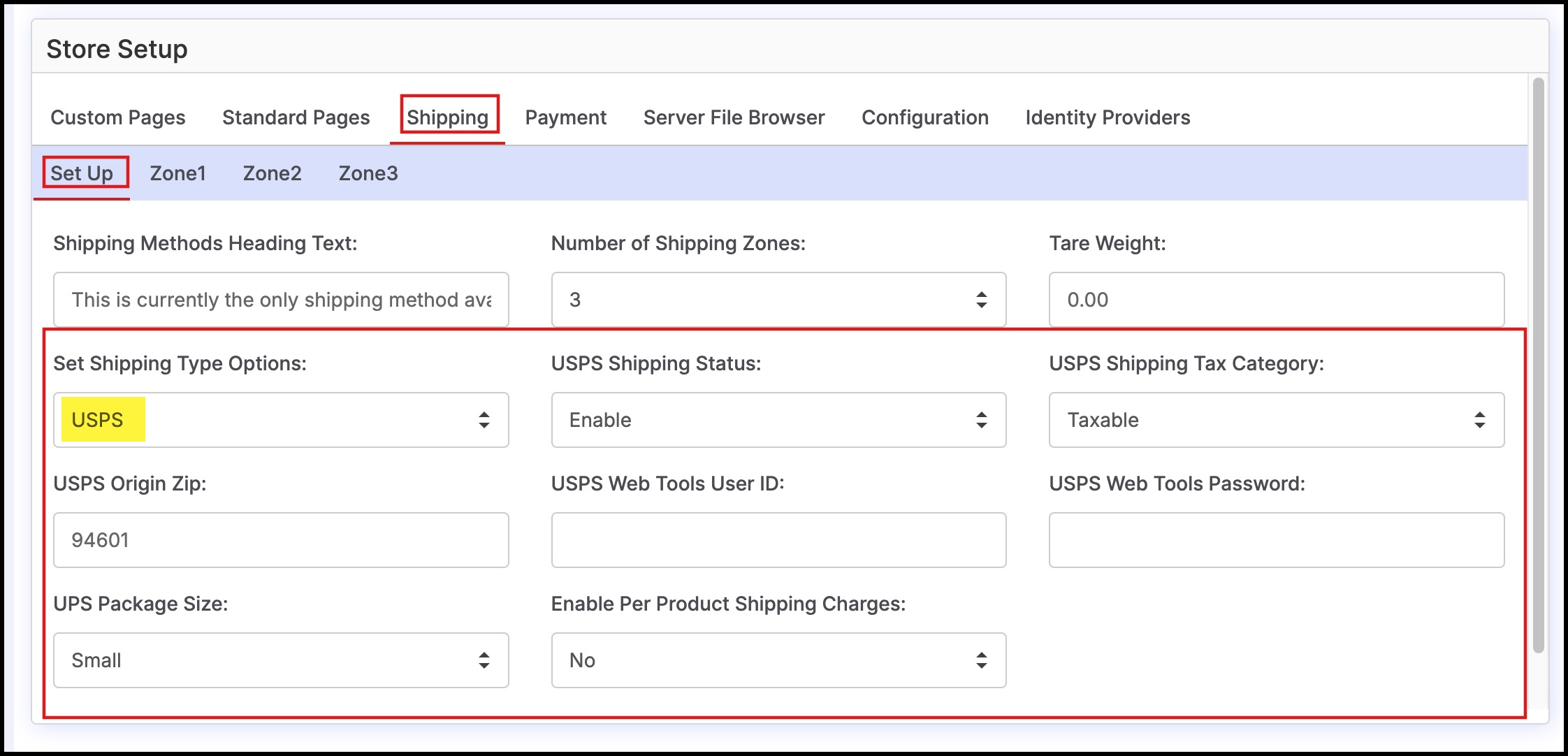
For each Zone, then select the shipping method and associated parameters as shown below, the available fields:
- Shipping Zone - select the geographic zone (see section Appendix A for complete list of available zones)
- The drop-down includes worldwide zones that includes countries and continents
- If there are multiple zones specified that include the same region, the narrowest scope will be chosen first (e.g. if there is a USA zone and a N. America zone, the USA zone will take precedence if the customer location is in the USA)
- Shipping Type - select between "Table Rate" and "USPS" vendor shipping
- For Table Rate
- Table Method Name - Specify the name of the method that will be displayed to the customer during checkout
- Table Unit Type - Are the rates based on the
- weight (total weight of all items in the order)
- price (order total $amount)
- count (total number of items in the order)
- Handling Fee - Specify any handling fee, this is added to the table rate specified
- Table 1 Name: Specify the name for the first tier
- Table 1 - Click on the search button and specify the table of shipping cost based on the range of the Unit type selected above
- Table 1 Method Mapping - When an order comes in with this option chosen by the customer, the order captured in Agiliron automatically fills in the Shipping Carrier and Method based on the selection made in this Mapping
- This drop-down populates from the list in "Settings > Shipping Methods"
- Repeat for each of the tiers
- For USPS
- Handling Fee - Added to USPS calculated shipping cost
- USPS Domestic Methods - Select from the list the options to offer (only required is this is a domestic zone)
- USPS International Methods - Select from the list the options to offer (only required if this is an international zone)
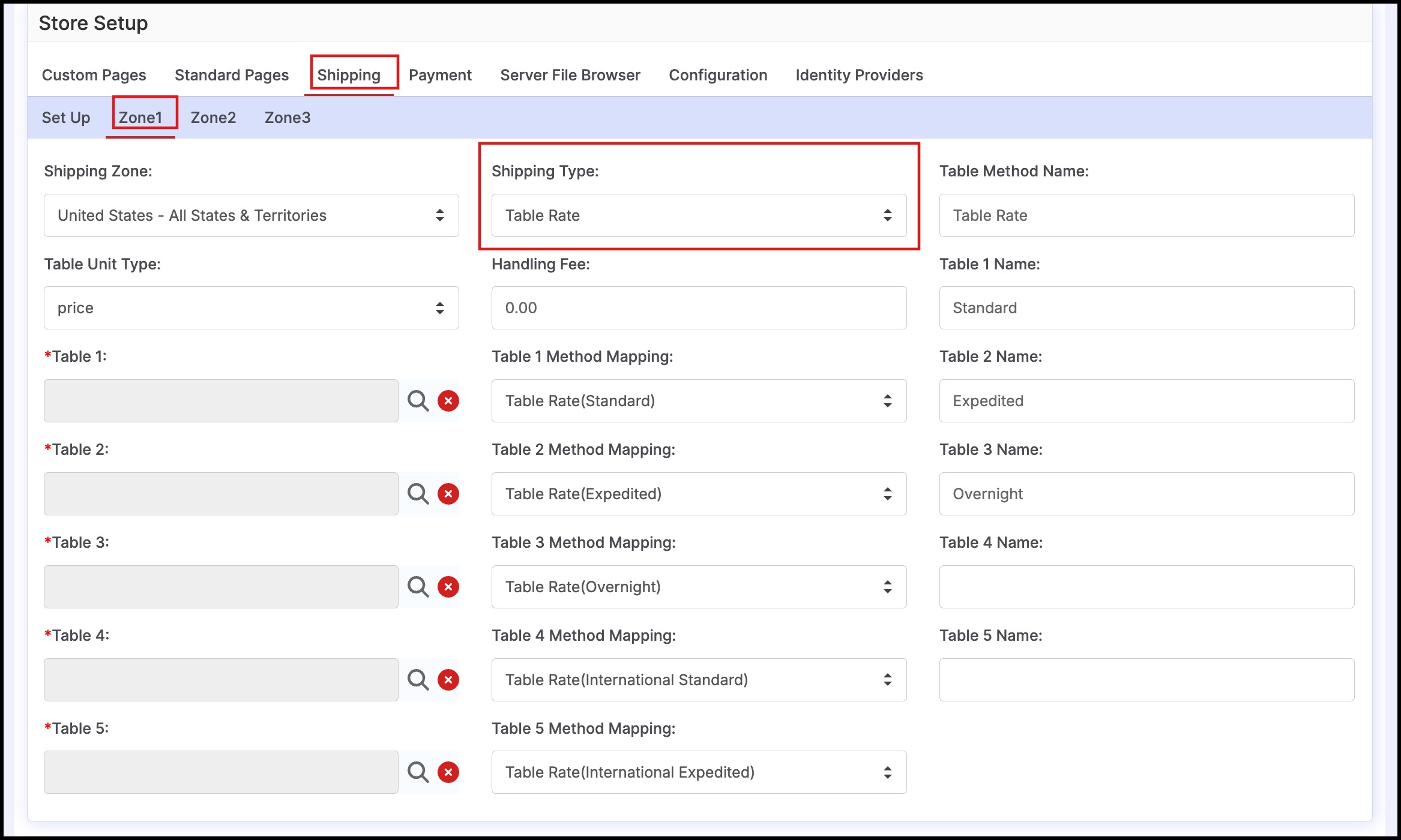
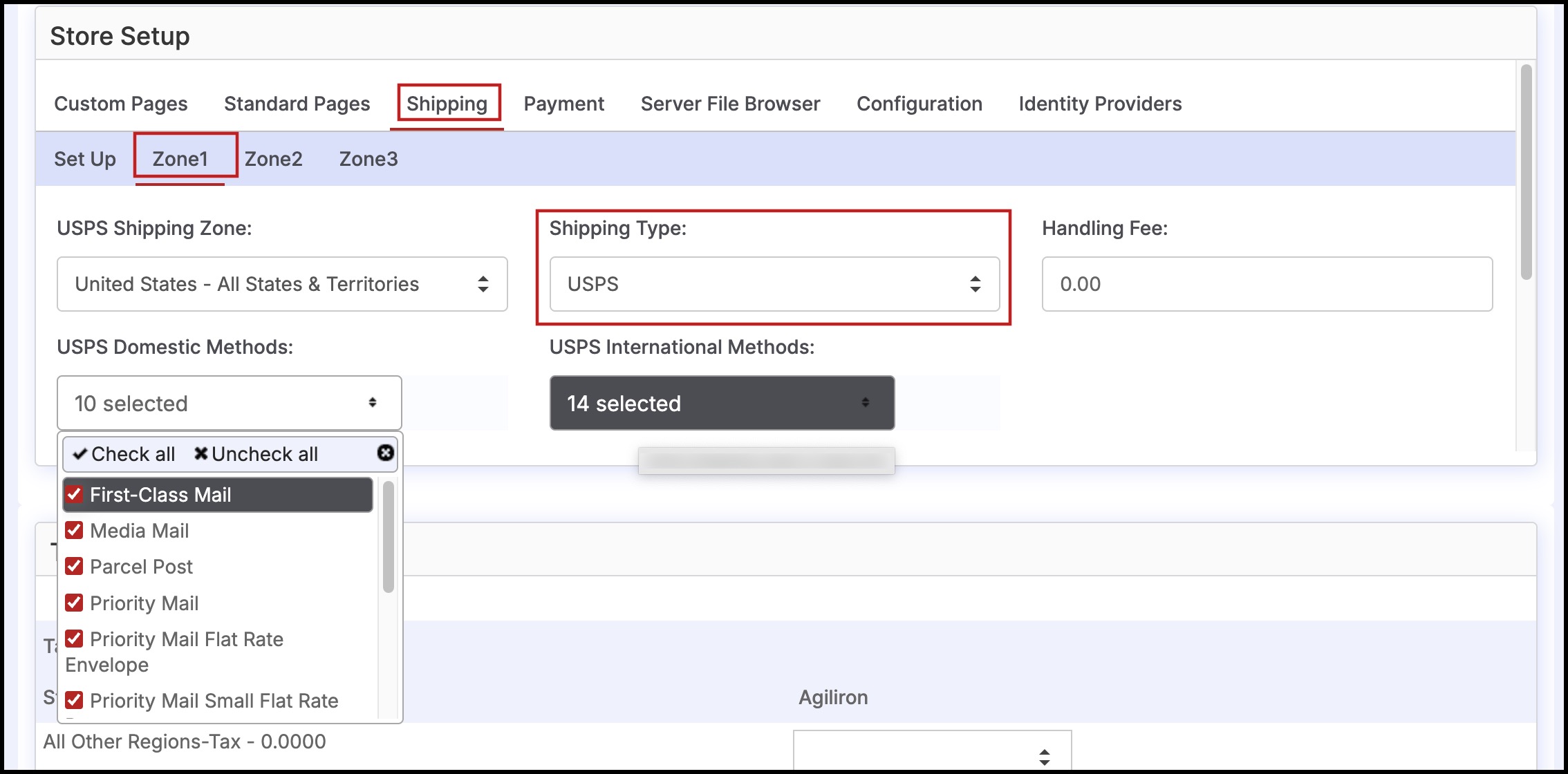
In addition, Table Rate can be used to offer additional shipping options like the ones listed below:
- Free Shipping:
- Specify the table and set the shipping cost to $0.0 at the appropriate (price or count unit type) order threshold
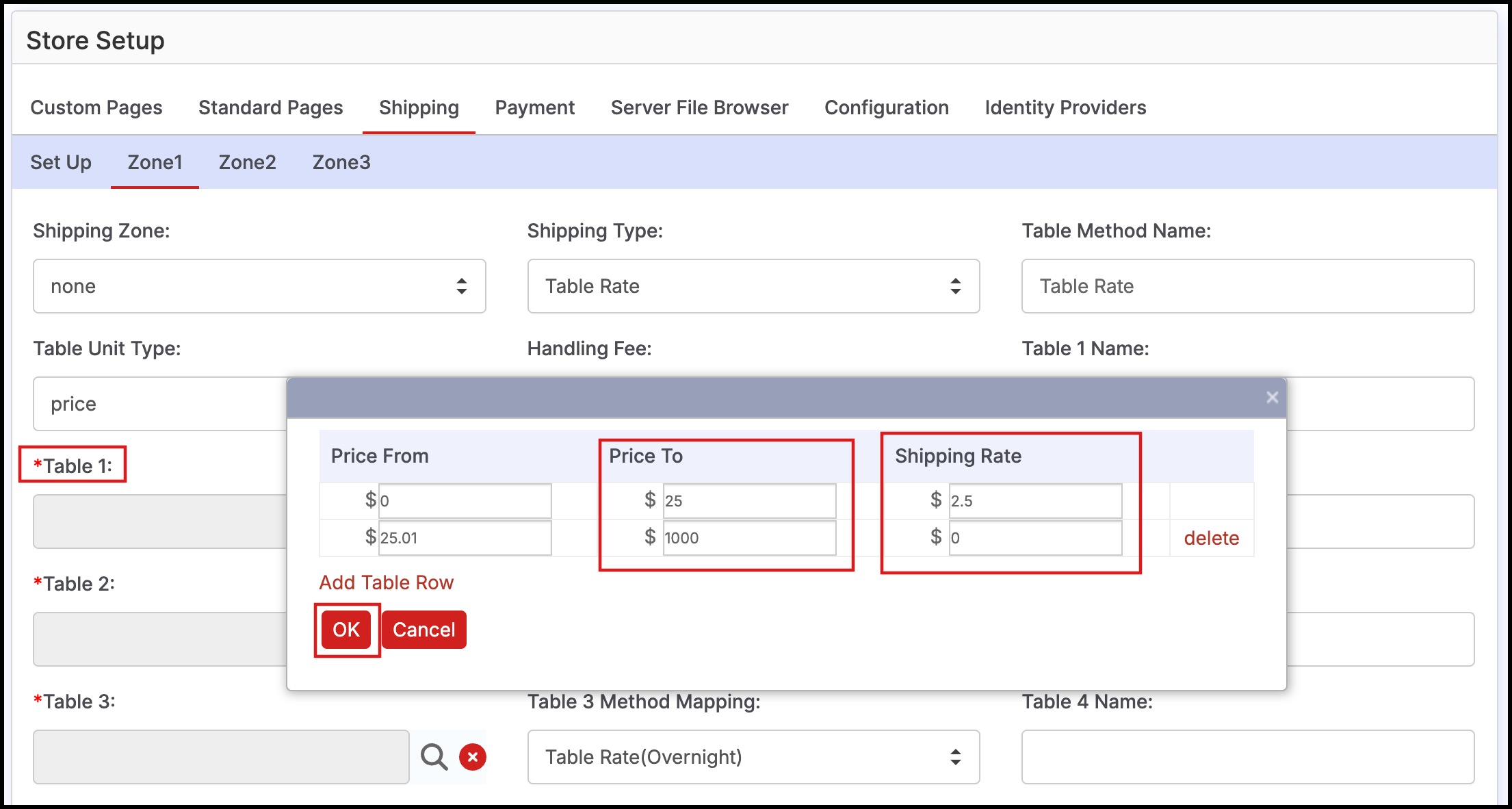
- Flat Rate:
- Specify the table with the same shipping cost for all levels (price unit type)
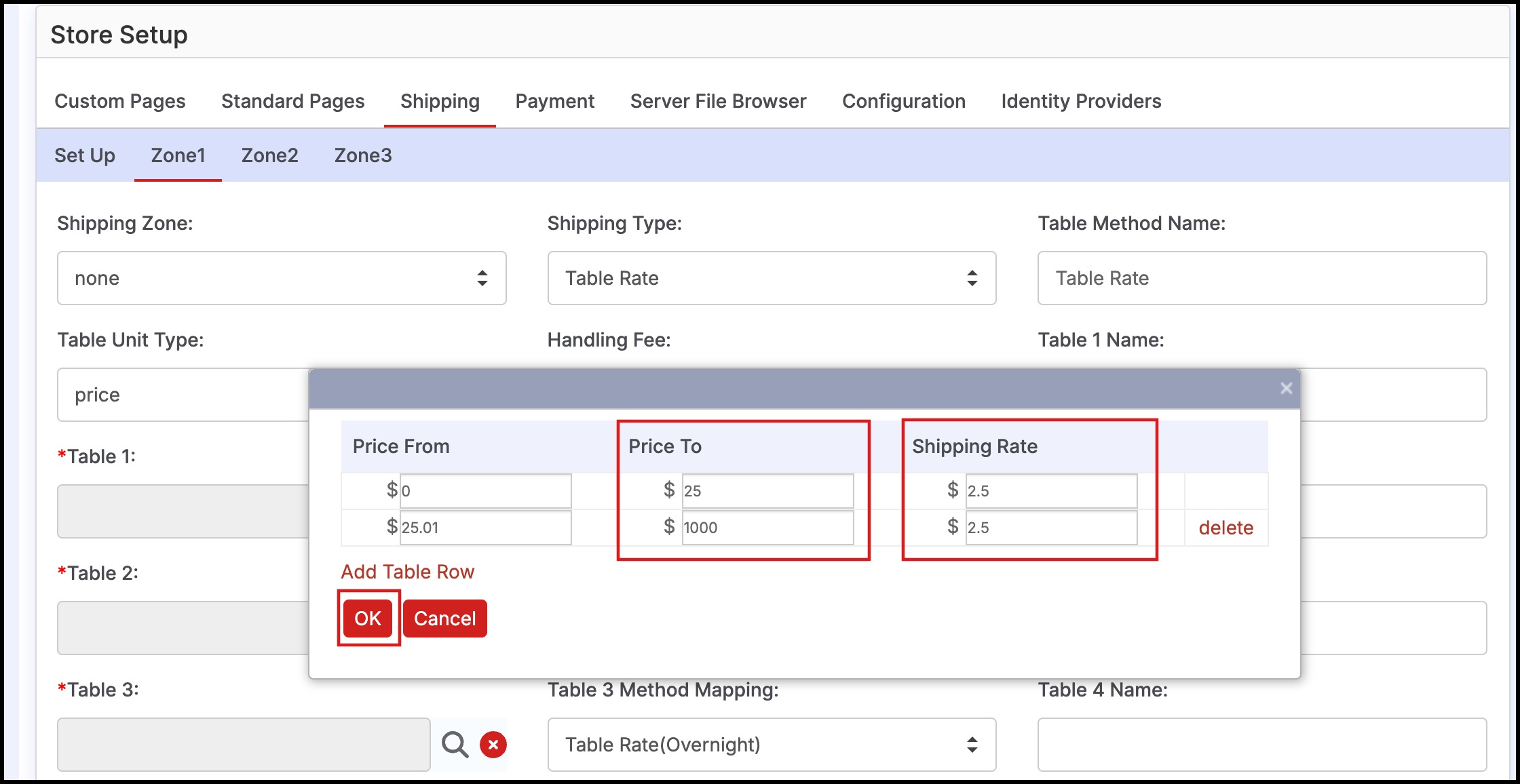
- Per Item:
- Specify the table with incremental shipping cost for each item (count unit type)
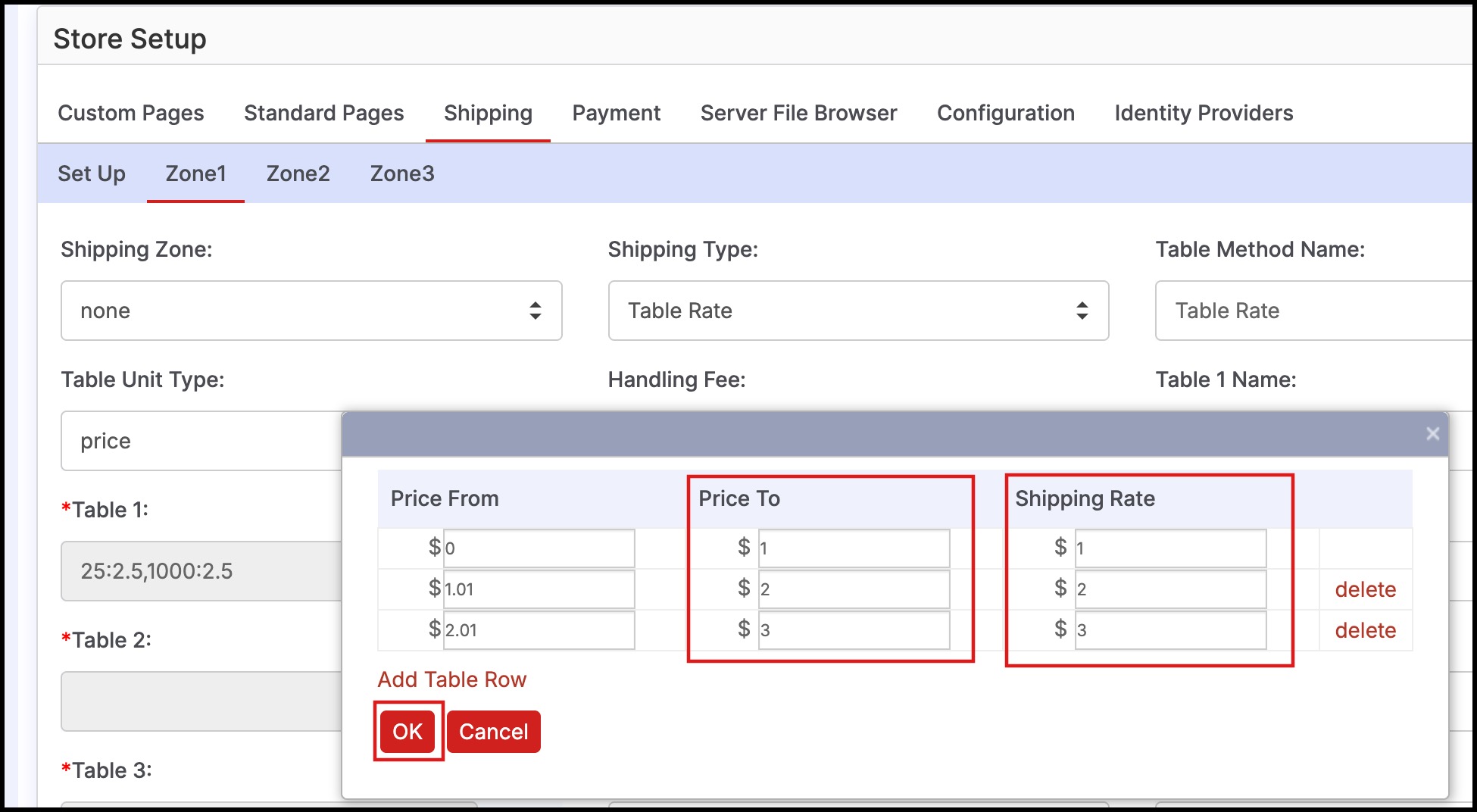
- First Item Plus:
- Specify the additional (plus) shipping cost as "Handling Fee" .
- Then specify the shipping cost as you would otherwise through the table (price, count or weight unit type)
Updated 8 months ago
