Receiving Customer Payments
Any order that has an unpaid Status is posted to the "Accounting > Receivables" module tab.
Once in that tab, select the "Accounts with Balance" custom view.
You will now find the "Receive Payment" button displayed with the list of customer accounts that currently have a balance owed.
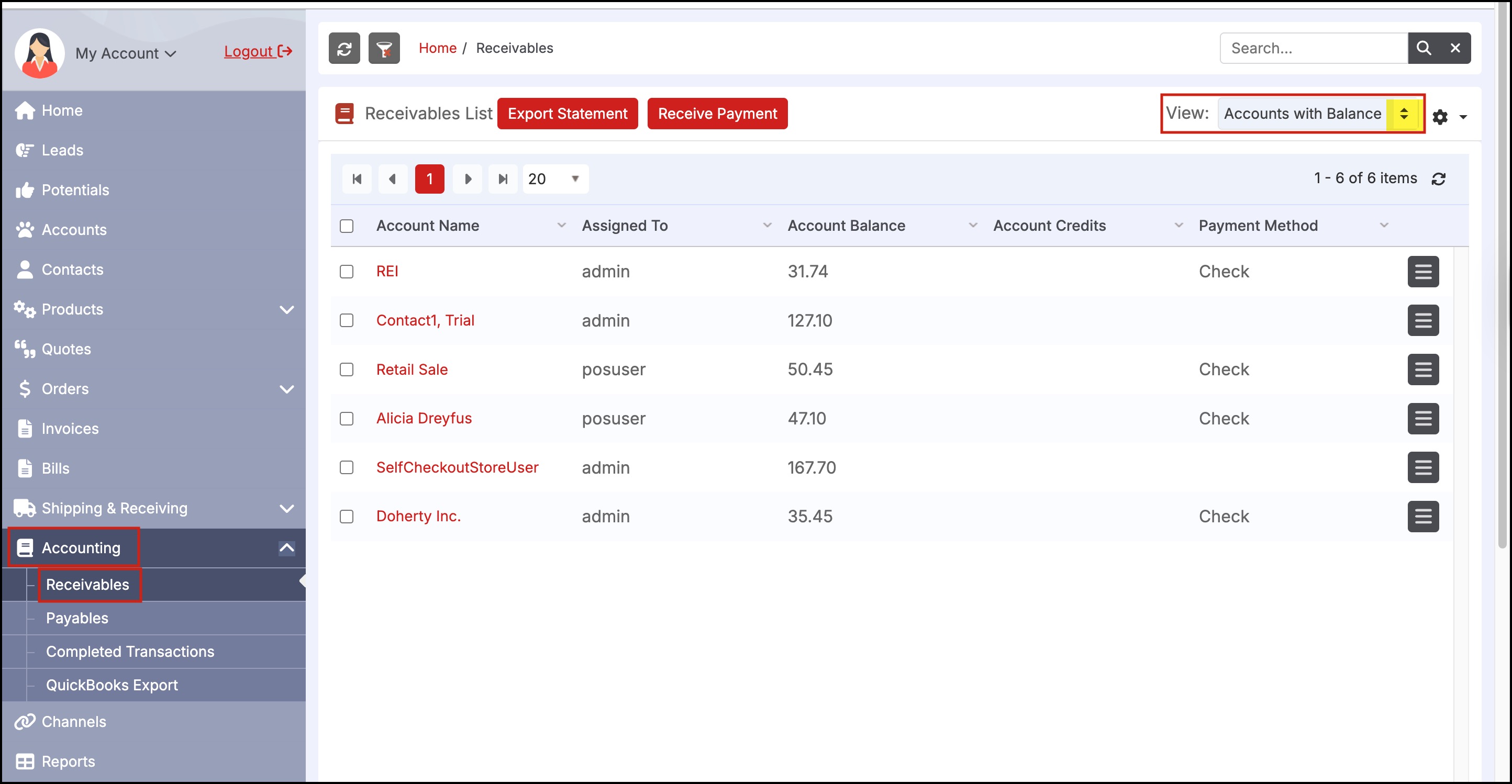
Select one or more customers and click the "Receive Payment" button.
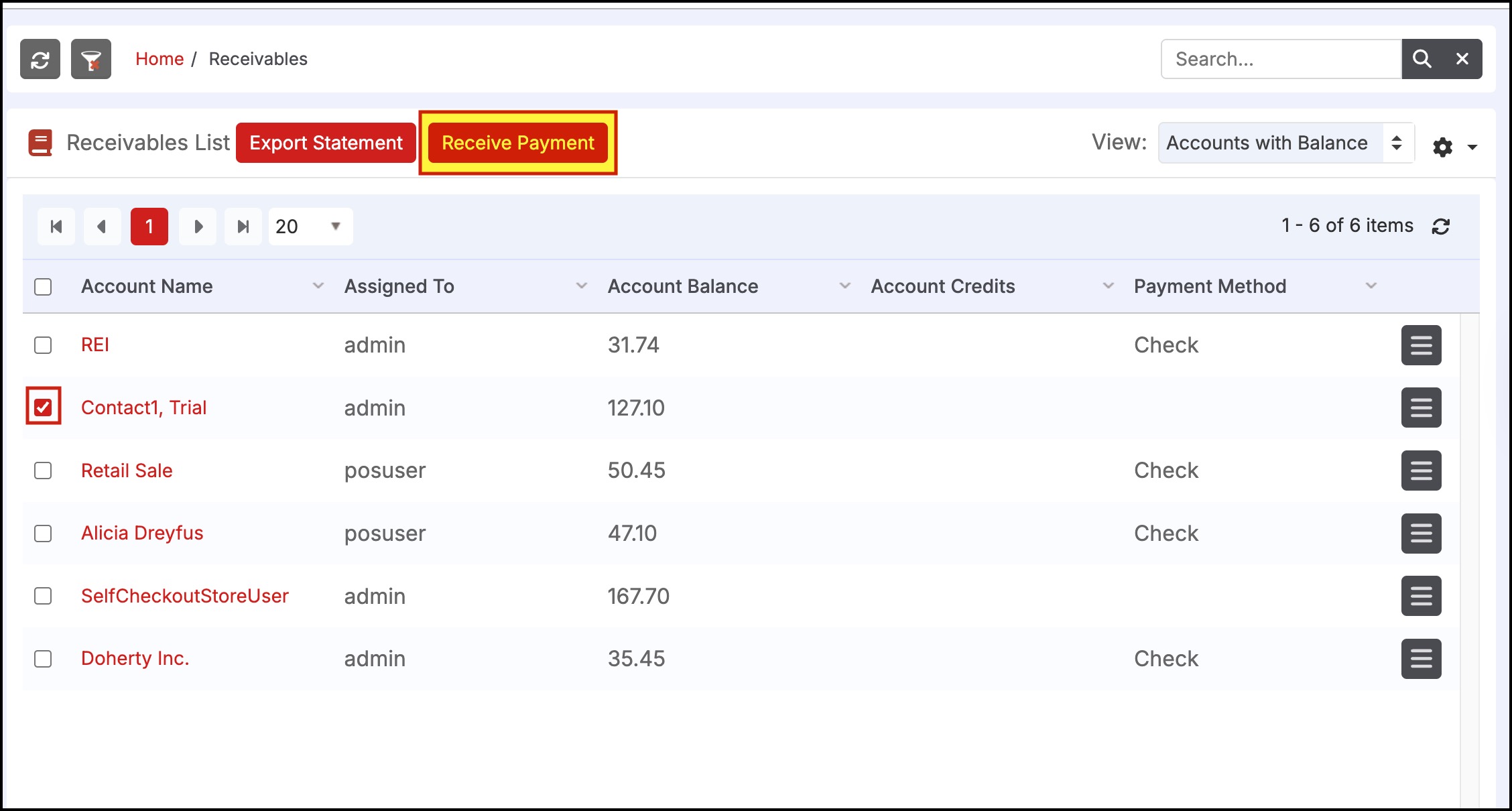
Enter the payment information and then click the "Save" button to record the payment.
- If there are multiple orders pending payment, the payment amount is applied sequentially starting from the oldest pending order.
- Additionally, users have the option to apply the payment to the open order of choice by selecting the checkbox next to the order in which payment should be posted.
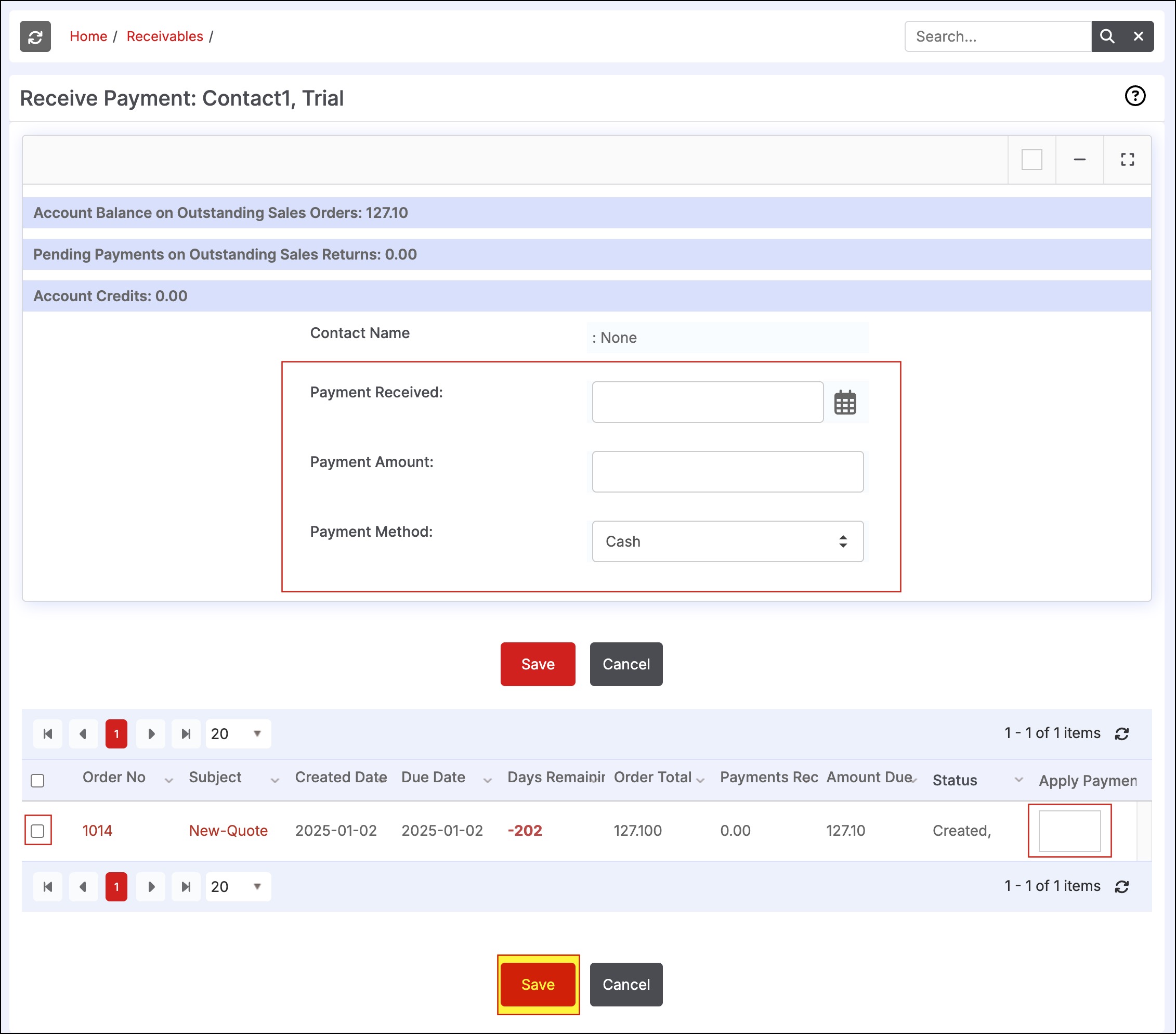
Updated 7 months ago
