For WWW Domains - 301 Redirect
For www domains, add a 301 redirect on the domain so that yourcompany.com redirects to www.yourcompany.com.
- For the domain you want, click on the 3-dot icon and "Manage DNS" link for "Forwarding"
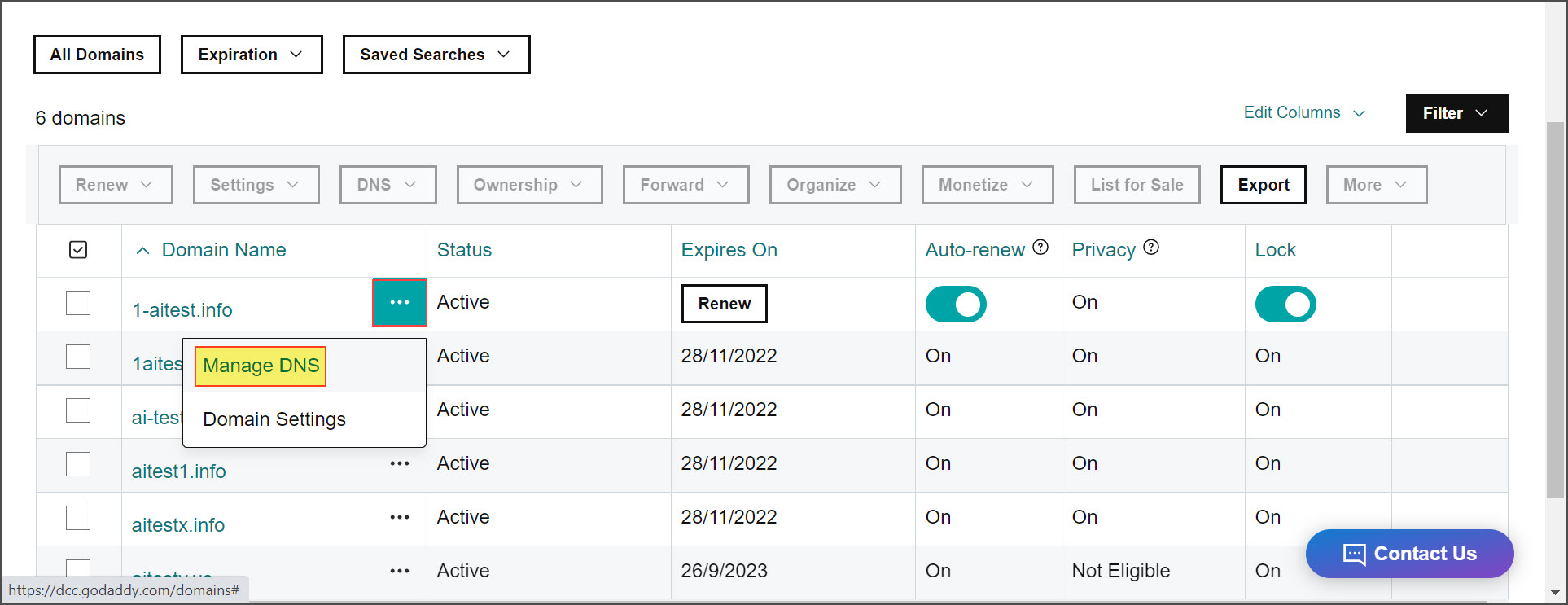
- When you scroll down the DNS Management page, in the Forwarding section, click on Add Forwarding button, present next to Domain.
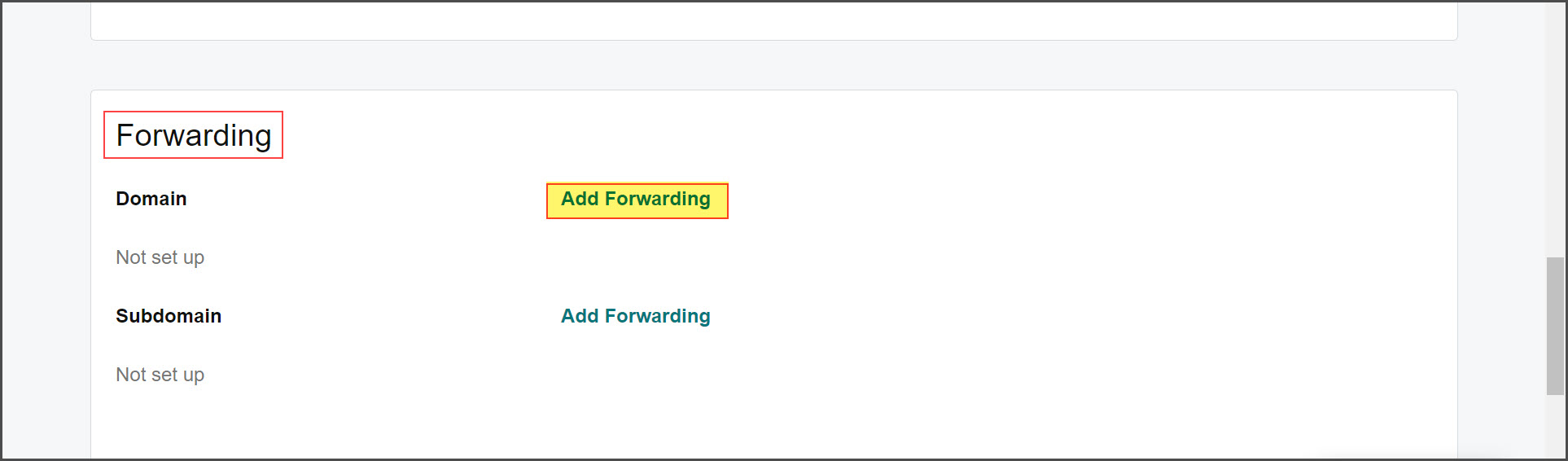
- In the popup, enter www.yourcompany.com.
- Select forward type and click the "Save" button.
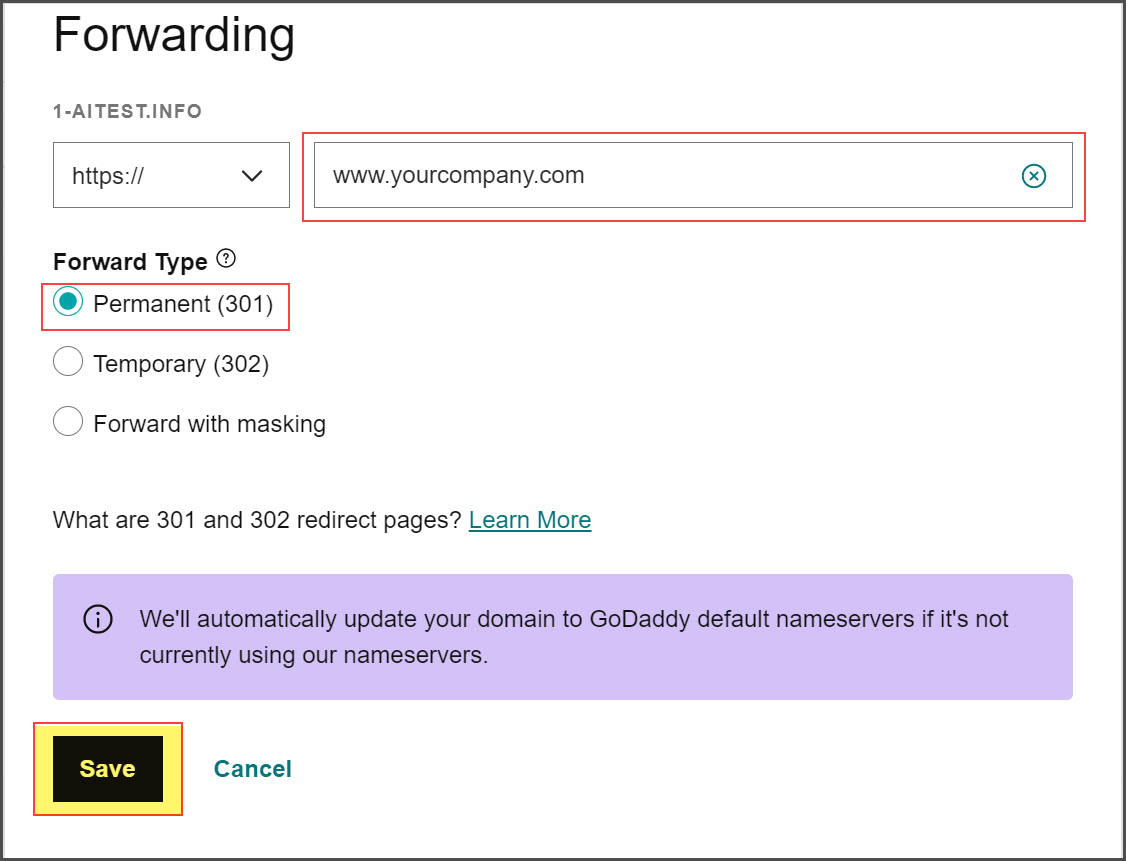
Updated about 1 year ago
