Receive Payments Using Custom Methods
All Custom Methods are now supported in POS Receive Payments. Even digital payment platforms are now allowable payment type to receive payments in the POS.
Once you enable the Custom Payment Method,
Configuring Custom Payment Methods in POS
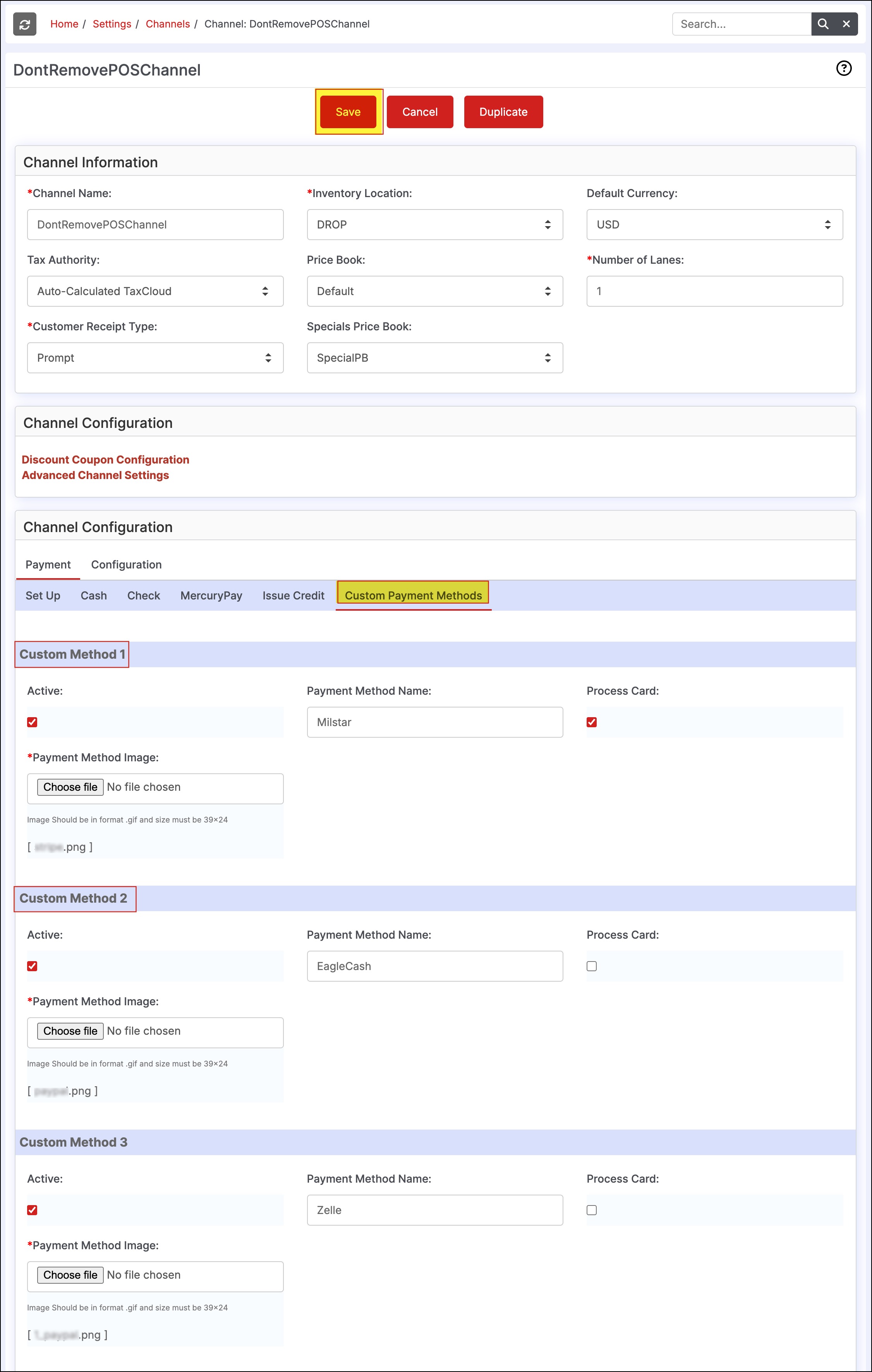
Those payment methods will be added to your POS account. Here we have added two payment methods as examples - EagleCash and Zelle.
- You can add any products, select the custom payment method, and proceed with the checkout process.
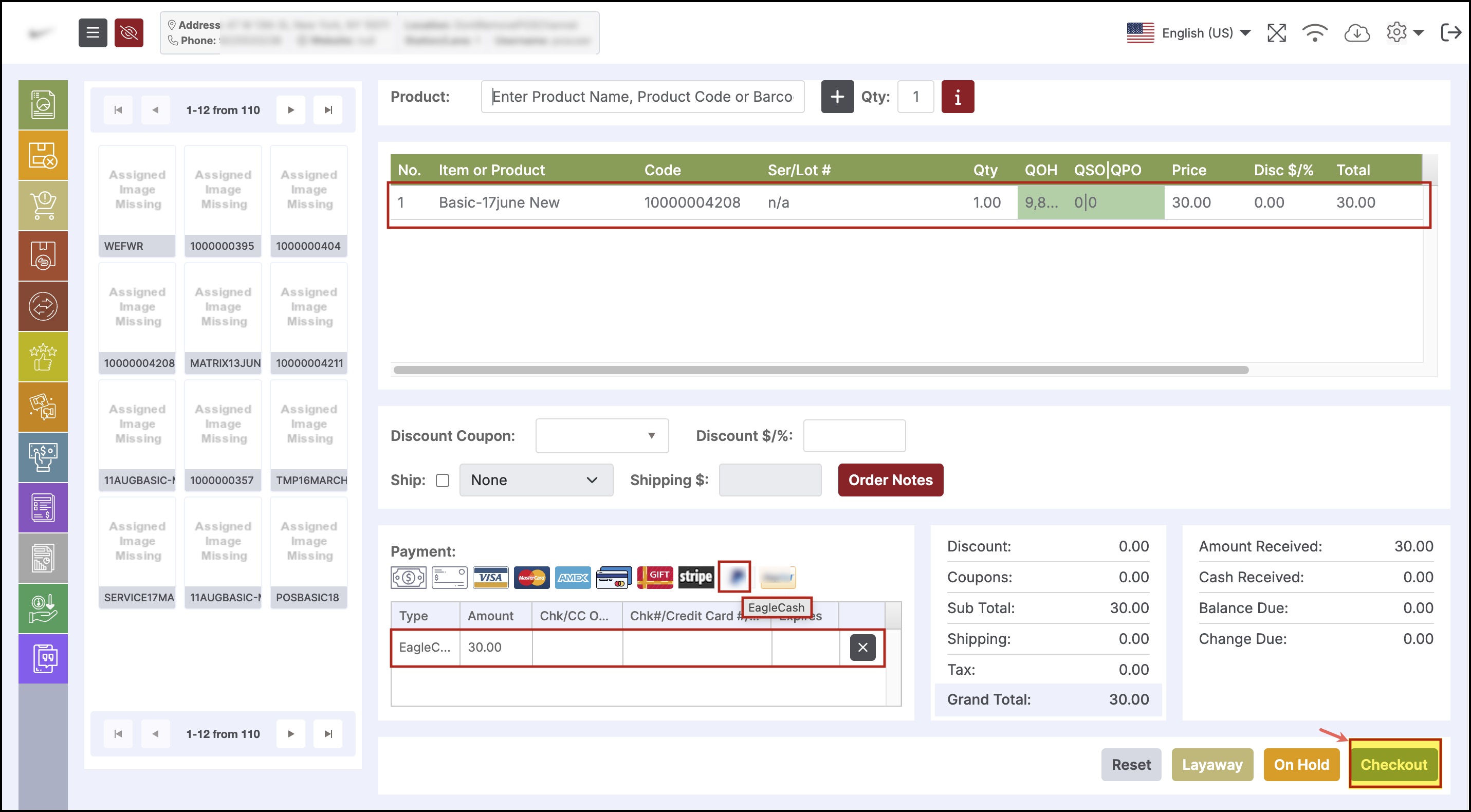
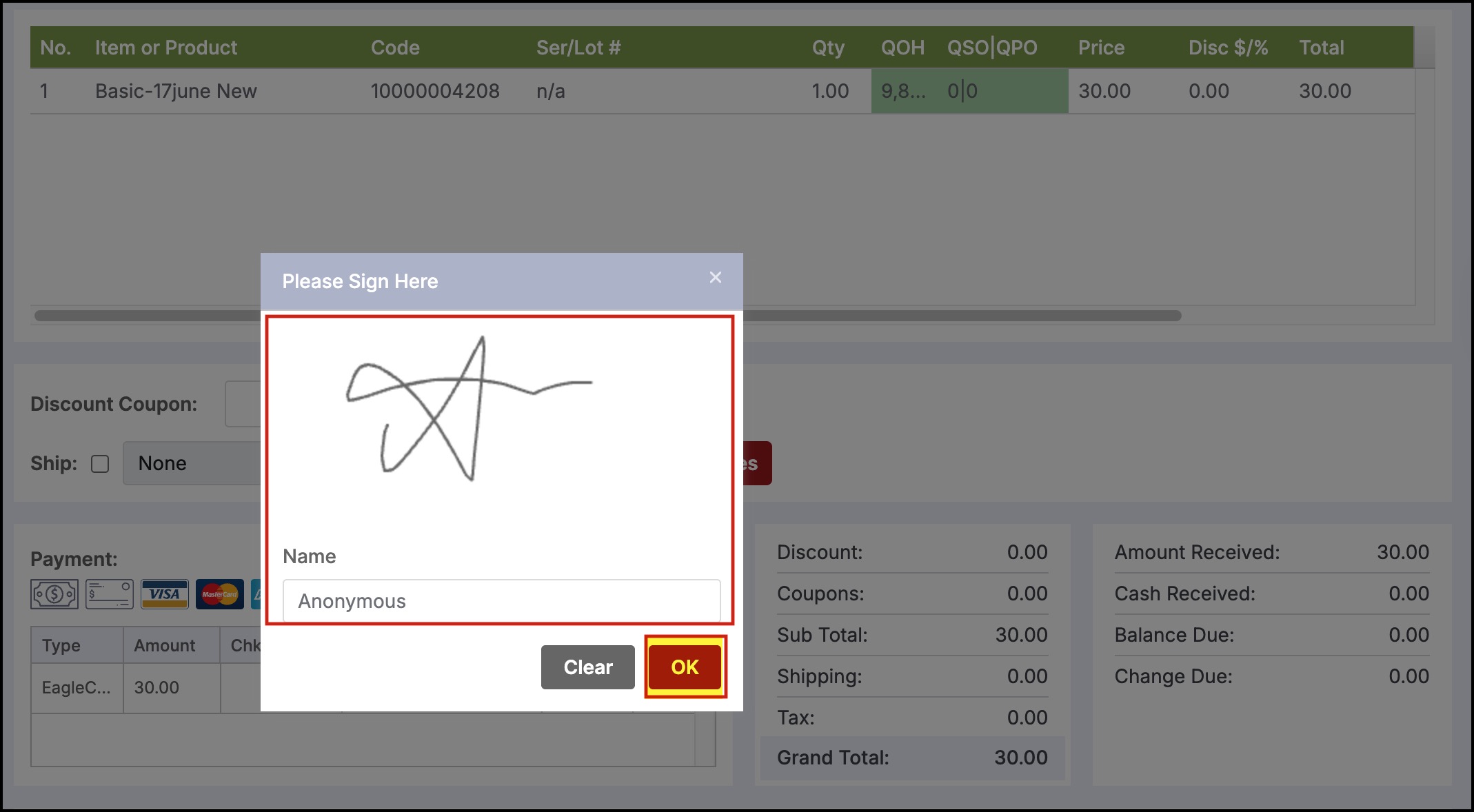
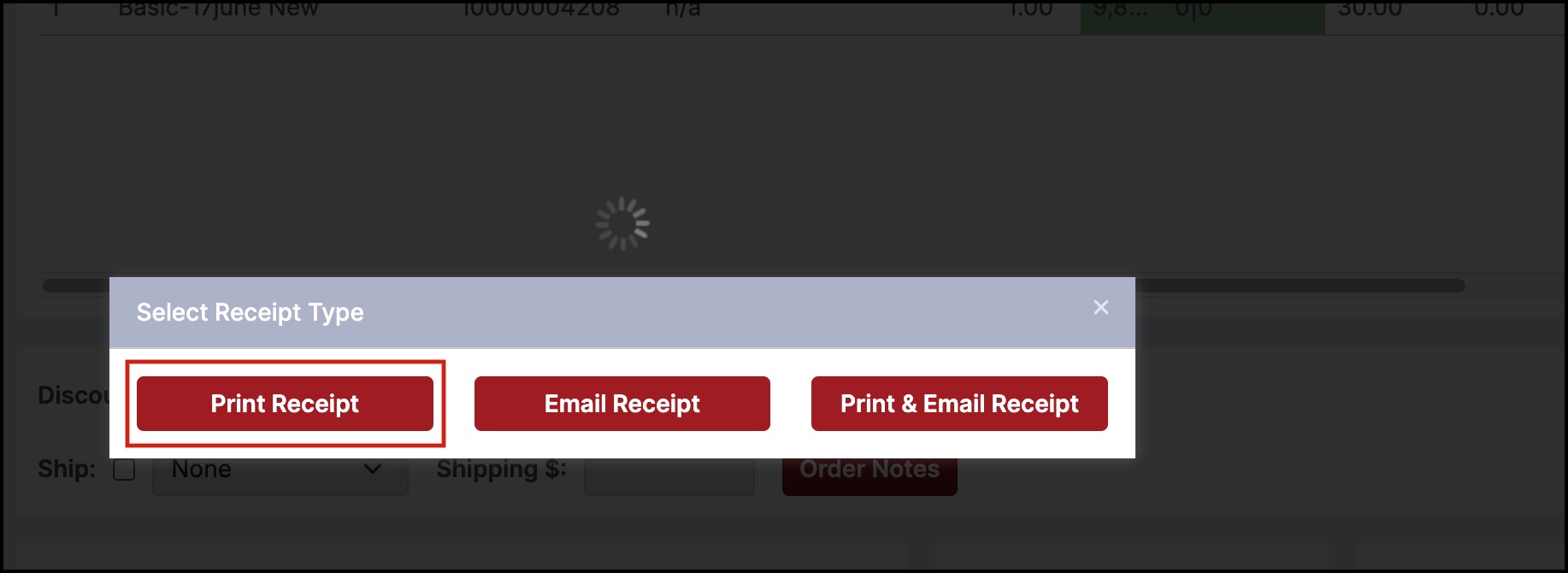
When you print receipt, you can see the Custom payment method name (EagleCash) displayed on the receipt.
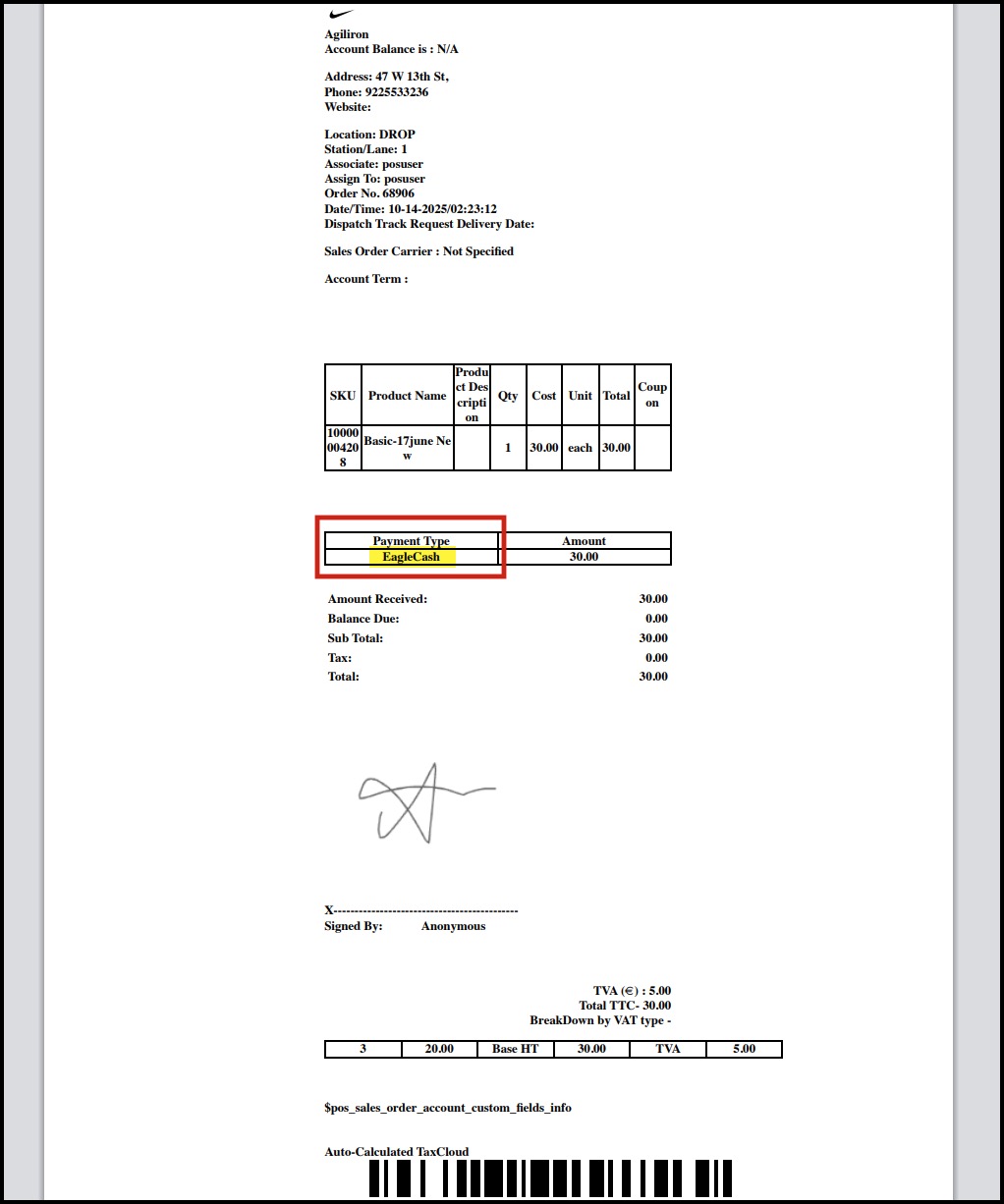
Note:
- If the Custom Method is set up as No Card Processing (in BackOffice Channel Settings), then it will just record the payment.
- If the Custom Method is setup as Card Processing (in BackOffice Channel Settings), then it will process the card for payment using the card processor setup.
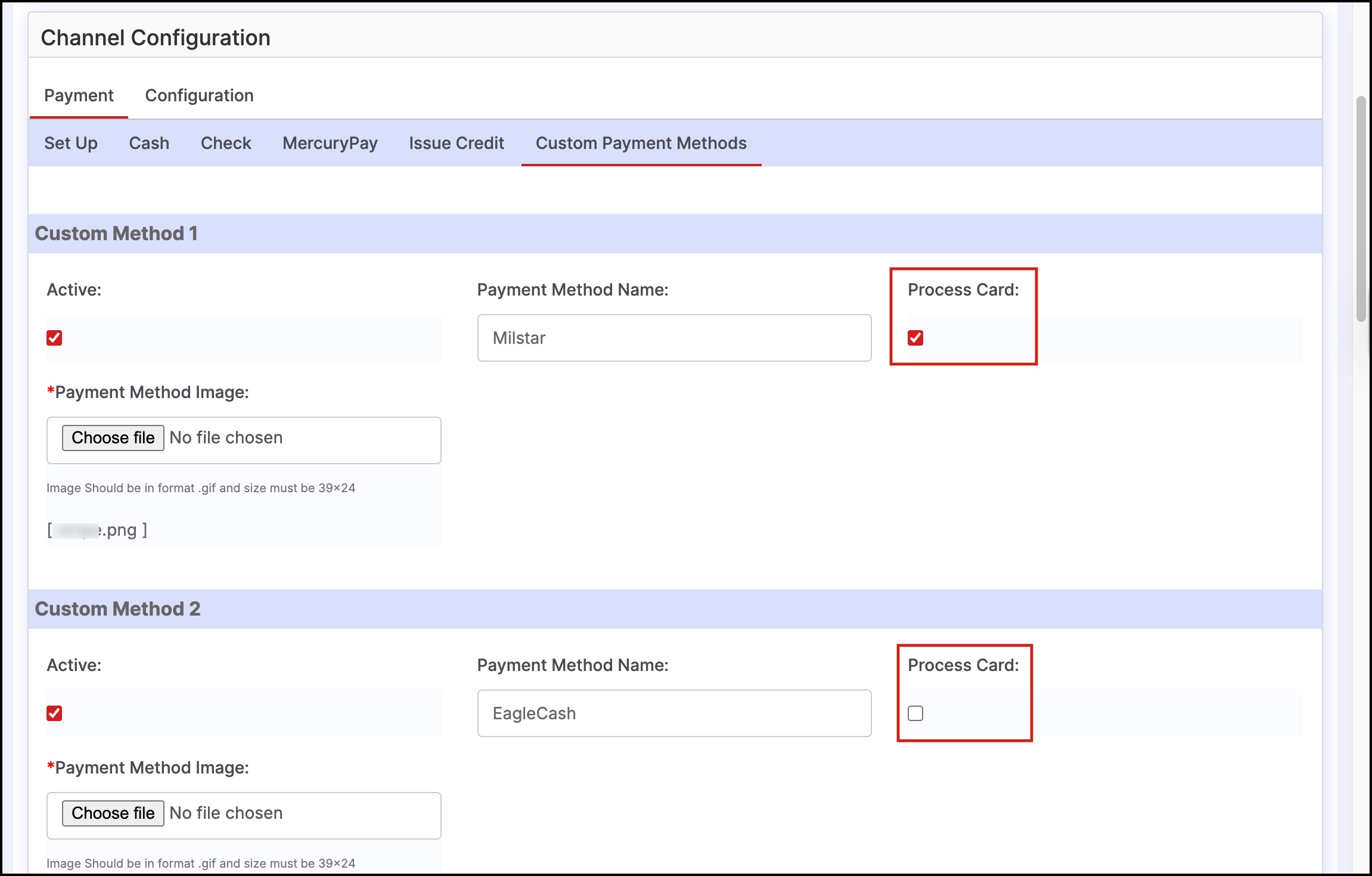
Updated 4 months ago
