Sales Detail Report - Order Status Column Added
You can now view the Order Status of each order in the Sales Detail Report.
After logging in to your POS channel account, when you click on the Sales Detail Report button,
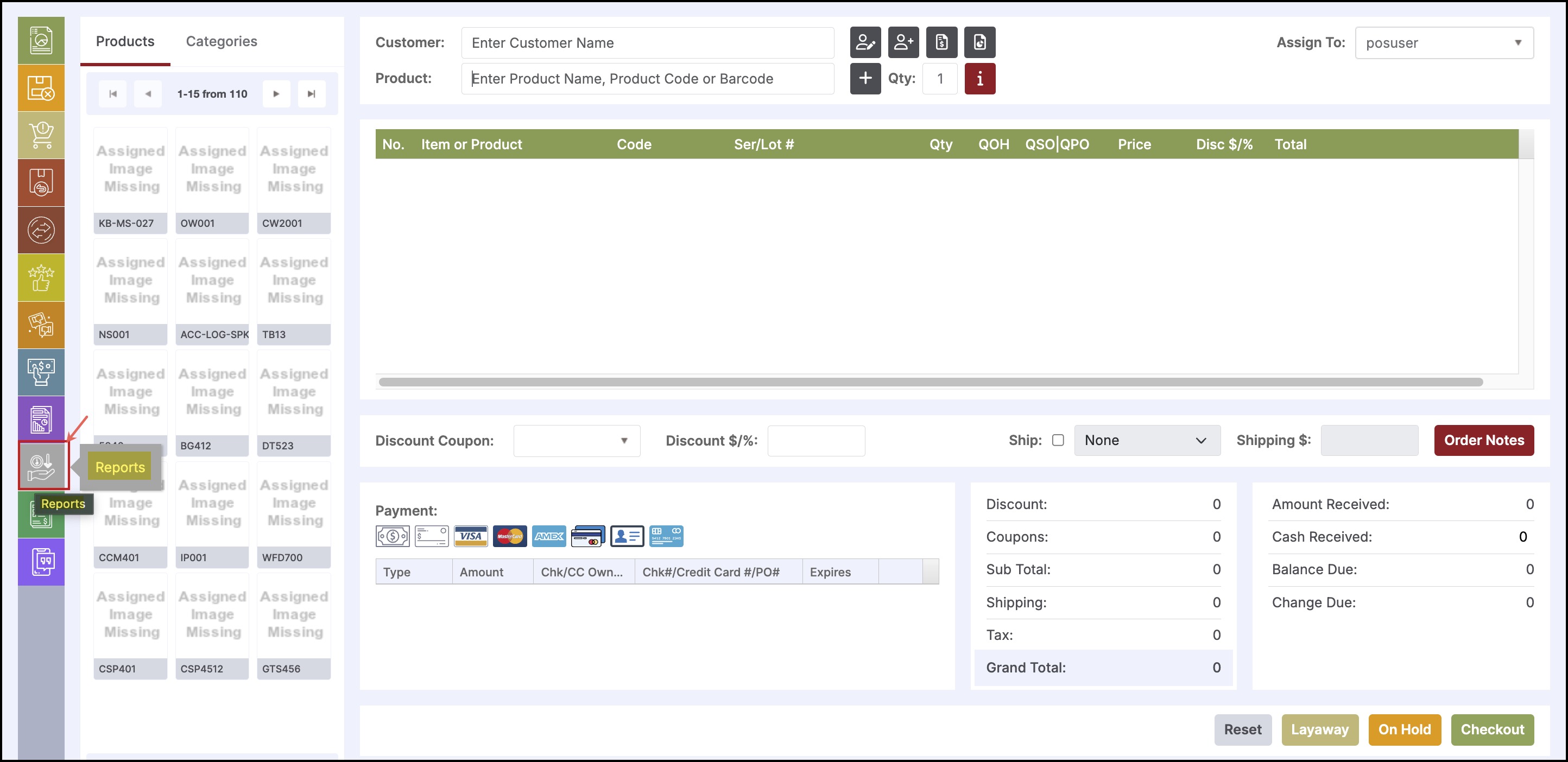
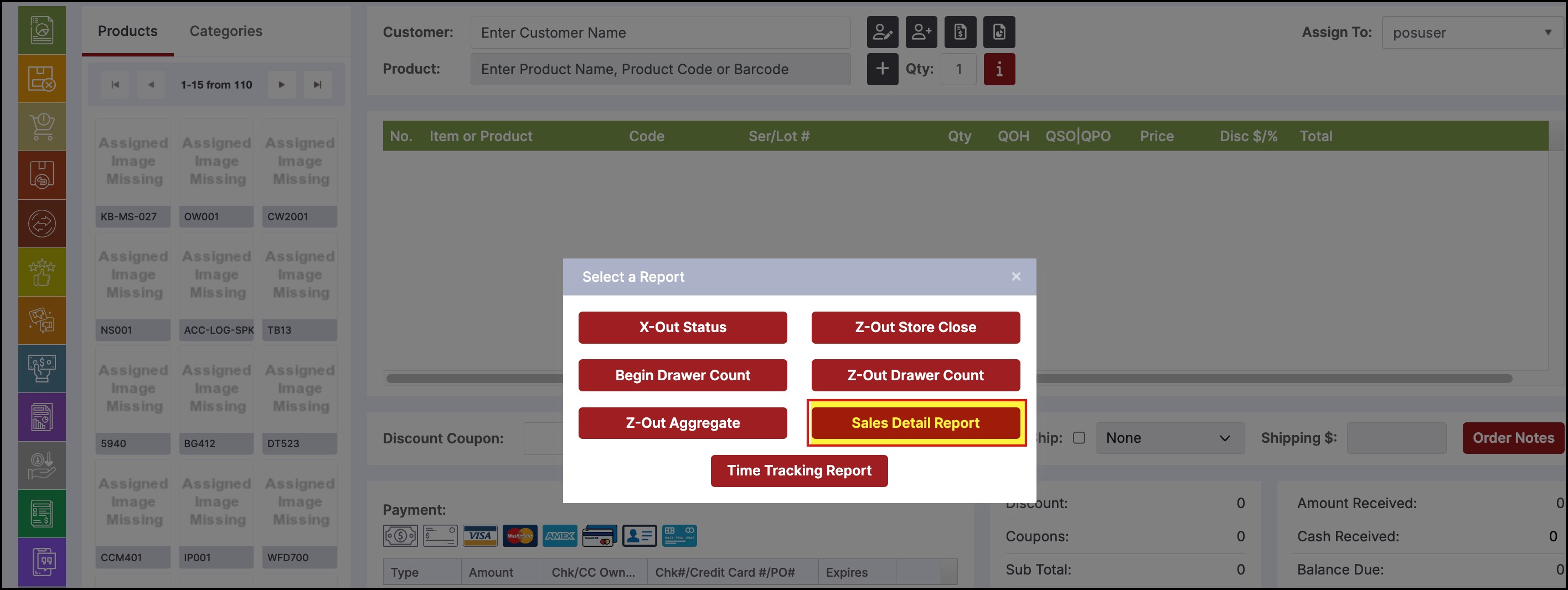
POS Sales Detail Report screen is displayed.
The newly added Order Status column can be seen as shown in the screenshot below:
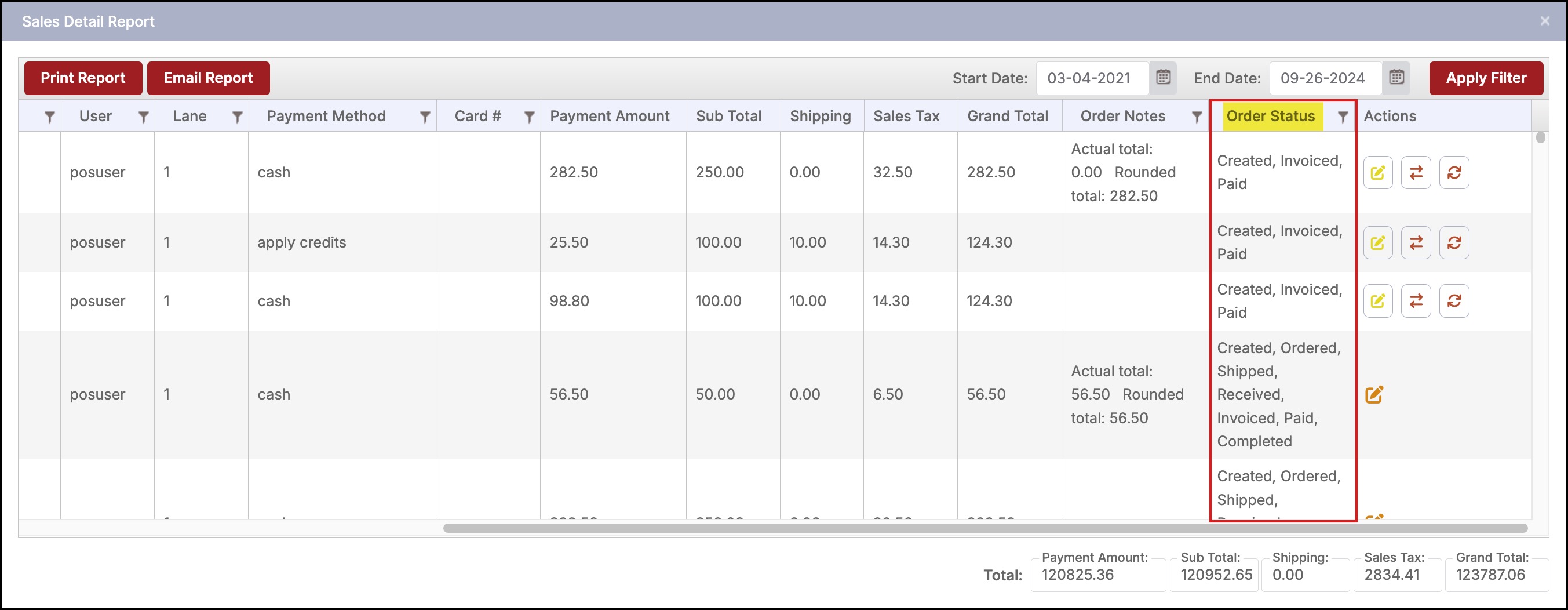
Updated about 1 year ago
