Sending Email to Multiple Recipients
Follow the steps outlined in Sending Email to Customers to create and save an email.
This will bring up the screen as shown below:
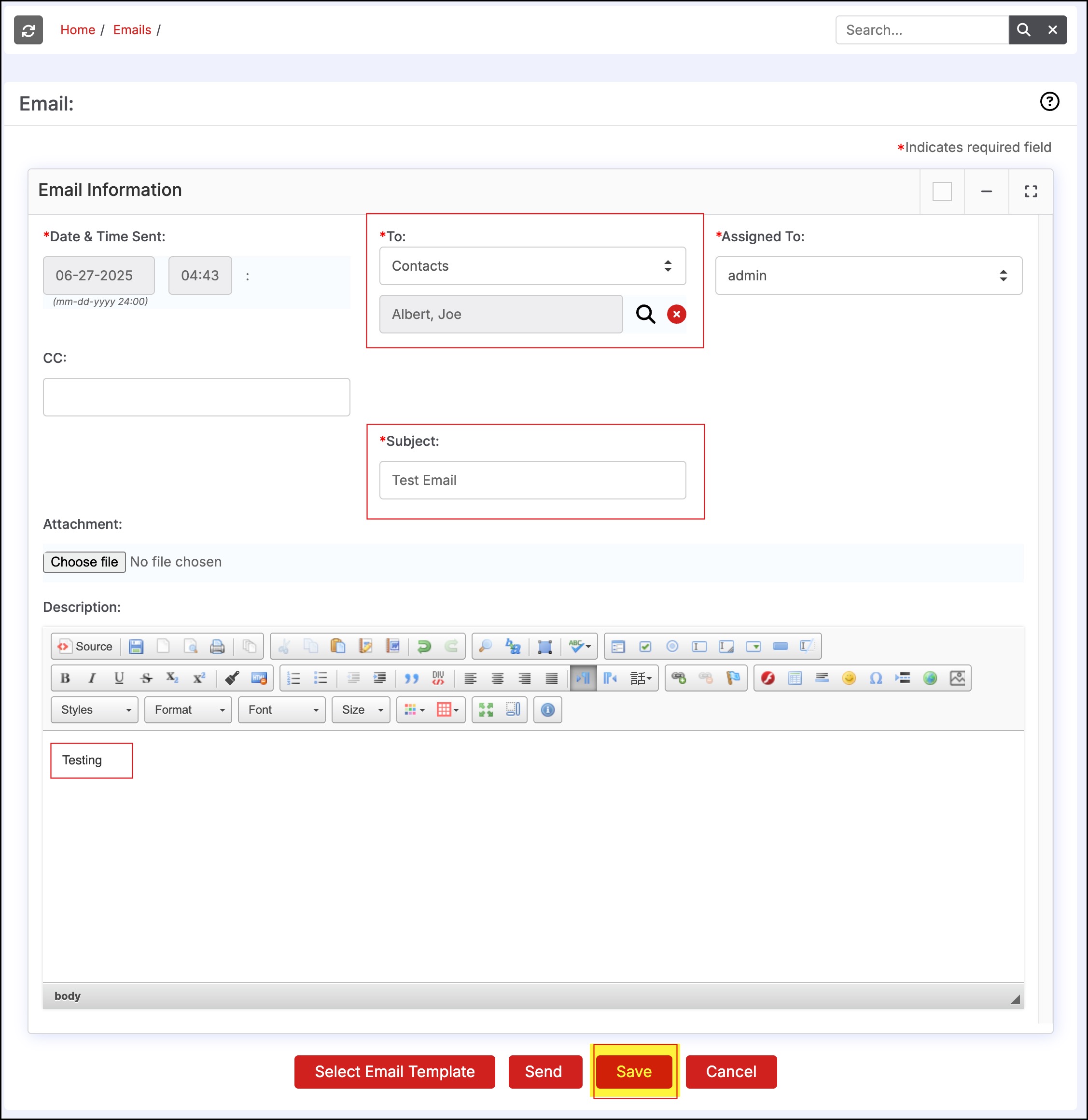
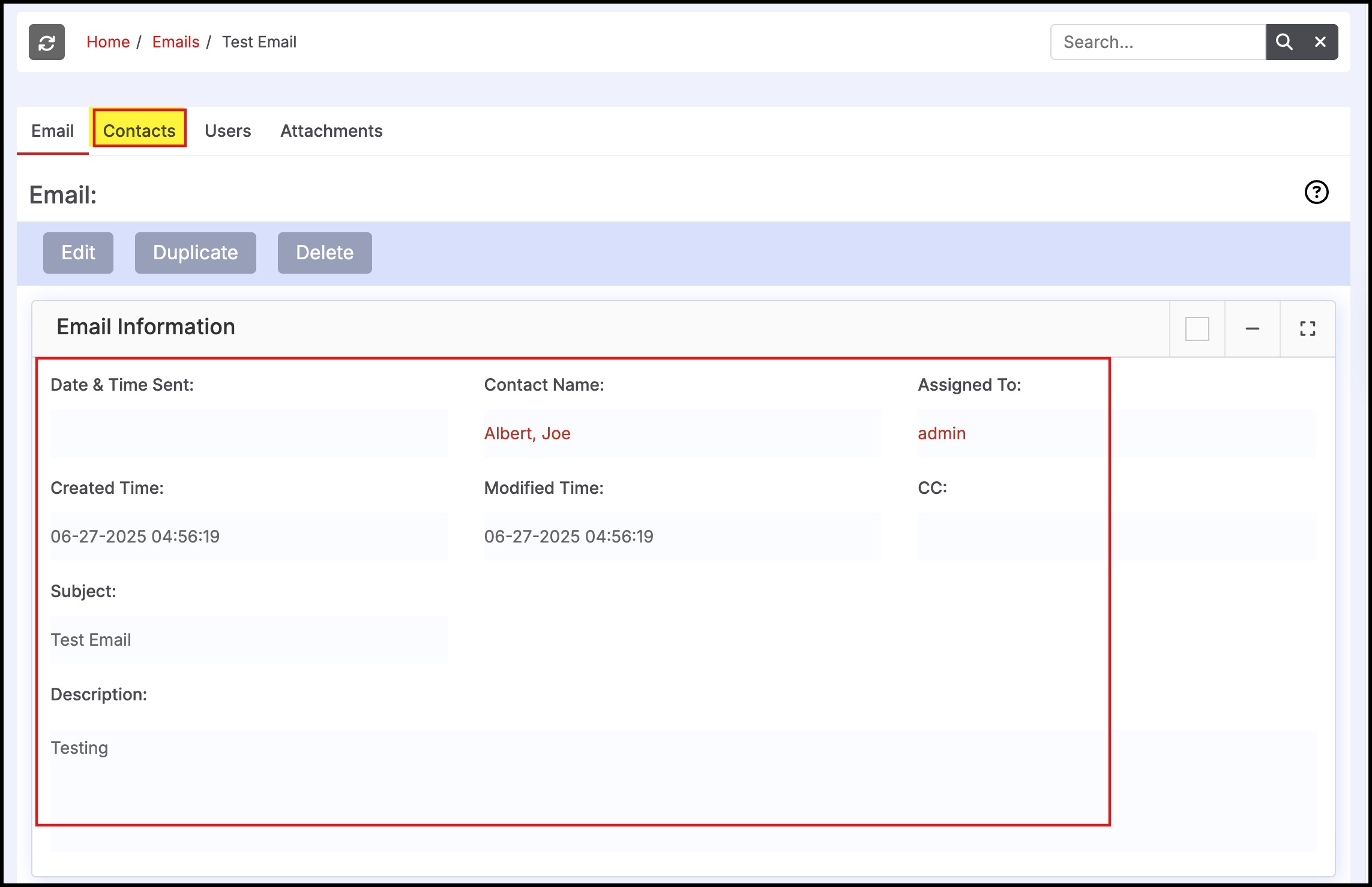
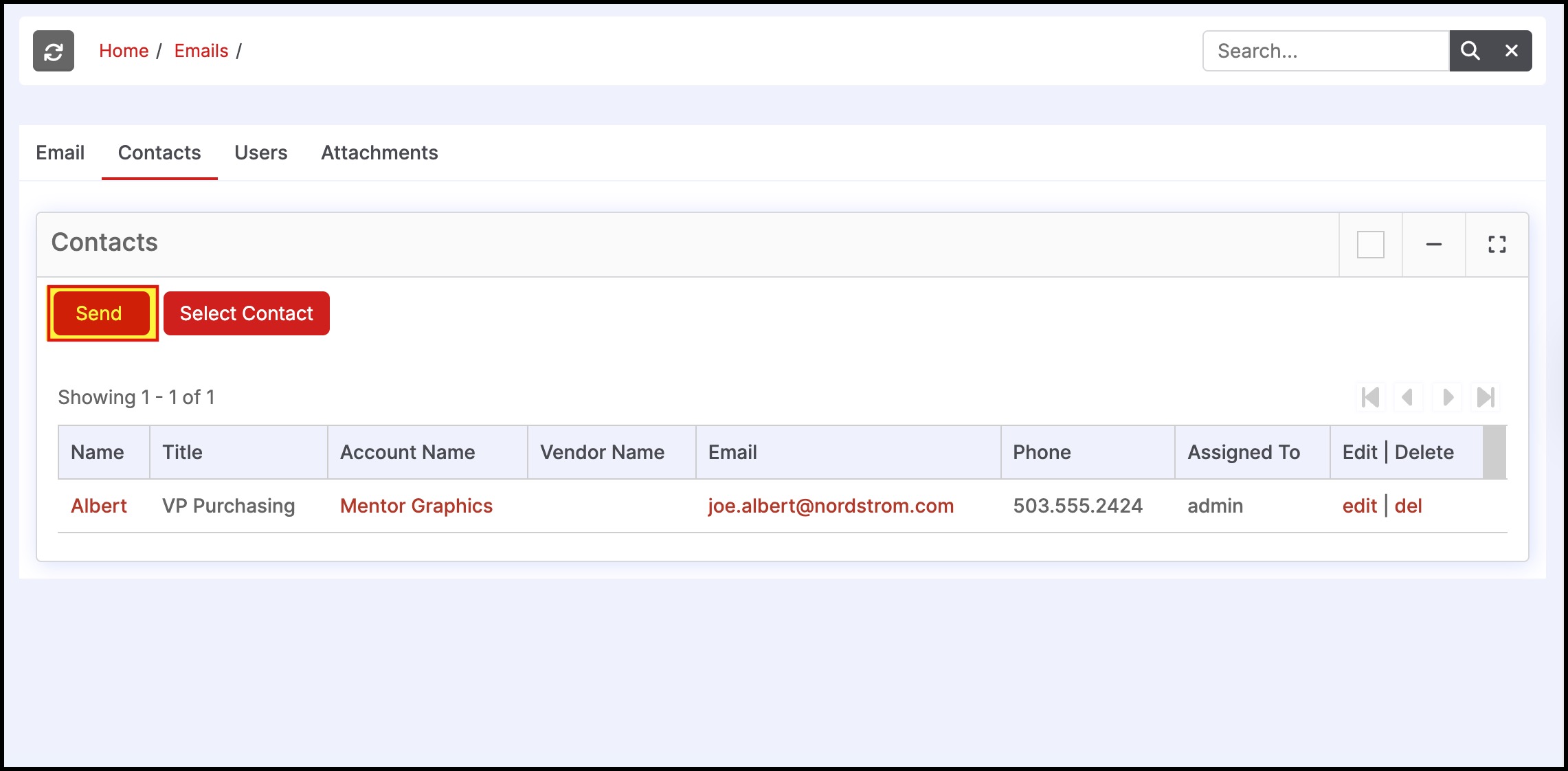
Use the "Select Contact" button to add multiple recipients to the email. Once all the contacts have been selected, click the "Send" button to send emails to all selected recipients.
Updated 8 months ago
