Shipping Cost Estimate in POS
- Earlier for the sales order in POS, customers were able to enter estimate only manually but now just like the back office, shipping cost estimation is available in POS too.
To enable the "Estimate" button in POS:
- Login to your back-office/admin account.
- Go to Settings -> Sales Channels -> Channels.
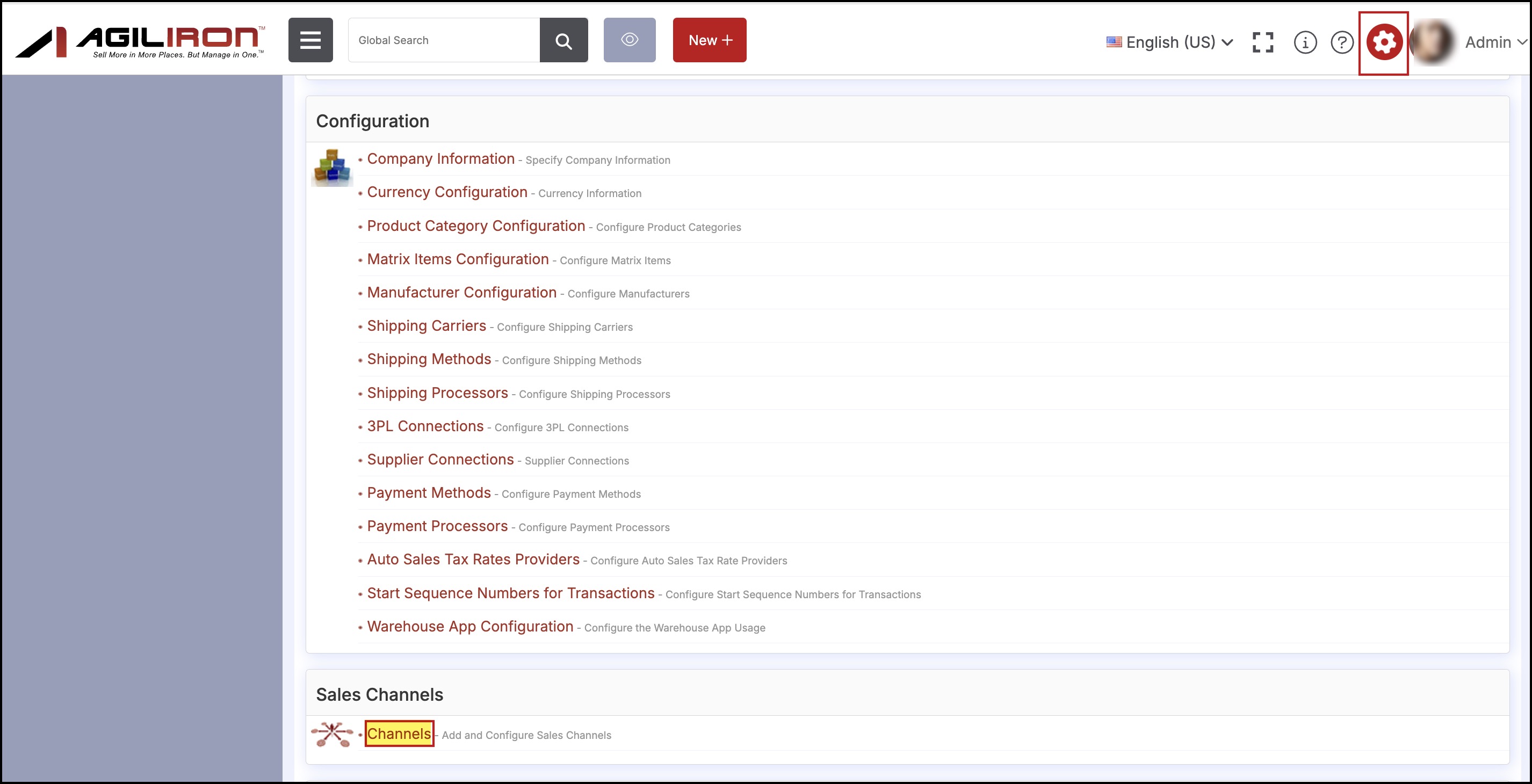
- Edit the POS Channel.
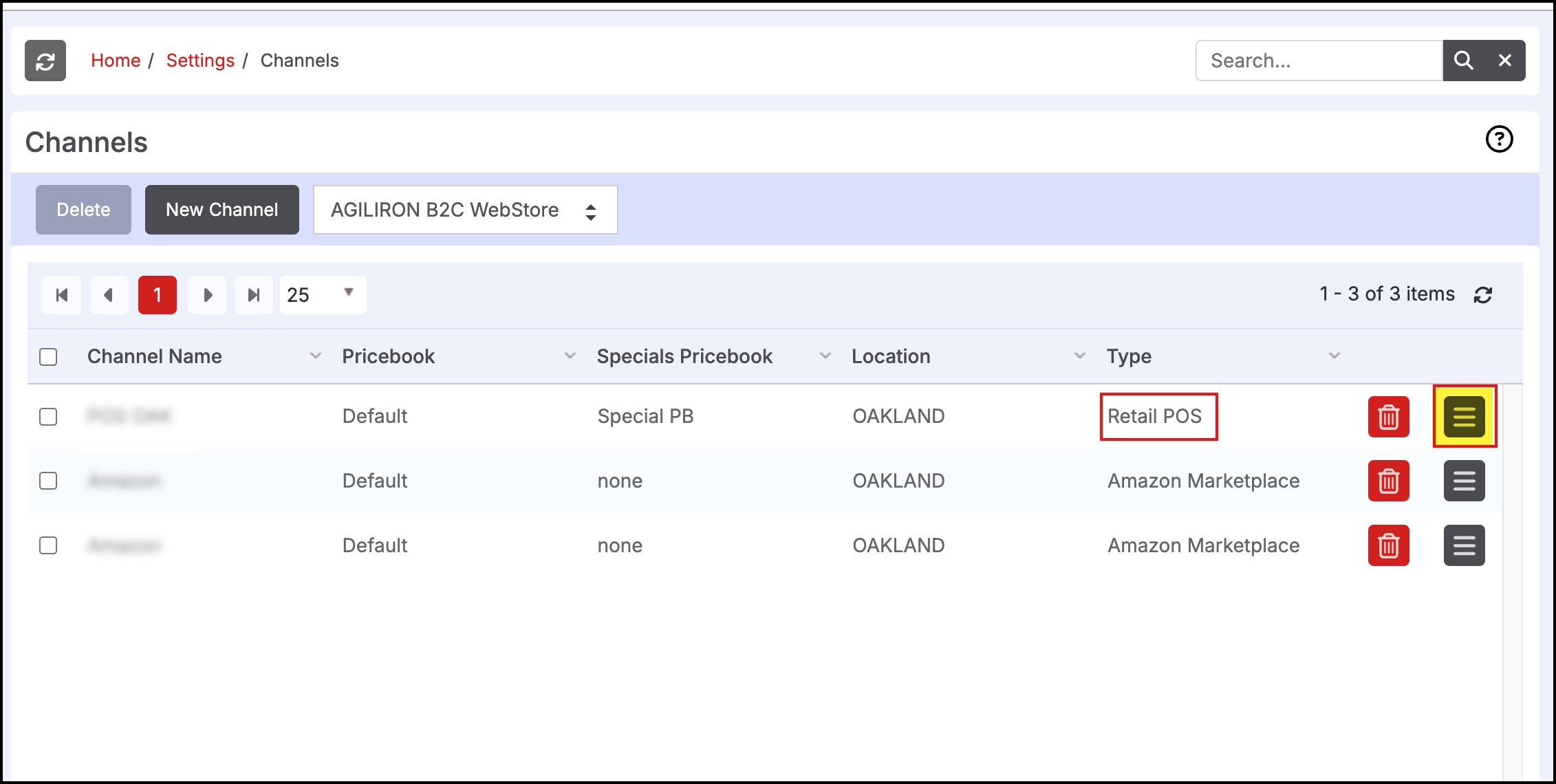
- Now in the POS channel, go to Channel Configuration -> Configuration.
- Scroll down to Enable Shipping Estimate and enable the button in the POS channel by clicking on Yes.
- Save changes.
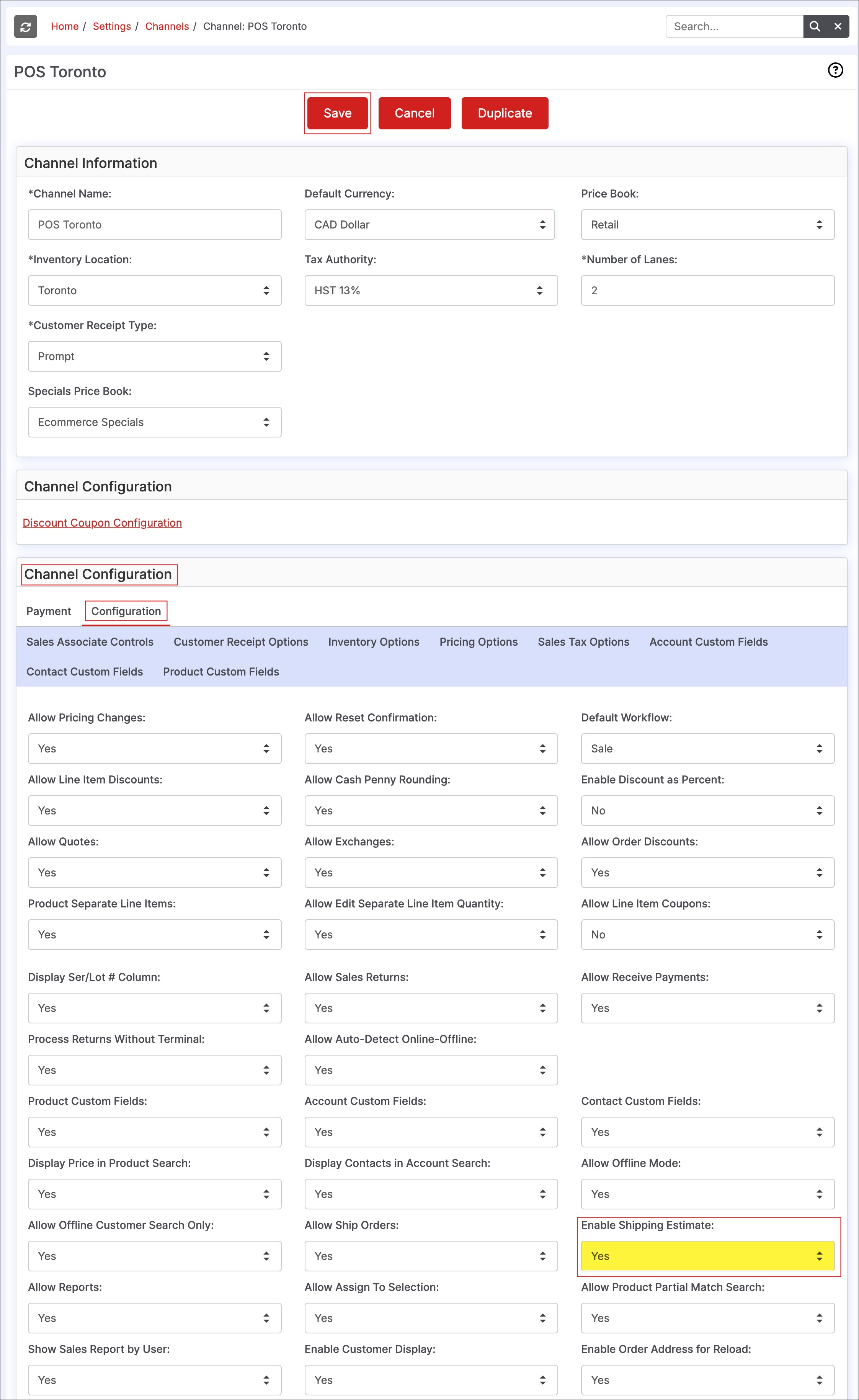
- Next, go to your POS channel.
- Enter the customer name.
- Add the products you want.
- Now when you check the Ship box, you'll see an additional “Estimate” button right off the “Shipping $” text field.
- Click on the Estimate button.
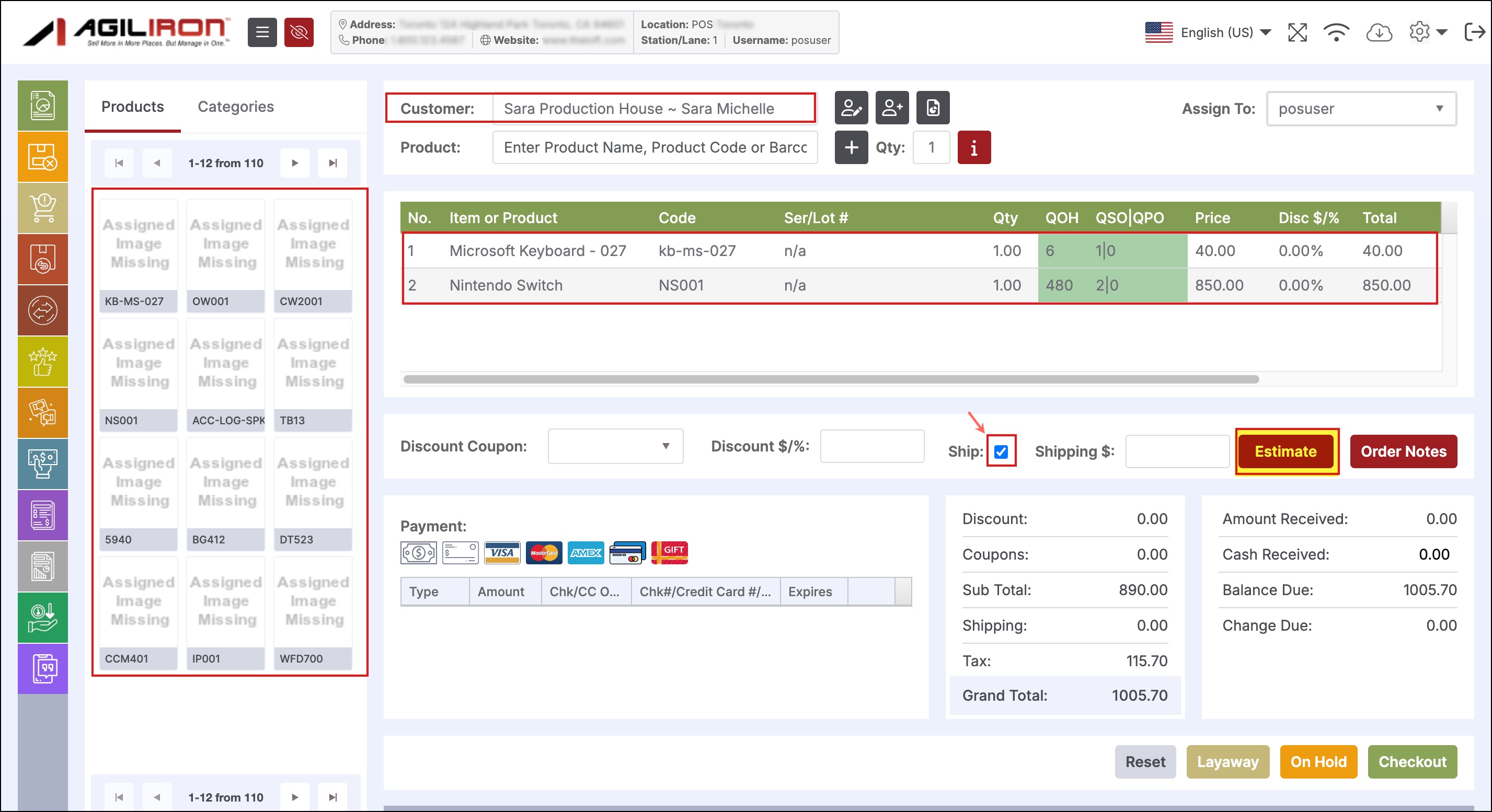
- Once clicked, you'll see the list of shipping methods. Select the carrier/shipping method you want.
- Then, click on Confirm.
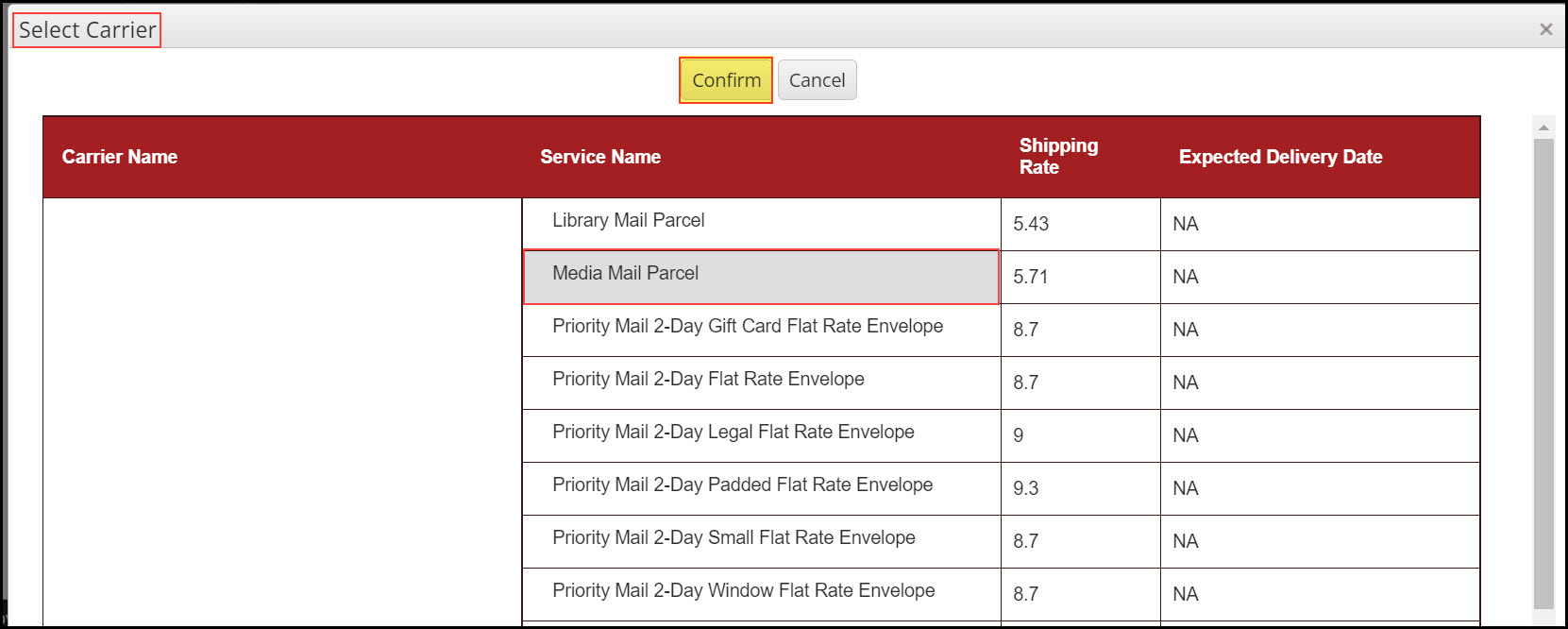
The “Shipping $” text field will be auto-filled with the amount set for the selected Carrier/Shipping Method.
The shipping cost will be added to the grand total.
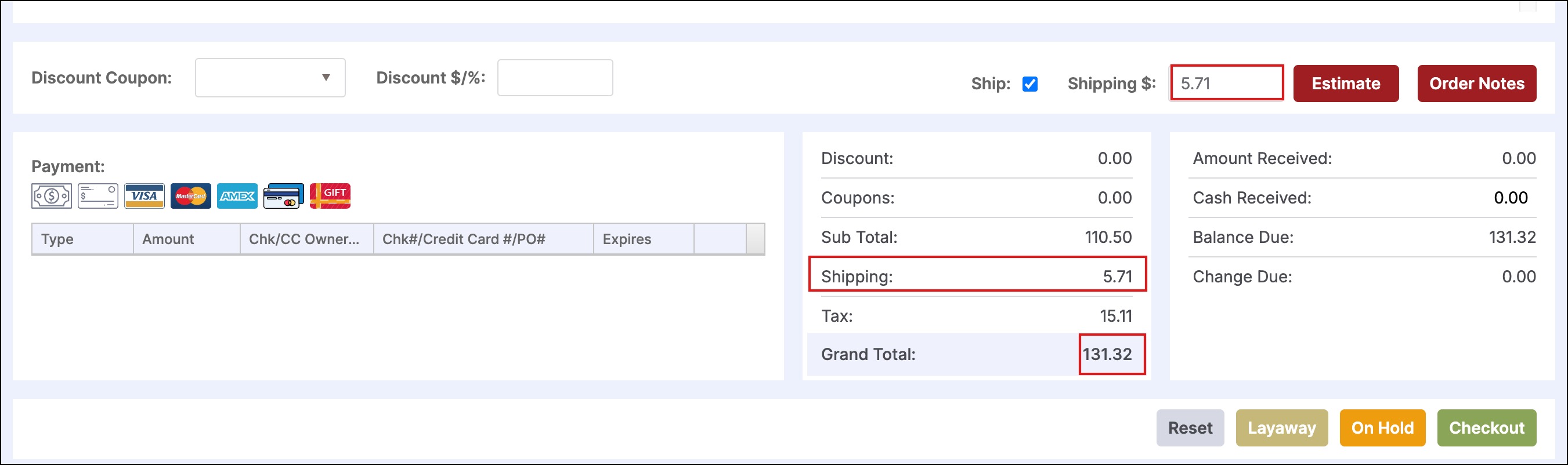
Updated about 1 year ago
