Auto Generation of POs from Reorder Levels & Preferred Stock Level
The "Auto Create PO at Reorder Level" checkbox allows the system to automatically generate Purchase Orders for Vendors based on the reorder levels.
- Once the reorder level is met, a purchase order is automatically generated for the item(s).
- If several products related to the same vendor reach their reorder levels at the same time, a consolidated PO will be created for those items.
- The Purchase Orders can be viewed under Orders > Purchase Orders.
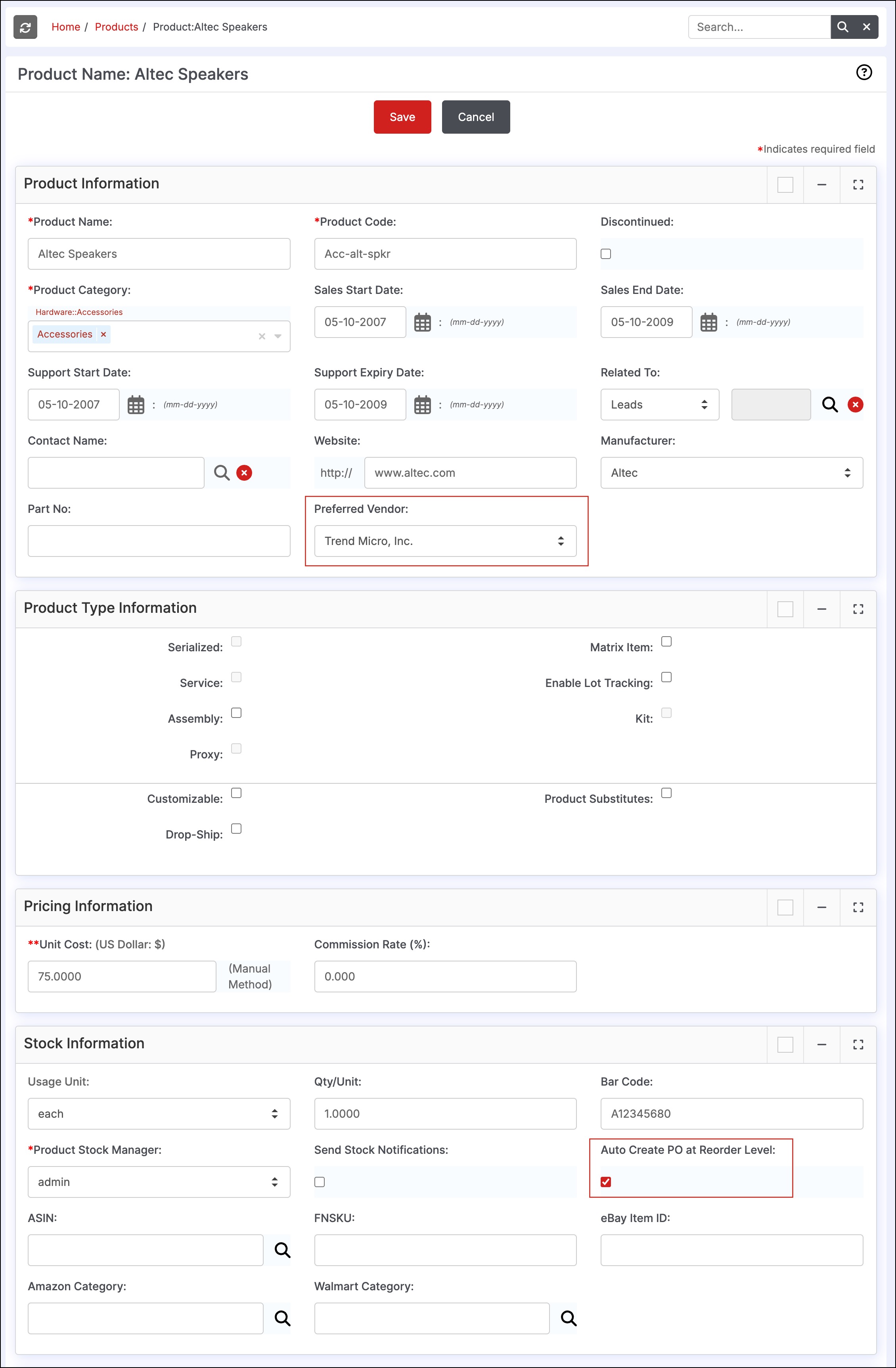
Preferred Stock Level Approach
The Agiliron system also supports the ability to auto-generate POs based on a Preferred Stock Level.
The Preferred Stock Level is a stock quantity that you wish to maintain at all times. A PO will be auto-generated each time an order is needed to meet this stock requirement.
- This feature is not on by default, please contact [email protected] if you would like to switch to the Preferred Stock Level approach. Please note that only one auto-generate PO method can be used, either the static Preferred Order Quantity from above or the Preferred Stock Level.
To begin:
- Navigate to Products > Products.
- Select the product name, click on the Stock Locations tab. For Matrix Items, select the "Matrix Items" tab.
- Click "Edit" next to the stock location you wish to edit.
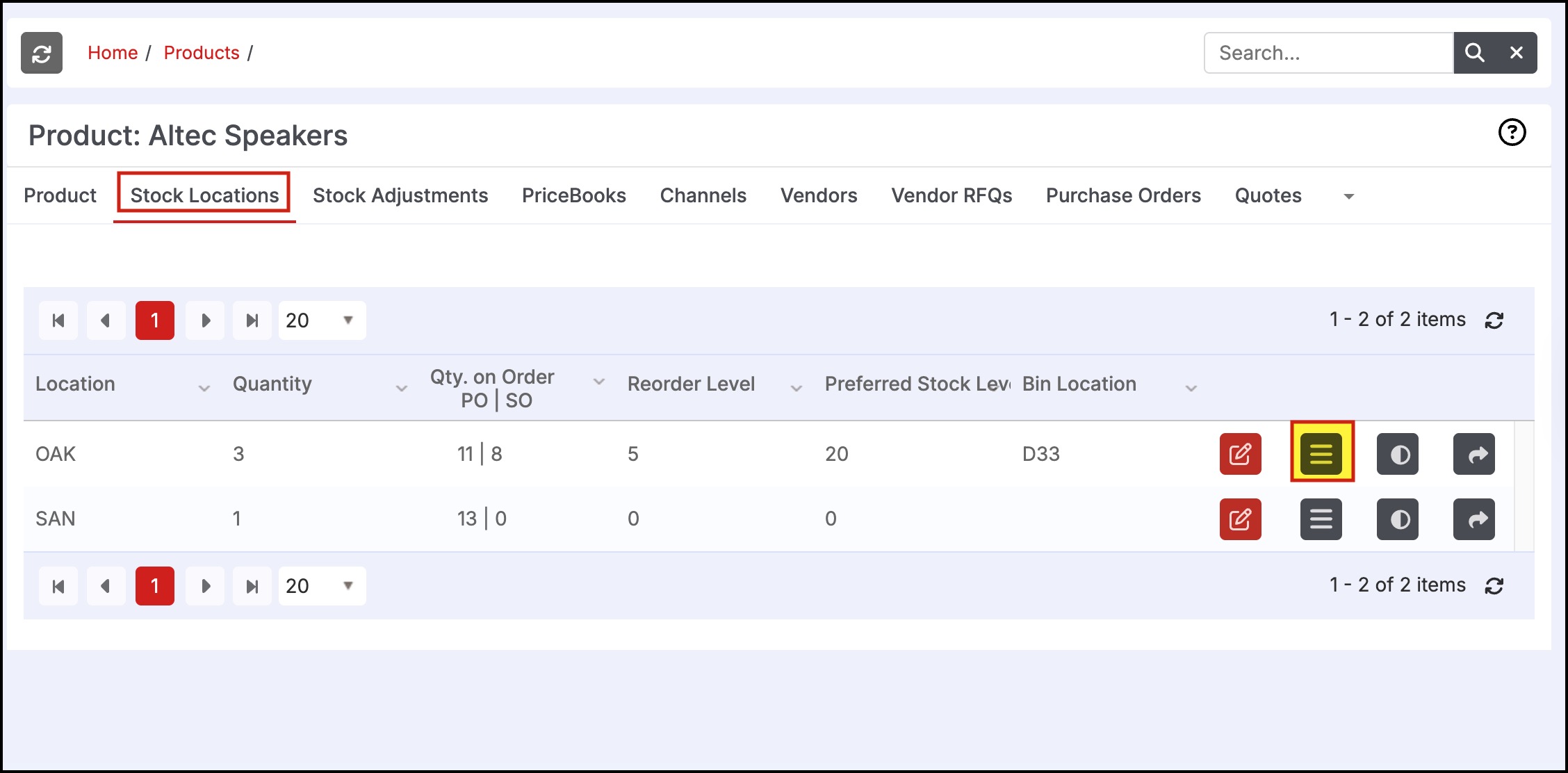
- Enter the Preferred Stock Level in the field as shown below and click "Save".
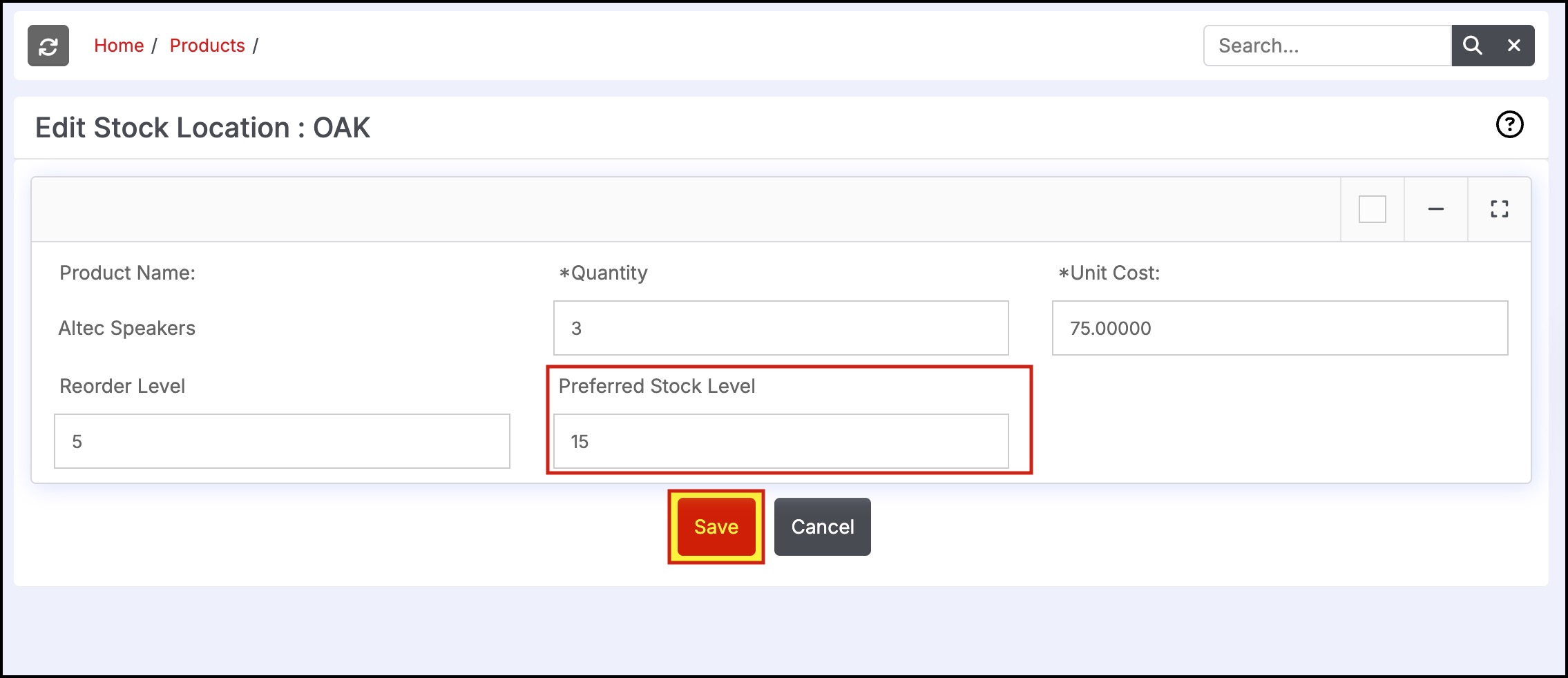
- The Preferred Stock Level will now appear as shown below.
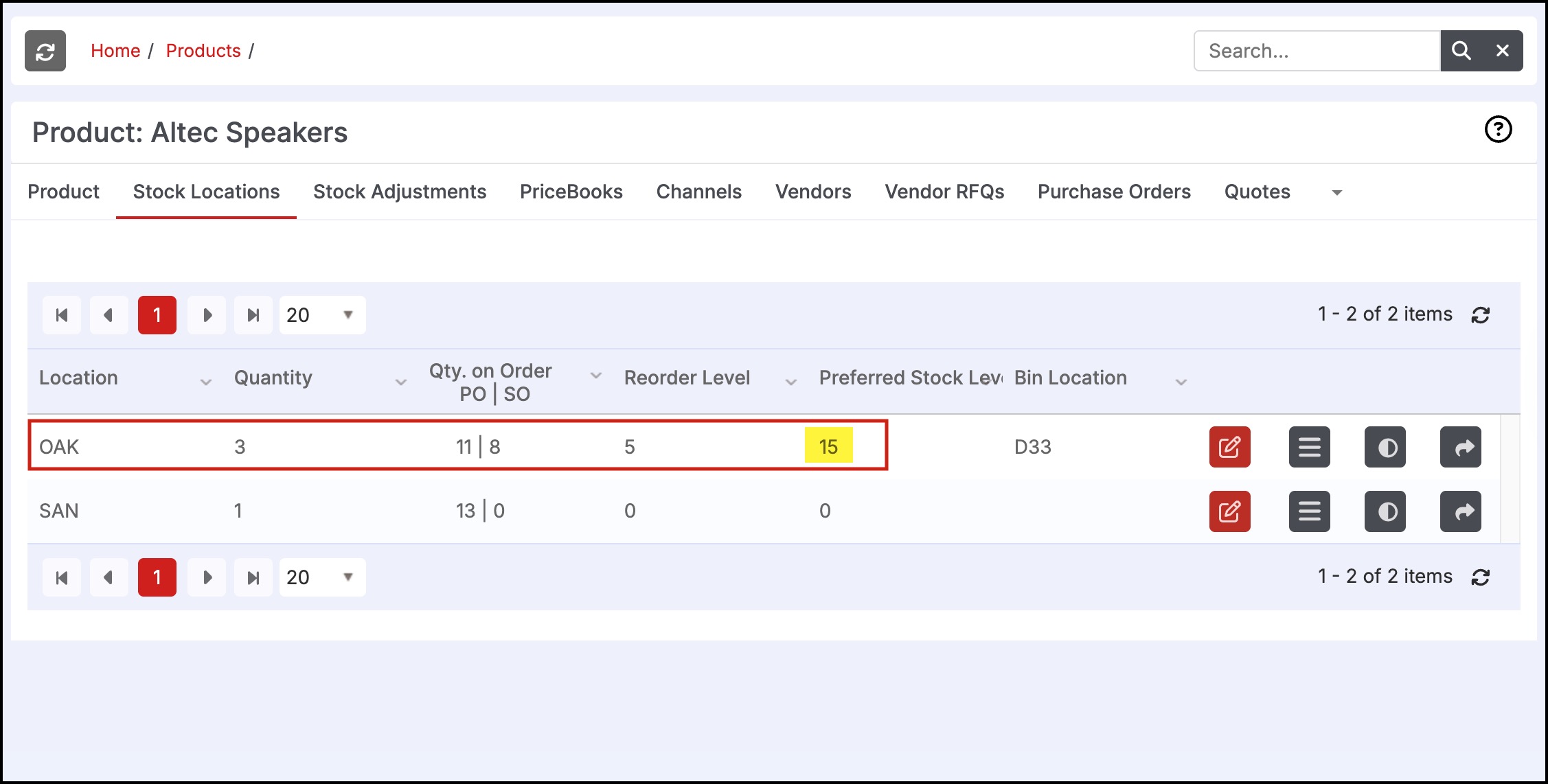
Updated 5 months ago
