POS Line Item Shipping
This feature allows shipping at a line item level for the fields - Deliver From, Carrier, Shipping Method and Change Sales Person.
For every individual product, you can have a different shipping status. For example, one item you can get delivered at your place and one item you can pick up from the store, anything as per your convenience.
NOTE - This feature requires “Line Item Shipping” to be enabled for the Sales Orders & Shipping in BackOffice as well – Please contact [email protected] to enable this feature.
Let's understand the process in detail:
- Login to your POS account.
- Add Item/Product to the list.
- Enter Customer name with a valid address.
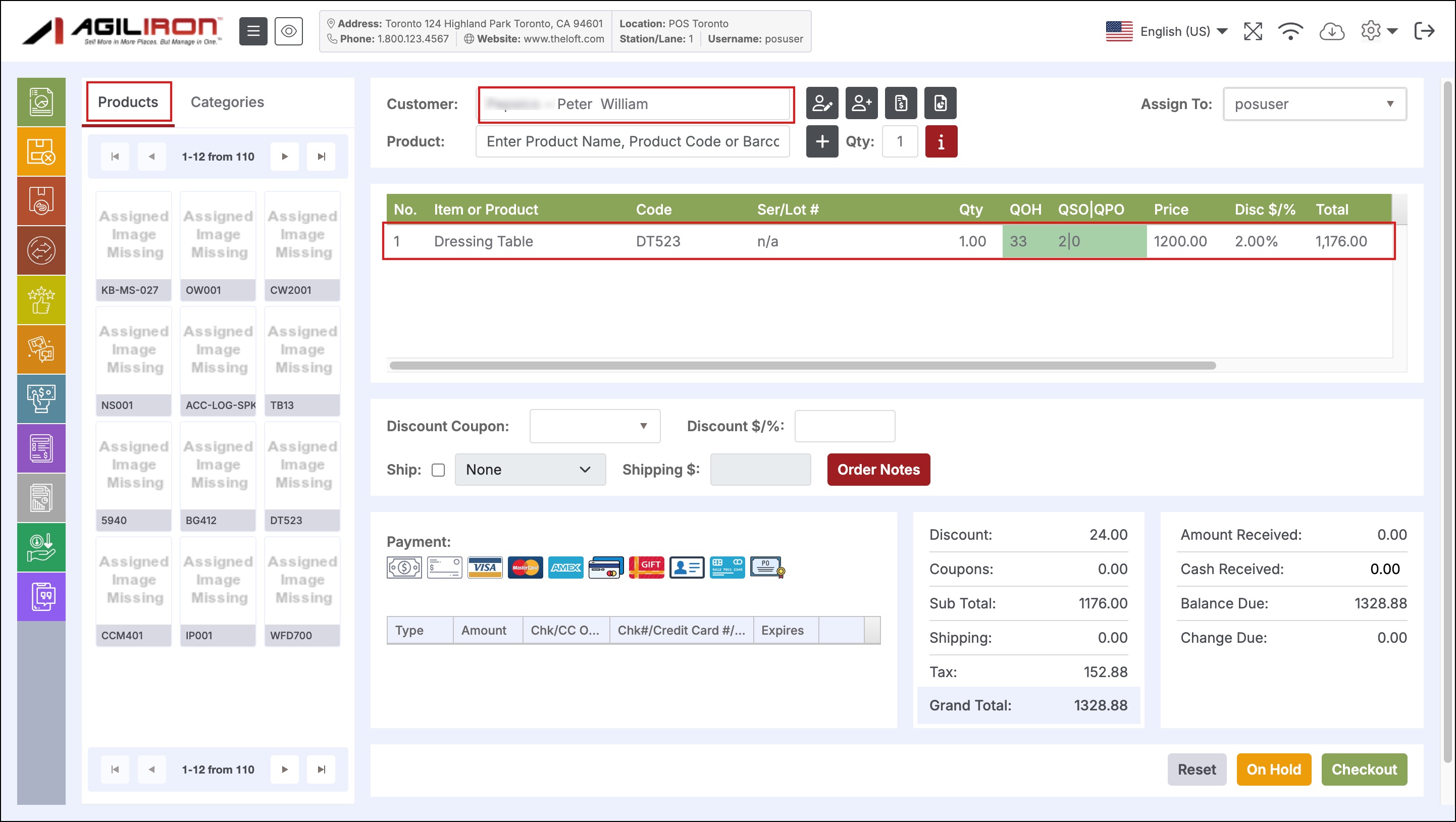
- As soon as you click on the Ship checkbox, you can see the shipping icon, up in the product list.
- Click on the shipping icon of the line item, you want.
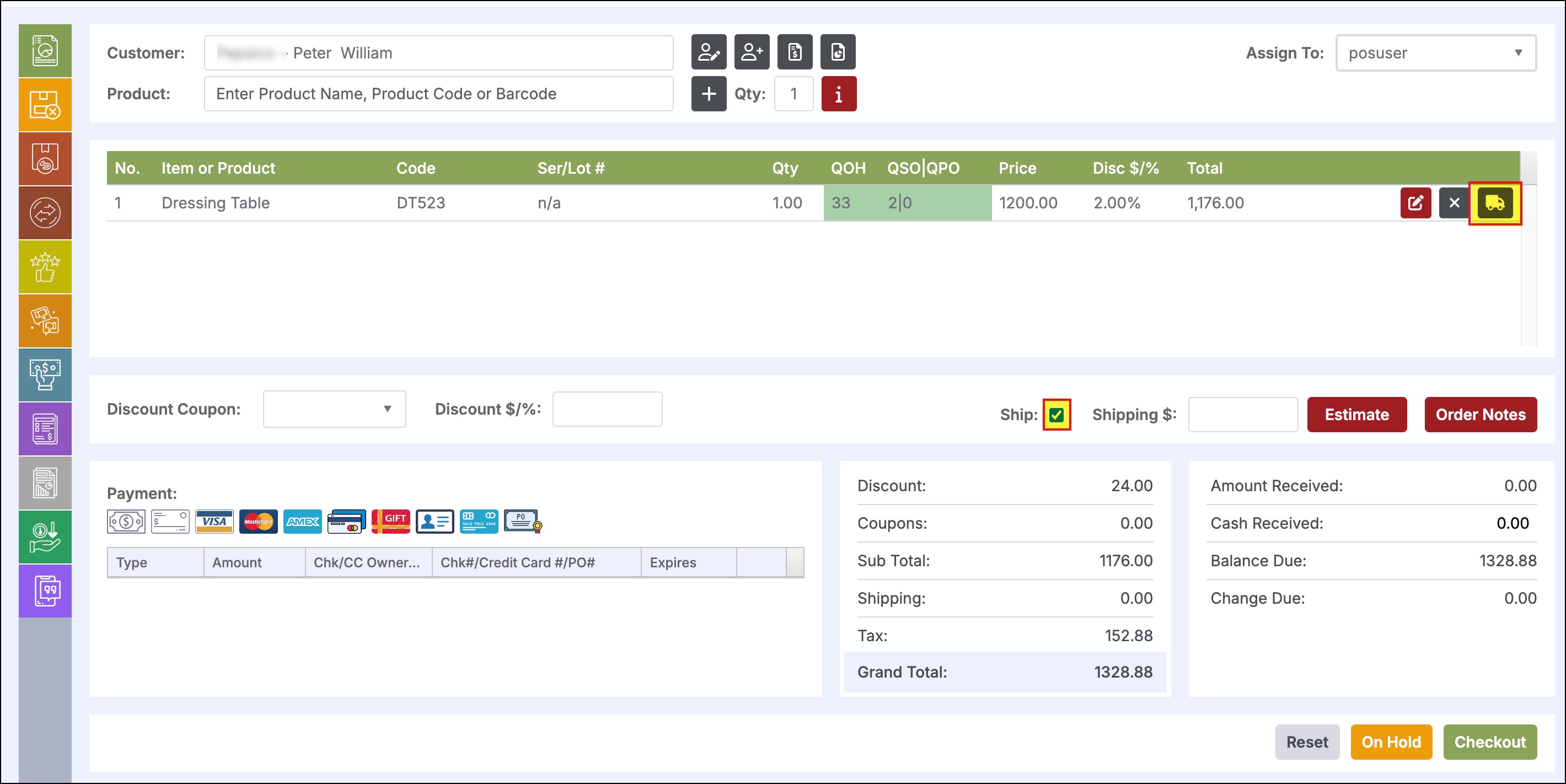
- This will bring up a pop-up box of Shipping Information.
- Here when you change the Status from Deliver In-Store to Ship to Customer, you'll be able to access other fields - Deliver From, Carrier and Shipping Method and change/set the shipping information by selecting the preferable option from the drop-down list.
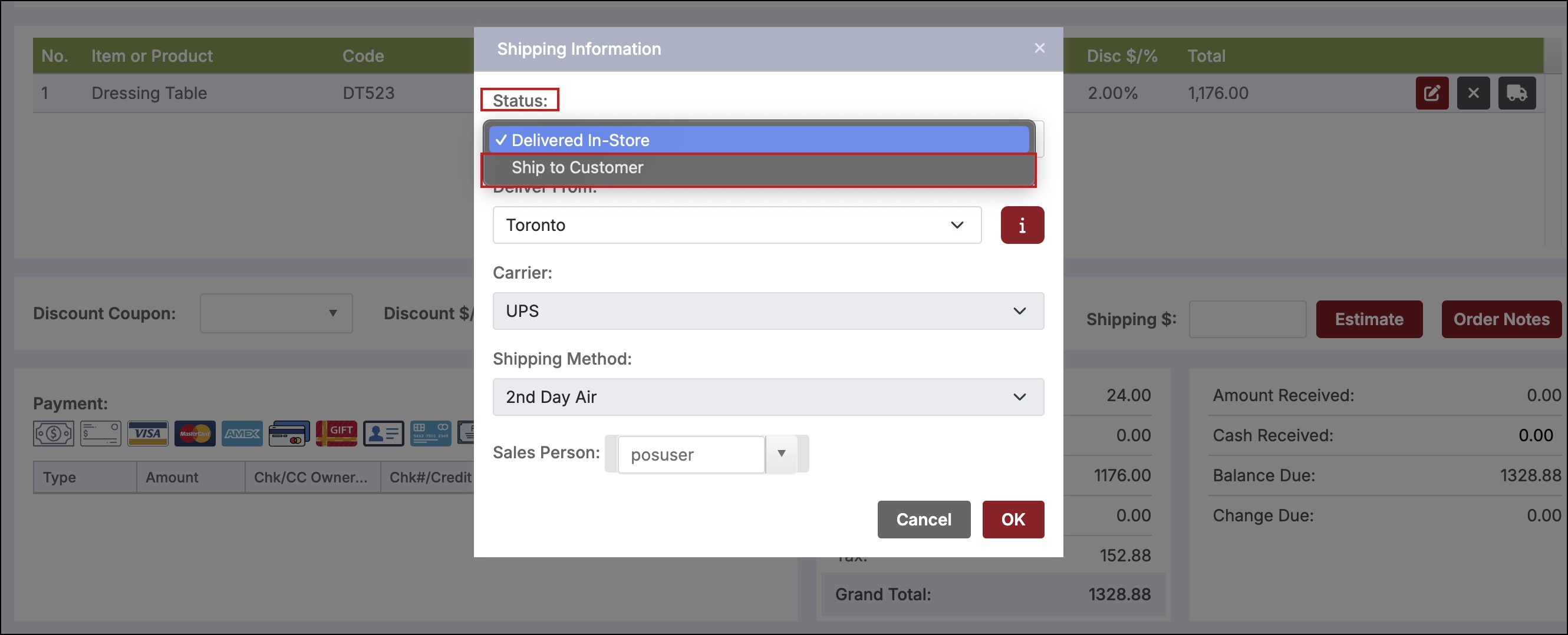
- You can also select a separate Sales Person for each line item.
Note - The default Assign To is set when starting a transaction at the POS. However, now you will be able to select any product within the transaction and assign this to a different user.
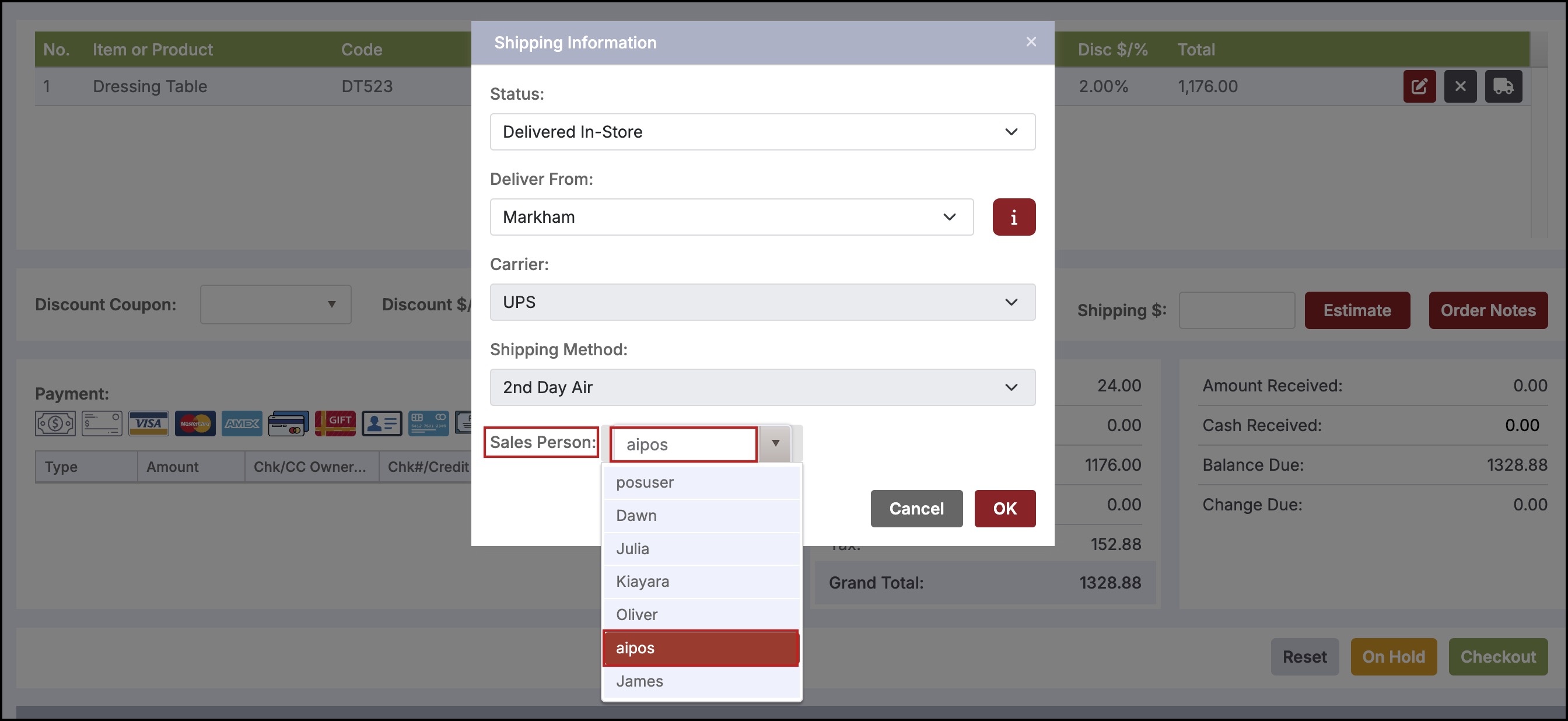
- Once done, click on OK.
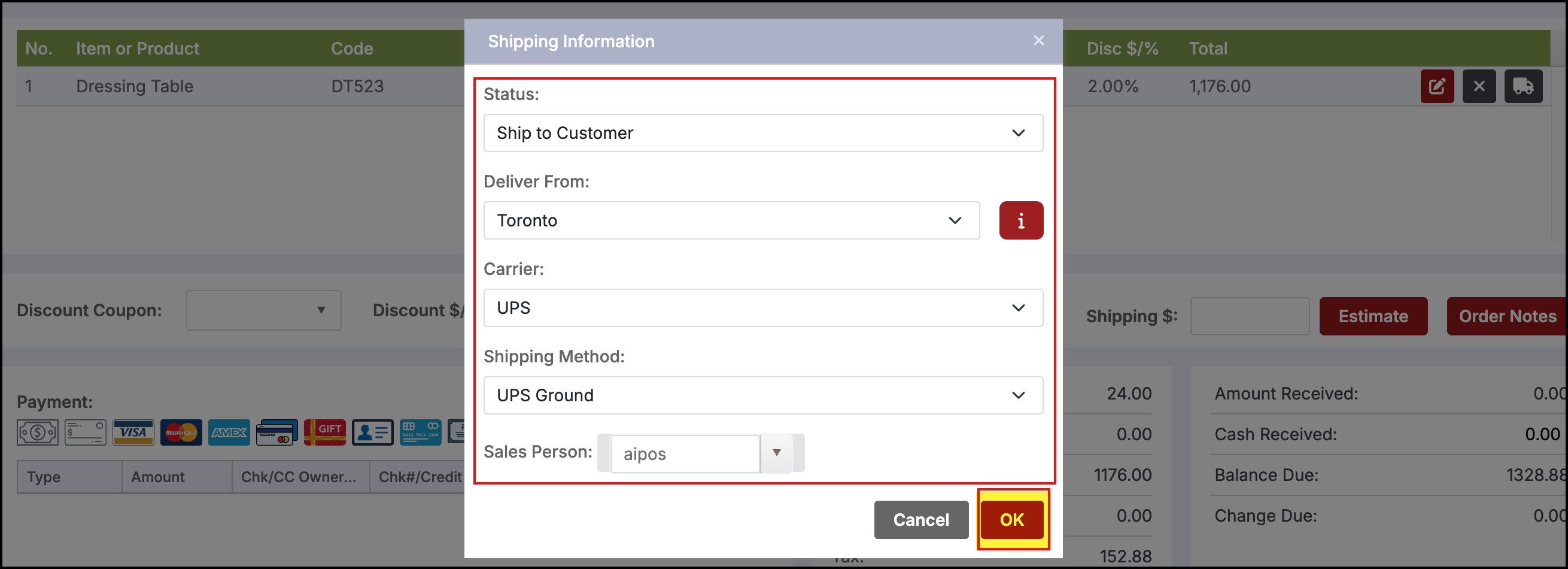
NOTE - Since every product/item have a dedicated shipping icon, you can click and set different shipping status (Deliver In-Store or Ship to Customer), set different shipping info for each, and also there is now an additional ability to associate Sales Person at line item level.
Updated about 1 year ago
