eBay Managed Payments
Enhance the buying and selling experience with eBay channel's upgraded managed payments. Apart from PayPal, eBay now offers more ways to get paid like through Credit card, Debit card, Apple Pay, Google Pay.
For more information on eBay Managed Payments check the link - https://sellercentre.ebay.co.uk/news/september-2020-index/managed-payments
- For managing payments, login to your Agiliron's account
- Go to Settings -> Channels
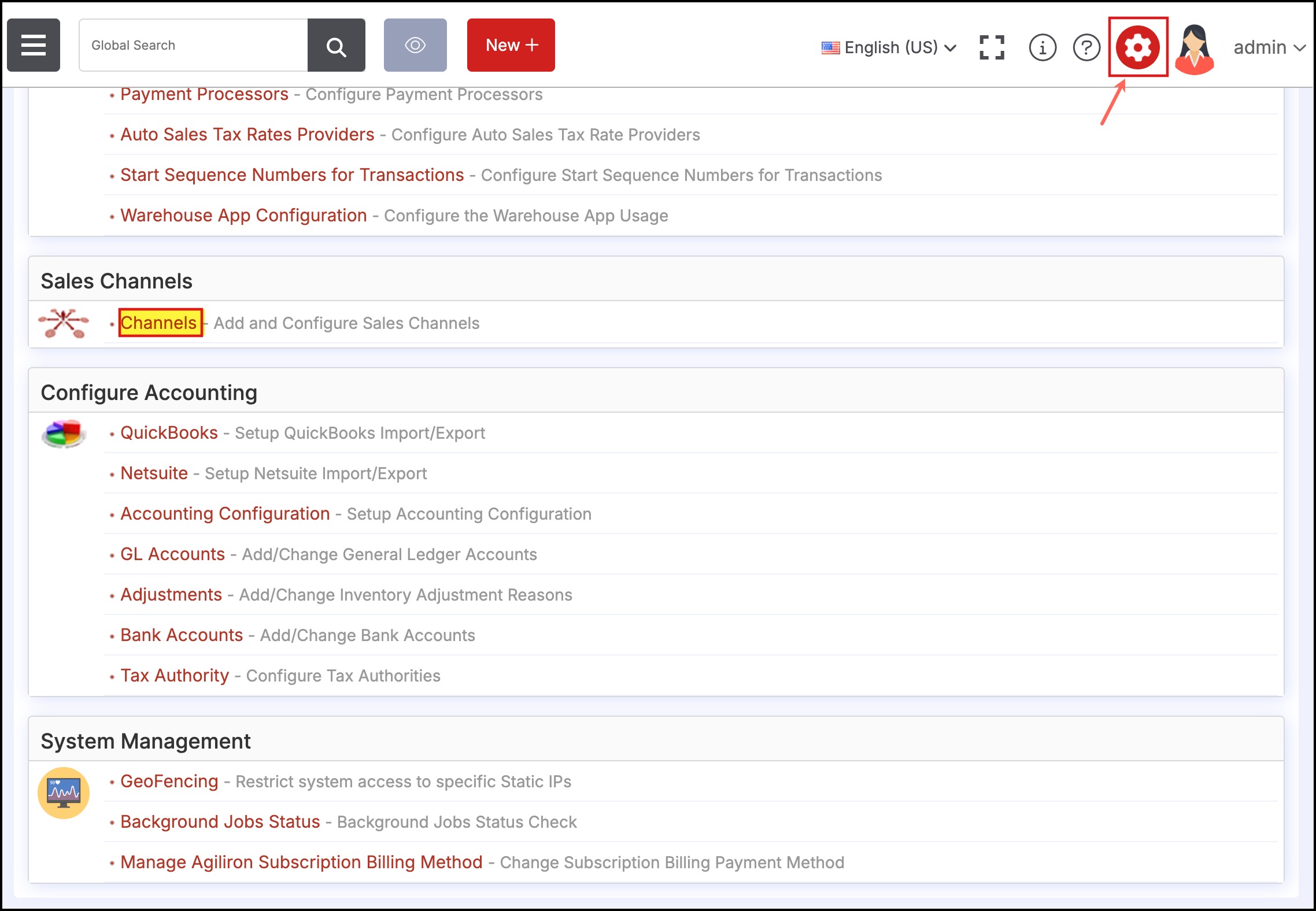
- Open the eBay listing which you want by clicking on the Edit icon.
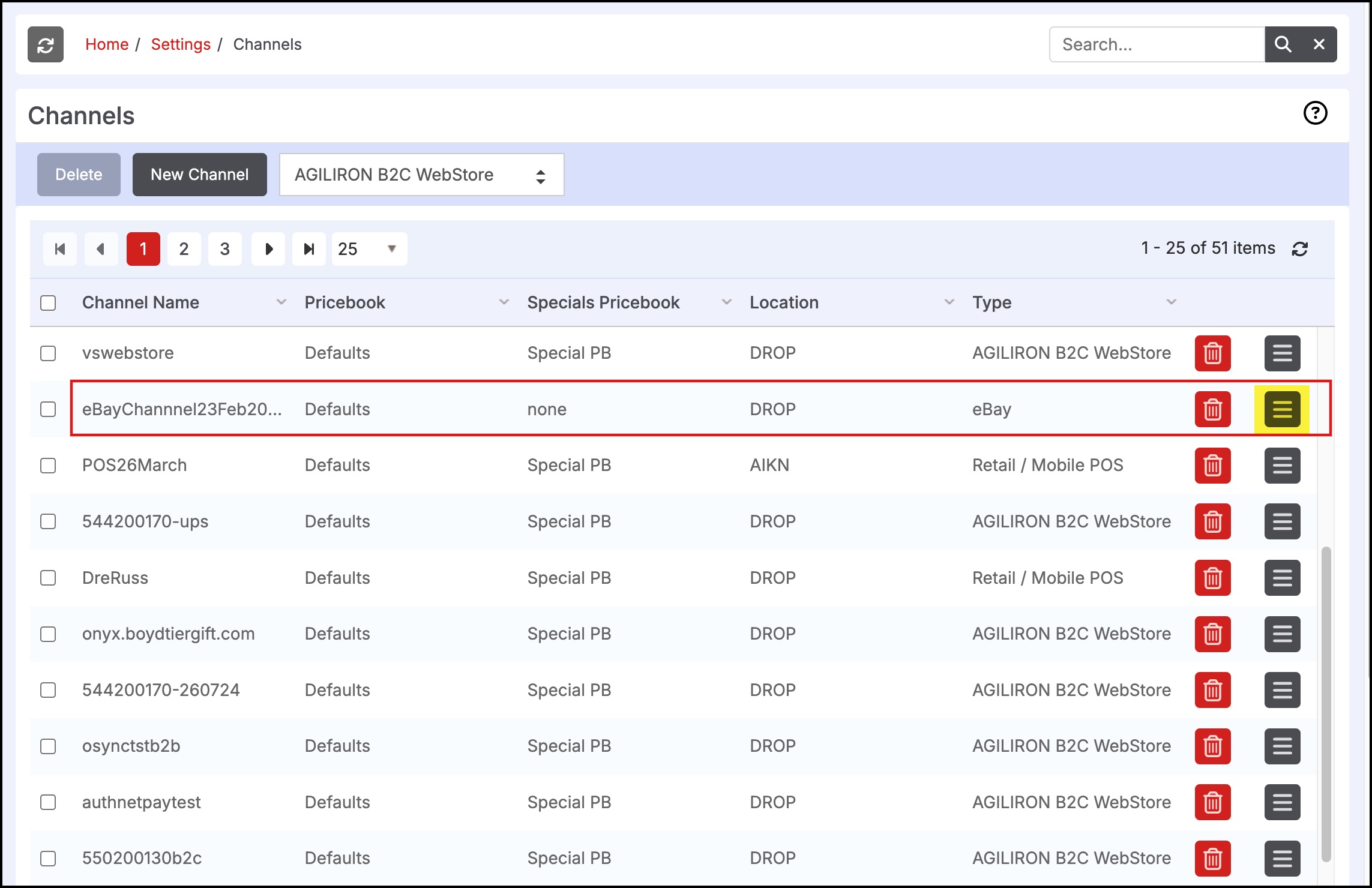
- Scroll down to Tax Method Mapping and click on Payment tab.
This allows the mapping of different payment methods for the eBay channel.
- In the Agiliron column you can select the payment type from the drop-down list for a particular Remote Store Method.
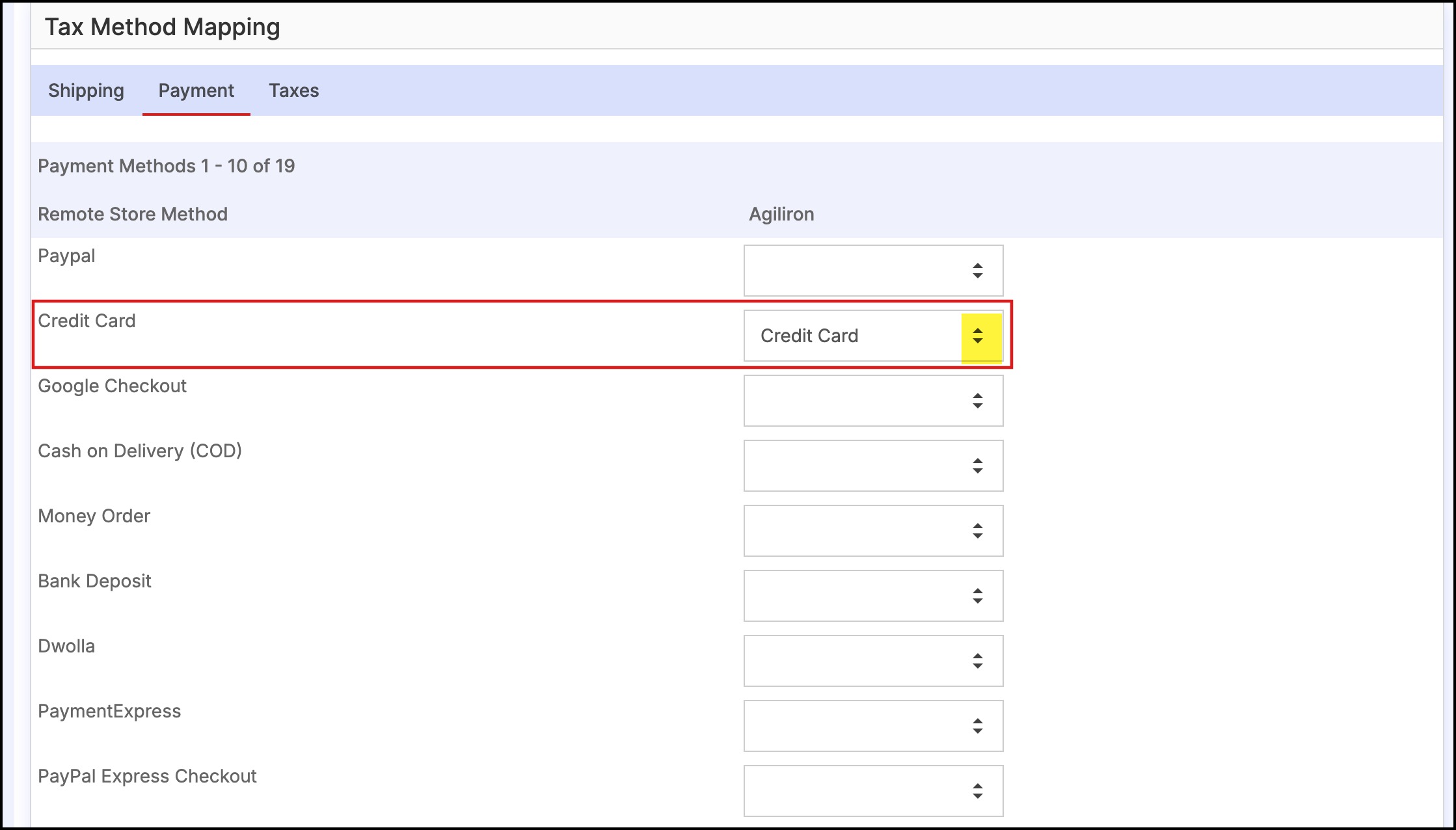
- Once set, click on Save.
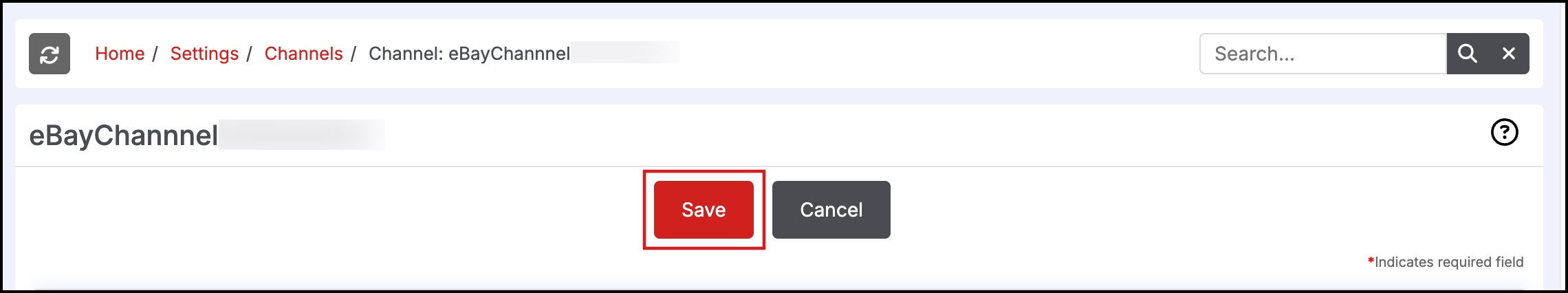
Updated 9 months ago
