AR Aging Added
Watch video to learn more about AR Aging Report with example or refer to the user guide below:
AR aging has been added in Channel Settings which will be accessible from the B2B site. This AR Aging Report is available on B2B Store Account History page.
To enable this B2B store feature:
- Go to Settings - > Channels.
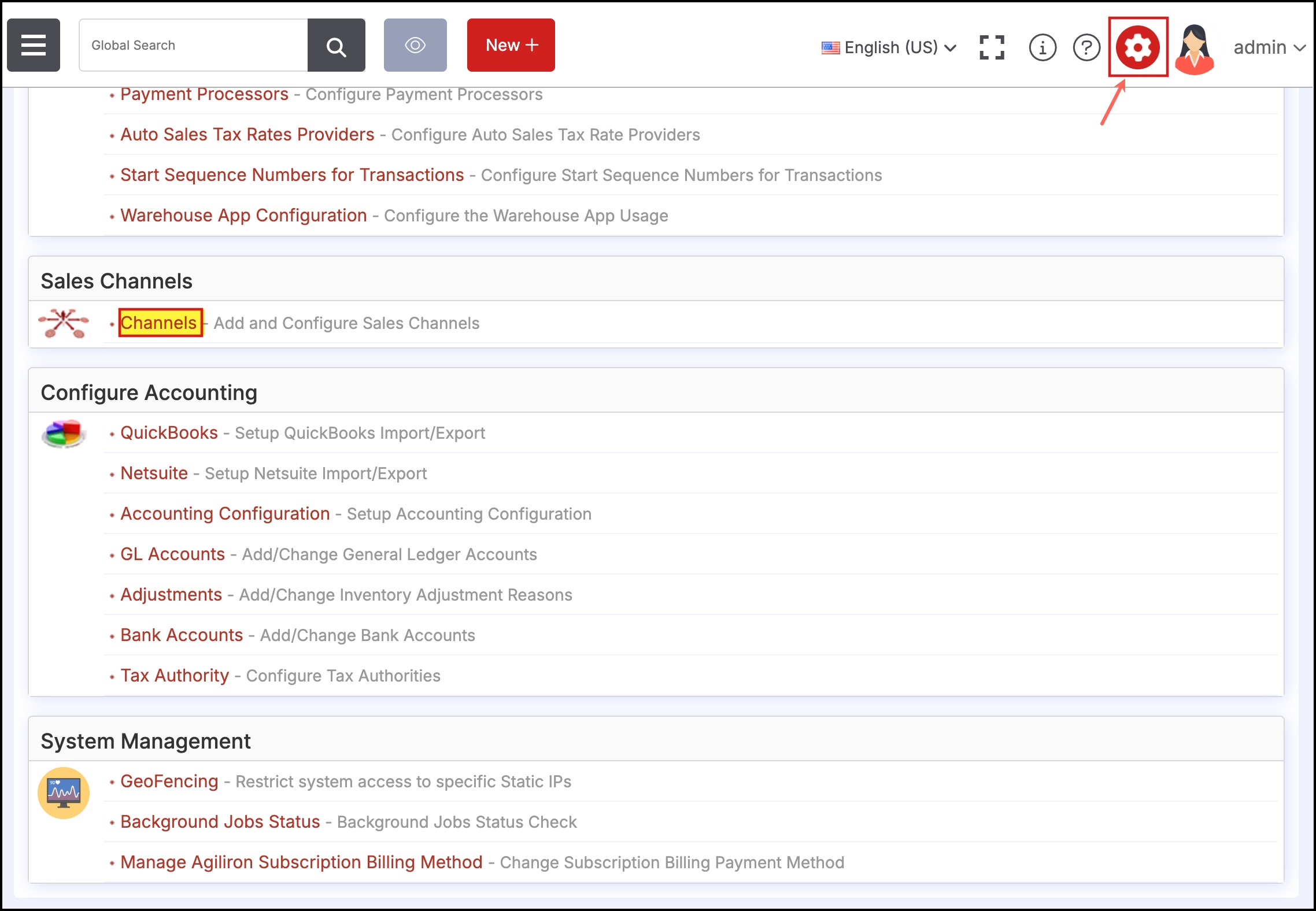
- Edit the required B2B Store.
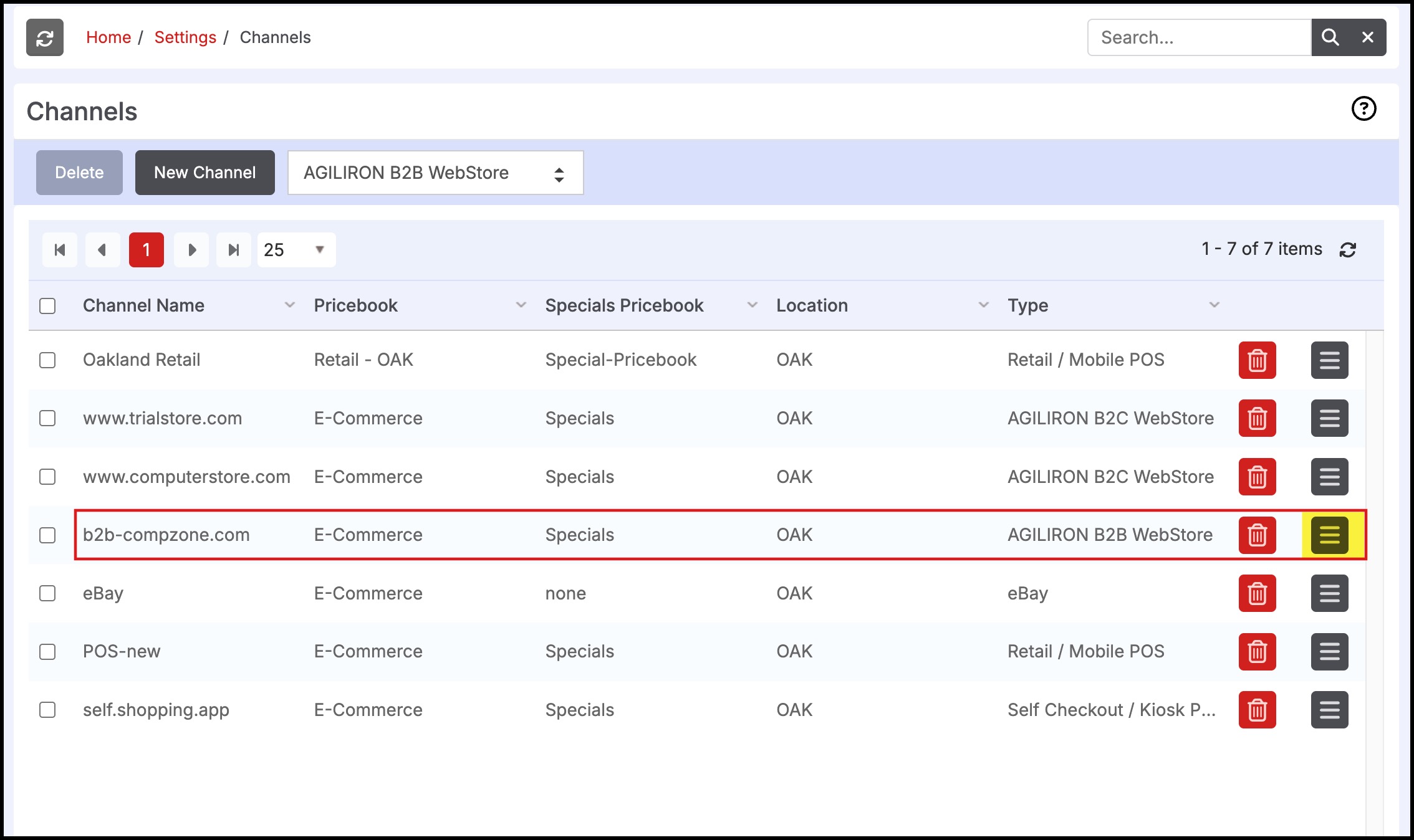
- Now scroll down to Store Setup and go to Configuration - > B2B tab.
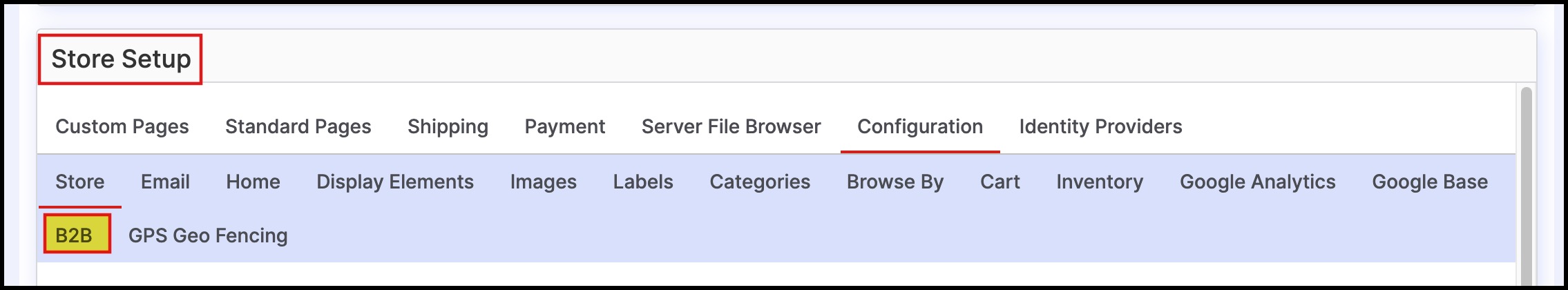
Here you can see "Show AR Aging Table in Account History page" - Enable it to Yes.
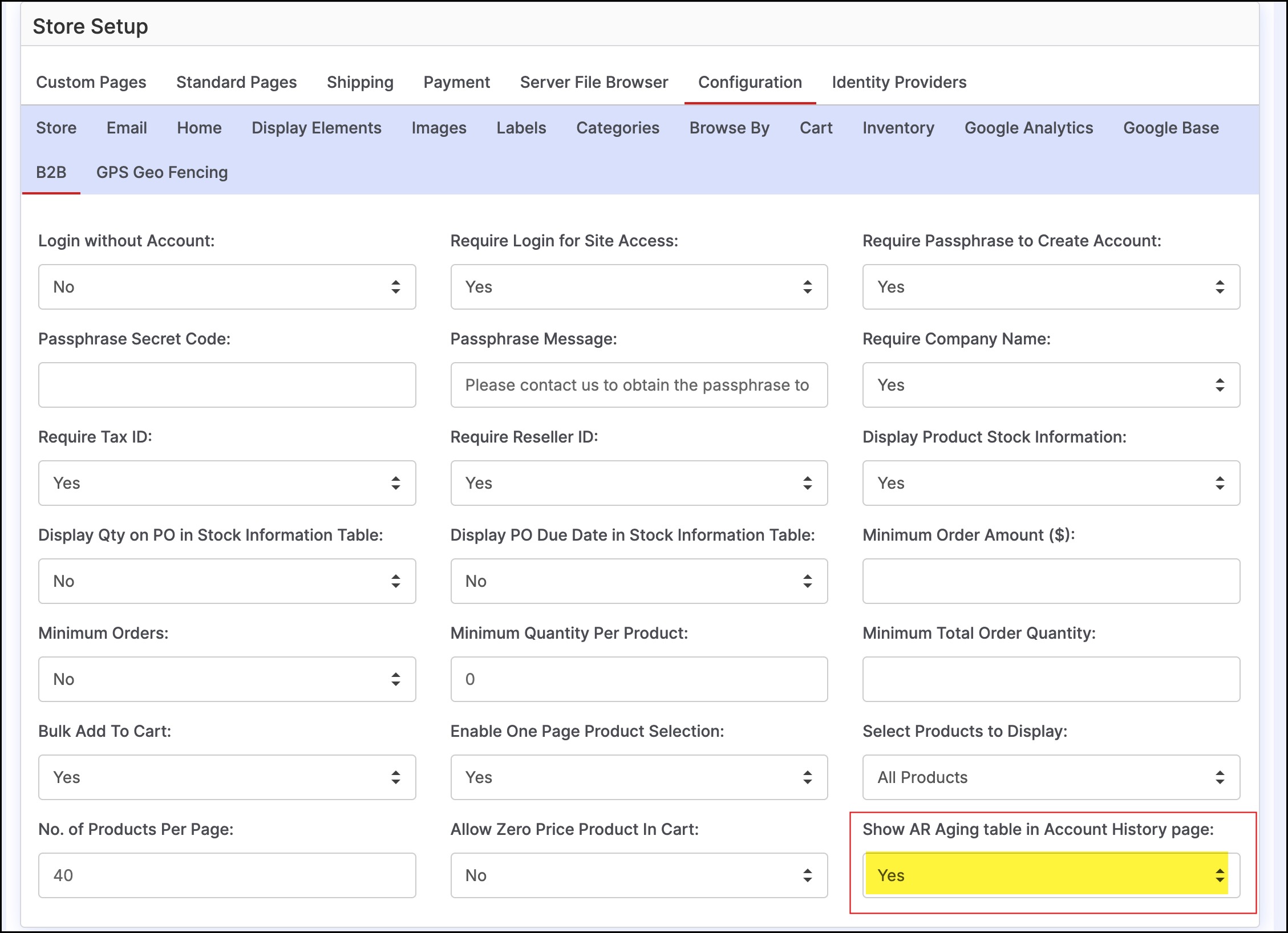
This will display AR aging.
Updated 8 months ago
