POS Channel Duplicate
Agilirion system now allows cloning of POS channels to add new stores without any hassle. There is a Duplicate button added in POS channel edit view that copies the settings from the existing POS Channel and helps in creating the new one.
To Duplicate POS channel:
- Go to Settings -> Channels
- Click on the edit icon of the POS channel you want.
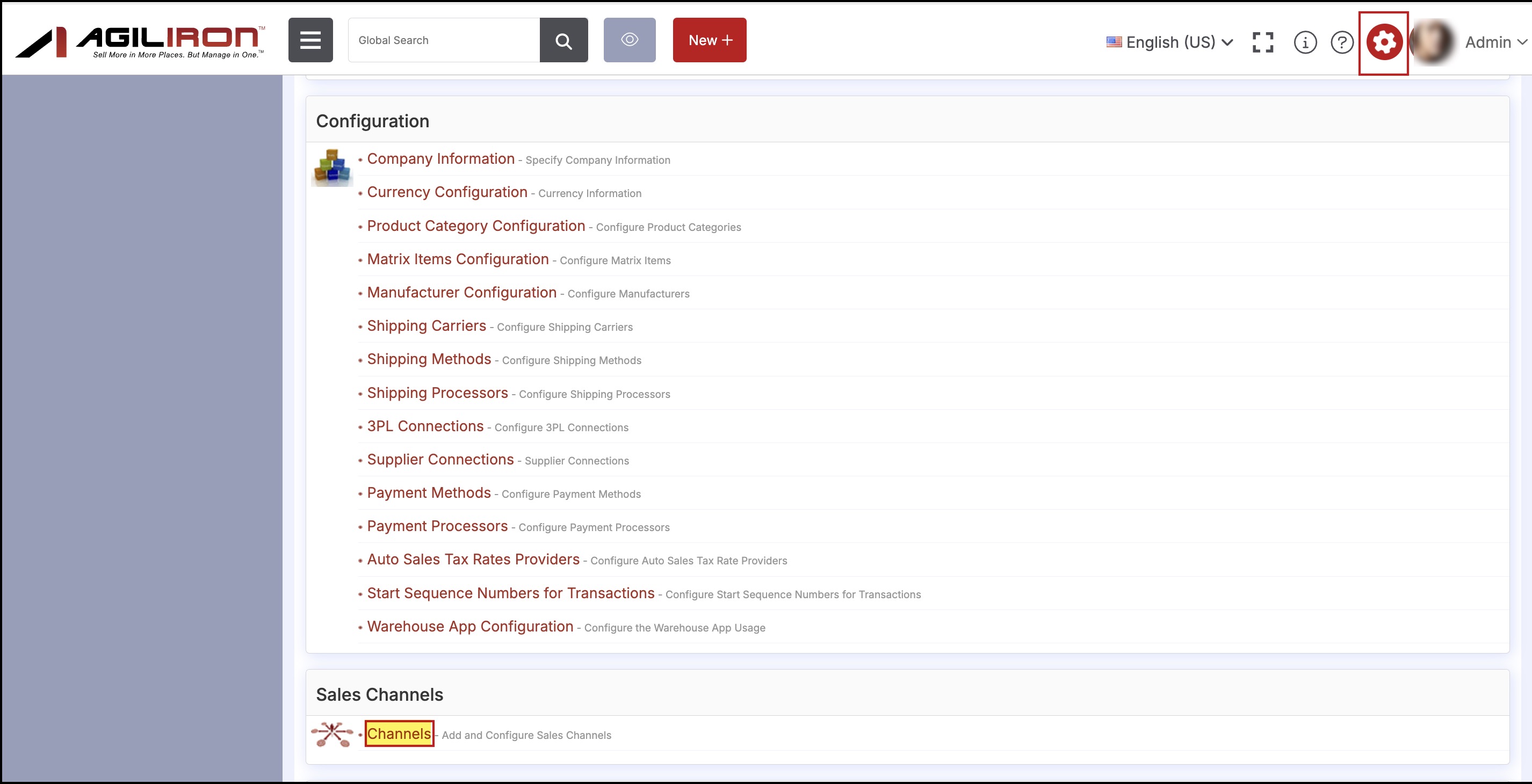
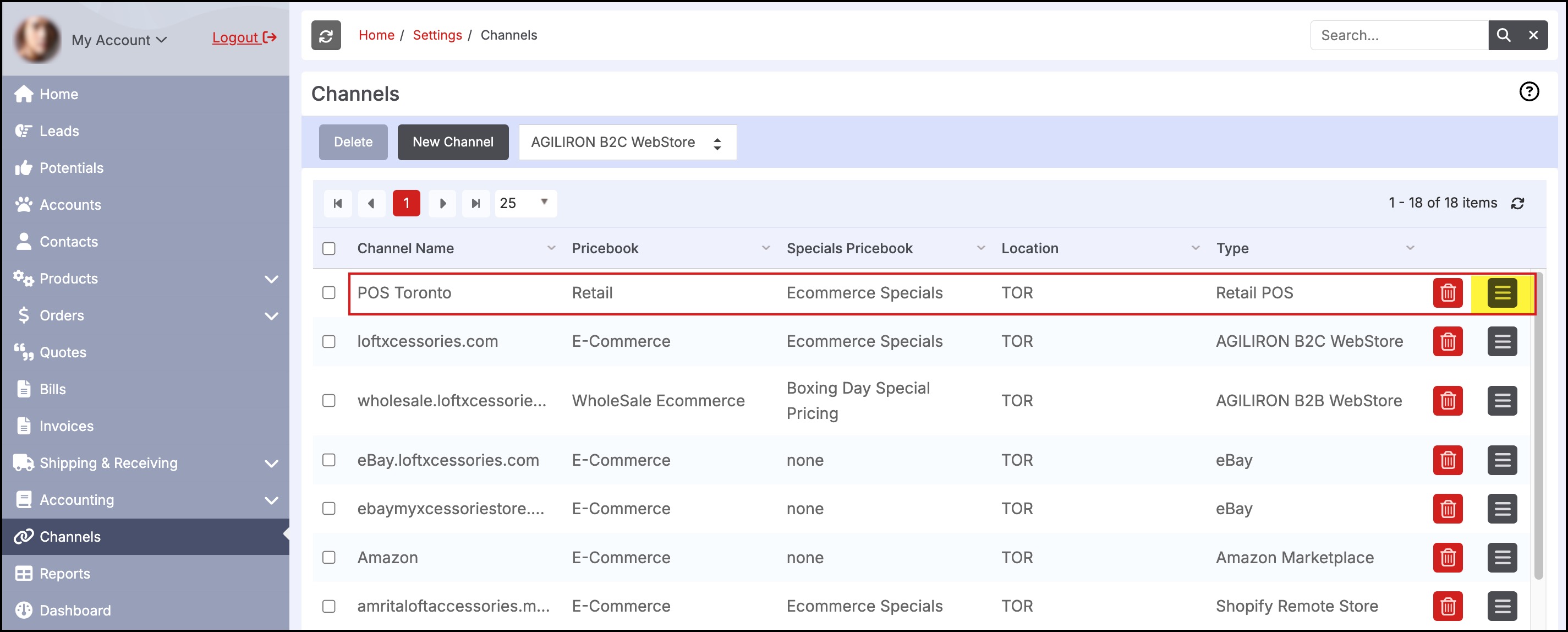
This will open the POS channel in edit view.
- At the top, you can see Duplicate button, click on it.
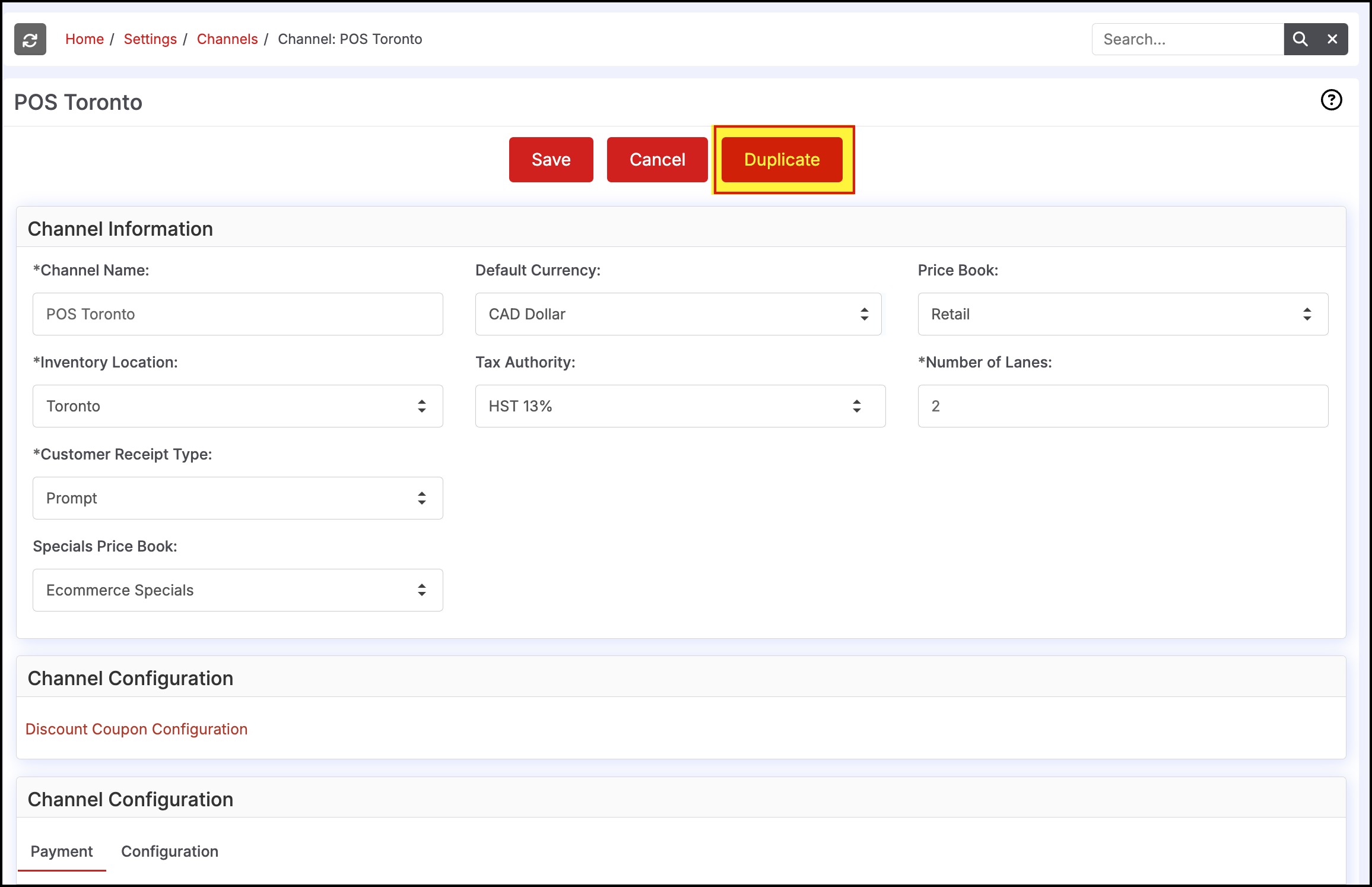
This will bring up the current POS Channel as a new Channel with:
Channel Name as “CurrentPOSChannelName - Copy” and the rest of the Settings will be cloned.
- Click on Save.
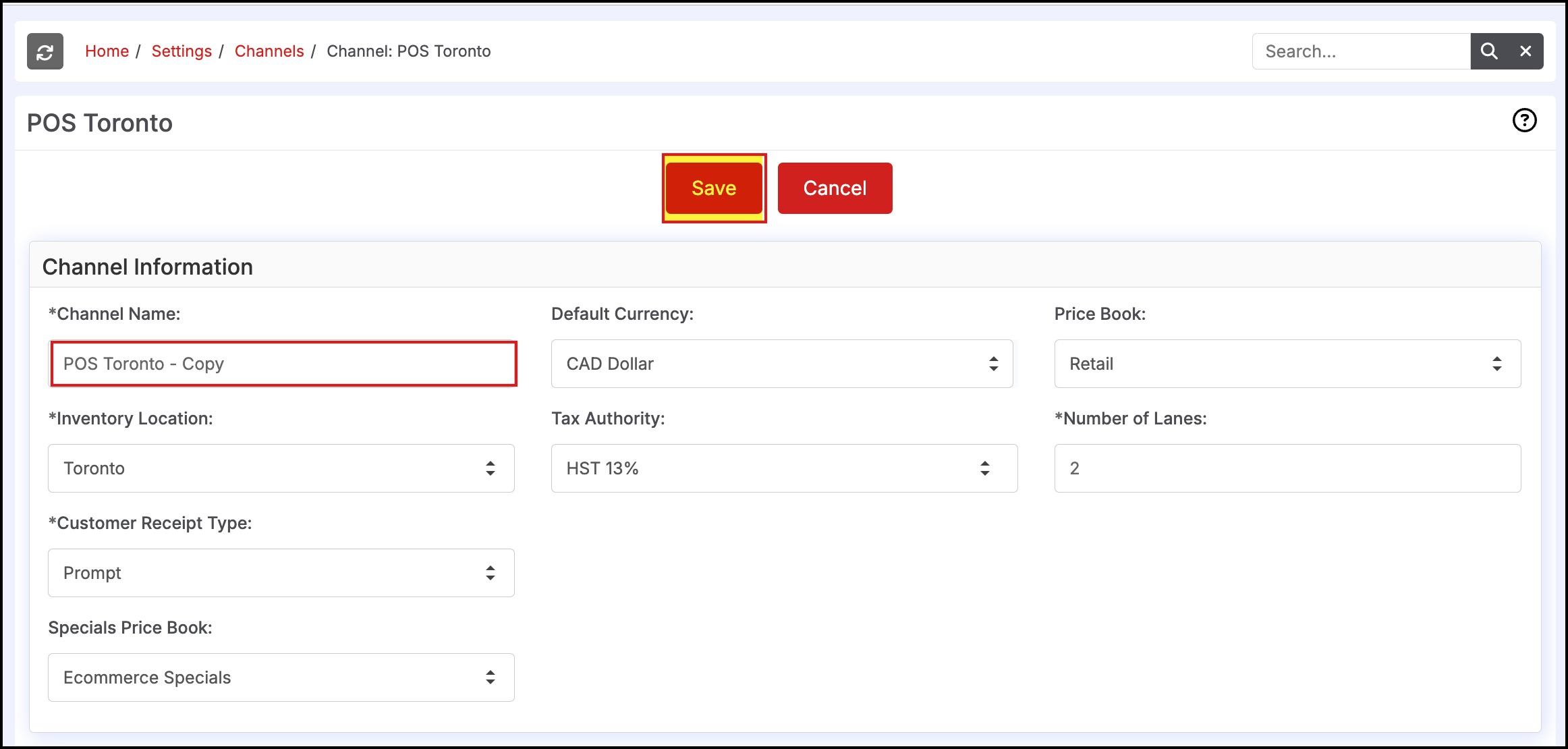
Updated about 1 year ago
