Z-Out Aggregate
The Z-Out Aggregate report provides a summary of your workstations sales activities aggregated over a set of selected days.
- Click Reports -> Z-Out Aggregate.
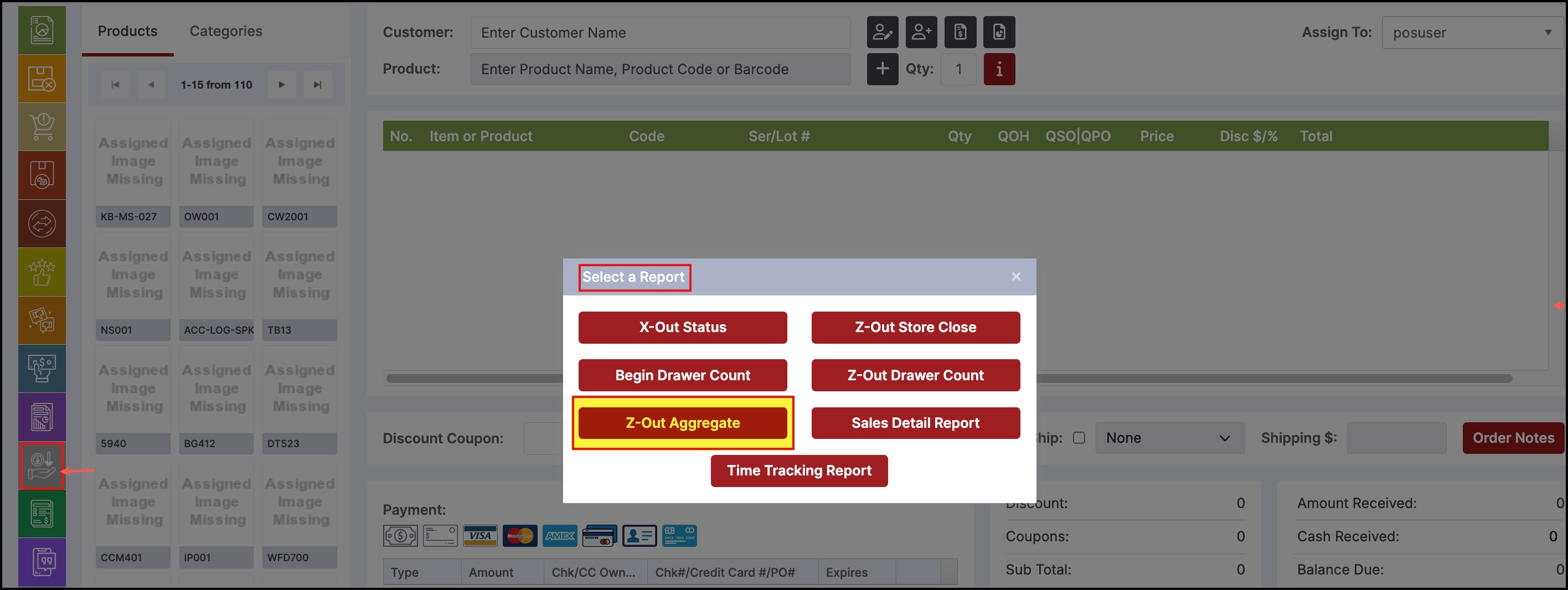
The following pop-up window is displayed.
- Select the date range to aggregate.
- Click on Get Report.
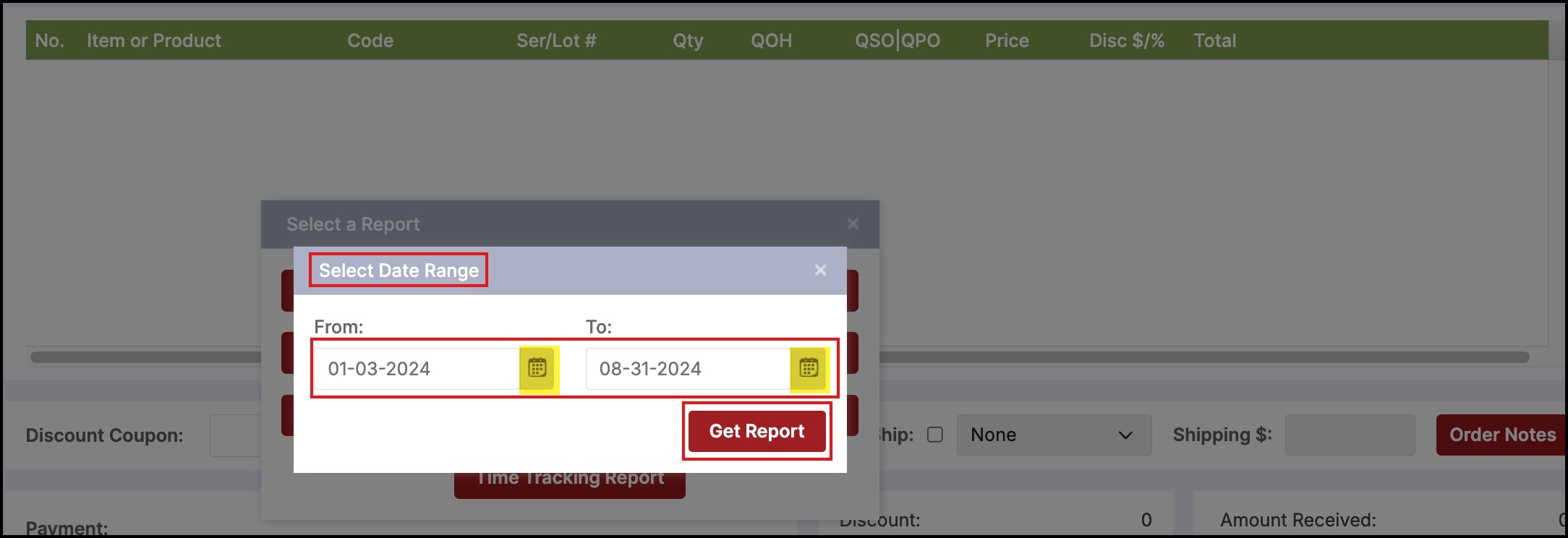
- To print the report, click Print Report.
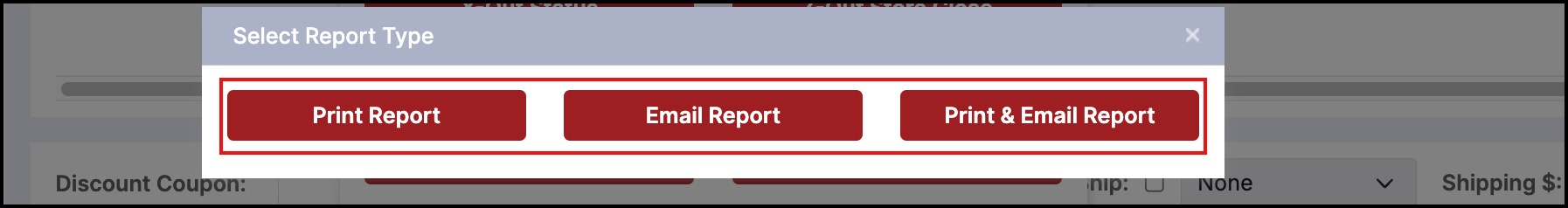
The following page is displayed.
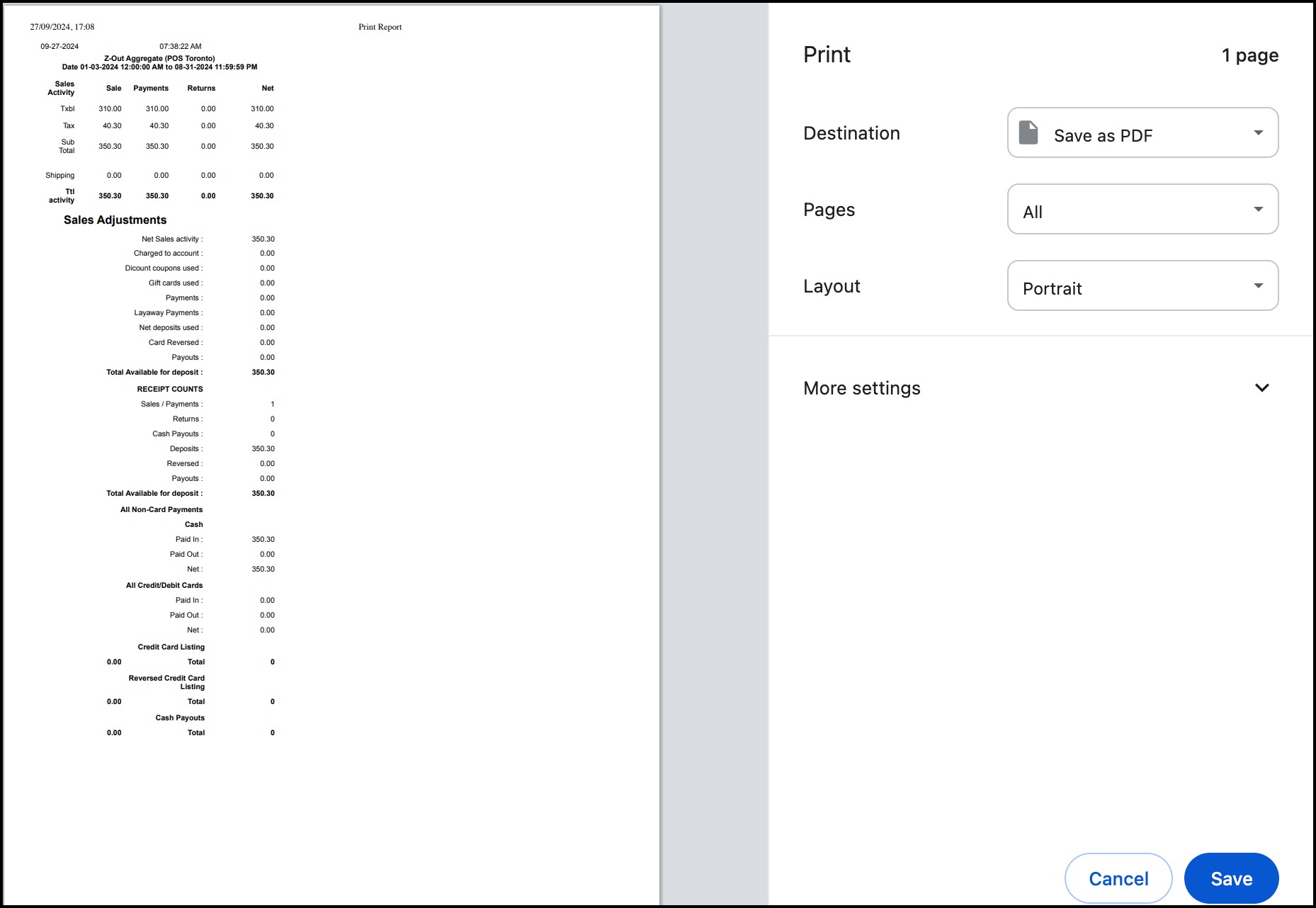
Updated about 1 year ago
