Editing the CSS
On the top level of the "Server File Browser" , you will find the CSS stylesheets associated with chosen design.
In the case of some design templates (ID - 3*) , CSS stylesheets for specific design elements can be found in the "css" directory as well.
We recommend using the following tools to experiment with stylesheet changes that you would like to make to specific pages and elements in the WebStore.
- "Tools > Developer Tools" capability in Internet Explorer OR
- The Firebug plugin in Firefox OR
- "Right-Click on page element > Select 'Inspect Element' from menu" in Chrome
You can then download the css file, make the necessary changes, delete the old css file and upload the modified css file to make the changes take immediate effect.
Note: Make sure you refresh your browser to see the changes (Ctrl+F5 on Windows).
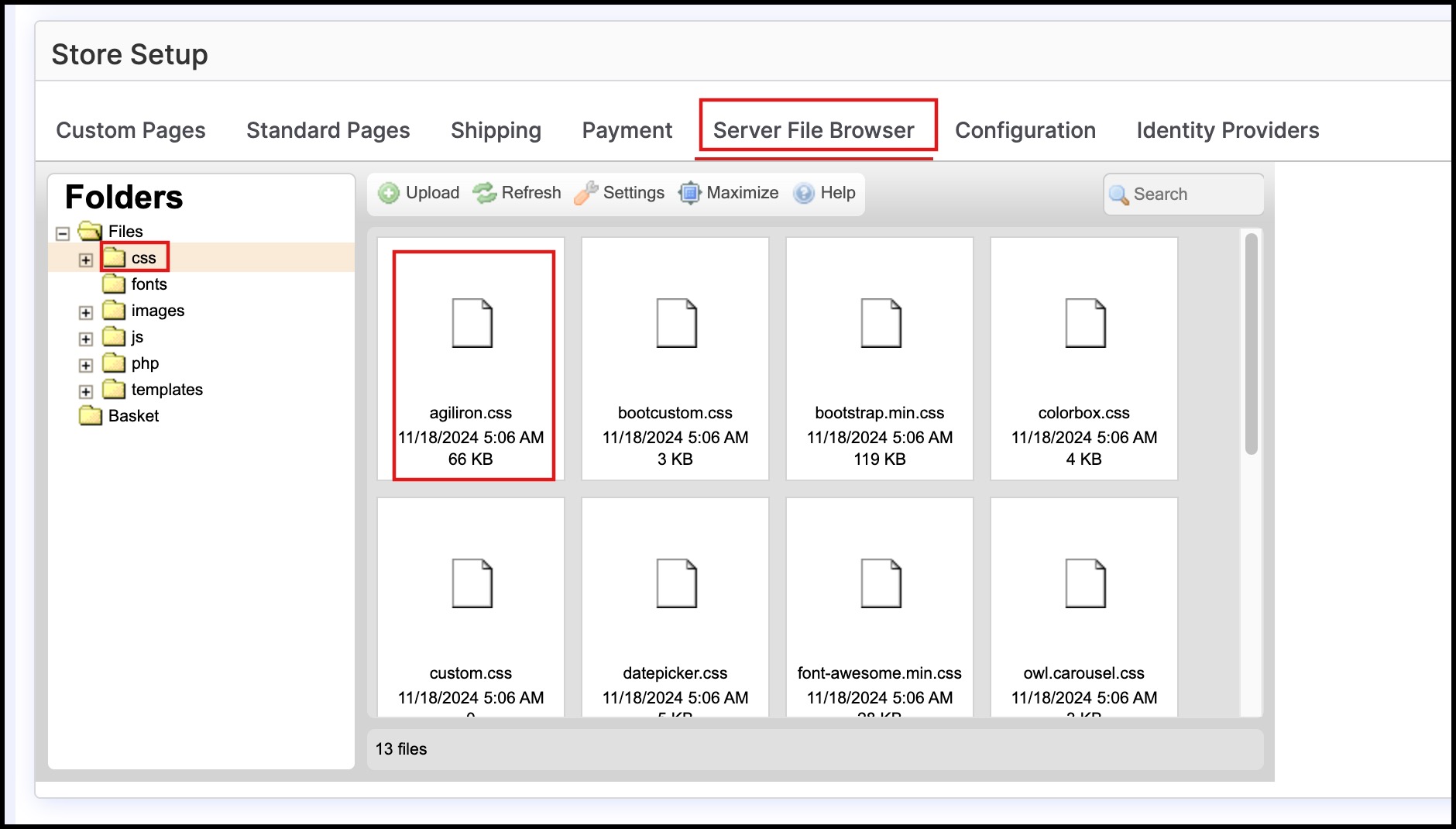
Updated 8 months ago
